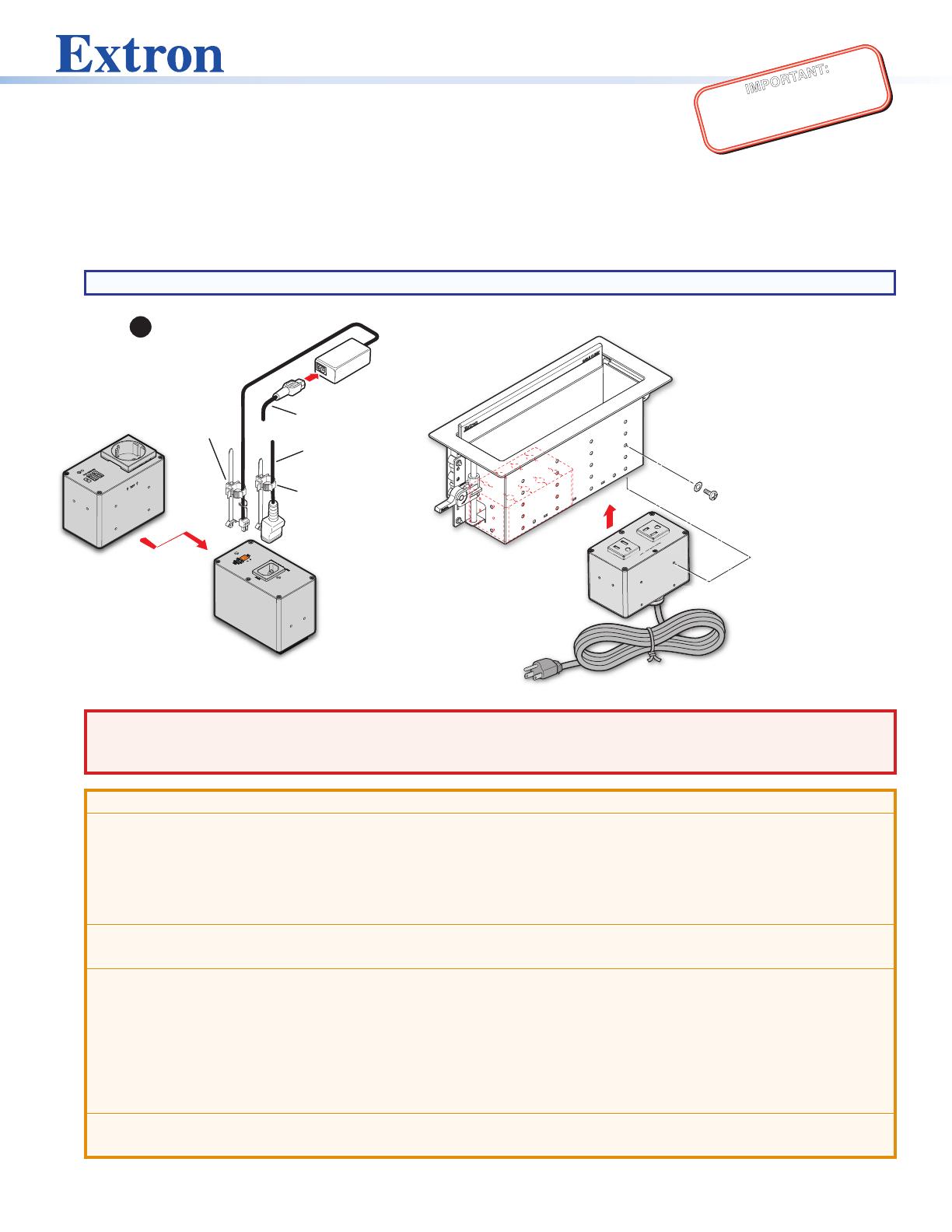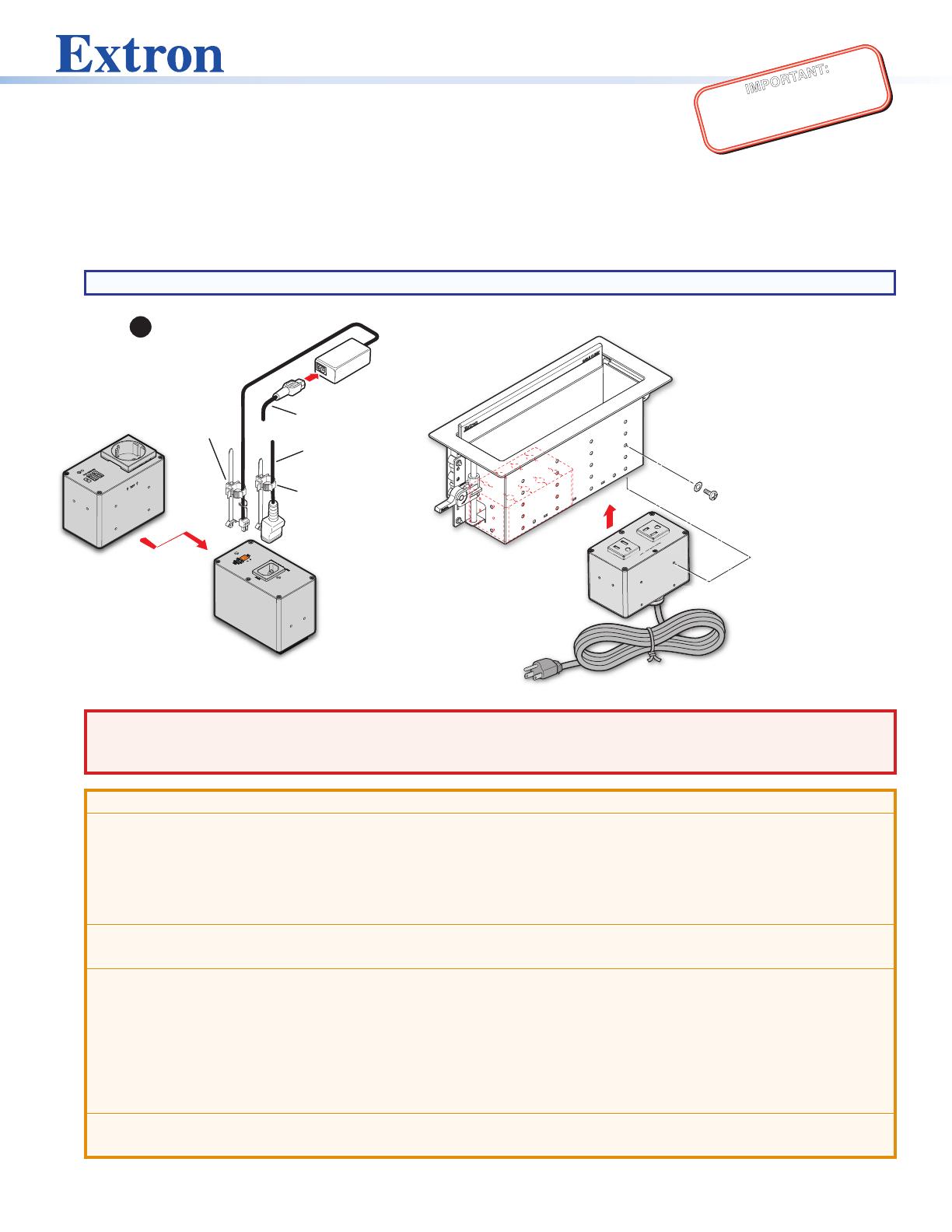
1
IMPORTANT:
Refer to www.extron.com for the complete
user guide, installation instructions, and
specifications before connecting the
product to the power source.
IMPORTANT:
Go to www.extron.com for the complete
user guide,
installation instructions,
and
ore connecting the
pr
wer source.
AC 100, AC + USB 200, and AC + USB 300
Power Module Series for the
Cable Cubby Series/2 • Installation Guide
The AC100, AC + USB200, and AC + USB 300 Power Modules feature powered sockets for powering and charging compatible
mobile devices. Some models may have an external power supply. Where applicable, follow the steps to install and secure the
power module to, but not limited to, a Cable Cubby enclosure (see the ATTENTION below before installing the power module).
NOTE: To view the power specifications pertaining to these products, see www.extron.com.
WARNING: To ensure proper electrical grounding, use the provided #6-32 grounding screws and star washers.
AVERTISSEMENT : An d’assurer une mise à la terre correcte, utilisez les xations de mise à la terre #6-32 et les rondelles en
étoile fournies.
ATTENTION:
• In models with external power supplies, always use a power supply provided by or specied by Extron. Use of an
unauthorized power supply voids all regulatory compliance certication and may cause damage to the supply and the
end product.
• Utilisez toujours une source d’alimentation fournie ou recommandée par Extron. L’utilisation d’une source d’alimentation
non autorisée annule toute conformité réglementaire et peut endommager la source d’alimentation ainsi que le produit
nal.
• Always consult with a professional installer.
• Toujours consulter un installateur professionnel.
• Unless otherwise stated, the AC/DC adapters are not suitable for use in air handling spaces or in wall cavities. The
external power supply that is included in selected models is to be located within the same vicinity as the Extron AV
processing equipment in an ordinary location, Pollution Degree 2, secured to the equipment rack within the dedicated
closet, podium, or desk.
• Sauf mention contraire, les adaptateurs CA/CC ne conviennent pas à une utilisation dans les espaces d’aération ou dans
les cavités murales. La source d’alimentation doit être placée à proximité de l’équipement Extron dans un emplacement
ordinaire soumis à un degré de pollution de catégorie II, solidement xé au rack d’équipement d’une baie technique,
d’un pupitre, ou d’un bureau.
• Follow all national and local building and electrical codes that apply to the installation site.
• Respectez tous les codes électriques et du bâtiment, nationaux et locaux, qui s’appliquent au site de l’installation.
Insert the modules
into the Cable Cubby.
2
Secure the modules
using four of the provided
pan-head mounting scr
and star washers.
3
AC 100 US
Secure the modules using
the provided mounting
screw, & star washer (4).
3
Slide the modules under
the Cable Cubby.
2
USB CHARGER
Bottom View
AC+USB 200 EU
Top View
AC+USB 200 EU
AC Power Cord for
Power Module
External Power
Supply
In models with external power
supplies, secure the AC
and external power supply
cords with the included
cable retainers (2).
1
AC Power Cord for
Power Supply
Cable Retainer
Cable Retainer