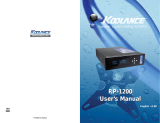Page is loading ...

DCB-FM01 Flow Meter Adapter and Display v 1.0
1
The DCB-FM01 displays flow rate or pulse signals from Koolance INS-FM16, INS-FM17/N, or INS-FM18
flow meters. It also multiplies the flow meter signal to allow readability by most fan tachometer headers.
Connect the appropriate wires as shown below.
Power-In and Tach-Out
Tubing ID
Switch
INS-FM17/N or INS-FM18
Connection
Change Flow Meter Model Change Display Units
INS-FM16 LED
Control
INS-FM16
Connection
Flow
Meter
12VDC Power Supply
Connection
Tachometer RPM
Output
With the included wiring harness, connect a 12V DC power supply input. Optionally, plug the tachometer
output wire to a header capable of reading fan RPM values. RPM values from the DCB-FM01 will correspond
with milliliters per minute.
Set the “TUBING” switch based on the internal hose diameter connected to the flow meter: 6mm (1/4in)
ID tubing, or 10mm/13mm for 10mm (3/8in) or 13mm (1/2in) ID tubing.
With the “METER” button, select the Koolance flow meter model being used. Change the units shown
on the front display with the “UNIT” button (LPM = liters per minute, GPM = gallons per minute, Hz = raw
impeller pulse rate).
DCB-FM01 includes a mounting bracket and
bezel for a computer 5.25in drive bay. This can
be attached or removed via four screws.
Bracket Mounting
Screws
The multiplication factor of the flow meter can be adjusted. This may be useful when using another flow
meter or one with customization. To adjust this, hold ▲ (METER) until “FAc” appears. The LED digits
will begin flashing. Use ▲ or ▼ individually to increase or decrease the pulse signal factor. Adjusting the
multiplication factor will also affect the tachometer (RPM) output value. When finished, wait a few seconds
until the display stops flashing.
To revert the multiplication factor to default, hold ▼ (UNIT) until “dEF” appears.
Modifying The Pulse Output
/