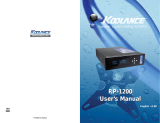Selecting language
Language: The user can set the language.
- English, , Español, Português, Français, Deutsch,
êÛÒÒÍËÈ, Italiano, Svenska, Suomi, Norsk, Dansk, Nederlands,
Polski, Magyar, ì͇ªÌҸ͇
- Select Home > Settings > Display Setting > Language to change
the language setting.
Download
Using the removable storage device
1. Connect one end of the USB cable to the USB port of the PC and
the other to the USB port of the player.
Check whether both ends of the cable are correctly plugged in.
2. Check whether a new drive has been added in the Windows
Explorer in the PC.
The driver name may differ depending on the OS.
3. Drag the file you want to copy to the removable disk.
Disconnecting the USB cable while the file is being copied may
cause malfunctioning of the player.
8