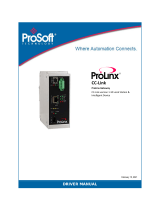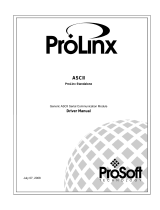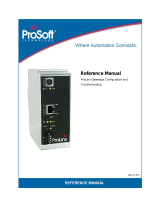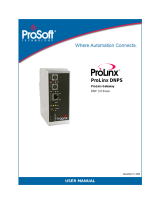Page is loading ...

DH485
ProLinx Gateway
DH485 Interface
August 27, 2009
DRIVER MANUAL

Important Installation Instructions
Power, Input and Output (I/O) wiring must be in accordance with Class I, Division 2 wiring methods, Article 501-4 (b)
of the National Electrical Code, NFPA 70 for installation in the U.S., or as specified in Section 18-1J2 of the Canadian
Electrical Code for installations in Canada, and in accordance with the authority having jurisdiction. The following
warnings must be heeded:
A WARNING - EXPLOSION HAZARD - SUBSTITUTION OF COMPONENTS MAY IMPAIR SUITABILITY FOR
CLASS I, DIV. 2;
B WARNING - EXPLOSION HAZARD - WHEN IN HAZARDOUS LOCATIONS, TURN OFF POWER BEFORE
REPLACING OR WIRING MODULES
C WARNING - EXPLOSION HAZARD - DO NOT DISCONNECT EQUIPMENT UNLESS POWER HAS BEEN
SWITCHED OFF OR THE AREA IS KNOWN TO BE NONHAZARDOUS.
D THIS DEVICE SHALL BE POWERED BY CLASS 2 OUTPUTS ONLY.
All ProLinx
®
Products
WARNING – EXPLOSION HAZARD – DO NOT DISCONNECT EQUIPMENT UNLESS POWER HAS BEEN
SWITCHED OFF OR THE AREA IS KNOWN TO BE NON-HAZARDOUS.
AVERTISSEMENT – RISQUE D'EXPLOSION – AVANT DE DÉCONNECTER L'EQUIPMENT, COUPER LE
COURANT OU S'ASSURER QUE L'EMPLACEMENT EST DÉSIGNÉ NON DANGEREUX.
Markings
UL/cUL ISA 12.12.01 Class I, Div 2 Groups A, B, C, D
cUL C22.2 No. 213-M1987
243333 183151
CL I Div 2 GPs A, B, C, D
Temp Code T5
II 3 G
Ex nA nL IIC T5 X
0° C <= Ta <= 60° C
II – Equipment intended for above ground use (not for use in mines).
3 – Category 3 equipment, investigated for normal operation only.
G – Equipment protected against explosive gasses.
ProLinx Gateways with Ethernet Ports
Series C ProLinx™ Gateways with Ethernet ports do NOT include the HTML Web Server. The HTML Web Server
must be ordered as an option. This option requires a factory-installed hardware addition. The HTML Web Server now
supports:
8 MB file storage for HTML files and associated graphics files (previously limited to 384K)
32K maximum HTML page size (previously limited to 16K)
To upgrade a previously purchased Series C model:
Contact your ProSoft Technology distributor to order the upgrade and obtain a Returned Merchandise Authorization
(RMA) to return the unit to ProSoft Technology.

To Order a ProLinx Plus gateway with the -WEB option:
Add -WEB to the standard ProLinx part number. For example, 5201-MNET-MCM-WEB.
Your Feedback Please
We always want you to feel that you made the right decision to use our products. If you have suggestions, comments,
compliments or complaints about the product, documentation, or support, please write or call us.
ProSoft Technology
5201 Truxtun Ave., 3rd Floor
Bakersfield, CA 93309
+1 (661) 716-5100
+1 (661) 716-5101 (Fax)
www.prosoft-technology.com
support@prosoft-technology.com
Copyright © ProSoft Technology, Inc. 2009. All Rights Reserved.
DH485 Driver Manual
August 27, 2009
ProSoft Technology
®
, ProLinx
®
, inRAx
®
, ProTalk
®
, and RadioLinx
®
are Registered Trademarks of ProSoft
Technology, Inc. All other brand or product names are or may be trademarks of, and are used to identify products
and services of, their respective owners.
ProSoft Technology
®
Product Documentation
In an effort to conserve paper, ProSoft Technology no longer includes printed manuals with our product shipments.
User Manuals, Datasheets, Sample Ladder Files, and Configuration Files are provided on the enclosed CD-ROM,
and are available at no charge from our web site: www.prosoft-technology.com
Printed documentation is available for purchase. Contact ProSoft Technology for pricing and availability.
North America: +1.661.716.5100
Asia Pacific: +603.7724.2080
Europe, Middle East, Africa: +33 (0) 5.3436.87.20
Latin America: +1.281.298.9109


Contents DH485 ♦ ProLinx Gateway
Driver Manual DH485 Interface
ProSoft Technology, Inc. Page 5 of 44
August 27, 2009
Contents
Important Installation Instructions .......................................................................................................2
Your Feedback Please........................................................................................................................3
ProSoft Technology
®
Product Documentation....................................................................................3
1 Start Here 7
1.1 System Requirements...............................................................................................7
1.2 Package Contents.....................................................................................................8
1.3 Mounting the module on the DIN-rail ........................................................................8
1.4 Connecting Power to the Unit ...................................................................................9
1.5 Install ProSoft Configuration Builder Software..........................................................9
2 Functional Overview 11
2.1 Master/Slave Serial Port..........................................................................................11
2.2 Module Internal Database .......................................................................................11
2.3 Protocol Functional Specifications ..........................................................................15
3 Configure the Module 17
3.1 Configuring Module Parameters .............................................................................19
3.2 Comment Entries.....................................................................................................20
3.3 Printing a Configuration File....................................................................................20
3.4 [DH485 Port x].........................................................................................................21
3.5 [DH485 Port x Commands] .....................................................................................24
3.6 [DH485 Port x Maps]...............................................................................................27
3.7 Downloading a File from PC to the Module.............................................................28
4 Serial Port Protocol Error/Status Data 29
4.1 Viewing Error and Status Data................................................................................29
4.2 DH485 Error and Status Data Area Addresses ......................................................29
5 Reference 33
5.1 Status Data Area.....................................................................................................33
5.2 Command Error List Data Area...............................................................................34
5.3 RS-232 ....................................................................................................................34
5.4 RS-485 ....................................................................................................................34
6 Support, Service & Warranty 37
6.1 How to Contact Us: Technical Support ...................................................................37
6.2 Return Material Authorization (RMA) Policies and Conditions................................38
6.3 LIMITED WARRANTY.............................................................................................39

Start Here DH485 ♦ ProLinx Gateway
Driver Manual DH485 Interface
ProSoft Technology, Inc. Page 7 of 44
August 27, 2009
1 Start Here
In This Chapter
System Requirements .............................................................................7
Package Contents ...................................................................................8
Mounting the module on the DIN-rail.......................................................8
Connecting Power to the Unit..................................................................9
Install ProSoft Configuration Builder Software.........................................9
1.1 System Requirements
The ProSoft Configuration Builder configuration software for the DH485 module
requires the following minimum hardware and software components:
Pentium
®
II 450 MHz minimum. Pentium III 733 MHz (or better)
recommended
Supported operating systems:
o Microsoft Windows Vista
o Microsoft Windows XP Professional with Service Pack 1 or 2
o Microsoft Windows 2000 Professional with Service Pack 1, 2, or 3
o Microsoft Windows Server 2003
128 Mbytes of RAM minimum, 256 Mbytes of RAM recommended
100 Mbytes of free hard disk space (or more based on application
requirements)
256-color VGA graphics adapter, 800 x 600 minimum resolution (True Color
1024 × 768 recommended)
CD-ROM drive

DH485 ♦ ProLinx Gateway Start Here
DH485 Interface Driver Manual
Page 8 of 44 ProSoft Technology, Inc.
August 27, 2009
1.2 Package Contents
The following components are included with your DH485 module, and are all
required for installation and configuration.
Important: Before beginning the installation, please verify that all of the following items are
present.
Qty. Part Name Part Number Part Description
1
DH485
module
PLX-#### ProLinx communication gateway module
1 Cable
Cable #15, RS232
Null Modem
For RS232 Connection from a PC to the CFG Port
of the module
Varies Cable
Cable #9, Mini-DIN8
to DB9 Male
Adapter
For DB9 Connection to module’s Port. One DIN to
DB-9M cable included per configurable serial port,
plus one for module configuration
Varies Adapter 1454-9F
Adapters, DB9 Female to Screw Terminal. For
RS422 or RS485 Connections to each serial
application port of the module
1
ProSoft
Solutions CD
Contains sample programs, utilities and
documentation for the DH485 module.
If any of these components are missing, please contact ProSoft Technology
Support for replacements.
1.3 Mounting the module on the DIN-rail
ProLinx 5000/6000 Series module

Start Here DH485 ♦ ProLinx Gateway
Driver Manual DH485 Interface
ProSoft Technology, Inc. Page 9 of 44
August 27, 2009
1.4 Connecting Power to the Unit
WARNING: Ensure that you do not reverse polarity when applying power to the module. This will
cause damage to the module’s power supply.
1.5 Install ProSoft Configuration Builder Software
You must install the ProSoft Configuration Builder (PCB) software in order to
configure the module. You can always get the newest version of ProSoft
Configuration Builder from the ProSoft Technology web site.
To install ProSoft Configuration Builder from the ProSoft Web Site
1 Open your web browser and navigate to http://www.prosoft-
technology.com/pcb
2 Click the D
OWNLOAD HERE link to download the latest version of ProSoft
Configuration Builder.
3 Choose "S
AVE" or "SAVE FILE" when prompted.
4 Save the file to your Windows Desktop, so that you can find it easily when
you have finished downloading.
5 When the download is complete, locate and open the file, and then follow the
instructions on your screen to install the program.
If you do not have access to the Internet, you can install ProSoft Configuration
Builder from the ProSoft Solutions CD-ROM, included in the package with your
module.
To install ProSoft Configuration Builder from the Product CD-ROM
1 Insert the ProSoft Solutions Product CD-ROM into the CD-ROM drive of your
PC. Wait for the startup screen to appear.
2 On the startup screen, click P
RODUCT DOCUMENTATION. This action opens an
Windows Explorer file tree window.

DH485 ♦ ProLinx Gateway Start Here
DH485 Interface Driver Manual
Page 10 of 44 ProSoft Technology, Inc.
August 27, 2009
3 Click to open the U
TILITIES folder. This folder contains all of the applications
and files you will need to set up and configure your module.
4 Double-click the S
ETUPCONFIGURATIONTOOL folder, double-click the
"PCB_*.
EXE" file and follow the instructions on your screen to install the
software on your PC. The information represented by the "*" character in the
file name is the PCB version number and, therefore, subject to change as
new versions of PCB are released.
Note: Many of the configuration and maintenance procedures use files and other utilities on the
CD-ROM. You may wish to copy the files from the Utilities folder on the CD-ROM to a convenient
location on your hard drive.
1.5.1 Using the Help System
Most of the information needed to help you use ProSoft Configuration Builder is
provided in a Help System that is always available whenever you are running
ProSoft Configuration Builder. The Help System does not require an Internet
connection.
To view the help pages, start ProSoft Configuration Builder, open the H
ELP
menu, and then choose CONTENTS.

Functional Overview DH485 ♦ ProLinx Gateway
Driver Manual DH485 Interface
ProSoft Technology, Inc. Page 11 of 44
August 27, 2009
2 Functional Overview
In This Chapter
Master/Slave Serial Port........................................................................11
Module Internal Database .....................................................................11
Protocol Functional Specifications.........................................................15
The DH-485 protocol driver is designed to accept DH-485 commands from an
attached DH-485 master unit (that is, SLC 5/03 processor ladder logic message
instruction). The DH-485 driver permits a remote master to interact with all data
contained in a module. The data can be derived from other DH-485 devices on
the network through a master port on a module. The driver actively issues DH-
485 commands to other nodes on the DH-485 network. One hundred user-
defined commands are supported by the driver on each port.
2.1 Master/Slave Serial Port
Master mode issues read or write commands to other remote devices on the DH-
485 network. These commands are user-configured in the module via the master
command list received from the configuration file. Command status is returned to
the processor for each individual command in the command list status data area.
The location of this status block in a module’s internal database is user-defined.
The slave driver mode allows a module to respond to CIF and data read and
write commands issued by a remote node on the DH-485 network.
The Slave driver supports the following DH-485 command set:
Type Access Description
CIF Read 485CIF, Peer-to-Peer, Read MSG requests
CIF Write 485CIF, Peer-to-Peer, Write MSG requests
Data Table Read 500CPU, Peer-to-Peer, Read MSG requests
Data Table Write 500CPU, Peer-to-Peer, Write MSG requests
2.2 Module Internal Database
Central to the functionality of the module is the internal database. This database
is shared between all the ports on the module and is used as a conduit to pass
information from one device on one network to one or more devices on another
network. This permits data from devices on one communication port to be viewed
and controlled by devices on another port. In addition to data from the slave and
master ports, status and error information generated by the module can also be
mapped into the internal database.

DH485 ♦ ProLinx Gateway Functional Overview
DH485 Interface Driver Manual
Page 12 of 44 ProSoft Technology, Inc.
August 27, 2009
2.2.1 DH485 Serial Port Driver Access to Database
The module supports the common interface file (CIF) of the DH-485 protocol. A
separate data area can be defined for each application port. This data area is
divided into read and write data and is mapped into the module’s internal
database. The module’s application constantly transfers the read CIF data from
the CIF database to the module database and the write CIF data from the
module to the CIF database. The parameters used to define the CIF database
are contained in the configuration file. This optional feature of the module should
only be utilized if required by a remote master on the network. Otherwise, the
data file functions (500CPU message) instructions should be used to access and
control the module’s data. The following diagram shows the relationship of the
DH-485 drivers, the CIF database and the module’s database:
Module
Database
Write
Function
Read
Function
Master Driver
Write
Function
Read
Function
Slave Driver
CIF
Database
Request
Response
Request
Response
Request
Response
Request
Response
Read Database
Read Database
Write Database
Write Database
Write CIF Request
Read CIF Request
CIF Write Data
CIF Read Data
The Master driver uses the database in two ways:
1 A read command issued to a slave device by the master driver will return the
slave data into the internal database
2 A write command issued to a slave device by the master driver uses the data
in the internal database to write to the slave device. The slave driver
accesses data from the internal database. External DH-485 master devices
can monitor and control data in this database through the slave port. Setup of
the slave port only requires the CFG file.

Functional Overview DH485 ♦ ProLinx Gateway
Driver Manual DH485 Interface
ProSoft Technology, Inc. Page 13 of 44
August 27, 2009
The module supports the common interface file (CIF) of the DH-485 protocol. A
separate data area can be defined for each application port. This data area is
divided into read and write data and is mapped into the module’s internal
database. The module’s application constantly transfers the read CIF data from
the CIF database to the module database and the write CIF data from the
module to the CIF database. The parameters used to define the CIF database
are contained in the configuration file. This optional feature of the module should
only be utilized if required by a remote master on the network. Otherwise, the
data file functions (500CPU message) instructions should be used to access and
control the module’s data. The following diagram shows the relationship of the
DH-485 drivers, the CIF database and the module’s database:
Parameter Value Format
Read Register Start 600 Word
Read Register Count 600 Word
Write Register Start 0 Word
Write Register Count 600 Word
CIF Read DB Offset 1200 Byte
CIF Read Count 144 Byte
CIF Write DB Offset 0 Byte
2.2.2 DH-485 CIF Information
The following illustration shows four different uses and configurations of the CIF
data area:
Read CIF Data Area
0 .
.
243
Example #1
CIF Read DB Offset:
CIF Read Count:
CIF Write DB Offset:
1000
244
-1

DH485 ♦ ProLinx Gateway Functional Overview
DH485 Interface Driver Manual
Page 14 of 44 ProSoft Technology, Inc.
August 27, 2009
Write CIF Data Area
0 .
.
243
Example #2
CIF Read DB Offset:
CIF Read Count:
CIF Write DB Offset:
-1
0
1000
Write CIF Data Area
Read CIF Data Area
Example #3
CIF Read DB Offset:
CIF Read Count:
CIF Write DB Offset:
1000
124
2000
0
123
124
243
0 .
.
243
Example #4
CIF Read DB Offset:
CIF Read Count:
CIF Write DB Offset:
-1
0
-1
Example 1 only uses CIF read data and utilizes the maximum read data area.
Example 2 only uses the CIF write data and utilizes the maximum write data
area.
Example 3 uses both CIF read and write data. 124 bytes of read data are used
and 120 bytes of write data are used.
Example 4 does not use the CIF data in the application.

Functional Overview DH485 ♦ ProLinx Gateway
Driver Manual DH485 Interface
ProSoft Technology, Inc. Page 15 of 44
August 27, 2009
2.3 Protocol Functional Specifications
2.3.1 Functional Specifications - DH-485
The DH-485 protocol in its native form is a peer to peer token passing network.
The ProLinx DH-485 driver accesses the network functioning either as a Master
or as a Slave.
General Protocol Information
Error Checking BCC and CRC
Communication Parameters
Local Station ID: 0 to 31
Port 0 Baud Rate: 110 to 38.4K baud
Port 1 Baud Rate: 110 to 19200 baud
Stop Bits: 1 or 2
Data Size: 7 or 8 bits
Parity: None, Even, Odd
RTS Timing delays: 0 to 65535 milliseconds
DH-485 Slave Mode
In Slave mode, the module accepts commands from one or more Masters to
read/write data stored in the module’s internal data memory. In this mode, the
ProLinx unit is answering DH-485 commands and has the appearance of an SLC
processor to the network.
DH-485 Master Mode
In Master mode, the ProLinx DH-485 driver will actively gather data from other
devices on the network, controlling the read/write data transfer between the
gateway and other DH-485 devices, such as SLC processors. Data transfer can
be initiated and executed with the other devices without any ladder logic being
required in the Rockwell Automation slave hardware.
DH485 Functioning as a Master
Command List
Up to 100 command per master port, each fully
configurable for function, slave address, register to/from
addressing and word/bit count
Polling of command list
User configurable polling of commands, including
disabled, continuous and on change of data (write only)
2.3.2 General Specifications
ProLinx
®
Communication Gateways provide connectivity for two or more
dissimilar network types. The gateways, encased in sturdy extruded aluminum,
are stand-alone DIN-rail mounted solutions that provide data transfer between
many of today’s most widely used industrial automation protocols.

DH485 ♦ ProLinx Gateway Functional Overview
DH485 Interface Driver Manual
Page 16 of 44 ProSoft Technology, Inc.
August 27, 2009
2.3.3 Hardware Specifications
Specification Description
Power Supply
24 VDC nominal
18 to 32 VDC allowed
Positive, Negative, GND Terminals
2.5 mm screwdriver blade
Current Load 500 mA max@ 32 VDC max
Operating Temperature -20 to 50°C (-4 to 122°F)
Storage Temperature -40 to 85°C (-40 to 185°F)
Relative Humidity 5% to 95% (non-condensing)
Dimensions
Standard: 5.20 H x 2.07 W x 4.52 D inches
(13.2 cm H x 5.25 cm W x 11.48cm D)
Extended: 5.20 H x 2.73 W x 4.52 D inches
(13.2 cm H x 6.934 cm W x 11.48cm D)
LED Indicators
Power and Module Status
Application Status
Serial Port Activity LED
Serial Activity and Error LED Status
Configuration
Serial Port
DB-9M RS-232 only
No hardware handshaking
Ethernet Port
(Ethernet protocol gateways
only)
10Base-T half duplex RJ45 Connector
Link and Activity LED indicators
Electrical Isolation 1500 V rms at 50 Hz to 60 Hz for 60 s, applied as
specified in section 5.3.2 of IEC 60950: 1991
Ethernet Broadcast Storm Resiliency = less than or equal to 5000
[ARP] frames-per-second and less than or equal to 5 minutes
duration
Application Serial Ports
RS-232/422/485
RS-232 handshaking configurable
RS-422/485 screw termination included
Serial Port Isolation
2500V RMS port signal isolation per UL 1577
3000V DC min. isolation port to ground and port to logic
Shipped with Each Unit
Mini-DIN to DB-9M serial cables
4 ft RS-232 configuration cable
2.5mm screwdriver
CD (docs and Configuration utility)
RS-422/485 DB-9 to Screw Terminal Adaptor (1 or 4, depending on
ports)

Configure the Module DH485 ♦ ProLinx Gateway
Driver Manual DH485 Interface
ProSoft Technology, Inc. Page 17 of 44
August 27, 2009
3 Configure the Module
In This Chapter
Configuring Module Parameters............................................................19
Comment Entries...................................................................................20
Printing a Configuration File ..................................................................20
[DH485 Port x].......................................................................................21
[DH485 Port x Commands]....................................................................24
[DH485 Port x Maps] .............................................................................27
Downloading a File from PC to the Module ...........................................28
To begin, start PROSOFT CONFIGURATION BUILDER (PCB).

DH485 ♦ ProLinx Gateway Configure the Module
DH485 Interface Driver Manual
Page 18 of 44 ProSoft Technology, Inc.
August 27, 2009
If you have used other Windows configuration tools before, you will find the
screen layout familiar. PCB’s window consists of a tree view on the left, and an
information pane and a configuration pane on the right side of the window. When
you first start PCB, the tree view consists of folders for D
EFAULT PROJECT and
D
EFAULT LOCATION, with a DEFAULT MODULE in the Default Location folder. The
following illustration shows the PCB window with a new project.

Configure the Module DH485 ♦ ProLinx Gateway
Driver Manual DH485 Interface
ProSoft Technology, Inc. Page 19 of 44
August 27, 2009
Your first task is to add the DH485 module to the project.
1 Use the mouse to select D
EFAULT MODULE in the tree view, and then click the
right mouse button to open a shortcut menu.
2 On the shortcut menu, choose C
HOOSE MODULE TYPE. This action opens the
CHOOSE MODULE TYPE dialog box.
3 In the P
RODUCT LINE FILTER area of the dialog box, select the ProLinx Series
(4000, 5000, or 6000) for your gateway.
4 In the S
ELECT MODULE TYPE dropdown list, select your gateway, and then
click OK
to save your settings and return to the ProSoft Configuration Builder
window.
3.1 Configuring Module Parameters
1 Click on the plus sign next to the icon to expand module information.
2 Double-click the
icon to open the EDIT dialog box.
3 To edit a parameter, select the parameter in the left pane and make your
changes in the right pane.
4 Click OK
to save your changes.

DH485 ♦ ProLinx Gateway Configure the Module
DH485 Interface Driver Manual
Page 20 of 44 ProSoft Technology, Inc.
August 27, 2009
3.2 Comment Entries
1 Click the plus sign to the left of the icon to expand the module
Comments.
2 Double-click the
icon. The EDIT - MODULE COMMENT dialog
appears.
3 Enter your comment and click OK to save your changes.
3.3 Printing a Configuration File
1 Select the MODULE icon, and then click the right mouse button to open a
shortcut menu.
2 On the shortcut menu, choose V
IEW CONFIGURATION. This action opens the
V
IEW CONFIGURATION window.
3 On the V
IEW CONFIGURATION window, open the FILE menu, and choose
P
RINT. This action opens the PRINT dialog box.
4 On the P
RINT dialog box, choose the printer to use from the dropdown list,
select printing options, and then click OK.
/