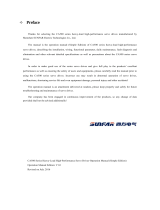15
EN
Installing the Magnets
Calibrating the Magnets and Fixing Them in Place
Switch the sensors to magnet calibration mode, then conrm that the temporarily attached magnets are operating correctly. After
you conrm the magnets are operating correctly, x the magnets in place and then calibrate them.
The patch type magnets cannot be removed and re-attached once they are xed in place. Before you x the magnets in place, carefully •
conrm the positions where they are installed.
The position of the arm type magnets must be checked periodically after they are xed in place.•
1
Place the bicycle in a level place and mount it on something like a trainer.
Adjust the front wheel so that the front and back wheels are the same height.
2
Rotate the bicycle’s crank set at least three rotations to activate the left and right transmitters.
3
Conrm that right and left transmitters are in the “Pedaling Monitor” mode.
See “Checking Operation of the Sensors” (page 7) regarding how to conrm the modes.
Next, leave the right transmitter’s cover, which you removed to conrm the mode, off and continue to the next step.
4
Press and hold down the switch on the right transmitter for at least 5 seconds.
The LED ashes orange 3 times, and the sensor switches to the magnet calibration mode.
The sensor stays in the magnet calibration mode for 30 minutes after the LED ashes. If you do not nish calibrating the
magnets within 30 minutes, switch the sensor to the magnet calibration mode again.
If the left and right transmitters cannot communicate, the right transmitter's LED ashes red ve times.•
Power cannot be measured while the sensor is in the magnet calibration mode.•
If you briey press the switch while in the magnet calibration mode, the left and right transmitter's LEDs ash orange 5 times, and the •
sensor exits the magnet calibration mode. The calibration data is destroyed when this happens.
5
Rotate the bicycle’s crank set slowly at about 30 rpm, and conrm that the LED lights green for each
rotation.
If the LED lights green, then the magnet sensors are correctly recognizing the magnets. Continue to the next step.
If the LED lights red, then you are turning the crank set too fast. Turn it slowly at about 30 rpm.
If the LED does not light, then the magnet sensors are not correctly recognizing the magnets. Refer to “Installing the
Magnets” (page 9), and check if the magnets are installed in the correct positions.
6
Rotate the bicycle’s crank set at least four more rotations.
Conrm that the LED lights green for each rotation.
Continue to the next step to x the magnets in place.