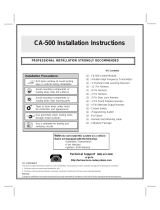Page is loading ...

Preface
Thanks for selecting the CA500 series heavy-load high-performance servo drives manufactured by
Shenzhen SUNFAR Electric Technologies Co., Ltd.
The manual is the operation manual (Simple Edition) of CA500 series heavy-load high-performance
servo drives, describing the installation, wiring, functional parameter, daily maintenance, fault diagnosis and
elimination and other relevant detailed specifications as well as precautions about the CA500 series servo
drives.
In order to make good use of the series servo drives and give full play to the products’ excellent
performance as well as ensuring the safety of users and equipments, please carefully read the manual prior to
using the CA500 series servo drives. Incorrect use may result in abnormal operation of servo drives,
malfunctions, shortening service life and even equipment damage, personal injury and other accidents!
The operation manual is an attachment delivered at random, please keep properly and safely for future
troubleshooting and maintenance of servo drives.
Our company has been engaged in continuous improvement of the products, so any change of data
provided shall not be advised additionally!
CA500 Series Heavy-Load High-Performance Servo Drives-Operation Manual (Simple Edition)
Operation Manual Edition: V1.0
Revised on July. 2016

Contents
CHAPTER 1 PRODUCT INTRODUCTION ............................................................................. 1
1.1 MODEL DESCRIPTION OF SERVO DRIVE ................................................................................................................. 1
1.2 MODEL SPECIFICATION TABLE ............................................................................................................................... 1
1.3 BRAKE RESISTOR MODEL SELECTION TABLE ......................................................................................................... 1
1.4 SPECIFICATION OF RECOMMENDED ELECTRICAL APPLIANCE ................................................................................ 2
1.5 INSTALLATION DIMENSION OF SERVO DRIVE ......................................................................................................... 2
CHAPTER 2 WIRING OF SERVO DRIVE ............................................................................... 4
2.1 CONNECTING OPTIONAL ACCESSORIES WITH SERVO DRIVE .................................................................................. 4
2.2 WIRING OF MAJOR LOOP TERMINALS .................................................................................................................... 4
2.2.1 Description of Terminal Function ................................................................................................................. 4
2.2.2 Wiring description of major loop terminal and connection terminal ........................................................... 4
2.3 DESCRIPTION OF CONTROL TERMINAL ................................................................................................................... 6
2.3.1 Appearance of electro-hydraulic injection molding expansion card, and control terminal ......................... 6
2.3.2 DESCRIPTION OF TERMINAL FUNCTION ............................................................................................................... 6
2.3.3 DESCRIPTION OF DIAL SWITCH ........................................................................................................................... 7
2.4 DESCRIPTION OF RESOLVER ADAPTER CARD ......................................................................................................... 7
2.4.1 Description of connection terminal (DB 9 Interface Female End) .............................................................. 7
2.4.2 Description of Dial Switch ........................................................................................................................... 8
2.5 WIRING DIAGRAM OF ELECTRO-HYDRAULIC INJECTION MOLDING SYSTEM ........................................................ 8
FIGURE 6 SYSTEM WIRING DIAGRAM .......................................................................................................................... 8
CHAPTER 3 GUIDANCE FOR ELECTRO-HYDRAULIC INJECTION MOLDING
SYSTEM DEBUGGING ............................................................................................................... 9
3.1 FLOW CHART OF ELECTRO-HYDRAULIC INJECTION MOLDING SYSTEM DEBUGGING ........................................... 9
3.2 DESCRIPTION OF INSTALLATION AND DEBUGGING PROCEDURES ............................................................................ 9
3.2.1 Motor parameter identification ..................................................................................................................... 9
3.2.2 Motor Test Run ........................................................................................................................................... 10
3.3 SERVO SYSTEM FUNCTION SETTING ..................................................................................................................... 10
3.3.1 Automatic correction of analog quantity null drift ..................................................................................... 10
3.3.2 Oil Pressure Control Mode Selection ......................................................................................................... 11
3.3.3 Parameter Setting under the Oil Pressure Control Mode ........................................................................... 11
3.4 SYSTEM TEST-RUN OF INJECTION MOLDING MACHINE ....................................................................................... 12

CHAPTER 4 DIAGNOSIS AND COUNTERMEASURES OF WARNING AND ALARM .. 13
4.1 REMOVAL OF FAULT WITH WARNING OR ALARM DISPLAYED ............................................................................... 13
4.1.1 Alarm Display and Fault Removal ............................................................................................................. 13
4.1.2 Warning Display and Fault Removal .......................................................................................................... 19
4.2 ABNORMAL RUNNING PROMPT AND SOLUTION ................................................................................................... 22
4.2.1 Motor fails to rotate .................................................................................................................................... 22
4.2.2 Motor is rotating, but fails to speed up ....................................................................................................... 22
4.2.3 The Rotating direction of motor is opposite to the command .................................................................... 23
4.2.4 Fluctuation of rotating speed and current occurs when running at constant speed .................................... 23
4.2.5 Motor roars or makes unusual sound .......................................................................................................... 23
4.2.6 Motor fails to accelerate or decelerate in the given acceleration and deceleration time ........................... 24
4.2.7 The motor fails to restart after instantaneous power failure, even if the power supply recovers .............. 24
4.2.8 Improper parameter setting, the original value or factory default value shall be restored ........................ 24
4.3 RESET OF WARNING OR ALARM FAULT ................................................................................................................ 25
APPENDIX I PERMANENT MAGNET AC SERVO MOTOR .............................................. 26
PRODUCT NAMEPLATE ............................................................................................................................................... 26
MODEL DESCRIPTION ................................................................................................................................................. 26
TECHNICAL PARAMETERS OF CM500 SERIES ............................................................................................................ 27
OUTLINE AND INSTALLATION DIMENSION OF CM500 SERIES (UNIT: MM) ................................................................. 28
WIRING INSTRUCTIONS .............................................................................................................................................. 29
APPENDIX II FUNCTION PARAMETERS TABLE .............................................................. 30
COMMON PARAMETERS TABLE .................................................................................................................................. 30
1、Servo drive parameters setting....................................................................................................................... 30
2、Function Parameter of Servo Oil Pump ......................................................................................................... 33
3、Monitor State Parameter ................................................................................................................................ 35


Product Introduction 1
CA500 Series Heavy-Load High-Performance Servo Drives - Operation Manual
Chapter 1 Product Introduction
1.1 Model Description of Servo Drive
Heavy-Load
High-Performance
Servo Drive
....
....
Communication/ Impulse
Command Type
....
Analog/ Impulse
Command Type
Symbol
CA500-F 45R C
Symbol
Product Series No.
Economical Servo
Drive
High-Performance
Servo Drive
CA100
CA200
CA500
Voltage Class
T
F200V
400V
Product Type
C
A
B
Analog/Communication
Command Type
Rated Operating
Current Illustration
Current Value
150
7.5
Current Value
7R5
25R
150
25
xy
x.y
xyz
xyR
xRy
xyz
1.2 Model Specification Table
Voltage
Class Model Rated Capacity
(KVA) Adapter Motor (KW) Rated Current (A)
Three
Phase
380V
CA500- F25RC 16.5 11 25
CA500- F33RC 21.7 15 33
CA500- F39RC 25.7 18.5 39
CA500- F45RC 29.6 22 45
CA500- F60RC 39.5 30 60
CA500- F75RC 49.4 37 75
CA500- F95RC 62.5 45 95
CA500- F115C 75.7 55 115
CA500- F150C 98.7 75 150
1.3 Brake Resistor Model Selection Table
Servo Drive Model Power of Brake Resistor
(KW)
Value of Brake Resistor
(Ω) Braking Torque (%)
CA500-F25RC 2.5 50 100
CA500-F33RC 3.6 35 100
CA500-F39RC 4.5 30 100
CA500- F45RC 5.5 25 100
CA500- F60RC 6.5 20 100
CA500- F75RC 8.5 15 100
CA500- F95RC 12 12 100
CA500- F115C 15 10 100
CA500- F150C 18 8 100

2 Product Introduction
CA500 Series Heavy-Load High-Performance Servo Drives - Operation Manual
1.4 Specification of Recommended Electrical Appliance
Servo Drive Model EMC Input Filter (A)
Wire Gauge (Major
Loop)(mm2)
Air Circuit Breaker (A)
Electromagnetic
Contactor (A)
CA500-F7R5C —— —— —— ——
CA500-F9R5C —— —— —— ——
CA500-F13RC —— —— —— ——
CA500-F17RC —— —— —— ——
CA500-F21RC —— —— —— ——
CA500- F25RC 50 10 63 40
CA500- F33RC 50 10 63 40
CA500- F39RC 80 16 80 63
CA500- F45RC 80 16 100 63
CA500- F60RC 100 25 125 100
CA500- F75RC 120 25 160 100
CA500- F95RC 150 35 200 125
CA500- F115C 150 50 225 125
CA500- F150C 200 70 250 160
1.5 Installation Dimension of Servo Drive
Class I, Applicable Models: CA500-F7R5C ~ CA500-F21RC
W
W1
H1
H
D

Product Introduction 3
CA500 Series Heavy-Load High-Performance Servo Drives - Operation Manual
Class II, Applicable Models: CA500-F25RC~CA500-F150C
W
W1 D
H1
H
Product installation dimension and weight are as shown in the following table:
Servo Drive Model
(Three phase 380V)
W1
(mm)
W
(mm)
H1
(mm)
H
(mm)
D
(mm)
Screw
Specifi
Weight
(kg)
CA500-F7R5C
—— —— —— —— —— —— ——
CA500- F9R5C
CA500- F13RC
CA500- F17RC
—— —— —— —— —— —— ——
CA500- F21RC
CA500- F25RC
136.0 207.0 328.0 344.0 220.0 M6 11.2
CA500- F33RC
CA500- F39RC
160.0 250.0 410.0 430.0 225.0 M8 16.2
CA500- F45RC
CA500- F60RC
CA500- F75RC 200.0 300.0 496.0 518.0 276.5 M8 26.0
CA500- F95RC
240.0 381.0 576.0 600.0 280.0 M8
39.0
CA500- F115C 40.0
CA500- F150C 240.0 390.0 610.0 635.0 280.0 M8 53.0

4 Wiring of Servo Drive
CA500 Series Heavy-Load High-Performance Servo Drives - Operation Manual
Chapter 2 Wiring of Servo Drive
2.1 Connecting Optional Accessories with Servo Drive
Power supply
Air switch
AC Input reactor
Input-side filter
Contactor
Grounding
Drive Motor
AC Output reactor
Output-side filter
Braking resistor
2.2 Wiring of Major Loop Terminals
2.2.1 Description of Terminal Function
Terminal Symbol Function Description Terminal Symbol Function Description
P+ Positive terminal of DC side voltage PB
Brake resistor can be used for
connecting P+ with PB
P-
Negative terminal of DC side
voltage
E Ground terminal
R、S、T
Connected to three-phase AC power
supply of the power grid
U、V、W Connected to three-phase AC motor
2.2.2 Wiring description of major loop terminal and connection terminal
Class I Major Loop Terminal
Applicable Models: CA500-F7R5C ~ CA500-F13RC
Figure 1 Wiring of Servo Drive
P+ PB R S T E U V W
Motor
Three‐phasepowerinput
Grounding
Brakingresistor

Wiring of Servo Drive 5
CA500 Series Heavy-Load High-Performance Servo Drives - Operation Manual
Class II Major Loop Terminal
Applicable Models: CA500-F17RC ~ CA500-F21RC
Class III Major Loop Terminal
Applicable Models: CA500-F25RC~ CA500-F33RC
Class IV Major Loop Terminal
Applicable Models: CA500-F39RC~ CA500-F60RC
Class V Major Loop Terminal
Applicable Models: CA500-F75RC
Class VI Major Loop Terminal
P+ P- PB R S T E U V W
Motor
Three‐phasepowerinput
Grounding
Brakingresistor
P+ P- R S T E PB U V W
Motor
Three‐phasepowerinput
Brakingresistor
Grounding
R S T E P+ P- U V W PB
Motor
Three‐phasepowerinput
Grounding
Brakingresistor
R S T P+ P- U V W PB E
Motor
Three‐phasepowerinput
Grounding
Brakingresistor

6 Wiring of Servo Drive
CA500 Series Heavy-Load High-Performance Servo Drives - Operation Manual
Applicable Models: CA500-F95RC~ CA500-F150C
2.3 Description of Control Terminal
2.3.1 Appearance of electro-hydraulic injection molding expansion card, and control terminal
2.3.2 Description of Terminal Function
Terminal type Title Function Description
Digital Quantity Input DI1~DI8 Eight-channel programmable multi-function digital quantity input
PLC Multi-function input common terminal
Power Supply CM +24V DC power supply reference ground
24V-CM Switching value terminal +24V power supply; maximum load capacity:100mA
Analog Quantity Input
A1-GND Input voltage: 0~10V
AI2-GND
AI3-GND Input voltage: 0~10V; Input current: 0~20mA
Analog Quantity Output AO1-GND Output voltage: 0~10V;
Output current: 0~20mA
AO2-GND
Replay Output
TA1 Multi-function relay output RO1;
TA1-TB1 is normally open; TA1-TC1 is normally closed;
Contact capacity: AC250V/1A
TB1
TC1
TA2 Multi-function relay output RO2;
TA2-TB2 is normally open; TA2-TC2 is normally closed;
Contact capacity: AC250V/1A
TB2
TC2
TA3 Multi-function relay output RO3;
TA3-TB3 is normally open; TA3-TC3 is normally closed;
Contact capacity: AC250V/1A
TB3
TC3
Power supply GND Analog signal common terminal
VS-GND Reference source of external signal; +10V DC power supply; maximum load
R S T P+ PB P- U V W E
Motor
Three‐phasepowerinput
Grounding
Brakingresistor
Figure 2 External View of Special Expansion Card for Electro-Hydraulic Injection-Molding Servo

Wiring of Servo Drive 7
CA500 Series Heavy-Load High-Performance Servo Drives - Operation Manual
Terminal type Title Function Description
capacity: 10mA
CAN
communication port
CANH
CAN communication terminal CANL
CANS
2.3.3 Description of Dial Switch
VO1
OFF
CO1
Dial Switch
Left gear Middle gear Right gear
JP3
AO2 Terminal
VO2
Output voltage signal
OFF
Nonuse /Suspended
CO2
Input current signal
JP1
AI3 Terminal
VI3
Input voltage signal
VI3
Input voltage signal
CI3
Input current signal
JP2
AO1 Terminal
VO1
Output voltage signal
OFF
Nonuse /Suspended
CO1
Output current signal
2.4 Description of Resolver Adapter Card
2.4.1 Description of connection terminal (DB 9 Interface Female End)
Figure 4 Schematic Diagram of Resolver Adapter Card Terminal
Pin
No.
Terminal
name Function
1 /EXC
Excitation source output
2 EXC
3 SIN
Sin signal input
4 SINLO
5 COS
Cos signal input
9 COSLO
6 PTC-P
Motor thermistor input
7 PTC-N
8 -- --
Table 1 Description of Terminal Function
Figure 3 Schematic Diagram of Dial Switch
Term
inal
Swit
ch

8 Wiring of Servo Drive
CA500 Series Heavy-Load High-Performance Servo Drives - Operation Manual
2.4.2 Description of Dial Switch
02
OFF
ON
13
45 7
6
Swit
ch
No.
Function
Pole
number
8 pole 6 pole 4
pole
2
pole
2 Pole
number
selection
ON OFF ON OFF
3 ON ON OFF OFF
Swit
ch
No.
Function
Frequenc
y
20KH
z
10KH
z Retention
4 Frequenc
y of
excitation
source
OFF ON
Others
5 OFF OFF
Swit
ch
No.
Retention
6 X *
7 X *
Note: “*”refers to any status.
2.5 Wiring Diagram of Electro-Hydraulic Injection Molding System
Bake resistor
PB
P+
CM500
Servo
drive
8
9
7
6
5
3
4
2
1
T1
T2
T1
T2
Fan
wire
P2
P1
P2
P1
W
V
UU
V
W
Oil pressure command:0-10V
GND
Flow command:0-10V
GND
V+
PID selection
terminal 3
PID selection
terminal 2
PID selection
terminal 1
Enable oil pump
+VS
GND
AI1
AI3
AI2
AO1
AO2
+24V
PLC
CM
DI2
DI1
DI3
DI4
DI5
DI8
DI7
DI6
CANS
CANL
CANH
TB1
TA1
TC1
TC2
TA2
TB2
TB3
TA3
TC3
PE
L3
L2
L1 R
S
TW
V
U
Common terminal
Computer of
injection
molding
machine
Expansion
card of
electro-
hydraulic
injection-
molding
servo
CA500
PTC motor
over-temperature
protection
Fault output
Servo motor
AC220V/50Hz
Fan power
Red
Black
Yellow
Blue
Red and
white
Black and
white
COS-
COS+
SIN-
SIN+
REF-
REF+
To drive DI7
To drive CM
Resolver
card
fault reset
Enable multi-pump
online
Actual oil pressure outp ut
Actual flow ou tput
OUTPUT
pressure
sensor
Input
power Motor
wire
PTC
Thermistor
Figure 6 System Wiring Diagram
Swit
ch
No.
Function ON OFF
0 Accelerati
on mode OFF ON
1
Resolutio
n
selection
1024C/T 256C/T
Figure 5 Dial Switch

Guidance for Electro-Hydraulic Injection Molding System Debugging 9
CA500 Series Heavy-Load High-Performance Servo Drives - Operation Manual
Chapter 3 Guidance for Electro-Hydraulic Injection Molding System
Debugging
3.1 Flow Chart of Electro-Hydraulic Injection Molding System Debugging
3.2 Description of installation and debugging procedures
3.2.1 Motor parameter identification
1)Correctly enter the servo motor parameter (enter the parameters displayed on motor nameplate, the following parameter table takes
CM500-200F08020RW AC permanent magnet servo motor for example)
Parameter Code Set Value Function Description Remarks
F2.0.11 80NM Rated torque of synchronous motor Rated parameter of synchronous motor
F2.0.12 330V Rated voltage of synchronous motor Rated parameter of synchronous motor
F2.0.13 31.5A Rated current of synchronous motor Rated parameter of synchronous motor
F2.0.14 133.33Hz Rated frequency of synchronous motor Rated parameter of synchronous motor
F2.0.15 2000rpm Rated speed of synchronous motor Rated parameter of synchronous motor
F2.0.16 4 Number of pole-pairs of synchronous motor Rated parameter of synchronous motor
2)Set control parameter
Parameter Code Set Value Function Description Remarks
F0.0.09 0012 Motor type selection Synchronous servo motor
FF.0.00 0001 Lock function of FF configuration parameter Enable modifying FF set parameters
FF.1.23 0001 Configuration of protective action Turn off warning message
FF.4.43 0000 Turn off the autorun of motor parameter identification
Not start stator resistor or inductance
detection
FC.0.43
FC.0.31
Base flow and
pressure feedback
FC.0.35
FC.0.27
Flow and oil
pressure command
Debugging
completion
Function application
of servo oil pump
Test run of injection molding machine, optimize
pressure control loop parameter Oil pressure PID
parameter
Function parameter setting
FC.0.00=1
Oil pressure
control mode
Oil pressure control mode selection
AI null shift
auto-correction FC.0.25=1
Automatic correction of analog
quantity null shift
FF.3.38
F8.1.25/F8.1.26
F8.1.21/F8.1.22
Current loop
parameter
Speed loop
parameter
Motor test run Determine rotary direction of the oil pump, and optimize
speed loop and current loop parameters
Motor parameter
identification
F2.2.53=1
Motor parameter
identification
Motor parameter identification
F0.3.33=0
F0.0.09=0012
Control
parameter
Motor parameter
Correctly enter the parameters displayed on
the motor nameplate into the drive
Servo oil pump debugging

10 Guidance for Electro-Hydraulic Injection Molding System Debugging
CA500 Series Heavy-Load High-Performance Servo Drives - Operation Manual
3)Check whether the position of dial switch of resolver adapter card is correct
Dial No. Function ON OFF Corresponding dial position of the
resolver compatible with CM500
0 Acceleration
Mode OFF ON OFF
1 Resolution
selection 1024 C/T 256 C/T ON
---
Section of number
of poles
8 poles 6 poles 4 poles 2 poles ---
2 ON OFF ON OFF ON
3 ON ON OFF OFF ON
---
Frequency of
excitation source
20KHz 10KHz --- ---
4 OFF ON --- ON
5 OFF OFF --- OFF
4) Start self-identification of motor parameter
Parameter Code Set Value Function Description Remarks
F2.2.53 1 Turn on self-identification of motor parameter
Note:
(1) The self-identification of motor parameter must be carried out under the control mode of “operation panel”: 【F0.3.33】=0;
(2) The self-identification of motor parameter must be carried out in the no-load conditions;
(3) Press “FWD” key on the panel to start self-identification, the drive will stop automatically after the self-identification completes, and the
value of 【F2.2.53】will be restored to “0” automatically. The self-identification process can be interrupted by pressing “STOP” key.
3.2.2 Motor Test Run
1)Set test-run parameters of motor
Parameter Code Set Value Function Description Remarks
F0.1.16 1 Frequency setting channel selection Select frequency setting source 2
F0.2.32 3.00 Set value of frequency setting 2 on the panel The run frequency is set as 3Hz
0.3.33 0 Control command 1 Start and stop of operation panel
2)Confirm the motor’s rotary direction
Check whether running direction of the motor is correct by pressing the “FWD” key on the panel to start motor. If no, any two of the motor
U, V and W phases will be exchanged and the self-identification of motor parameter will be performed
3.3 Servo System Function Setting
3.3.1 Automatic correction of analog quantity null drift
Parameter Code Set Value Function Description Remarks
F0.3.33 0 Control command 1 Start and stop of operation panel
FC.0.25 1 AI null drift auto-correction
Turn on the null drift auto-correction
function
Note:
1)Press the “FWD” key on the panel to start auto-correction, the frequency converter will consider the detected values of the current three
analog channels as corrected values of null drift, and stop auto-correction three seconds later by pressing “STOP” key, the parameter of

Guidance for Electro-Hydraulic Injection Molding System Debugging 11
CA500 Series Heavy-Load High-Performance Servo Drives - Operation Manual
【FC.0.25】is restored to “0”.
2)Please confirm whether the values of flow, pressure and feedback pressure given on the computer board of injection molding machine are
0 before auto-correction.
3.3.2 Oil Pressure Control Mode Selection
1)【FC.0.00】=0:Non-oil-pressure control mode, i.e. debugging mode;
2)【FC.0.00】=1:Oil pressure control mode. The system flow and pressure signals are given by analog quantity in such mode;
3)【FC.0.00】=2:Oil pressure control mode. The system flow and pressure signals are given by CAN communication in such mode.
3.3.3 Parameter Setting under the Oil Pressure Control Mode
If【FC.0.00】=1, the relevant system parameters are set as below:
1) Parameter setting of frequency converter
Parameter Code Set Value Function Description Remarks
F0.1.16 0 Frequency setting channel selection Select frequency setting source 1
F0.3.33 1 Control command 1 External control terminal
F1.0.03 0.3s Acceleration time
F1.0.04 0.3s Deceleration time
F3.0.00 7 DI1 function
The DI1 is set as forward control
terminal
F8.1.21 0.3~0.5 Proportional Gain 1
F8.1.22 1.5 Integral Gain1
F8.1.25 0.3~0.5 Proportional Gain 2
F8.1.26 5.5 Integral Gain 2
FF.3.38 1.5 Current closed-loop proportional gain
FF.3.39 0.8 Current closed-loop integral time constant
2) Parameter setting of expansion card
Parameter Code Set Value Function Description Remarks
FC.0.01 2000 Upper speed limit
As set by the maximum speed system
requires
FC.0.03 1 DI1 function is run enable Run enable
FC.0.04 2 DI2 function is online conflux enable It works when there is multiple pumps
FC.0.09 7 DI7 function is motor temperature protection
FC.0.10 40 Function parameter of terminal state Invert DI7 terminal state
FC.0.15 0 AI3 signal selection 0~10V voltage
FC.0.16 0.0 AI1 minimum value
The maximum value and minimum
value of analog channel input
FC.0.17 10.00 AI1 maximum value
FC.0.18 0.0 AI2 minimum value
FC.0.19 10.00 AI2 maximum value
FC.0.20 0.0 AI3 minimum value
FC.0.21 10.00 AI3 maximum value
FC.0.27 0 The flow presets the corresponding channel Corresponding to AI1
FC.0.28 0.00 The analog quantity corresponding to the 0% flow Flow command linear relation

12 Guidance for Electro-Hydraulic Injection Molding System Debugging
CA500 Series Heavy-Load High-Performance Servo Drives - Operation Manual
Parameter Code Set Value Function Description Remarks
command
FC.0.29 10.00
The analog quantity corresponding to the 100% flow
command
FC.0.30 100.0
The flow command value corresponding to the upper
speed limit
FC.0.31 10.0 Setting of minimum flow Base flow
FC.0.35 1 The oil pressure presets the corresponding channel Corresponding to AI2
FC.0.36 250.0 The maximum value of system setting pressure
Oil pressure command linear relation
FC.0.37 0.0 The analog quantity corresponding to the 0 pressure
FC.0.38 10.00
The analog quantity corresponding to the maximum
pressure
FC.0.39 5.0 The minimum oil pressure setting
FC.0.43 2 The channel corresponding to oil pressure feedback Corresponding to AI3
FC.0.44 300.0 The maximum value of oil pressure feedback
Oil pressure feedback linear relation
FC.0.45 0.0
The analog quantity corresponding to the 0 pressure
feedback
FC.0.46 10.00
The analog quantity corresponding to the maximum
pressure feedback
FC.0.47 0
Pressure sensor line breakage protection function
prohibited
3.4 System Test-Run of Injection Molding Machine
The drive provides eight sets of PID parameters in accordance with the portfolio selection of input terminal, shown as below:
PID 3 PID 2 PID 1 The Corresponding PID Set
OFF OFF OFF 1st set PID:【FD.0.00】, 【FD.0.01】, 【FD.0.02】
OFF OFF ON 2nd set PID:【FD.0.03】, 【FD.0.04】, 【FD.0.05】
OFF ON OFF 3rd set PID:【FD.0.06】, 【FD.0.07】, 【FD.0.08】
OFF ON ON 4th set PID:【FD.0.09】, 【FD.0.10】, 【FD.0.11】
ON OFF OFF 5th set PID:【FD.0.12】, 【FD.0.13】, 【FD.0.14】
ON OFF ON 6th set PID:【FD.0.15】, 【FD.0.16】, 【FD.0.17】
ON ON OFF 7th set PID:【FD.0.18】, 【FD.0.19】, 【FD.0.20】
ON ON ON 8th set PID:【FD.0.21】, 【FD.0.22】, 【FD.0.23】
Note: The bigger the proportional gain is, the smaller the integral time is and the bigger the derivative time is, the faster the system response
is. Too fast response may result in overshoot easily and unstable system operation. The smaller the proportional gain is, the bigger the
integral time is and the smaller the derivative time is, the slower the system response is. Too slow response may result in productivity
impairment and unstable product performance.

Diagnosis and Countermeasures of Warning and Alarm 13
CA500 Series Heavy-Load High-Performance Servo Drives - Operation Manual
Chapter 4 Diagnosis and Countermeasures of Warning and Alarm
When the servo drive sends warning signal, the display bar will show warning code; a part of warnings have no effect on normal
operation of servo drive, but some warnings do, so it’s necessary to endeavor to remove the fault that is possible to affect the operation
of servo drive, otherwise worse fault may be arisen. When alarm fault occurs to the servo drive, the protection function will be activated,
the servo drive will display fault code and stop output immediately, and the motor will be shut down by free coast-down.
4.1 Removal of Fault with Warning or Alarm Displayed
4.1.1 Alarm Display and Fault Removal
Fault Code Fault Description Possible Cause Solution
Fu.001
Over-current occurs in
acceleration process
1.The acceleration time is set to be too
short
2.Restart the rotating motor after
instantaneous stop and reenergizing
3.The capacity of servo drive is a little
low
4.Encoder fault or line breakage occurs
in the PG acceleration process
1.Adjust acceleration time
2.[F0.4.38] is set as 1. valid, restore
operation by means of deceleration and
restart after power failure
3.Select the servo drive matched in
capacity level
4.Inspect encoder and its wires
Fu.002
Over-current occurs in
deceleration process
1. The deceleration time is set to be too
short
2. The load of potential energy or load
inertia is a little bigger
3.The capacity of servo drive is a little
low
4.Encoder fault or line breakage occurs
in the PG deceleration process
1.Adjust deceleration time
2.Make external connection with brake
resistor
3.Select the servo drive matched in
capacity level
4.Inspect encoder and its wires
Fu.003
Over-current occurs in
operation
1.Load sudden change occurs
2.Grid voltage is too low
3.The capacity of servo drive is a little
low
4.Overload
5.Restart the rotating motor after
instantaneous stop and reenergizing
6.Inter-phase short circuit or phase
line-to-ground short circuit of servo
drive three-phase output line
7.Encoder fault or line breakage occurs
in running processes
1.Reduce load sudden change
2.Inspect power voltage
3.Select the servo drive matched in
capacity level
4.Inspect load or replace with the servo
drive of higher capacity
5.[F0.4.38] is set as 1 valid, restore
operation by means of deceleration and
restart after power failure
6.Remove short-circuit fault
7.Inspect encoder wiring
Fu.004
Over-voltage occurs in
acceleration process
1.Abnormal input voltage
2.Improper setting of closed-loop
parameter of rotate speed when
performing vector control operation
3.Start the motor that is rotating (no
speed tracking)
1.Inspect input power
2.Please refer to the description of
parameter set in F8.1 to adjust
closed-loop parameter of rotate speed
3.[F0.4.38] is set as 1 valid, restore
operation by means of deceleration and

14 Diagnosis and Countermeasures of Warning and Alarm
CA500 Series Heavy-Load High-Performance Servo Drives - Operation Manual
Fault Code Fault Description Possible Cause Solution
restart after power failure
Fu.005
Over-voltage occurs in
deceleration process
1.The deceleration time is set to be too
short
2.The load of potential energy or load
inertia is a little bigger
3.Abnormal input voltage
1.Adjust deceleration time
2.Make external connection with brake
resistor
3.Inspect input power
Fu.006
Over-voltage occurs in
operation
1.Abnormal variation of input voltage
occurs
2.Improper setting of regulator
parameter when performing vector
control operation
1.Install input reactor
2.Please refer to the description of
parameter set in F8.1 to adjust speed
regulator parameter
Fu.007
Over-voltage occurs in down
time
Abnormal power voltage Inspect power voltage
Fu.008
Under-voltage occurs in
operation (Can be shielded)
1.Abnormal variation of power voltage
2.A heavy load in the power grid is
started
1.Inspect power voltage
2.Separate power supply
Fu.009 Drive protection action Abnormal major loop Ask for manufacturer's support
Fu.010 Output grounding (Can be
shielded)
Abnormal grounding detected at the
motor or motor cable Inspect and remove ground fault
Fu.011 Electromagnetic interference
The malfunction arisen from the
surrounding electromagnetic
interference
Ask for technical support
Fu.012 Overload of servo drive
1.Overload
2.The acceleration time is too short
3.The acceleration torque is set to be too
big
4.The rotating motor is started directly
before the stating of speed tracking
5.The encoder pulse direction is
opposite to the motor rotating
direction in the close-loop vector
mode
1.Reduce load or replace with the servo
drive of higher capacity
2.Extend acceleration time
3.Decrease the values of [F1.4.39] and
[F1.4.40]
4.The units digit of start/stop mode
([F0.4.38]) is set to be the speed
tracking start mode
5.Check whether the encoder is reverse
Fu.013
Motor overload protection
action
1.Grid voltage is too low
2.The has been running for a long period
in low speed and heavy load
3.The motor overload protection
parameter is set to be too small
4.Motor stalling or overload
5.The encoder is in reverse direction
when it’s in the operation mode of
close-loop vector control
1.Inspect input grid voltage
2.Please select the special variable
frequency motor when it needs
long-term slow running
3.Increase the motor overload protection
parameter ([F2.0.25])
4.Adjust load condition or select the servo
drive matched in capacity level
5.Adjust encoder wiring or alter the
settings of encoder direction and
function

Diagnosis and Countermeasures of Warning and Alarm 15
CA500 Series Heavy-Load High-Performance Servo Drives - Operation Manual
Fault Code Fault Description Possible Cause Solution
Fu.014
Over-temperature of servo
drive (Sensor 1)
1.The air duct is blocked
2.Too high environment temperature
3.Abnormalities in fan operation
4.Abnormalities in temperature
detection circuit or power module
1.Clear air duct or improve ventilation
conditions
2.Improve ventilation conditions and
reduce carrier frequency
3.Replace fan
4.Ask for manufacturer’s support
Fu.015
Over-temperature of servo
drive (Sensor 2)
As above As above
Fu.016
Over-temperature of servo
drive (Sensor 3)
As above As above
Fu.017
Failure of peripheral
equipment or forced outage of
control panel
Failure of peripheral equipment of servo
drive, and the input terminal has input
signals
Inspect the signal source and related
equipment, and identify the root of forced
outage of control panel
Fu.018
Excessive speed deviation
protection (DEV)
1.Overload
2.The acceleration time is too short
3.The load is turned into lock state
4.Improper setting of detection value
([F8.2.34]) and detection time
([F8.2.35]) of excessive speed
deviation (DEV)
1.Reduce load
2. Extend acceleration and deceleration
time
3.Verify the load mechanical system
4.Reset the detection value ([F8.2.34]) and
detection time ([F8.2.35]) of excessive
speed deviation (DEV)
Fu.019 Over-speed fault (OS)
1.Over-Shoot or under-shoot occurs
2.The frequency set value is too high
3.Improper setting of detection value
([F8.2.36]) and detection time
([F8.2.37]) of over-speed (OS)
1.Adjust gain
2.Adjust frequency set value
3.Reset the detection value ([F8.2.36]) and
detection time ([F8.2.37]) of over-speed
(OS)
Fu.020
Reverse connection of A & B
phase pulses of PG card
The access sequence of feedback pulse of
encoder is inconsistent with the motor's
rotary direction
1.Alter access sequence of A & B phase
pulses;
2.Adjust the sequence of any two phases of
U, V and W;
3.Alter the value of parameter F8.0.06
Fu.021
Poor pull-in of master
contactor or blocked thyristor
of major loop
1.Abnormal contact of contactor contact
points of major loop
2.Sudden changes always occur due to
the unstable supply voltage
1.Clear and inspect contactor of major loop
2.Inspect grid voltage
3.Turn off the protection function (FF.1.21)

16 Diagnosis and Countermeasures of Warning and Alarm
CA500 Series Heavy-Load High-Performance Servo Drives - Operation Manual
Fault Code Fault Description Possible Cause Solution
Fu.022 Internal data memory error
1.There is strong noise in the
surroundings in the process of writing
function code data
2.The internal memory is damaged
1.Retry after resetting
2.Ask for manufacturer’s support
Fu.023
Phase R input voltage loss
(Can be shielded )
1.Open circuit of phase R incoming line
of servo drive
2.The input phase R power-line terminal
is loose
3.The fluctuation of phase R input voltage
is too big
1Remove faults of peripheral equipment
2.Ask for manufacturer’s support
Fu.024
Phase S input voltage loss
(Can be shielded )
1.Open circuit of phase S incoming line
of servo drive
2.The input phase S power-line terminal
is loose
3.The fluctuation of phase S input voltage
is too big
Fu.025
Phase T input voltage loss
(Can be shielded )
1.Open circuit of phase T incoming line
of servo drive
2.The input phase T power-line terminal
is loose
3.The fluctuation of phase T input voltage
is too big
Fu.026
Fu.027
Fu.028
Phase U output current
loss/low
Phase V output current loss/
low
Phase W output current loss/
low
1.The lead wire connecting servo drive
with motor is broken
2.Fault of driver board or control panel of
servo drive
3.Fault of motor three-phase winding
1.Remove faults of peripheral equipment
2.Ask for manufacturer’s support
3.Remove motor faults
Fu.032
Three-phase input voltage
unbalance
(Can be shielded )
The unbalance rate of three-phase voltage
is a little bigger
1.Inspect connection condition of input
power
2.Increase AC or DC reactor
Fu.036
Fu.037
Fu.038
AI1 input break fault
AI2 input break fault
AI3 input break fault
1.Breakage of analog input signal line or
inexistence of analog input signal
source
2.The parameter configuration related to
line breakage detection is
unreasonable
1.Inspect analog input signal line and
analog input signal source
2.Modify configuration parameter
Fu.039 Fin input break
1.Breakage of impulse input signal line or
inexistence of analog input signal
source
2.The parameter configuration related to
line breakage detection is
unreasonable
1.Inspect impulse input signal line and
analog input signal source
2.Modify configuration parameter
/