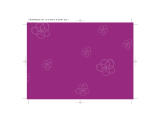Dear Parent/Guardian,
Thank you for choosing the B-Smart
™
Learning Laptop.
Designed with fun in mind,
the B-Smart
™
Learning Laptop is packed with
stimulating games and activities that will
make an invaluable contribution to your child’s development.
The activities used to help further your child’s skills include word, mathematics,
memory, logic, manners & safety, typing, music, games and Spanish.
The B-Smart
™
Learning Laptop provides a dependable and
realistic introduction to computers, and
encourages creativity and independent learning.
Learning with Barbie
®
is so much fun!
BARBIE and associated trademarks and trade dress are owned by,
and used under license from, Mattel, Inc.© 2007 Mattel, Inc. All Rights Reserved.

Table of Contents
Table of Contents
Chapter 1 ....................................................................... 1
About the B-Smart
™
Learning Laptop
Chapter 2 ....................................................................... 3
Getting Started
Chapter 3
...................................................................... 5
Game Rules and Selection
Chapter 4
...................................................................... 6
Useful Features and Controls
Chapter 5
...................................................................... 9
Activities .................................................................................... 9
Word ............................................................................................ 9
All Mixed Up!................................................................................. 9
Letter Maze ..................................................................................... 9
Vacuum It Up ................................................................................. 9
Butterflies ....................................................................................... 9
Secret Code ..................................................................................... 9
Rhyme Time ................................................................................... 9
Match Up ........................................................................................ 9
Opposites ...................................................................................... 10
Flower Power ................................................................................10
Multiple Trouble ........................................................................... 10
Capital Magic................................................................................ 10
Facts Fax ....................................................................................... 10
Punctuation Puzzle........................................................................ 10
Mathematics........................................................................... 11
Awesome Addition ....................................................................... 11
Fab Subtraction ............................................................................. 11
Operation Math ............................................................................. 11
Equation Maker ............................................................................ 11
Checkout Counter ......................................................................... 11
Raining Shapes ............................................................................. 11
Comparisons ................................................................................. 11
More Or Less ................................................................................ 11
Blow Out The Candles.................................................................. 12
Speedy Sums ................................................................................. 12
Butterfly Whiz .............................................................................. 12
Picture Sums ................................................................................. 12
Code Break ................................................................................... 12
Time .............................................................................................. 12
Memory ....................................................................................12
Dolphin Dance ..............................................................................12
Critter Capers ................................................................................12
Flipperty Flip ................................................................................ 13
Memory Lane................................................................................ 13
Ready, Steady, Go! .......................................................................13
Hide N’ Seek................................................................................. 13
Magic Arrows ............................................................................... 13
See & Spell ................................................................................... 13
Only Shapes ..................................................................................13

Cake Craze ....................................................................................17
Bounce Bounce ............................................................................. 17
Fishing .......................................................................................... 17
Butterfly Flight ............................................................................. 17
Lucky Go Lucky ...........................................................................17
Fortune Cookie ............................................................................. 17
The Star In You ............................................................................ 18
Calculator ...................................................................................... 18
Spanish ..................................................................................... 18
Mira y aprende .............................................................................. 18
Búsqueda de palabras ................................................................... 18
El género ....................................................................................... 18
Adivinanzas .................................................................................. 18
Plurales ......................................................................................... 18
Letras despistadas ......................................................................... 18
Deletrea .........................................................................................19
Mariposas ...................................................................................... 19
Mecanografía ................................................................................ 19
Máxima concentración.................................................................. 19
Chapter 6
..................................................................... 20
Troubleshooting
Logic .......................................................................................... 13
Shopping Spree ............................................................................. 13
Cheer Up!...................................................................................... 14
The Next Trend .............................................................................14
Balloon Parade ..............................................................................14
Shadow Effect ............................................................................... 14
Mirror Mirror ................................................................................14
Spot The Difference ...................................................................... 14
One Of A Kind.............................................................................. 14
Chow Time ................................................................................... 14
Animal Mystery ............................................................................15
Water The Flower .........................................................................15
Manners & Safety ............................................................... 15
Good Manners .............................................................................. 15
Miss Manners................................................................................ 15
Cooking Safety ............................................................................. 15
Road Safety ................................................................................... 15
Typing .......................................................................................15
Hyper Typer ..................................................................................15
Word Drop ....................................................................................15
Puppy Chase ................................................................................. 16
Letter Street .................................................................................. 16
Letter Shower................................................................................ 16
Music .........................................................................................16
Catch The Beat ............................................................................. 16
Melody Groove ............................................................................. 16
Music Maestro .............................................................................. 16
Rock Out ....................................................................................... 16
Games ........................................................................................ 17
Basketball Hoops ..........................................................................17
Dazzlin’ Surprise .......................................................................... 17

1
Chapter 1
5
4
1
2
3
Instruction manual
Earphones
Unit
Mouse
Mouse pad
Volume and
contrast controls
Game selection
instant access
buttons
Power button
Barbie™
Expansion
Card
Mouse jack
LCD screen
Speakers
Directional
cursor pad
6
Chapter 1
About the B-Smart
™
Learning Laptop
Features
70 English and 10 Spanish Activities!
• Word
• Mathematics
• Memory
• Logic
• Manners & Safety
• Typing
• Music
• Games
• Spanish
Multimedia
• Digital sound and animation
Display
• LCD screen
•
Automatic shut-down
Interface
• QWERTY keyboard
• Number keys
•
Game selection instant access buttons
• Directional cursor pad
Audio
• The voice of Barbie™
The B-Smart
™
Learning Laptop is supplied with the following parts.
Please contact your retailer should any parts be missing.
1 - Unit
2 - Mouse
3 - Mouse pad
4 - Earphones
5 -
Instruction manual
6 -
Barbie
TM
Expansion
Card

1 2
Earphone jack
AC adaptor jack
Battery and adaptor
requirements
Battery cover
Mouse jack
Unit
Handle
Barbie™
Expansion
Card

3
Chapter 2
Chapter 2
Getting Started
The B-Smart
™
Learning Laptop operates on
3 “AA” size batteries or a 6V AC adaptor (not
included).
Battery Installation
1. Make sure the unit is turned off.
2. Open the battery cover at the back of the unit
using a coin or straight blade screwdriver.
3. Insert 3 “AA” size batteries.
(Note the correct polarity: +, - ).
4. Replace the cover.
AC Adaptor Connection
Please turn off the unit before plugging in the AC
adaptor to prevent damage to the unit. Plug the
adaptor into the adaptor jack (center
positive type) located on the left hand side of the
unit. Plug the adaptor into a wall outlet.
Caution
• Do not mix different types of batteries or old and
new batteries together.
• Only use batteries of the same or equivalent type
as recommended.
• Remove all batteries when replacing.
• Remove batteries if the unit is not going to be
used for long periods of time.
• Do not dispose of batteries in re.
• Do not recharge non-rechargeable batteries.
• Rechargeable batteries are to be removed from
the toy before being charged.
• Rechargeable batteries are only to be charged
under adult supervision.
• Remove exhausted batteries from the toy.
• Do not short-circuit the supply terminals.
Caution
• The unit must not be connected to a power supply
greater than 6V.
• Only use the recommended adaptor.
• The adaptor is not a toy.
• Do not short-circuit the supply terminals.
• Toys liable to be cleaned with liquid are to be
disconnected from the power source before cleaning.
• Due to AC/DC adaptor connection this product
is not suitable for children under 3 years to use
without adult supervision.

3 4
Mouse Connection
1. Ensure the unit is turned off.
2. Open the panel on the right hand side of the unit and plug the mouse into the mouse jack.
3. Turn the unit ON.
4. To ensure the mouse is kept clean, use it on a clean mouse pad.
Starting the B-Smart
™
Learning Laptop
Open the unit by pushing on the jewel situated on the laptop cover. The lid will spring open and
the unit will turn on automatically.
Alternatively, if the unit is already open, turn on the B-Smart
™
Learning Laptop using the
button located on the top right hand corner of the keyboard. At the end of a session, remember to
turn off the power by pressing the same button.
Auto-off
If there is no input on the unit after ve minutes, the unit says “Catch you later” and
automatically turns itself off to conserve power. To start playing again, just press the button
to turn the unit back on.
Storage & Care
To ensure that the product enjoys a long life, please follow these simple rules:
Regularly examine the unit for damage to the cord, plug, enclosure and other parts. In the event of such
damage, the unit must not be used with the adaptor until the damage has been repaired. Always disconnect
the power supply before cleaning. Keep the unit clean by wiping the exterior of the unit with a dry cloth.
Avoid getting the unit wet. The unit should not be dismantled. Always store the unit away from direct
sunlight and high temperatures. Avoid leaving the unit in a car where it is exposed to direct sunlight.
The unit should not be subjected to extreme force or shock.

5
Chapter 3
Chapter 3
Game Rules and Selection
Game Selection
There are 9 categories in the B-Smart
™
Learning Laptop: Word, Mathematics, Memory, Logic, Manners & Safety,
Typing, Music, Games and Spanish.
The main category selection menu will automatically scroll to the next category every 2 seconds.
The player can also use the left and right arrow keys to scroll to the next category and press enter
to select. Alternatively, the mouse can
be used to move between the categories and then clicking the
left mouse key to select. All the games under a category
are listed in the game selection menu. The
player can use the mouse or the up and down arrow keys to scroll through the activity names and
press to play. Alternatively, the player can press one of the instant access buttons to go straight to
a particular game category. Every 15 seconds if the unit is idle, Barbie
®
will say “Press enter to select a category”.
Attempts
In most activities the player will have three attempts per question. Barbie
®
will reveal the correct answer after three
incorrect attempts.
If there is no input after 30 seconds, Barbie
®
will repeat the instruction prompt.
Levels
Some of the activities have different levels. At the end of each round (consisting of ten questions) a summary score
screen will be shown so the player can see how well they have done. If the player has 80 or more points they will
go up a level. A score between 41 to 79 will mean repeating the same level. A score of 40 or less will mean going
down a level. If the player has successfully completed all levels in an activity, they will be able to choose if they
want to play again. In some of the games with no levels, after the player has completed a round of questions the ‘Play
Again?’ screen will appear.
Time Limit
For most games, the player has 90 seconds to answer each question.

5 6
Chapter 4
Language
All the activities have English instructions, and the Spanish activities have additional Spanish
instructions.
Chapter 4
Useful Features and Controls
Keyboard
The B-Smart
™
Learning Laptop features a fully functional computer keyboard.
Instant Access Buttons
Pressing an instant access button will bring the player to a list of activities in that category.
Arrow Keys
Use the arrow keys to make a selection or to navigate in the games.
Directional Cursor Pad
The B-Smart
™
Learning Laptop comes with a directional cursor pad below the keyboard.
The pad can be pushed up, down, left or right to move the cursor on screen for
selection and navigation in the games. To submit an answer, press the left submit button.
Settings
Use the volume and contrast controls located at the top left of the keyboard. The choices are high,
medium and low.
Demo
Press to see a demonstration of some of the exciting features and activities in the
B-Smart
™
Learning Laptop.

7
Help
Press the key for extra hints to a question. Using this function will reduce the total score for the current
question. Not all games have this function.
Repeat
Press the key to repeat a question or an instruction.
ESC
Press to exit the game and return to the previous menu.
Backlight Key
Press the key to turn the LCD backlight on and off.
Shape Keys
The player can use the keys in the memory game ‘Ready, Steady, Go!’ to submit their answer.
Answer
Press the key to reveal the correct answer to a question. The player needs to think carefully before pressing this
key as no points will be awarded for that question.
Delete
Pressing deletes the previously entered letter or number.
Enter
Pressing submits an answer.
Barbie™ Silhouette
Press the key to play short fun animation with music.

7 8
Shift
Hold down the key and numbers 6, 7, 8, 9, 0 or the math symbol keys to access the second function. This can
be used in the game ‘Calculator’ and in the Spanish game ‘Mecanografía’.
Barbie™ Expansion Cards
Do not scratch or damage the metal contact plate of the Barbie™ Expansion Card.
1. Insert the Barbie™ Expansion Card into the expansion card slot located on the right hand side of the unit.
2. The current activity is interrupted and the Barbie™ Expansion Card animation begins.
3. After the title screen, a menu screen appears with two direction icons and a title of one of the activities included
on the Barbie™ Expansion Card.
4. Use the arrow keys or directional cursor pad to scroll through the titles.
5. Press the enter key to select an activity.
Expansion questions for the following activities are included on the Barbie™ Expansion Cards:
Spelling Card All Mixed Up, Vacuum It Up, See & Spell
Grammar Card Multiple Trouble, Capital Magic, Punctuation Puzzle
Vocabulary Card Rhyme Time, Opposites, Facts Fax
While the Barbie™ Expansion Card is plugged in, only those activities included on the Barbie™ Expansion Card
are available. To play other games in the B-Smart
™
Learning Laptop, take out the Barbie™ Expansion Card. Use the
instant access buttons to go straight to a game category to select an activity.
NB. Older versions of Barbie™ Expansion Cards may have different games and may not match the list in the table
above.

9
Chapter 5
Chapter 5
Activities
Word
All Mixed Up!
Rearrange the letters to spell the word correctly.
Letter Maze
Find the word in the maze by only stepping on the letters in the vocabulary word.
Vacuum It Up
Delete the extra letter from the word to spell it correctly.
Butteries
Move the letters across the screen to the empty spaces to spell the word correctly but
avoid the butteries.
Secret Code
Move the letters up or down to create a new word.
Rhyme Time
Select the word that rhymes with the vocabulary animation.
Match Up
Turn the triangular prism to match the associated words together.

9 10
Opposites
Turn the triangular prism to match the word to its opposite.
Flower Power
Guess the letters of the hidden word. The ower will grow with the correct attempts.
There are two hints per question which will scroll across the screen if the player presses
HELP or enters an incorrect letter.
Multiple Trouble
Type the correct plural sound of the noun.
There are 5 levels with the following types of nouns:
1) Add ‘s’
2) Nouns that end in ‘ch’ , ‘sh’ , ‘s’ or ‘x’ add ‘es’
3) ‘y’ becomes ‘ies’
4) ‘f’ or ‘fe’ becomes ‘ves’
5) Special case
Capital Magic
Find the letter in the sentence which needs to be capitalized.
Facts Fax
A short sentence with a missing word scrolls across the screen. The player needs to choose
between two words with the same sound to ll in the space.
Punctuation Puzzle
Select the correct punctuation mark to make the sentence grammatically correct.

11
Mathematics
Awesome Addition
Complete the addition equation.
Fab Subtraction
Complete the subtraction equation.
Operation Math
Select the correct operation sign for the equation.
Equation Maker
Complete the equations by selecting the correct number.
Checkout Counter
Simple addition skills are reviewed using the concept of money.
Raining Shapes
Listen carefully and help puppy catch the correct shape.
Comparisons
Using the idea of sizes and comparisons, listen carefully and choose which item is smaller
or larger.
More Or Less
Find the equation with the largest or smallest values.

11 12
Blow Out The Candles
Blow out the candles using the correct combination of numbers shown on the screen.
Speedy Sums
Answer as many sums as you can before the time runs out.
Buttery Whiz
Select the answer and move it to complete the equation, but don’t bump into the butteries.
Picture Sums
Answer the equations correctly to break away the blocks and reveal a surprise gift!
Code Break
Find the equation that matches the answer (the number not highlighted).
Time
Tell the time on a clock.
Memory
Dolphin Dance
Remember and repeat the number sequence on the jumping dolphins.
Critter Capers
Pay attention to detail and remember the animal that is shown. The player needs to identify
it from a selection of four similar looking animals.

13
Flipperty Flip
Find the matching pairs in the grid.
Memory Lane
A sequence of vocabulary animation is shown on screen. Select the correct word
according to the order Barbie
®
asks for.
Ready, Steady, Go!
Remember the order in which the shapes arrive. Use the shape keys to give the answer.
Hide N’ Seek
Watch carefully and remember which cat has the jewelry.
Magic Arrows
Remember the sequence of tones and use the arrow keys to repeat the dance moves.
See & Spell
Watch the vocabulary animation and listen to the word. The player needs to spell the word
correctly.
Only Shapes
An image made up of different shapes is shown on screen for a few seconds before
disappearing. The image re-appears with one shape missing. Select the missing shape.
Logic
Shopping Spree
Pick up all the T-shirts without repeating any steps or hitting any of the hangers.

13 14
Cheer Up!
Fill in the missing number in the sequence.
The Next Trend
Select the symbol that best completes the sequence.
Balloon Parade
Listen carefully and re-arrange the balloons in the order Barbie
®
asks for.
Shadow Effect
Match the object to its shadow.
Mirror Mirror
Match the animal to its correct mirror image.
Spot The Difference
Find the 4 differences between the two images.
One Of A Kind
Find the item of clothing that looks different from the rest.
Chow Time
Match the animal to its favorite food.

15
Animal Mystery
Listen carefully to the clues and guess the animal.
Water The Flower
Use the different sized cups to ll up the vase without over spilling. Try to ll it up with
the least number of cups.
Manners & Safety
Good Manners
Learn about good manners with Barbie
®
.
Miss Manners
Test your knowledge of manners with questions. Answer if a manner is good or bad.
Cooking Safety
Choose the correct answer for cooking in the kitchen.
Road Safety
Choose the correct answer for road safety.
Typing
Hyper Typer
Learn how to type using the correct ngers.
Word Drop
Finish typing the word before the curtain reaches the bottom of the stage.

15 16
Puppy Chase
Type the word quickly to stop puppy from getting away with the shoe.
Letter Street
Finish typing the letters before they leave the screen.
Letter Shower
Aim the hose at the letter and press the corresponding letter key to get rid of it.
Music
Catch The Beat
Select a rhythm style for a melody and add your beat to the song! Type the letter when it
reaches the middle of the line.
Melody Groove
Choose a song and select some dance moves for Barbie
®
.
Music Maestro
Select a song, choose a musical instrument and follow the notes to play along. (P for
piano, B for brass, G for guitar and F for ute).
Rock Out
Have fun composing a melody.
Page is loading ...
Page is loading ...
Page is loading ...
Page is loading ...
Page is loading ...
Page is loading ...
/