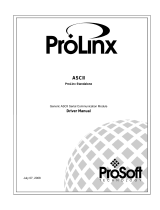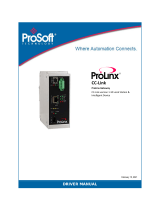Page is loading ...

103M
ProLinx Gateway
IEC 60870-5-103 Master
May 11, 2011
PROTOCOL MANUAL

Your Feedback Please
We always want you to feel that you made the right decision to use our products. If you have suggestions, comments,
compliments or complaints about our products, documentation, or support, please write or call us.
How to Contact Us
ProSoft Technology
5201 Truxtun Ave., 3rd Floor
Bakersfield, CA 93309
+1 (661) 716-5100
+1 (661) 716-5101 (Fax)
www.prosoft-technology.com
support@prosoft-technology.com
Copyright © 2011 ProSoft Technology, Inc., all rights reserved.
103M Protocol Manual
May 11, 2011
ProSoft Technology
®
, ProLinx
®
, inRAx
®
, ProTalk
®
, and RadioLinx
®
are Registered Trademarks of ProSoft
Technology, Inc. All other brand or product names are or may be trademarks of, and are used to identify products
and services of, their respective owners.
ProSoft Technology
®
Product Documentation
In an effort to conserve paper, ProSoft Technology no longer includes printed manuals with our product shipments.
User Manuals, Datasheets, Sample Ladder Files, and Configuration Files are provided on the enclosed CD-ROM,
and are available at no charge from our web site: www.prosoft-technology.com

Important Installation Instructions
Power, Input, and Output (I/O) wiring must be in accordance with Class I, Division 2 wiring methods, Article 501-4 (b)
of the National Electrical Code, NFPA 70 for installation in the U.S., or as specified in Section 18-1J2 of the Canadian
Electrical Code for installations in Canada, and in accordance with the authority having jurisdiction. The following
warnings must be heeded:
A WARNING - EXPLOSION HAZARD - SUBSTITUTION OF COMPONENTS MAY IMPAIR SUITABILITY FOR
CLASS I, DIV. 2;
B WARNING - EXPLOSION HAZARD - WHEN IN HAZARDOUS LOCATIONS, TURN OFF POWER BEFORE
REPLACING OR WIRING MODULES
C WARNING - EXPLOSION HAZARD - DO NOT DISCONNECT EQUIPMENT UNLESS POWER HAS BEEN
SWITCHED OFF OR THE AREA IS KNOWN TO BE NON-HAZARDOUS.
D THIS DEVICE SHALL BE POWERED BY CLASS 2 OUTPUTS ONLY.
ProLinx
®
Products Warnings
WARNING – EXPLOSION HAZARD – DO NOT DISCONNECT EQUIPMENT UNLESS POWER HAS BEEN
SWITCHED OFF OR THE AREA IS KNOWN TO BE NON-HAZARDOUS.
AVERTISSEMENT – RISQUE D'EXPLOSION – AVANT DE DÉCONNECTER L'EQUIPMENT, COUPER LE
COURANT OU S'ASSURER QUE L'EMPLACEMENT EST DÉSIGNÉ NON DANGEREUX.
ProLinx Gateways with Ethernet Ports
Series C ProLinx™ Gateways with Ethernet ports do NOT include the HTML Web Server. The HTML Web Server
must be ordered as an option. This option requires a factory-installed hardware addition. The HTML Web Server now
supports:
8 MB file storage for HTML files and associated graphics files (previously limited to 384K)
32K maximum HTML page size (previously limited to 16K)
To upgrade a previously purchased Series C model:
Contact your ProSoft Technology distributor to order the upgrade and obtain a Returned Merchandise Authorization
(RMA) to return the unit to ProSoft Technology.
To order a ProLinx Plus gateway with the -WEB option
Add -WEB to the standard ProLinx part number. For example, 5201-MNET-MCM-WEB.

Markings
Electrical Specifications
Label Markings
CL I Div 2 GPs A, B, C, D
II 3 G
Ex nA nL IIC X
-20°C <= Ta <= 60°C
II – Equipment intended for above ground use (not for use in mines).
3 – Category 3 equipment, investigated for normal operation only.
G – Equipment protected against explosive gasses.
Agency Approvals and Certifications
cULus Class I, Div 2 Groups A, B, C, D T6
-30°C <= Ta <= 60°C
183151

103M ♦ ProLinx Gateway Contents
IEC 60870-5-103 Master Protocol Manual
ProSoft Technology, Inc. Page 5 of 113
May 11, 2011
Contents
Your Feedback Please ........................................................................................................................ 2
How to Contact Us .............................................................................................................................. 2
ProSoft Technology
®
Product Documentation .................................................................................... 2
Important Installation Instructions ....................................................................................................... 3
ProLinx
®
Products Warnings ............................................................................................................... 3
ProLinx Gateways with Ethernet Ports ............................................................................................... 3
To upgrade a previously purchased Series C model: .................................................................... 3
To order a ProLinx Plus gateway with the -WEB option ................................................................ 3
Markings .............................................................................................................................................. 4
1 Introduction 9
1.1
Quick Start ............................................................................................................... 10
1.2
Functional Overview ................................................................................................ 19
1.2.1
IEC 60870-5-103 Master Protocol Implementation ................................................. 19
1.2.2
103M Data Types .................................................................................................... 21
2 Port Physical and Protocol Specifications 23
2.1
General Specifications ............................................................................................ 24
2.2
Master Functional Specifications ............................................................................ 25
2.2.1
Driver Protocol Specifications ................................................................................. 25
3 Configuring the Gateway 27
3.1
Installing ProSoft Configuration Builder Software ................................................... 27
3.1.1
Using the Online Help ............................................................................................. 28
3.2
Adding a Module ..................................................................................................... 29
3.3
Configuring Module Parameters ............................................................................. 30
3.4
Creating Optional Comment Entries ....................................................................... 31
3.5
Printing a Configuration File .................................................................................... 32
3.6
103M Protocol Configuration ................................................................................... 33
3.6.1
[IEC-103 Master Commands] .................................................................................. 33
3.6.2
[IEC-870-5-103 Master] ........................................................................................... 36
3.6.3
[IEC-870-5-103 Master Port x] ................................................................................ 36
3.6.4
[IEC-103 Master Session x]..................................................................................... 38
3.6.5
[IEC-103 Master Session x Sector y] ...................................................................... 40
3.6.6
Using the CommonNet Data Map ........................................................................... 43
3.7
Downloading a File from PC to the Module ............................................................. 47
4 LED Indicators 49
4.1
LEDs for Port 0 Serial Port ...................................................................................... 50
5 Debug Information 51
5.1
Main Menu ............................................................................................................... 52
5.1.1
Redisplaying the Menu ............................................................................................ 52

Contents 103M ♦ ProLinx Gateway
Protocol Manual IEC 60870-5-103 Master
Page 6 of 113 ProSoft Technology, Inc.
May 11, 2011
5.1.2
Viewing Module Configuration ................................................................................ 52
5.1.3
Opening the Database View Menu ......................................................................... 52
5.1.4
Opening the Session Configuration Menu .............................................................. 52
5.1.5
Opening the IEC-103 Master Menu ........................................................................ 53
5.1.6
Sending the Configuration File ............................................................................... 53
5.1.7
Viewing Version Information ................................................................................... 53
5.1.8
Opening the Data Map Menu .................................................................................. 53
5.1.9
Exiting the Program ................................................................................................ 53
5.2
IEC-103 Master Driver Menu .................................................................................. 54
5.2.1
Opening the Data Analyzer Menu .......................................................................... 54
5.2.2
Viewing General Configuration ............................................................................... 54
5.2.3
Opening the IEC-870-Master Command List Menu ............................................... 55
5.2.4
Opening the Port Configuration Menu .................................................................... 55
5.2.5
Opening the Port Status Menu ............................................................................... 56
5.2.6
Opening the Session Configuration Menu .............................................................. 56
5.2.7
Opening the Sector Menu ....................................................................................... 56
5.2.8
Viewing Master Driver Version Information ............................................................ 57
5.2.9
Returning to the Main Menu ................................................................................... 57
5.3
Data Analyzer ......................................................................................................... 58
5.3.1
Analyzing Data for the first application port ............................................................ 58
5.3.2
Analyzing Data for the second application port ...................................................... 58
5.3.3
Displaying Timing Marks in the Data Analyzer ....................................................... 58
5.3.4
Removing Timing Marks in the Data Analyzer ....................................................... 59
5.3.5
Viewing Data in Hexadecimal Format .................................................................... 59
5.3.6
Viewing Data in ASCII (Text) Format ..................................................................... 59
5.3.7
Starting the Data Analyzer ...................................................................................... 59
5.3.8
Stopping the Data Analyzer .................................................................................... 60
5.3.9
Returning to the Main Menu ................................................................................... 60
5.4
Data Analyzer Tips ................................................................................................. 61
5.5
IEC-870-Master Command List Menu .................................................................... 63
5.5.1
Redisplaying the Menu ........................................................................................... 63
5.5.2
Redisplaying the Current Page ............................................................................... 63
5.5.3
Moving Back Through 5 Pages of Registers .......................................................... 63
5.5.4
Viewing the Previous Page of Registers ................................................................ 63
5.5.5
Moving Forward Through 5 Pages of Registers ..................................................... 63
5.5.6
Viewing the Next Page of Registers ....................................................................... 63
5.5.7
Returning to the Main Menu ................................................................................... 63
5.6
Port Configuration Menu ......................................................................................... 64
5.6.1
Redisplaying the Menu ........................................................................................... 64
5.6.2
Redisplaying the Current Page ............................................................................... 64
5.6.3
Displaying the Next Page ....................................................................................... 64
5.6.4
Displaying the Previous Page ................................................................................. 64
5.6.5
Returning to the Main Menu ................................................................................... 64
5.7
Port Status Menu .................................................................................................... 65
5.7.1
Redisplaying the Menu ........................................................................................... 65
5.7.2
Redisplaying the Current Page ............................................................................... 65
5.7.3
Displaying the Previous Page ................................................................................. 65
5.7.4
Displaying the Next Page ....................................................................................... 65
5.7.5
Returning to the Main Menu ................................................................................... 65
5.8
Session Configuration Menu ................................................................................... 66
5.8.1
Online State ............................................................................................................ 66
5.8.2
Session State .......................................................................................................... 66
5.9
Session Configuration Menu ................................................................................... 67
5.9.1
Online State ............................................................................................................ 67

103M ♦ ProLinx Gateway Contents
IEC 60870-5-103 Master Protocol Manual
ProSoft Technology, Inc. Page 7 of 113
May 11, 2011
5.9.2
Session State .......................................................................................................... 67
5.10
Sector Configuration Menu...................................................................................... 68
5.10.1
Redisplaying the Menu ............................................................................................ 68
5.10.2
Opening the Sector Database Menu ....................................................................... 68
5.10.3
Redisplaying the Current Page ............................................................................... 68
5.10.4
Displaying the Next Page ........................................................................................ 68
5.10.5
Displaying the Previous Page ................................................................................. 68
5.10.6
Returning to the Main Menu .................................................................................... 68
5.11
Sector Database Menu ............................................................................................ 69
5.11.1
Redisplaying the Menu ............................................................................................ 69
5.11.2
Viewing ASDU n Data ............................................................................................. 69
5.11.3
Listing ASDU point counts....................................................................................... 69
5.11.4
Returning to the Main Menu .................................................................................... 69
5.12
Database View Menu .............................................................................................. 70
5.12.1
Viewing Register Pages .......................................................................................... 70
5.12.2
Displaying the Current Page of Registers Again ..................................................... 70
5.12.3
Moving Back Through 5 Pages of Registers ........................................................... 71
5.12.4
Moving Forward (Skipping) Through 5 Pages of Registers .................................... 71
5.12.5
Viewing the Previous Page of Registers ................................................................. 71
5.12.6
Viewing the Next Page of Registers ........................................................................ 71
5.12.7
Viewing Data in Decimal Format ............................................................................. 71
5.12.8
Viewing Data in Hexadecimal Format ..................................................................... 71
5.12.9
Viewing Data in Floating-Point Format .................................................................... 71
5.12.10
Viewing Data in ASCII (Text) Format ...................................................................... 71
5.12.11
Returning to the Main Menu .................................................................................... 71
5.13
Data Map Menu ....................................................................................................... 72
5.13.1
Redisplaying the Current Page ............................................................................... 72
5.13.2
Displaying the Next Page ........................................................................................ 72
5.13.3
Displaying the Previous Page ................................................................................. 72
5.13.4
Returning to the Main Menu .................................................................................... 72
6 Reference 73
6.1
103M Driver Error and Status Data ......................................................................... 74
6.1.1
Slave Error and Status ............................................................................................ 74
6.2
Setting the Module's Date and Time ....................................................................... 79
6.3
103M Protocol Support ............................................................................................ 81
6.3.1
List of Type Identification Codes ............................................................................. 82
6.3.2
List of Cause of Transmission Codes ..................................................................... 82
6.3.3
List of Function Types ............................................................................................. 84
6.3.4
Information Numbers Used in Monitor Direction ..................................................... 84
6.3.5
Information Numbers used in Control Direction ...................................................... 88
6.3.6
Definition and Presentation of ASDUs In Monitor Direction .................................... 89
6.3.7
Definition and Presentation of ASDUs in Control Direction .................................... 92
6.4
IEC 60870-5-103 Master Protocol Interoperability Documentation ........................ 93
6.4.1
Electrical Interface ................................................................................................... 93
6.4.2
Optical Interface ...................................................................................................... 93
6.4.3
Transmission speed ................................................................................................ 94
6.4.4
Link Layer ................................................................................................................ 94
6.4.5
Transmission mode for application data ................................................................. 94
6.4.6
Common Address of ASDU..................................................................................... 94
6.4.7
Selection of standard information numbers in monitor direction ............................. 94
6.4.8
System functions in monitor direction ..................................................................... 94

Contents 103M ♦ ProLinx Gateway
Protocol Manual IEC 60870-5-103 Master
Page 8 of 113 ProSoft Technology, Inc.
May 11, 2011
6.4.9
Status indications in monitor direction .................................................................... 95
6.4.10
Supervision indications in monitor direction ........................................................... 95
6.4.11
Earth fault indications in monitor direction .............................................................. 95
6.4.12
Fault indications in monitor direction ...................................................................... 95
6.4.13
Auto-reclosure indications in monitor direction ....................................................... 96
6.4.14
Measurands in monitor direction............................................................................. 96
6.4.15
Generic functions in monitor direction .................................................................... 97
6.4.16
System functions in control direction ...................................................................... 97
6.4.17
General commands in control direction .................................................................. 97
6.4.18
Generic functions in control direction ..................................................................... 98
6.4.19
Basic application functions ..................................................................................... 98
6.4.20
Miscellaneous ......................................................................................................... 98
6.5
103M Network Design Forms ................................................................................. 99
6.5.1
Form to Define Sector Database ............................................................................ 99
6.5.2
Form to Define Command List .............................................................................. 100
6.6
Frequently Asked Questions ................................................................................. 101
6.6.1
Why is the module not communicating with the slave? ........................................ 101
6.6.2
The slave is responding but I cannot see the monitor data in the Module database.101
6.6.3
How can I confirm if the configuration was received by the module?................... 101
7 Support, Service & Warranty 103
Contacting Technical Support ........................................................................................................ 103
7.1
Return Material Authorization (RMA) Policies and Conditions ............................. 105
7.1.1
Returning Any Product .......................................................................................... 105
7.1.2
Returning Units Under Warranty ........................................................................... 106
7.1.3
Returning Units Out of Warranty ........................................................................... 106
7.2
LIMITED WARRANTY .......................................................................................... 107
7.2.1
What Is Covered By This Warranty ...................................................................... 107
7.2.2
What Is Not Covered By This Warranty ................................................................ 108
7.2.3
Disclaimer Regarding High Risk Activities ............................................................ 108
7.2.4
Intellectual Property Indemnity ............................................................................. 109
7.2.5
Disclaimer of all Other Warranties ........................................................................ 109
7.2.6
Limitation of Remedies ** ..................................................................................... 110
7.2.7
Time Limit for Bringing Suit ................................................................................... 110
7.2.8
No Other Warranties ............................................................................................. 110
7.2.9
Allocation of Risks ................................................................................................ 110
7.2.10
Controlling Law and Severability .......................................................................... 110
Index 111

103M ♦ ProLinx Gateway Introduction
IEC 60870-5-103 Master Protocol Manual
ProSoft Technology, Inc. Page 9 of 113
May 11, 2011
1 Introduction
In This Chapter
Quick Start ............................................................................................. 10
Functional Overview .............................................................................. 19
The ProLinx 103M module works as a master to monitor and control up to 16
slaves using the IEC 60870-5-103 protocol. This protocol is commonly used in
substation applications to communicate protection equipments (for example,
relays) with a master device. The ProLinx 103M module can periodically poll
slaves using Class 1 and Class 2 requests in order to continually update the
configured monitor points to the internal database. A monitor point can also be
updated through events generated by the slave. Each module supports up to
three data sets (referred to as sectors in this manual) per slave address. Each
sector is identified by a distinct common ASDU address.
The ProLinx 103M module can also send commands to the controlled slaves. Up
to 500 commands are supported by the module. The supported commands are:
General Interrogation, Time Synchronization and General Command. When
sending a General Command, the control point uses an internal database data
as the source value for the command.
Several resources are available to assist with the configuration and support of
the ProLinx modules.
Installation, Debug Guides, Protocol Driver documents, and so on are all
available for downloading at www.prosoft-technology.com
Publication Title
IEC 60870-5-103 Companion Standard for the informative interface of protection equipment.
IEC 60870-5-103
Annex A
Generic Functions: Examples of constructing a directory.
IEC 60870-5-1 Transmission Frame Formats
IEC 60870-5-2 Link Transmission Procedures
IEC 60870-5-3 General Structure of Application Data
IEC 60870-5-4 Definition and Coding of Application Information Elements
IEC 60870-5-5 Basic Application Functions

Introduction 103M ♦ ProLinx Gateway
Protocol Manual IEC 60870-5-103 Master
Page 10 of 113 ProSoft Technology, Inc.
May 11, 2011
1.1 Quick Start
Step 1: Configure the Number of Slaves (Sessions)
The IEC 60870-5-103 protocol is a master-slave protocol where the slaves are
typically protection equipments for substations. The 103M module supports a
total 16 slaves (sessions) connected to the module's two application ports.
Note: The actual number of available sessions (slaves) will depend on the total number of
sessions and sectors (configured. The recommended maximum number of sessions is sixteen.
In the example above, the module will only poll sessions 0 to 4. The module
would not poll sessions 5 to 31.
In Step 3, you will configure each session as an actual slave in the network.

103M ♦ ProLinx Gateway Introduction
IEC 60870-5-103 Master Protocol Manual
ProSoft Technology, Inc. Page 11 of 113
May 11, 2011
Step 2: Configure the Port Communication Parameters
The user should configure the port communication parameters in order to enable
data transfer between the master and the slave(s). The port communication
parameters include baud rate, parity, RTS ON, RTS OFF, and Minimum Delay.
The IEC 60870-5-103 protocol uses two baud rates: 19200 or 9600 kb/s and
even parity.
Refer to the [IEC-870-5-103 Master Port 0] section in the configuration file in
order to configure the communication parameters for the 103M port:
You must also configure the port jumpers to select the correct communication
mode: RS-232, RS-422, or RS-485.

Introduction 103M ♦ ProLinx Gateway
Protocol Manual IEC 60870-5-103 Master
Page 12 of 113 ProSoft Technology, Inc.
May 11, 2011
Step 3: Configure the Session (Slave) Poll Parameters
According to the IEC 60870-5-103 protocol, the master cyclically polls data from
the slaves. The data is classified as Class 1 or Class 2. Events belong to Class
1, and analog data to Class 2. The module can request data through Class 1 or
Class 2 requests. Responses to control command and general interrogation
commands are also sent as Class 1 data.
Refer to the [IEC-103 Master Session x] section in the configuration file in order
to configure how each slave will be polled.
These parameters include the Data Link Address, which is the slave address that
identifies each piece of protection equipment in the network. There should be a
unique number for each slave in the network. There are also certain parameters
that pertain to how the Class 1 and Class 2 polls will be used for data transfer.
You must enter the number of sectors for each session using the Sector Count
parameter. The module accepts up to five sectors per session.
Note: Actual number of available sectors per session will depend on the total number of sessions
and sectors configured. The recommended maximum number of sectors is three.

103M ♦ ProLinx Gateway Introduction
IEC 60870-5-103 Master Protocol Manual
ProSoft Technology, Inc. Page 13 of 113
May 11, 2011
Repeat this step for each session. For example, if you configured 5 sessions
during Step 1, configure Sessions 0 to 4.

Introduction 103M ♦ ProLinx Gateway
Protocol Manual IEC 60870-5-103 Master
Page 14 of 113 ProSoft Technology, Inc.
May 11, 2011
Step 4: Sector (Data Set) Configuration
For each session (slave), you must configure one or more sectors. A sector is a
data set defined by the vendor. Each sector is identified by the Common ASDU
Address
parameter in the [IEC-103 Master Session x Sector 0] area in the
configuration. This area also contains some parameters that will affect the
module initialization procedure.
Note: The actual number of available sectors per session will depend on the total number of
sessions and sectors configured. The recommended maximum number of sectors is three.
Repeat this step for each sector used by the application. The module will only
use the sectors configured in the previous step.
Step 5: Monitor Point Configuration (Monitor Direction)
When a slave receives a Class 1 or Class 2 request from the master, it responds
with a message containing data. Each piece of equipment is normally configured
to respond with specific points when it is being polled with a Class 2 request.
During a Class 2 response, the slave may set a control bit (ACD) to inform the
master that there are new events to be transmitted. Then, the master will send a
Class 1 poll to read the events from the slave.

103M ♦ ProLinx Gateway Introduction
IEC 60870-5-103 Master Protocol Manual
ProSoft Technology, Inc. Page 15 of 113
May 11, 2011
The IEC 60870-5-103 protocol states that the data is transferred between the
master and slave using an ASDU (Application Service Data Unit) format. Each
format is given by:
Type Identification
Variable Structure Qualifier
Cause Of Transmission
Common Address of ASDU
Function Type
Information Number
Data…
Data…
…
Refer to the protection equipment specification for the following information about
each point:
Type: Type of the message
Function Type: Type of protection function
Information Number: Point Identification
This information identifies each point in the configuration. You must configure the
points that will be updated in the module database when a Class 2 or Class 1
response containing data is sent from the slave. Refer to [IEC-103
M
ASTER
S
ESSION X
S
ECTOR
0] to configure each point.

Introduction 103M ♦ ProLinx Gateway
Protocol Manual IEC 60870-5-103 Master
Page 16 of 113 ProSoft Technology, Inc.
May 11, 2011
For each point, configure the following values.
ASDU Type: ASDU type for the point
Function Type: Function type for the point
Point Index: Information number for the point
Database Index: The module database location where the value will be copied.
The type of addressing will depend on the ASDU type:
ASDU Type DB Addressing
1 Bit address with each point occupying 2 bits
2 Bit address with each point occupying 2 bits
3 Word address with each point occupying 4 words
4 Double-word address for the single float value
5 Byte address with each point occupying 12 bytes
9 Word address with each point occupying 9 words
For example, to configure the following points,
Time-tagged message point with information number 17 (teleprotection
active) and distance protection function (128). The value will be copied to bits
0 and 1 in word 1 (second word) in the module database.
Measurands I point with information number 144 (measurands I) and
overcurrent protection function (160). The value will be copied to word 50 in
the module Database.

103M ♦ ProLinx Gateway Introduction
IEC 60870-5-103 Master Protocol Manual
ProSoft Technology, Inc. Page 17 of 113
May 11, 2011
use the following configuration.
Every time the module responds with a Class 1 or Class 2 poll with these points,
the module will copy the value to the database.
All the points configured in this section are sent from the slave to the master. The
protocol specification refers to this data flow as the Monitor Direction.
Repeat this step for each sector.
Step 6: Command Configuration (Control Direction)
You can also configure the master to send commands to slaves. The IEC 60870-
5-103 protocol specification refers to this data flow as Control Direction. The
commands include general commands, interrogation requests, and time
synchronization requests. In order to configure a command, refer to the [IEC-103
Master Commands]
section:

Introduction 103M ♦ ProLinx Gateway
Protocol Manual IEC 60870-5-103 Master
Page 18 of 113 ProSoft Technology, Inc.
May 11, 2011
To send a General Command, you can associate the source data with a register
in the module database to be sent to the remote slave. The following example
will send 8 commands to the slave configured as Session 0/Sector 0. Use bit
addressing to send a General Command.
Refer to the device specification for the Point Index (Information Number) listing
available for control direction.
The module can also send a periodic General Interrogation command in order to
initialize and refresh the event-updated points in its database. The slave keeps a
list of all data subject to General Interrogation.
Step 7: Set the module’s Data and Time (optional)
If the module will be sending time synchronization commands to the slave, you
must set the date and time on the module (page 79).
Step 8: Transfer the Configuration from the Computer to the module.

103M ♦ ProLinx Gateway Introduction
IEC 60870-5-103 Master Protocol Manual
ProSoft Technology, Inc. Page 19 of 113
May 11, 2011
1.2 Functional Overview
1.2.1 IEC 60870-5-103 Master Protocol Implementation
The following section describes the flow of data between the 103M module and
the IEC 60870-5-103 Master unit.
Master Driver
The master driver supported on the application port of the module emulates an
IEC 60870-5-103 Master device.
The module communicates with one or more controlled stations on what are
referred to as sessions. A session represents a controlled device with a unique
data link layer address. Each session (controlled device) contains one data set
(sector) that is defined by the vendor of the device.
Note: The IEC 60870-5-103 specification only supports the unbalanced mode. No support is given
in the protocol for the balanced mode and the module does not support this mode.
Initialization
According to the IEC 60870-5-103 protocol, the Master should send a Reset FCB
(or Reset CU) request to all slaves on the network. The ProLinx 103M module
will only send the initialization requests to the Data Link Addresses that are
configured as sessions. Once the slave responds to the FCB request with an
ACK response, the master starts polling the slave. The master will continuously
send the Reset FCB request until it receives the ACK response.
The user may also configure the module to send time synchronization and
general interrogation requests once the slave has responded to the reset FGD
request. Refer to the configuration file for the initialization parameters.
If the slave is not responding to the initialization request, the user should verify
the following items in order to troubleshoot the configuration:
Verify that the slave address (Data Link Address) is configured as a session
(slave) in the module. For example, if the module has two sessions correctly
configured (Data Link Addresses 1 and 2), and the slave is configured with a
Data Link address of 3, the slave will not respond to the initialization request.
Verify that the communication port parameter matches the network
parameters.
Check cables
Verify that the communication mode jumpers (RS-232 or RS-485) are set
correctly.

Introduction 103M ♦ ProLinx Gateway
Protocol Manual IEC 60870-5-103 Master
Page 20 of 113 ProSoft Technology, Inc.
May 11, 2011
Data Transfer in Monitor Direction
The master driver cyclically polls data from the slaves. The data is classified into
two classes; Class 1 and Class 2. Events belong to Class 1 and analog data to
Class 2. The user may configure the module to set how frequently the master will
poll with both classes.
The slave will respond to a Class 2 poll with specific data points. The user can
configure these points in the ProLinx module in order to periodically update the
database with the point values. The other protocol can access these points using
the same database.
Data Transfer in Control Direction
The ProLinx 103M module can be configured to issue commands to the
configured slaves (sessions). The General Command can be used to transfer
data from the module to each slave. The user may associate a control data point
with a register in the internal database using the configuration file. The module
may also send a time synchronization request to the device.
The module supports up to 500 commands. Each command is associated with a
configured session and server. It is essential that the slave is correctly configured
in order to have successful command communication.
/