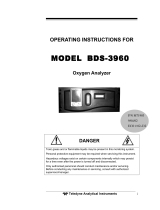Page is loading ...

M-AN300-QS (9/16/05)
ECO 05-0200
The Quick Start Guide describes the steps to successfully start, calibrate, and use the AN300 instrument.
Components
The AN300 Portable Nitrogen Analyzer includes:
• Instrument with gas sensing probe
• N33 sensor
• 3 AA Batteries
• Quick Start Manual
Set Up
Set up is simple:
1. Install the sensor
2. Install 3 AA alkaline batteries.
3. Calibrate
Sensor Installation
1. Remove the probe cap by turning it counter clockwise.
2. Removing the sensor from its protective package. Caution: If you see signs of moisture or liquid
in the protective bag do not open the package. Sensor contains caustic, which causes severe
burns and may be fatal if swallowed. See attached material safety sheet.
3. Connect the sensor leads to the matting connector in the sensor housing.
4. Install the sensor in the housing and rotate it so the wires coil up as the sensor is placed in the
housing.
Battery Installation
1. Hold the instrument face down.
2. Using a coin. Gently twist to open
the hinged battery compartment door
latch.
3. Lift up door near latch and pull out.
4. Install 3 AA alkaline batteries
observing proper polarity.
Note: Use only alkaline batteries
Quick Start Guide for Model AN300 Portable Nitrogen Analyzer

M-AN300-QS (9/16/05)
ECO 05-0200
5. Replace the sample cap
Calibration
1. After installing the sensor and batteries the LCD will read
00.0 and the battery indicator will show a full charge with
all bars activated. On initial start up with a new sensor
allow the unit to stabilize for about 10 minutes before
proceeding to the next step.
2. With the sample probe exposed to air press and hold the
I/O key down until the LCD starts to count from 3 to 0.
Release the key and wait for the LCD to read 79.1 plus or
minus a few percent. Excluding factors such as
temperature, humidity, and trace amounts of other gases,
the air we breathe contains 79.1% nitrogen (calibration
point) and 20.9% oxygen. Subsequent calibrations require
that you first turn the unit on by pressing the I/O key once.
When the LCD displays a value press and hold the I/O key
until the LCD starts to count down as noted above.
Note: Excess nitrogen in the sensing head during calibration will lead to low
readings during tire sampling. For best results calibrate the instrument
each day before tire sampling commences. This will insure the sensing
head is exposed to air for an accurate calibration. If calibration is needed
during normal use, leave the sensing head exposed to air for about 10
minutes or until the readings stabilize before commencing with the
calibration. CAUTION do not attempt to force air into the sensing head with
a high-pressure air source as this may damage the sensor.
Gas Sampling
Press and hold the sample probe onto the valve stem and allow the gas to flow until a stable
reading is achieved. Depending on the tire pressure sample time is about 10 seconds. Repeat the
sampling processes as needed.
Note. It’s not necessary for the reading to return to the calibration point (79.1)
between samples.
Turning the unit OFF
Press and release the I/O key.
Note: Unit automatically turns itself off after 10 minutes
Specifications:
Range: 0-100 % nitrogen
Response time: 90% of final value in less than 10 seconds.
Sensor life: 36 months in air.
Battery life: Approximately 2000 hours. (12,000 10 Minute ON/OFF cycles)
Auto OFF time delay: 10 minutes
Power: 3 AA alkaline batteries
Operating Temperature: 0-40 ˚C
Warranty: One (1) year against defects in material and workmanship.
/