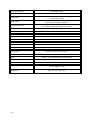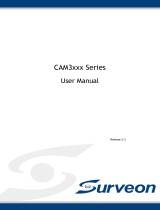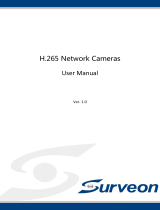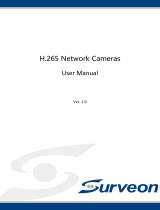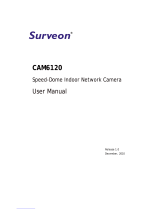Box Series IP Camera
User Manual
Release 2.5

2
All Rights Reserved © Surveon Technology 2021
Copyright Statement
No part of this publication may be reproduced, transmitted, transcribed,
stored in a retrieval system, or translated into any language or computer
language, in any form or by any means, electronic, mechanical, magnetic,
optical, chemical, manual or otherwise, without the prior written consent of
Surveon Technology Inc.
Disclaimer
Surveon Technology makes no representations or warranties with respect to
the contents hereof and specifically disclaim any implied warranties of
merchantability or fitness for any particular purpose. Furthermore, Surveon
Technology reserves the right to revise this publication and to make changes
from time to time in the content hereof without obligation to notify any
person of such revisions or changes. Product specifications are also subject to
change without notice.
Trademarks
Surveon and Surveon logo are trademarks of Surveon Technology Inc. Other
names prefixed with “SMR” and “EMR” are trademarks of Surveon Technology
Inc.
Microsoft Windows and Windows are registered trademarks of Microsoft
Corporation.
Linux is a trademark of Linux Torvalds.
Solaris and Java are trademarks of Sun Microsystems, Inc.
All other names, brands, products or services are trademarks or registered
trademarks of their respective owners.

3
Revision History
Ver Version
Description
Date
1.0
Initial release: All the box camera
models are put into this manual; both
hardware and software aspects are
covered.
April 2012
1.1
New model added.
June 2012
1.2
New model added.
September 2012
1.3
New model added.
February 2013
1.4
New model added.
July 2013
1.5
New features added.
July 2013
1.6
UI Modified
Nov. 2013
1.7
Add new controller icons
Dec. 2013
1.8
New models added
Feb. 2014
1.9
New models added
May 2014
2.0
New models added
July 2014
2.1
New models added
Sept. 2014

4
2.2
New models added
June 2015
2.3
HW (Image sensor spec) modified for
Exmor series
Jan. 2016
2.4
HW modified for 2441HI Series/
EOL2441&2441P Series Removed
Feb. 2016
2.5
Video Analytics Functions added
Mar. 2016

5
Table of Contents
Copyright Statement ......................................................................... 2
Revision History ............................................................................... 3
Table of Contents ............................................................................. 5
Safety Precautions ............................................................................ 9
Device Installation/Site Selection ........................................................ 10
Product Overview ........................................................................... 11
1.1. Network Camera Introduction ............................................. 11
1.2. Features and Benefits ...................................................... 12
1.3. Technical Specifications .................................................... 14
Model List for Box Camera Series ............................................... 14
Specifications for CAM2311 ...................................................... 15
Specifications for CAM2311SC/2511SC ......................................... 17
Specifications for CAM2331/2331P ............................................. 19
Specifications for CAM2331SC/2331SP ......................................... 21
Specifications for CAM2441SC/2441HI ......................................... 23
Specifications for CAM2511 ...................................................... 25
Chapter 2. Hardware Overview .......................................................... 27
2.1. Overview ...................................................................... 27
2.2. Dimensions ................................................................... 30
2.3. Functions ..................................................................... 31
2.4. Installation ................................................................... 35
2.5. Camera Deployment ........................................................ 37
2.6. Before You Start ............................................................. 38
Chapter 3. Connecting to the Network Camera ....................................... 39
3.1. Connecting with a Web Browser .......................................... 40
Obtaining IP address through the IP Utility ................................... 40
Connecting to the Network Camera ............................................ 40
Logging into the System ......................................................... 41

6
Installing Active X Components in Internet Explorer ........................ 41
Logging Out of the System....................................................... 42
Using the Help Interface ......................................................... 43
3.2. Connecting with an RTSP Player .......................................... 44
Connecting with a Mobile Device RTSP Player ................................ 44
Chapter 4. Configuration through the Web Interface ................................ 45
4.1. Interface Layout ............................................................. 47
Control Descriptions .............................................................. 48
4.2. Settings ....................................................................... 51
General ............................................................................. 51
Basic Settings ...................................................................... 51
User Account ....................................................................... 53
Date & Time ....................................................................... 57
Network ............................................................................ 59
Network Configuration ........................................................... 60
Port Settings ....................................................................... 62
UpnP ................................................................................ 64
Wifi .................................................................................. 65
SNMP ................................................................................ 66
HTTPS ............................................................................... 68
Video & Audio Settings ........................................................... 70
Basic Settings ...................................................................... 70
Text Overlay Setting .............................................................. 71
Video Codec Setting .............................................................. 71
Image Appearance Settings ...................................................... 72
Image Appearance (for CAM2311/2331/2331P) ............................... 72
Image Appearance (for
CAM2311SC/2331SC/2331SP/2441/2441P/2511/2511SC) ................... 81
Advanced Day Profile/Night Profile ............................................ 87
Image Appearance (for CAM2441SC/2441HI) .................................. 94
Video Streams .................................................................... 100
ROI Settings (for certain models only) ........................................ 104

7
Privacy Mask Setting ............................................................. 105
PTZ (for certain models only) .................................................. 107
Recording ......................................................................... 108
Recording Basic Settings ........................................................ 108
Recorded File Management ..................................................... 110
Video Analysis (for CAM2441HI only) .......................................... 112
Event Notification ............................................................... 117
Event Server ...................................................................... 117
Event Alert Action ................................................................ 121
Motion Detection ................................................................. 122
Tampering Detection ............................................................ 125
DI & DO ............................................................................ 126
Event Settings .................................................................... 128
System ............................................................................. 135
Storage Management ............................................................ 135
Storage Status .................................................................... 135
Storage Management ............................................................ 136
System Status ..................................................................... 137
System Log ........................................................................ 138
Firmware Upgrade ............................................................... 139
Configuration Upgrade .......................................................... 139
Reset to Factory Default ........................................................ 140
Export/Import & Reboot ........................................................ 142
Chapter 5. Configuration through the IP Utility .................................... 143
5.1. Overview ..................................................................... 145
5.2. Installing the IP Utility ..................................................... 145
5.3. IP Utility Basics ............................................................. 147
Starting the IP Utility ........................................................... 147
IP Utility Main Screen ........................................................... 147
Exiting the IP Utility ............................................................. 148
5.4. Camera Actions ............................................................. 149

8
Search ............................................................................. 149
Login ............................................................................... 150
Properties ......................................................................... 152
Delete from Tool ................................................................. 154
Select All .......................................................................... 155
Reboot Camera ................................................................... 156
Set IP .............................................................................. 157
Link to Camera Web Interface ................................................. 159
Link to Camera ................................................................... 159
Link to Camera User Manager .................................................. 160
5.5. Camera Group Actions ..................................................... 161
Add Group ........................................................................ 161
Delete Group ..................................................................... 163
Rename Group ................................................................... 164
Move to Group .................................................................... 166
Copy to Group .................................................................... 168
5.6. Configuration Settings ..................................................... 170
Download Configuration ........................................................ 171
Update Configuration ........................................................... 171
5.7. Firmware Actions ........................................................... 172
Update Firmware ................................................................ 172
5.8. Focus Tool ................................................................... 174

9
Safety Precautions
Electric Shock Warning
This equipment may cause electric shocks if not handled properly.
Access to this equipment should only be granted to trained operators
and maintenance personnel who have been instructed of, and fully
understand the possible hazardous conditions and the consequences of
accessing non-field-serviceable units such as the power supplies.
The system must be unplugged before moving, or that it becomes
damaged.
Reliable Grounding
Particular attention should be given to prepare reliable grounding for the
power supply connection. It is suggested to use a direct connection to the
branch circuit. Check for proper grounding before powering on the device.
Overloading Protection
The device should be installed according to specifications. Provide a suitable
power source with electrical overload protection. Do not overload the AC
supply branch circuit that provides power to the device.
ESD Precautions
Please observe all conventional anti-ESD methods while handling the device.
The use of a grounded wrist strap and an anti-static work pad are
recommended. Avoid dust and debris in your work area.

10
Device Installation/Site Selection
The device should be installed according to specifications. This device
should be operated at a site that is:
Clean, dry, and free of excessive airborne particles.
Well-ventilated and away from heat sources such as direct sunlight
and radiators.
Clear of vibration or physical shock.
Away from strong electromagnetic fields produced by other devices.
Available with properly grounded wall outlet for power. In regions
where power sources are unstable, apply surge suppression.
Available with sufficient space behind the device for cabling.
Never install or use, unless waterproof or dust-resistant is listed as a
feature, the device in the following locations:
Areas where chemicals are used.
Areas where dust, debris, or pollen is in excess.
Areas where corrosive gas, sea water or high humidity is present.
Areas where steam vapor or flammable environments is generated.
Areas where radiation, X-rays, strong electric waves, or magnetism is
generated.
Areas outside of the allowable ambient operating temperature range.
Areas subject to impact or rigorous vibration.

11
Product Overview
1.1. Network Camera Introduction
Box camera series are professional network cameras that use Internet Protocol (IP)
to transmit video streams and control signals over networks. Capable of operating
over both LANs and WANs, they provide a complete budget-conscious remote
surveillance solution that are ultra clear and highly integrated. Box camera series
combine a user-friendly interface and simplified installation with a powerful
feature set to provide users an easy upgrade path to new digital surveillance
system in a virtual environment. These highlights make box camera series ideal
choices for environments that require remote surveillance or video transmission.

12
1.2. Features and Benefits
Box IP camera is a cutting-edge digital video transmission device. It can
compress and transmit real-time images of outstanding quality using a
reasonable amount of bandwidth through a standard TCP/IP network. The
following features make this IP camera an outstanding choice when building an
intelligent IP surveillance system:
High Video Quality
High image quality is essential in security surveillance applications. It is
important to be able to clearly capture an incident in progress and
identify persons or objects involved. A network camera gives exceptional
video quality, even greater than that of traditional analog cameras, which
means that more detail or larger areas can be covered.
H.264/MPEG-4/MJPEG Compression
Motion JPEG, MPEG-4, and H.264 (also known as MPEG-4 Part 10/AVC),
each employ different techniques to reduce the amount of data
transferred and stored in a network video system. Network cameras that
support multiple compression standards are ideal for maximum flexibility
and integration possibilities.
Dual Streaming
Dual-stream design enables simultaneous support of real-time video
monitoring, video recording, or mobile viewing applications which require
different resolutions, compression formats and frame rates.
MicroSD/SDHC Card Slot
IP surveillance relies on network connectivity, making it susceptible to
attacks on the network between the camera and recording facilities. With
onboard recording capability, our network cameras can truly be online
24/7. The microSD/SDHC card slot design ensures sufficient recording
capacity for an over-weekend period even at full frame rate and high
resolution.

13
Tampering Detection
This is an intelligent video analytics application available only in selected
network cameras in the market. When a camera is manipulated in any way
(e.g. accidental redirection, blocking, defocusing, spray-painted, covered
or damaged), it can automatically trigger recording and alert notifications.
Power-over-Ethernet
The built-in Power-over-Ethernet support reduces cabling and installation
costs, and enables users to consolidate power facilities for higher
reliability. With PoE, a camera can still operate in the event of a power
failure if it is connected to a centralized backup power with an
Uninterruptible Power Supply.
Other detailed features include the following:
Supports up to 10 simultaneous users.
Built-in web server to allow real-time remote surveillance and control
using standard web browsers.
Built-in microSD card slot for local backup.
Supports dynamic IP, LAN, and the Internet (ADSL, Cable modem).
Supports most network protocols including: HTTP, TCP/IP, DNS, DHCP,
RTSP, PPPoE.
Supports 2-way audio.
Automatically adapts image compression rate to available bandwidth.
Supports image recording and still image capture.
Provides Signal loss and motion-detection alerts (adjustable area and
sensitivity level).
Supports most PTZ camera protocols.
Self-recovery feature automatically re-establishes broken network
connections.

14
1.3. Technical Specifications
Model List for Box Camera Series
CAM2311SC
2MP WDR Compact Network Camera
CAM2331SC
2MP Low Light Network Camera
CAM2331SP
2MP Low Light Network Camera
CAM2441SC
3MP HDR Fixed Network Camera
CAM2441HI
3MP Video Analytics D/N IP Camera
CAM2511
5MP WDR Fixed Network Camera
CAM2511SC
5MP WDR Compact Network Camera

15
Specifications for CAM2311
Model Name
CAM2311
Description
2M H.264 D/N IP Camera with Individual ISP
Image Sensor
1/2.7" 2 megapixel progressive scan CMOS
Lens
Changeable (CS/C mount)
SNR
48dB
WDR
Yes
Day/Night ICR
Yes
IR LED
N/A
Min Illumination
0.01 Lux @ F1.2 (B/W)
0.1 Lux @ F1.2 (Color)
Iris Control
DC drive
Viewing Angle
N/A
Camera Angle Adjustment
N/A
Pan/Tilt/Zoom Functionalities
N/A
Shutter Time
1/30~1/50,000 s
Video Compression
H.264/MPEG-4/MJPEG
Resolution
Up to 1920 x 1080
Video FPS
25 fps at 1080P (1920 x 1080)
30 fps at SXGA (1280 x 1024)
30 fps at HD720 (1280 x 720)
30 fps at D1 (720 x 480)
30 fps at VGA (640 x 480)
30 fps at QVGA (320 x 240)
Video Control
AGC (Auto Gain Control),
AWB (Auto White Balance),
AES (Auto Electronic Shutter),
BLC (Back Light Compensation),
HLC (High Light Compensation),
3D Noise Reduction,
DEFOG,
Image Adjustment
Video Stream
Dual stream at H.264, MPEG-4, and MJPEG simultaneously
Bit Rate
64K ~ 10Mbps, VBR, CBR, controller frame rate and quality
Intelligent Video
Motion Detection,
Tampering Detection
(blocked, redirected, defocused, or spray-painted)
Video Jack
Yes (BNC)
Audio
2 Way Audio
Audio Compression
32KHz, ADPCM
Audio Input/Output
3.5mm phone jack
Alarm In/Out
1/1, terminal block

16
Video Buffer
5 second pre-alarm,
30 second post-alarm
Event Action
Send snapshot or video clip by FTP or email, record to NAS,
record to local storage, trigger DO
Supported Protocols
IPv4, ARP, TCP, UDP, ICMP, DHCP, NTP, DDNS, SMTP, FTP, HTTP,
CIFS, PPPoE, UPnP, RTP, RTSP, RTCP, 3GPP
Ethernet
10/100 Base-T / RJ45
Local Storage
microSD/SDHC slot x 1 (Class2/Class 4/Class 6)
RS-485
1 (2 pins on terminal block)
USB
N/A
SDK
SDK 2.0
OS
Microsoft Windows XP/Vista/7
Browser
Microsoft IE 6.0 or above
Software
VMS 2.4.7
Temperature
Operation: -10~50°C (14~122°F)
Storage: -30~60°C (-22~140°F)
Humidity
5 to 90%
Power
12VDC 1.5A;PoE (IEEE 802.3af) with Class 3
Power Consumption
Max. 7W without AUX Power
Dimension
74.95mm x 59.3mm x 153.5mm (2.95" x 2.34" x 6.04")
Weight
Net: 435g (0.96 lb)
Gross: 1085g (2.4 lb)
Certification
Safety: LVD
EMC: FCC, CE, GOST, KCC

17
Specifications for CAM2311SC/2511SC
Model Name
CAM2311SC
CAM2511SC
Description
2M D/N Compact Network
Camera with Individual ISP
5 Megapixel Day&Night
Compact Network Camera
Image Sensor
1/2.9” 2 megapixel SONY
Exmor CMOS
1/2.5” 5 megapixel progressive
scan CMOS
Lens
Changeable (CS/C mount)
SNR
48dB
WDR
Yes
Day/Night ICR
Yes
IR LED
N/A
Min Illumination
0.01 Lux @ F1.2 (B/W)
0.1 Lux @ F1.2 (Color)
Iris Control
DC drive
Viewing Angle
N/A
Camera Angle Adjustment
N/A
Pan/Tilt/Zoom Functionalities
N/A
Shutter Time
1/1~1/1,000,000 s
Video Compression
H.264/MPEG-4/MJPEG
Resolution
Up to 1920 x 1080
Up to 2560 x 1920
Video FPS
30 fps at 1080P (1920 x 1080)
30 fps at SXGA (1280 x 1024)
30 fps at HD720 (1280 x 720)
30 fps at D1 (720 x 480)
30 fps at VGA (640 x 480)
30 fps at QVGA (320 x 240)
12 fps at QSXGA (2560 x 1920)
20 fps at QXGA (2048 x 1536)
30 fps at 1080P (1920 x 1080)
30 fps at SXGA (1280 x 1024)
30 fps at 720P (1280 x 720)
30 fps at D1 (720 x 480)
30 fps at VGA (640 x 480)
30 fps at QVGA (320 x 240)
Video Control
AGC (Auto Gain Control),
AWB (Auto White Balance),
AES (Auto Electronic Shutter),
Luminance Control,
WDR,
2D/3D De-noise,
ROI, Edge Enhancement,
Lens Correction,
Image Adjustment
Video Stream
Dual stream at H.264, MPEG-4, and MJPEG simultaneously
Bit Rate
64K ~ 10Mbps, VBR, CBR, controller frame rate and quality
Intelligent Video
Motion Detection,
Tampering Detection
(blocked, redirected, defocused, or spray-painted)
Video Jack
N/A
Audio
2 Way Audio

18
Audio Compression
16KHz, ADPCM/G.711
Audio Input/Output
3.5mm phone jack
Alarm In/Out
1/1, terminal block
Video Buffer
5 second pre-alarm,
30 second post-alarm
Event Action
Send snapshot or video clip by FTP or email, record to NAS,
record to local storage, trigger DO
Supported Protocols
IPv4, ARP, TCP, UDP, ICMP, DHCP, NTP, DDNS, SMTP, FTP, HTTP,
CIFS, PPPoE, UPnP, RTP, RTSP, RTCP, 3GPP
Ethernet
10/100 Base-T / RJ45
Local Storage
microSD/SDHC slot x 1 (Class 4/Class 6)
RS-485
N/A
USB
N/A
SDK
SDK 2.0
OS
Microsoft Windows XP/Vista/7
Browser
Microsoft IE 6.0 or above
Software
VMS 2.6
Temperature
Operation: -10~50°C (14~122°F)
Storage: -30~60°C (-22~140°F)
Humidity
5 to 90%
Power
PoE (IEEE 802.3af) with Class 3
Power Consumption
Max. 5W without AUX Power
Dimension
64mm x 60mm x 97mm (2.52" x 2.36" x 3.82")
Weight
Net: 275g
Gross: 530g
Certification
Safety: LVD
EMC: FCC, CE

19
Specifications for CAM2331/2331P
Model Name
CAM2331
CAM2331P
Description
2M H.264 D/N IP Camera with Individual ISP
Image Sensor
1/2.8" 2 megapixel SONY Exmor CMOS
Lens
3.1-8mm P-Iris Lens, F1.2
(CS mount)
SNR
48dB
WDR
Yes
Day/Night ICR
Yes
IR LED
N/A
Min Illumination
0.01 Lux @ F1.2 (B/W)
0.1 Lux @ F1.2 (Color)
Iris Control
DC Drive
P-Iris
Viewing Angle
Diagonal: 123.1°‐ 48.3°
Horizontal: 105.4°‐ 42.2°
Vertical: 57.9° ‐ 23.8°
Camera Angle Adjustment
N/A
Pan/Tilt/Zoom Functionalities
N/A
Shutter Time
1/30~1/50,000 s
Video Compression
H.264/MPEG-4/MJPEG
Resolution
Up to 1920 x 1080
Video FPS
25 fps at 1080P (1920 x 1080)
30 fps at SXGA (1280 x 1024)
30 fps at HD720 (1280 x 720)
30 fps at D1 (720 x 480)
30 fps at VGA (640 x 480)
30 fps at QVGA (320 x 240)
Video Control
AGC (Auto Gain Control),
AWB (Auto White Balance),
AES (Auto Electronic Shutter),
BLC (Back Light Compensation),
HLC (High Light Compensation),
3D Noise Reduction,
DEFOG,
Image Adjustment
Video Stream
Dual stream at H.264, MPEG-4, and MJPEG simultaneously
Bit Rate
64K ~ 10Mbps, VBR, CBR, controller frame rate and quality
Intelligent Video
Motion Detection,
Tampering Detection
(blocked, redirected, defocused, or spray-painted)
Video Jack
Yes (BNC)
Audio
2 Way Audio
Audio Compression
32KHz, ADPCM

20
Audio Input/Output
3.5mm phone jack
Alarm In/Out
1/1, terminal block
Video Buffer
5 second pre-alarm,
30 second post-alarm
Event Action
Send snapshot or video clip by FTP or email, record to NAS,
record to local storage, trigger DO
Supported Protocols
IPv4, ARP, TCP, UDP, ICMP, DHCP, NTP, DDNS, SMTP, FTP, HTTP,
CIFS, PPPoE, UPnP, RTP, RTSP, RTCP, 3GPP
Ethernet
10/100 Base-T / RJ45
Local Storage
microSD/SDHC slot x 1 (Class2/Class 4/Class 6)
RS-485
1 (2 pins on terminal block)
USB
N/A
SDK
SDK 2.0
OS
Microsoft Windows XP/Vista/7
Browser
Microsoft IE 6.0 or above
Software
VMS 2.4.7
Temperature
Operation: -10~50°C (14~122°F)
Storage: -30~60°C (-22~140°F)
Humidity
5 to 90%
Power
12VDC 1.5A;PoE (IEEE 802.3af) with Class 3
Power Consumption
Max. 7W without AUX Power
Dimension
74.95mm x 59.3mm x 153.5mm (2.95" x 2.34" x 6.04")
Weight
Net: 435g (0.96 lb)
Gross: 1085g (2.4 lb)
Certification
Safety: LVD
EMC: FCC, CE, GOST, KCC
Page is loading ...
Page is loading ...
Page is loading ...
Page is loading ...
Page is loading ...
Page is loading ...
Page is loading ...
Page is loading ...
Page is loading ...
Page is loading ...
Page is loading ...
Page is loading ...
Page is loading ...
Page is loading ...
Page is loading ...
Page is loading ...
Page is loading ...
Page is loading ...
Page is loading ...
Page is loading ...
Page is loading ...
Page is loading ...
Page is loading ...
Page is loading ...
Page is loading ...
Page is loading ...
Page is loading ...
Page is loading ...
Page is loading ...
Page is loading ...
Page is loading ...
Page is loading ...
Page is loading ...
Page is loading ...
Page is loading ...
Page is loading ...
Page is loading ...
Page is loading ...
Page is loading ...
Page is loading ...
Page is loading ...
Page is loading ...
Page is loading ...
Page is loading ...
Page is loading ...
Page is loading ...
Page is loading ...
Page is loading ...
Page is loading ...
Page is loading ...
Page is loading ...
Page is loading ...
Page is loading ...
Page is loading ...
Page is loading ...
Page is loading ...
Page is loading ...
Page is loading ...
Page is loading ...
Page is loading ...
Page is loading ...
Page is loading ...
Page is loading ...
Page is loading ...
Page is loading ...
Page is loading ...
Page is loading ...
Page is loading ...
Page is loading ...
Page is loading ...
Page is loading ...
Page is loading ...
Page is loading ...
Page is loading ...
Page is loading ...
Page is loading ...
Page is loading ...
Page is loading ...
Page is loading ...
Page is loading ...
Page is loading ...
Page is loading ...
Page is loading ...
Page is loading ...
Page is loading ...
Page is loading ...
Page is loading ...
Page is loading ...
Page is loading ...
Page is loading ...
Page is loading ...
Page is loading ...
Page is loading ...
Page is loading ...
Page is loading ...
Page is loading ...
Page is loading ...
Page is loading ...
Page is loading ...
Page is loading ...
Page is loading ...
Page is loading ...
Page is loading ...
Page is loading ...
Page is loading ...
Page is loading ...
Page is loading ...
Page is loading ...
Page is loading ...
Page is loading ...
Page is loading ...
Page is loading ...
Page is loading ...
Page is loading ...
Page is loading ...
Page is loading ...
Page is loading ...
Page is loading ...
Page is loading ...
Page is loading ...
Page is loading ...
Page is loading ...
Page is loading ...
Page is loading ...
Page is loading ...
Page is loading ...
Page is loading ...
Page is loading ...
Page is loading ...
Page is loading ...
Page is loading ...
Page is loading ...
Page is loading ...
Page is loading ...
Page is loading ...
Page is loading ...
Page is loading ...
Page is loading ...
Page is loading ...
Page is loading ...
Page is loading ...
Page is loading ...
Page is loading ...
Page is loading ...
Page is loading ...
Page is loading ...
Page is loading ...
Page is loading ...
Page is loading ...
Page is loading ...
Page is loading ...
Page is loading ...
Page is loading ...
Page is loading ...
-
 1
1
-
 2
2
-
 3
3
-
 4
4
-
 5
5
-
 6
6
-
 7
7
-
 8
8
-
 9
9
-
 10
10
-
 11
11
-
 12
12
-
 13
13
-
 14
14
-
 15
15
-
 16
16
-
 17
17
-
 18
18
-
 19
19
-
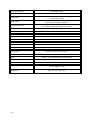 20
20
-
 21
21
-
 22
22
-
 23
23
-
 24
24
-
 25
25
-
 26
26
-
 27
27
-
 28
28
-
 29
29
-
 30
30
-
 31
31
-
 32
32
-
 33
33
-
 34
34
-
 35
35
-
 36
36
-
 37
37
-
 38
38
-
 39
39
-
 40
40
-
 41
41
-
 42
42
-
 43
43
-
 44
44
-
 45
45
-
 46
46
-
 47
47
-
 48
48
-
 49
49
-
 50
50
-
 51
51
-
 52
52
-
 53
53
-
 54
54
-
 55
55
-
 56
56
-
 57
57
-
 58
58
-
 59
59
-
 60
60
-
 61
61
-
 62
62
-
 63
63
-
 64
64
-
 65
65
-
 66
66
-
 67
67
-
 68
68
-
 69
69
-
 70
70
-
 71
71
-
 72
72
-
 73
73
-
 74
74
-
 75
75
-
 76
76
-
 77
77
-
 78
78
-
 79
79
-
 80
80
-
 81
81
-
 82
82
-
 83
83
-
 84
84
-
 85
85
-
 86
86
-
 87
87
-
 88
88
-
 89
89
-
 90
90
-
 91
91
-
 92
92
-
 93
93
-
 94
94
-
 95
95
-
 96
96
-
 97
97
-
 98
98
-
 99
99
-
 100
100
-
 101
101
-
 102
102
-
 103
103
-
 104
104
-
 105
105
-
 106
106
-
 107
107
-
 108
108
-
 109
109
-
 110
110
-
 111
111
-
 112
112
-
 113
113
-
 114
114
-
 115
115
-
 116
116
-
 117
117
-
 118
118
-
 119
119
-
 120
120
-
 121
121
-
 122
122
-
 123
123
-
 124
124
-
 125
125
-
 126
126
-
 127
127
-
 128
128
-
 129
129
-
 130
130
-
 131
131
-
 132
132
-
 133
133
-
 134
134
-
 135
135
-
 136
136
-
 137
137
-
 138
138
-
 139
139
-
 140
140
-
 141
141
-
 142
142
-
 143
143
-
 144
144
-
 145
145
-
 146
146
-
 147
147
-
 148
148
-
 149
149
-
 150
150
-
 151
151
-
 152
152
-
 153
153
-
 154
154
-
 155
155
-
 156
156
-
 157
157
-
 158
158
-
 159
159
-
 160
160
-
 161
161
-
 162
162
-
 163
163
-
 164
164
-
 165
165
-
 166
166
-
 167
167
-
 168
168
-
 169
169
-
 170
170
-
 171
171
-
 172
172
-
 173
173
-
 174
174
Surveon CAM2331SC/SP User manual
- Category
- Video servers/encoders
- Type
- User manual
Ask a question and I''ll find the answer in the document
Finding information in a document is now easier with AI
Related papers
-
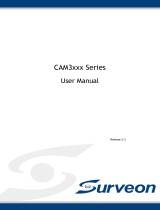 Surveon CAM3371 User manual
Surveon CAM3371 User manual
-
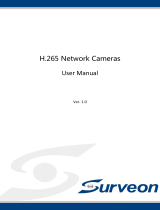 Surveon CAM4371EM-5 H.265 Outdoor Fixed Dome Network Camera User manual
Surveon CAM4371EM-5 H.265 Outdoor Fixed Dome Network Camera User manual
-
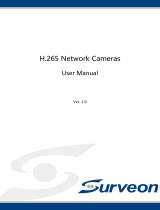 Surveon CAM3371EM-5 H.265 Outdoor Bullet Network Camera User manual
Surveon CAM3371EM-5 H.265 Outdoor Bullet Network Camera User manual
-
Infortrend CAM4311 User manual
-
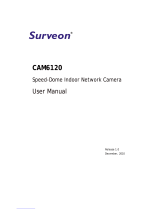 Surveon CAM6120 User manual
Surveon CAM6120 User manual
-
 Surveon CAM1420S2 User manual
Surveon CAM1420S2 User manual
-
 Surveon CAM6571LZ User manual
Surveon CAM6571LZ User manual
-
 Surveon CAM6471EZ-5 H.265 Outdoor Speed Dome Camera User manual
Surveon CAM6471EZ-5 H.265 Outdoor Speed Dome Camera User manual
-
Surveon CAM4311S2 User manual
-
 Surveon CAM6471LZ-5 H.265 Outdoor IR Speed Dome Camera User manual
Surveon CAM6471LZ-5 H.265 Outdoor IR Speed Dome Camera User manual
Other documents
-
Infortrend CAM2311P User manual
-
 3Svision N1072 User manual
3Svision N1072 User manual
-
Infortrend CAM3365 User manual
-
Infortrend CAM3351-0056 Datasheet
-
Asoni SVR611 User manual
-
Smartec STC-IPM3090A Hardware User Manual
-
Asoni CAM616M User manual
-
Bolin Technology IPF-NX User guide
-
Vacron VIH Series User manual
-
Asoni CAM627M User manual