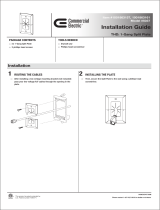Crestron DM-RX1-1G
Wall Plate DigitalMedia CAT Receiver
Operations & Installation Guide

This document was prepared and written by the Technical Documentation department at:
Crestron Electronics, Inc.
15 Volvo Drive
Rockleigh, NJ 07647
1-888-CRESTRON
Regulatory Compliance
Federal Communications Commission (FCC) Compliance Statement
This Class B digital apparatus complies with Canadian ICES-003.
Cet appareil numérique de la classe B est conforme à la norme NMB-003 du Canada.
Industry Canada (IC) Compliance Statement
This device complies with part 15 of the FCC rules. Operation is subject to the following conditions:
(1) this device may not cause harmful interference and (2) this device must accept any interference received,
including interference that may cause undesired operation.
CAUTION: Changes or modifications not expressly approved by the manufacturer responsible for compliance
could void the user’s authority to operate the equipment.
NOTE: This equipment has been tested and found to comply with the limits for a Class B digital device,
pursuant to part 15 of the FCC rules. These limits are designed to provide reasonable protection against harmful
interference in a residential installation. This equipment generates, uses and can radiate radio frequency energy
and if not installed and used in accordance with the instructions, may cause harmful interference to radio
communications. However, there is no guarantee that interference will not occur in a particular installation. If
this equipment does cause harmful interference to radio or television reception, which can be determined by
turning the equipment off and on, the user is encouraged to try to correct the interference by one or more of the
following measures:
Reorient or relocate the receiving antenna
Increase separation between the equipment and the receiver
Connect the equipment into an outlet on a circuit different from that to which the receiver is connected
Consult the dealer or an experienced radio/TV technician for help
As of the date of manufacture, the DM-RX1-1G has been tested and found to comply with specifications for CE
marking and standards per EMC and Radiocommunications Compliance Labelling.
This device includes an aggregation of separate independent works that are each generally copyrighted by Crestron Electronics, Inc., with all rights
reserved. One of those independent works, Linux Bridge Project, is copyrighted under the GNU GENERAL PUBLIC LICENSE, Version2,
reproduced in “GNU General Public License” on page 28, where the corresponding source code is available at: ftp://ftp.crestron.com/gpl.
Dolby and Dolby Digital are registered trademarks of Dolby Laboratories. DTS is a registered trademark and the DTS logos, symbol, and DTS-HD Master Audio are
trademarks of DTS, Inc. HDMI is a trademark or registered trademark of HDMI Licensing LLC in the United States and other countries.
©2010 Crestron Electronics, Inc.

Crestron DM-RX1-1G DigitalMedia™ CAT Receiver
Contents
Wall Plate DigitalMedia CAT Receiver: DM-RX1-1G 1
Introduction ...............................................................................................................................1
Features and Functions................................................................................................ 1
Applications.................................................................................................................3
Specifications ..............................................................................................................4
Physical Description....................................................................................................8
Setup ........................................................................................................................................13
Network Wiring.........................................................................................................13
Supplied Hardware....................................................................................................13
Installation................................................................................................................. 14
Hardware Hookup .....................................................................................................22
Problem Solving ......................................................................................................................23
Troubleshooting......................................................................................................... 23
Check Network Wiring..............................................................................................24
Reference Documents................................................................................................26
Further Inquiries ........................................................................................................26
Future Updates ..........................................................................................................26
Return and Warranty Policies .................................................................................................. 27
Merchandise Returns / Repair Service ......................................................................27
CRESTRON Limited Warranty.................................................................................27
GNU General Public License ..................................................................................................28
Operations & Installation Guide – DOC. 6969B Contents • i


Crestron DM-RX1-1G DigitalMedia™ CAT Receiver
Wall Plate DigitalMedia CAT
Receiver: DM-RX1-1G
Introduction
The DM-RX1-1G which is part of the Crestron
®
DM
®
product line, is a
DigitalMedia™ CAT receiver that installs in a single-gang electrical box
or floor box. It provides one HDMI
®
output to feed a high definition
display or audio processor as part of a complete DigitalMedia system.
Features and Functions
• DigitalMedia receiver and HDMI display interface
• DM CAT input supports up to 425 feet (~130 meters) cable
length
1
• Compact 1-gang wall mount design
• Available colors include black or white
• Fits in a floor box
• Provides a single HDMI/DVI display output
2
• Affords single-wire connection from a DM switcher (sold
separately)
• Supports 3D HDTV signals
1. For DigitalMedia CAT wiring, use DM-CBL DigitalMedia Cable. Up to two DM
Repeaters (Model DM-DR, sold separately) may be required. Refer to the
Crestron DigitalMedia Design Guide (Doc. 4789) for complete wiring guidelines.
It is available from the Crestron Web site (www.crestron.com/digitalmedia
).
2. HDMI requires an appropriate adapter or interface cable to accommodate a DVI
signal. CBL-HD-DVI interface cable available separately.
Operations & Installation Guide – DOC. 6969B DM
®
CAT Receiver: DM-RX1-1G • 1

DigitalMedia™ CAT Receiver Crestron DM-RX1-1G
DigitalMedia
As the leader in HDMI and control system technologies, Crestron has
developed DigitalMedia, the first complete HD AV distribution system
that takes HDMI to a higher level, and allows virtually any mix of AV
sources to be distributed throughout the home, office, school, or virtually
any other facility.
DigitalMedia distributes uncompressed digital video and audio signals
several hundred feet using DM cable
1
. DigitalMedia thoughtfully
manages all of the different signals and devices, matching each source’s
output to the capabilities of the selected display(s) without using scaling
or compression. Every signal is preserved in its native video resolution
and audio format, ensuring a pure, lossless signal path throughout.
Multimedia Display Interface
A single HDMI digital AV output port is provided on the DM-RX1-1G,
handling 1080p60 HDTV with HDCP and multi-channel HD lossless
audio, all through a single connection. The HDMI output can also handle
WUXGA computer resolutions, and supports DVI signals using an
appropriate adapter or interface cable
2
.
The DM-RX1-1G connects to the DM CAT output of a DM-MD series
switcher to feed a high-definition display device or other equipment up to
425 feet (~130 meters)
1
away. Multiple DM-RX1-1Gs may be installed to
feed multiple displays, all fed from a central DM-MD series switcher.
Simple Wall Mount Design
The DM-RX1-1G is designed to be wall mounted using a standard
electrical box or plaster ring, or attached to a rack rail in the back of an
equipment cabinet. It also fits select floor boxes. The DM cable is
terminated to the rear of the receiver using screw terminals.
1. For DigitalMedia CAT wiring, use DM-CBL DigitalMedia Cable. Up to two DM
Repeaters (Model DM-DR, sold separately) may be required. Refer to the
Crestron DigitalMedia Design Guide (Doc. 4789) for complete wiring guidelines.
2. HDMI requires an appropriate adapter or interface cable to accommodate a DVI
signal. CBL-HD-DVI interface cable available separately.
2 • DM
®
CAT Receiver: DM-RX1-1G Operations & Installation Guide – DOC. 6969B

Crestron DM-RX1-1G DigitalMedia™ CAT Receiver
Applications
The following diagram shows a DM-RX1-1G in a classroom application.
DM-RX1-1G in a Classroom Application
Operations & Installation Guide – DOC. 6969B DM
®
CAT Receiver: DM-RX1-1G • 3

DigitalMedia™ CAT Receiver Crestron DM-RX1-1G
Specifications
Specifications for the DM-RX1-1G are listed in the following table.
DM-RX1-1G Specifications
SPECIFICATION DETAILS
Video
Input Signal Types DM CAT (DigitalMedia over
twisted-pair copper wire)
Output Signal Types HDMI, DVI*
Formats HDMI, DVI, HDCP content
protection support, 3D
Input Resolutions
Progressive
640 x 480 @ 60 Hz
720 x 480 @ 60 Hz (480p)
720 x 576 @ 50 Hz (576p)
800 x 600@ 60 Hz
848 x 480 @ 60 Hz
852 x 480 @ 60 Hz
854 x 480 @ 60 Hz
1024 x 768 @ 60 Hz
1024 x 852 @ 60 Hz
1024 x 1024 @ 60Hz
1280 x 720 @ 50 Hz (720p50)
1280 x 720 @ 60 Hz (720p60)
1280 x 768 @ 60 Hz
1280 x 800 @ 60 Hz
1280 x 960 @ 60 Hz
1280 x 1024 @ 60 Hz
1360 x 768 @ 60 Hz
1365 x 1024 @ 60 Hz
1366 x 768 @ 60 Hz
1400 x 1050 @ 60 Hz
1440 x 900 @ 60 Hz
1600 x 900 @ 60 Hz
(Continued on following page)
4 • DM
®
CAT Receiver: DM-RX1-1G Operations & Installation Guide – DOC. 6969B

Crestron DM-RX1-1G DigitalMedia™ CAT Receiver
DM-RX1-1G Specifications (Continued)
SPECIFICATION DETAILS
Input Resolutions
Progressive
(Continued)
1600 x 1200 @ 60 Hz
1680 x 1050 @ 60 Hz
1920 x 1080 @ 24 Hz (1080p24)
1920 x 1080 @ 25 Hz (1080p25)
1920 x 1080 @ 50 Hz (1080p50)
1920 x 1080 @ 60 Hz (1080p60)
1920 x 1200 @ 60 Hz
2048 x 1080 @ 24 Hz
2048 x 1152 @ 60 Hz
Plus any other resolution allowed
by HDMI up to 165 MHz pixel
clock
Interlaced 720 x 480 @ 30 Hz (480i)
720 x 576 @ 25 Hz (576i)
1920 x 1080 @ 25 Hz (1080i25)
1920 x 1080 @ 30 Hz (1080i30)
Plus any other resolution allowed
by HDMI up to 165 MHz pixel
clock
Output Resolutions Matched to input
(Continued on following page)
Operations & Installation Guide – DOC. 6969B DM
®
CAT Receiver: DM-RX1-1G • 5

DigitalMedia™ CAT Receiver Crestron DM-RX1-1G
DM-RX1-1G Specifications (Continued)
SPECIFICATION DETAILS
Audio
Input Signal Types DM CAT
Output Signal Types HDMI
Formats Dolby Digital
®
, Dolby Digital EX,
Dolby Digital Plus, Dolby
®
TrueHD, DTS
®
, DTS-ES, DTS
96/24, DTS-HD High Res,
DTS-HD Master Audio™, up to
8ch PCM
Power Requirements
DMNet Power Usage 5 Watts
(0.21 Amps @ 24 Volts DC)
Environmental
Temperature 32° to 104° F (0° to 40° C)
Humidity 10% to 90% RH
(non-condensing)
Heat Dissipation 17 BTU/Hr
Enclosure
Construction Metal with black or white finish,
includes metal decorator style
insert
Flush Wall Mount 1-gang mountable in a standard
electrical box (2 1/2 inch (64 mm)
deep minimum)
Requires decorator style
faceplate (not included)
Rack Mount Mountable to a single 19-inch EIA
rack rail
(Continued on following page)
6 • DM
®
CAT Receiver: DM-RX1-1G Operations & Installation Guide – DOC. 6969B

Crestron DM-RX1-1G DigitalMedia™ CAT Receiver
DM-RX1-1G Specifications (Continued)
SPECIFICATION DETAILS
Dimensions
Height 4.12 in (105 mm)
Width 1.72 in (44 mm)
Depth 2.09 in (53 mm)
Weight 6 oz (166 grams)
Available Models
DM-RX1-1G Wall Plate DigitalMedia CAT
Receiver, Matte Black
DM-RX1-1G-W-T Wall Plate DigitalMedia CAT
Receiver, Matte White
Available Accessories
CBL-HD Crestron Certified HDMI Interface
Cable
CBL-HD-DVI Crestron Certified HDMI to DVI
Interface Cable
DM-CBL DigitalMedia Cable
DM-DR DigitalMedia CAT Repeater
* HDMI requires an appropriate adapter or interface cable to accommodate a DVI
signal. CBL-HD-DVI interface cable available separately.
NOTE: Crestron software and any files on the Web site are for
authorized Crestron dealers and Crestron Authorized Independent
Programmers (CAIP) only. New users may be required to register to
obtain access to certain areas of the site (including the FTP site).
Operations & Installation Guide – DOC. 6969B DM
®
CAT Receiver: DM-RX1-1G • 7

DigitalMedia™ CAT Receiver Crestron DM-RX1-1G
Physical Description
This section provides information on the connections, controls and
indicators available on your DM-RX1-1G.
DM-RX1-1G Physical View
8 • DM
®
CAT Receiver: DM-RX1-1G Operations & Installation Guide – DOC. 6969B

Crestron DM-RX1-1G DigitalMedia™ CAT Receiver
DM-RX1-1G Overall Dimensions (Front View)
1
2
3
1.72 in
(44 mm)
4.12 in
(105 mm)
Operations & Installation Guide – DOC. 6969B DM
®
CAT Receiver: DM-RX1-1G • 9

DigitalMedia™ CAT Receiver Crestron DM-RX1-1G
DM-RX1-1G Overall Dimensions (Left and Right Views)
5
6
7
4
0.07 in
(2 mm)
2.09 in
(53 mm)
2.02 in
(52 mm)
1.96 in
(50 mm)
2.65 in
(68 mm)
2.78 in
(71 mm)
10 • DM
®
CAT Receiver: DM-RX1-1G Operations & Installation Guide – DOC. 6969B

Crestron DM-RX1-1G DigitalMedia™ CAT Receiver
Connectors, Controls & Indicators
# CONNECTORS,
CONTROLS &
INDICATORS
DESCRIPTION
1
PWR / LINK LED
(1) Dual-color amber/green LED
Amber - indicates operating
power supplied via DMNet
Green - indicates DM input signal
presence/lock status
2
HDMI OUT
(1) 19-pin Type A HDMI female
HDMI digital video/audio output
Also supports DVI
1
3 RESET BUTTON (1) Miniature recessed push
button for hardware reset
4 D
2
BRN
WH/BR
ORG
WH/OR
GRN
WH/GR
BLU
WH/BLU
(1) DM CAT input composed of
(8) captive screw terminals with
(1) grounded strain relief
Connects to DM CAT output of a
DM switcher via DM-CBL cable
3
5
M
2
BRN
WH/BR
ORG
WH/OR
GRN
WH/GR
BLU
WH/BLU
(1) DM CAT input composed of
(8) captive screw terminals with
(1) grounded strain relief
Connects to DM CAT output of a
DM switcher via DM-CBL cable
3
6 G B A 24
4, 5
(1) DMNet port composed of (4)
captive screw terminals
Connects to DMNet port of a DM
switcher, transmitter, or other DM
device via DM-CBL cable
3
7 GROUNDING WIRE (1) Flying lead, chassis ground
connection
6
1. HDMI requires an appropriate adapter or interface cable to accommodate a DVI
signal. CBL-HD-DVI interface cable sold separately.
Operations & Installation Guide – DOC. 6969B DM
®
CAT Receiver: DM-RX1-1G • 11

DigitalMedia™ CAT Receiver Crestron DM-RX1-1G
2. Refer to the following table for the D and M terminal block pinouts.
D and M Terminal Block(s)
1 2 3 4 5 6
7 8
PIN # WIRE COLOR PIN # WIRE COLOR
1 Brown 5 Green
2 White/Brown 6 White/Green
3 Orange 7 Blue
4 White/Orange 8 White/Blue
3. For DigitalMedia CAT wiring, use DM-CBL DigitalMedia Cable. Up to two DM
Repeaters, model DM-DR (sold separately) may be required. Refer to the latest
version of the Crestron DigitalMedia Design Guide (Doc. 4789) for complete
wiring guidelines.
4. Refer to the following table for the G B A 24 connector pinouts.
G B A 24 Terminal Block
G
B
A
24
PIN # SIGNAL DESCRIPTION WIRE COLOR
G Ground DC Ground Black and Ground
B DMNet- DMNet Gray
A DMNet+ DMNet Orange
24 24V DC DC Power Red
5. DMNet wiring is not compatible with Cresnet wiring. DMNet wiring cannot be
daisy chained.
6. A grounding lead is provided for connection to earth ground (building steel). This
ground connection is recommended to provide a common ground reference for
signals provided to the DM-RX1-1G, and to reduce the incidence of possible
damage to the unit from static discharge.
12 • DM
®
CAT Receiver: DM-RX1-1G Operations & Installation Guide – DOC. 6969B

Crestron DM-RX1-1G DigitalMedia™ CAT Receiver
Setup
Network Wiring
When wiring the DM network, consider the following:
NOTE: DMNet wiring and Cresnet
®
wiring are not compatible.
• Use Crestron Certified Wire.
• Use Crestron power supplies for Crestron equipment.
• Provide sufficient power to the system.
CAUTION: Insufficient power can lead to unpredictable results
or damage to the equipment. Use the Crestron Power Calculator to
help calculate how much power is needed for the system
(www.crestron.com/calculators
).
• For DigitalMedia CAT wiring, use DM-CBL DigitalMedia Cable.
Refer to the latest version of the Crestron DigitalMedia Design
Guide (Doc. 4789) for complete wiring guidelines.
For more details, refer to “Check Network Wiring”, which starts on
page 24.
Supplied Hardware
The hardware supplied with the DM-RX1-1G is listed in the following
table.
Supplied Hardware for the DM-RX1-1G
DESCRIPTION PART NUMBER QUANTITY
Black - 4510566 1 Assy, Insert, with Tape
White - 4512253 1
Screw, #06-32 X 3/4", Oval,
Slot
2009684 2
Operations & Installation Guide – DOC. 6969B DM
®
CAT Receiver: DM-RX1-1G • 13

DigitalMedia™ CAT Receiver Crestron DM-RX1-1G
Installation
To prevent overheating, do not operate this product in an area that
exceeds the environmental temperature range listed in the table of
specifications.
To install the DM-RX1-1G, the following tools and accessories are
required:
• DM-CBL DigitalMedia Cable (sold separately.) Refer to “Network
Wiring” on page 13.
• Phillips screwdriver (not supplied)
• Adjustable wrench (not supplied)
• Miniature flat head screwdriver (not supplied)
• Two #06-32 x 3/4" oval head slotted screws (included)
• Decorative style faceplate (not supplied)
• Insert (included)
The DM-RX1-1G can be installed in either a 1-gang electrical box or
rack mounted.
Installing in a
1-Gang Box
An extra-deep box is recommended (2 1/2 inch (64 mm) deep minimum).
It is assumed that the required cable has been fed through an installed
1-gang electrical box (not supplied), and wiring has been verified. Use
the following procedure to install the DM-RX1-1G.
1. Confirm that DMNet system power is OFF.
2. Strip 3 3/4 inches (96 mm) of the DigitalMedia Cable to expose
the three inner cables.
3. Strip the outer jacket of the blue “D” cable 2 1/2 inch (64 mm)
from end. Gather and twist the wire braid. Refer to the illustration
on the following page.
14 • DM
®
CAT Receiver: DM-RX1-1G Operations & Installation Guide – DOC. 6969B

Crestron DM-RX1-1G DigitalMedia™ CAT Receiver
“D” Cable (Stripping the Outer Jacket)
Outer Jacket
Foil Shield
2 1/2 in
(64 mm)
1/2 in
(13 mm)
Foil Shield
Wire Braid, Twisted
Outer Jacket
4. Trim foil shield to 1/2 inch (13 mm).
5. Remove the white neoprene sheath and separate the twisted pairs
to expose the spline. Cut the spline so that it is near flush with the
foil shield as shown in the following illustration. Return twisted
pairs to original position.
“D” Cable (Cutting the Spline)
Cut Spline To Here
6. Neatly wrap the twisted braid around the foil shield as shown in
the following illustration. Only the silver side of foil shield is
conductive.
Operations & Installation Guide – DOC. 6969B DM
®
CAT Receiver: DM-RX1-1G • 15

DigitalMedia™ CAT Receiver Crestron DM-RX1-1G
NOTE: Braid should wind neatly around foil shield. Loose braid
may cause shorts.
“D” Cable (Wrapping the Twisted Braid)
Braid Wrapped
Around Foil Shield
7. Strip the insulation from the ends of each wire, exposing
approximately 3/16 inch (5 mm) of bare copper.
NOTE: Do not allow the twisted pairs to untwist for more than 1/2
inch (13 mm).
NOTE: Maintain equal wire lengths within 1/8 inch (3 mm).
8. Using an adjustable wrench, clamp the prepared cable to the unit
as shown in the following illustration.
NOTE: Twisted braid and foil shield must be in full contact with
inside of clamp.
16 • DM
®
CAT Receiver: DM-RX1-1G Operations & Installation Guide – DOC. 6969B
Page is loading ...
Page is loading ...
Page is loading ...
Page is loading ...
Page is loading ...
Page is loading ...
Page is loading ...
Page is loading ...
Page is loading ...
Page is loading ...
Page is loading ...
Page is loading ...
Page is loading ...
Page is loading ...
Page is loading ...
Page is loading ...
/