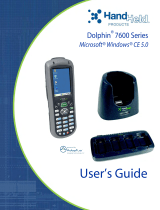PowerNet Twin Client™ User’s Guide iii
Table of Contents
Chapter 1 - Introduction
Overview ..............................................................................................................................1-1
Modes of Operation........................................................................................................1-1
Major Features...............................................................................................................1-1
Dolphin Terminal Control Sequence ....................................................................................1-2
Warm (Safe) Boot Sequences .......................................................................................1-2
Cold Boot Sequences ....................................................................................................1-2
Chapter 2 - Character Sets
ISO 8859-1 Character Set ...................................................................................................2-1
ASCII Character Sets...........................................................................................................2-5
Decimal and Hexadecimal Values .................................................................................2-5
ASCII Character Set ............................................................................................................2-6
Octal Values...................................................................................................................2-6
Double Byte Character Sets (DBCS) ...................................................................................2-8
Chapter 3 - Dolphin 7600 Terminal
Overview ..............................................................................................................................3-1
Dolphin 7600 Terminal 29-Key Keyboards .........................................................................3-1
Switching Alpha and Numeric Modes ............................................................................3-1
Table Indicators..............................................................................................................3-2
Key Combinations Table for the 29-Key Keyboards ......................................................3-2
Dolphin 7600 Terminal 38-Key Keyboards .........................................................................3-8
Switching Alpha and Numeric Modes ............................................................................3-8
Table Indicators..............................................................................................................3-8
Key Combinations Table for the 38-Key Keyboards ......................................................3-9
Chapter 4 - Dolphin 7850 Terminal
Overview ..............................................................................................................................4-1
Dolphin 7850 Terminal 24-key Keyboards...........................................................................4-2
Switching Alpha and Numeric Modes ............................................................................4-2
Table Indicators..............................................................................................................4-3
Key Combinations Table for the 24-Key Keyboards ......................................................4-3
Dolphin 7850 Terminal 36-key Keyboards ........................................................................4-10
Table Indicators............................................................................................................4-10
Key Combinations Table for the 36-Key Keyboards ....................................................4-11
Chapter 5 - Dolphin 7900 Terminal
Overview ..............................................................................................................................5-1
25-Key Keyboards ...............................................................................................................5-2
Switching Alpha and Numeric Modes ............................................................................5-2
Table Indicators..............................................................................................................5-2
Key Combinations for the 25-Key Keyboards ................................................................5-3