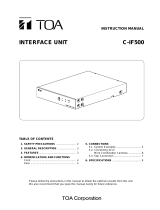Page is loading ...

Thank you for purchasing TOA's Remote Controller. Please carefully follow the instructions in this
manual to ensure long, trouble-free use of your equipment.
REMOTE CONTROLLER C-RM1000 CU
OPERATING INSTRUCTIONS

2
TABLE OF CONTENTS
1. SAFETY PRECAUTIONS .................................................................................. 5
2. GENERAL DESCRIPTION ............................................................................... 7
3. FUNCTIONS .......................................................................................................... 7
4. HANDLING PRECAUTIONS ............................................................................ 8
5. CONNECTABLE EQUIPMENT AND THEIR MAXIMUM NUMBERS
5.1. Equipment that can be controlled by the Remote Controller ............................... 8
6. NOMENCLATURE AND FUNCTIONS
[ Top Panel ] ............................................................................................................. 10
[ Rear Panel ] ........................................................................................................... 12
7. EQUIPMENT SELECTION
7.1. Digital Video Recorder Selection ...................................................................... 13
7.1.1. Group selection (cascade connection only) ............................................ 13
7.2. Monitor Selection .............................................................................................. 13
7.3. Camera Selection .............................................................................................. 14
7.3.1. Quick group camera selection
(available only when cascade-connected) ............................................. 14
8. MONITOR DISPLAY
8.1. Full Screen Display ........................................................................................... 15
8.2. Multi-Screen Display ......................................................................................... 16
8.3. 4-Segment Split-Screen Display ....................................................................... 16
8.4. 9-Segment Split-Screen Display ....................................................................... 17
8.5. 16-Segment Split-Screen Display ..................................................................... 17
8.6. Changing the Multi-Screen Display Position ..................................................... 18
8.7. Sequential Display ............................................................................................ 18
8.8. Group Sequential Display ................................................................................. 19
8.9. Zoom Display (Electronic zoom) ....................................................................... 20
9. COMBINATION CAMERA OPERATION
9.1. Camera Rotation and Zoom Operation Using the Joystick ............................... 21
9.2. Focus Adjustment ............................................................................................. 21
9.3. Iris Operation (Communication method: Type B only) ...................................... 22
9.4. Auto-Function Operation ................................................................................... 22
9.5. Camera Position Selection ................................................................................ 22
9.6. Focus Speed Settings ....................................................................................... 23
9.7. Utilization of the Abbreviation Number Function ............................................... 23
SETTINGS
GENERAL DESCRIPTION

3
9.8. Combination Camera Menu Display ................................................................. 23
9.9. Storing the Preset Positions .............................................................................. 24
9.10. Deleting Preset Position Data (Communication method: Type B only) ........... 24
10. DIGITAL VIDEO RECORDER OPERATION
10.1. Video Recording ................................................................................................ 25
10.1.1. LED indication during recording ............................................................ 25
10.1.2. Priority recording operation ................................................................... 25
10.1.3. Resetting alarm event recording ........................................................... 26
10.1.4. Making normal recording ...................................................................... 26
10.2. Playback Operation
10.2.1. Playback mode settings ........................................................................ 26
10.2.2. Reverse playback ................................................................................. 26
10.2.3. Stop operation ....................................................................................... 27
10.2.4. Forward/reverse quick playback ........................................................... 27
10.2.5. Time skip forward/reverse playback ..................................................... 27
10.2.6. Pause operation .................................................................................... 27
10.2.7. Frame advance/reverse playback ......................................................... 28
10.2.8. Instant event access playback .............................................................. 28
10.2.9. Earliest image playback ........................................................................ 28
10.2.10. Lastest image revers playback .............................................................. 28
10.3. Search Operation .............................................................................................. 29
10.4. Digital Video Recorder Menu Display ................................................................ 29
10.5. Motion Detection Area Settings ......................................................................... 30
10.6. Archiving ............................................................................................................ 30
10.7. Triplex Settings .................................................................................................. 31
10.8. Entering the Digital Video Recorder Password
10.8.1. Log-in .................................................................................................... 32
10.8.2. Log-out .................................................................................................. 32
11. OTHER OPERATIONS
11.1. Log-In and Log-Out ........................................................................................... 33
11.1.1. Log-in .................................................................................................... 33
11.1.2. Log-out .................................................................................................. 33
11.2. Abbreviation Number ......................................................................................... 34
11.3. Alarm Operations
11.3.1. When alarm is triggered ........................................................................ 34
11.3.2. To stop a buzzer tone ........................................................................... 35
11.3.3. To reset alarm ....................................................................................... 35
11.3.4. Putting screen switching on hold when an alarm occurs ...................... 35
12. SETTINGS
12.1. Setting Item Summaries .................................................................................... 36
12.1.1. Remote controller menu list .................................................................. 37
12.2. Setting Keys and Display Screen ...................................................................... 38
12.3. Basic Setting Operations ................................................................................... 39
12.3.1. Displaying the menu ............................................................................. 39
12.3.2. Operation during menu display ............................................................. 39
12.3.3. Closing the menu .................................................................................. 39
OPERATION

4
12.4. Function Settings ............................................................................................... 40
12.4.1. Group settings ....................................................................................... 40
12.4.2. Abbreviation .......................................................................................... 41
12.4.3. Abbreviation (Quick display function) .................................................... 42
12.4.4. Abbreviation (Function programming) ................................................... 43
12.4.5. Camera protocol ................................................................................... 45
12.4.6. Password .............................................................................................. 46
12.4.7. Focus speed ......................................................................................... 48
12.4.8. Buzzer tone ........................................................................................... 48
12.4.9. Key operation tone ................................................................................ 49
12.4.10. I/O speed ............................................................................................... 49
12.4.11. DVR check ............................................................................................ 49
12.4.12. Monitor lock ........................................................................................... 50
12.4.13. Language .............................................................................................. 51
12.4.14. Initial status ........................................................................................... 51
12.4.15. Joystick position adjustment .................................................................. 51
12.4.16. Expansion .............................................................................................. 51
13. CONNECTIONS
13.1. Equipment Connections .................................................................................... 52
13.1.1. Combination camera ............................................................................. 52
13.1.2. Digital video recorder ............................................................................ 52
13.1.3. Interface unit ......................................................................................... 52
13.2. System Example
13.2.1. Basic system ......................................................................................... 53
13.2.2. Expanded Digital video recorder system (Cascade-connection) .......... 54
13.2.3. Connections between the Remote controller
and the Digital video recorder ...................................... 55
14. DIGITAL VIDEO RECORDER FAILURE INDICATION
14.1. Remote Controller Indication and Status ........................................................... 56
14.1.1. Stopping the buzzer tone ...................................................................... 56
15. TROUBLESHOOTING ..................................................................................... 57
16. OPERATION GUIDE ......................................................................................... 58
17. SPECIFICATIONS ............................................................................................. 60
Accessories .............................................................................................................. 60
Optional products ..................................................................................................... 60
WHEN YOU NEED HELP
CONNECTIONS

5
1. SAFETY PRECAUTIONS
• Before installation or use, be sure to carefully read all the instructions in this section for correct and safe
operation.
• Make sure to observe the instructions in this manual as the conventions of safety symbols and messages
regarded as very important precautions are included.
• We also recommend you keep this instruction manual handy for future reference.
Safety Symbol and Message Conventions
Safety symbols and messages described below are used in this manual to prevent bodily injury and property
damage which could result from mishandling. Before operating your product, read this manual first and
understand the safety symbols and messages so you are thoroughly aware of the potential safety hazards.
Indicates a potentially hazardous situation which, if mishandled, could
result in death or serious personal injury.
WARNING
When Installing the Unit
• This is a class A product. In a domestic environment this product may cause radio interference in which case
the user may be required to take adequate measures.
• Use the unit only with the voltage specified on the unit. Using a voltage higher than that which is specified
may result in fire or electric shock.
• Do not cut, kink, otherwise damage nor modify the power supply cord. In addition, avoid using the power
cord in close proximity to heaters, and never place heavy objects -- including the unit itself -- on the power
cord, as doing so may result in fire or electric shock.
• Avoid installing or mounting the unit in unstable locations, such as on a rickety table or a slanted surface.
Doing so may result in the unit falling down and causing personal injury and/or property damage.
When the Unit is in Use
• If any of the following irregularities occurs, immediately switch off the power, disconnect the power supply
plug from the AC outlet and inform the shop from where the unit was purchased. Further using the unit may
result in fire or electric shock.
· If you detect smoke or a strange smell coming form the unit
· If water or any metallic object gets into the unit
· If the unit falls, or the unit case breaks
· If the power supply cord is damaged (exposure of the core, disconnection, etc.)
· If no audio signal outputs
· If no image appears
• To prevent a fire or electric shock, never open the unit case nor modify the unit as there are high voltage
components inside the unit. Refer all servicing to your nearest TOA dealer.
• Do not place cups, bowls, or other containers of liquid or metallic objects on top of the unit. If they
accidentally spill into the unit, this may cause a fire or electric shock.
• Do not touch the power supply plug or control line during thunder and lightning, as this may result in electric
shock.
Do not expose the unit to rain or an environment where it may be
splashed by water or other liquids, as doing so may result in fire or
electric shock.
WARNING

6
Indicates a potentially hazardous situation which, if mishandled, could
result in moderate or minor personal injury, and/or property damage.
CAUTION
When Installing the Unit
• Never plug in nor remove the power supply plug with wet hands, as doing so may cause electric shock.
• When unplugging the power supply cord, be sure to grasp the power supply plug; never pull on the cord
itself. Operating the unit with a damaged power supply cord may cause a fire or electric shock.When
removing the power cord, be sure to hold its plug to pull.
• When moving the unit, be sure to remove its power supply cord from the wall outlet. Moving the unit with the
power supply cord connected to the outlet may cause damage to the power supply cord, resulting in fire or
electric shock.
• Avoid installing the unit in humid or dusty locations, in locations exposed to the direct sunlight, near the
heaters, or in locations generating sooty smoke or steam as doing otherwise may result in fire or electric
shock.
• Do not connect a network terminal exposed to excessive voltage to the DVR control output terminal A, as
doing so may result in fire or electric shock.
When the Unit is in Use
• Do not place heavy objects on the unit as this may cause it to fall or break which may result in personal
injury and/or property damage. In addition, the object itself may fall off and cause injury and/or damage.
• Use the dedicated AC adapter for the unit. Note that the use of other adapter may cause a fire.
• Clean the unit periodically. Contact your TOA dealer regarding the cleaning. If dust is allowed to accumulate
in the unit over a long period of time, a fire may result.
• If dust accumulates on the power supply plug or in the wall AC outlet, a fire may result. Clean it periodically.
In addition, insert the plug in the wall outlet securely.
• Switch off the power, and disconnect the power supply plug from the AC outlet when cleaning or leaving the
unit unused for long periods of time. Doing otherwise may cause a fire or electric shock.
Note
This equipment has been tested and found to comply with the limits for a Class A digital device,
pursuant to Part 15 of the FCC Rules. These limits are designed to provide reasonable protection
against harmful interference when the equipment is operated in a commercial environment. This
equipment generates, uses, and can radiate radio frequency energy and, if not installed and used in
accordance with the instruction manual, may cause harmful interference to radio communications.
Operation of this equipment in a residential area is likely to cause harmful interference in which case the
user will be required to correct the interference at his own expense.
Modifications
Any modifications made to this device that are not approved by TOA Corporation may void the authority
granted to the user by the FCC to operate this equipment.
CU version complies with Part 15 of the FCC Rules.

7
2. GENERAL DESCRIPTION
TOA's C-RM1000 Remote Controller is used to remotely control TOA's 9-channel (C-DR091 series) or 16-
channel (C-DR161 series) Digital Video Recorders. It can also remotely control operation of Combination
cameras connected to the Digital Video Recorder. The C-RM1000 is equipped with a 3-axis joystick that
permits main operation to be performed with one hand.
3. FUNCTIONS
Digital Video Recorder Control
Digital Video Recorder's recording and playback operation can be remotely controlled by the Remote
Controller. It is also possible to display the Digital Video Recorder's menu to change settings.
Screen Display Operation
Camera images can be viewed in full-screen, 4-segment, 9-segment, or 16-segment split screen displays or in
sequential displays. (Monitor 2 output can provide only full-screen, 4-segment split screen, and sequential
displays.)
Combination Camera Operation
The Combination Camera's pan, tilt, and zoom operation, as well as focus and iris adjustments can be
remotely controlled. It is also possible to display the Combination Camera's menu to change settings.
Preset Position Programming and Playback
The Combination Camera's preset positions can be easily programmed. Images set to the preset position can
also be displayed on the monitor screen.
Abbreviation Number Function (Quick Display Function)
Digital video recorder numbers, camera numbers, and position numbers can be programmed into a function
key (F1 - F4) or number (1 - 508). Pressing the programmed key or number permits the corresponding
camera image to be displayed on the full screen.
Abbreviation Number Function (Function Programming)
Functions, such as Auto-focus, Auto operation, and electronic zoom, can be programmed into a function key
(F1 - F4) or number (1 - 508).
Digital Video Recorder Grouping
Two or more cascade-connected Digital Video Recorders can be grouped, allowing images of all Digital Video
Recorders in the group to be displayed on one master monitor. Further, multiple Digital Video Recorders can
be viewed in sequential order through group sequence.
Password Setting
Accessible functions can be restricted by setting a password. There are 3 operation levels and different
passwords can be set for each level.
Monitor Lock
Restricts operable monitors connected to the digital video recorder’s monitor outputs 1 and 2. This eliminates
the necessity of operation for switching the monitors and prevents malfunctions.

8
4. HANDLING PRECAUTIONS
• Do not connect the AC adapter when using the supplied modular cable since the power is supplied from the
Digital Video Recorder.
• Do not connect the DVR Control Output Terminal A (RJ-11) to the telephone line.
• Do not lift the Remote Controller by joystick or subject the Controller to strong shocks. Damage may be
caused to the Controller.
• To clean the front panel, wipe with a soft cloth. Do not use thinner or alcohol.
• The Remote Controller is designed for indoor use, and cannot be used outdoors.
5. CONNECTABLE EQUIPMENT AND THEIR MAXIMUM NUMBERS
5.1. Equipment that can be controlled by the Remote Controller
The following equipment can be controlled by the Remote Controller.
Communication method
Communications method Type A: C-CC501, C-CC504, C-CC551, and C-CC554
Communications method Type A/B: C-CC514, C-CC564, C-CC714, and C-CC764
Up to 16 cameras (9 cameras when the 9-channel Digital Video Recorder is used) can be connected per
Digital Video Recorder for remote control.
Notes
• The Digital Video Recorder is required to perform control. Cameras cannot be connected directly to the
Remote Controller for remote control.
• Avoid connecting more cameras than the number of Digital Video Recorder channels to the camera's control
line. Any connected cameras exceeding the maximum number of available channels cannot be controlled.
• The combination camera available for type A and B is factory preset to type A (TOA-A). Use the DIP switch
to change to Type B, as required. (Refer to p. 45; Camera Protocol.)
• Multiple combination cameras using different communication methods cannot be connected to a single
digital video recorder. Match the communication methods of all connected cameras.
C-DR091 and C-DR161 Series Digital Video Recorders
Up to 8 C-DR091 or C-DR161 Series Digital Video Recorders can be connected to the Remote Controller to
remotely control cameras. The Digital Video Recorder's Camera Protocol is factory-preset to Type A (TOA-A).
C-RF1000 Interface Unit
Connecting the C-RF1000 Interface Unit to the Digital Video Recorder permits up to 4 Remote Controllers to
be connected. Connected remote controllers are operated on the last-in-first-out basis.

9
Digital Video Recorder number (DVR):
Refers to the DVR-ID number when the Digital Video Recorders are cascade-
connected.
Monitor number (MON): Refers to the Digital Video Recorder's monitor output number.
There are two monitor outputs: Monitor outputs 1 and 2.
Camera number (CAM): Refers to the camera video input terminal number connected to the Digital
Video Recorder.
Position number (POS): The Combination Camera's orientation can be programmed into a number (1 –
255).
Group number (G): Multiple cascade-connected Digital Video Recorders can be grouped. Up to 8
groups can be set.
Group sequence: A sequence of images from multiple Digital Video Recorders in the same group
can be displayed on the master monitor.
Cascade connection: Images of up to 8 Digital Video Recorders can be monitored on a single
monitor. Images of up to 8 Digital Video Recorders can be switched and
cameras can be controlled by a single Remote Controller. (Refer to p.54;
Expanded Digital Video Recorder system, (Cascade-connection.))
Priority Recording: Refers to the highest Priority Recording mode. Press the unit's Priority
Recording key to start recording.
Alarm Event Recording: Refers to the Alarm Recording and Motion-detected Recording.
Alarm Recording starts when an alarm signal enters an alarm input terminal of
the Digital Video Recorder or Combination Camera. Motion-detected Recording
starts when the Digital Video Recorder detects the movement of the camera
images.
Alarm hold: The monitor display automatically switches when an alarm signal is received.
The Alarm Hold refers to the mode that prevents the screen from being
switched. Digital Video Recorder's Alarm Event Recording is performed even in
Alarm Hold mode.
Multi-segment split screen display:
Refers to the 4-segment, 9-segment, or 16-segment split screen.
Live mode: Refers to the mode that displays the current camera images.
Playback mode: Refers to the mode that displays images recorded on a hard disk.
Triplex mode: Refer to the mode that simultaneously displays both playback and live screens.
Playback, live display, and video recording can be simultaneously performed.
Communication method: There are two types, A (TOA-A) and B (TOA-B). Operable functions differ
depending on the type. The camera, Digital Video Recorder and Remote
Controller must be identical in communication method. (Refer to p. 45; Camera
Protocol.)
Auto-function: Auto-pan, Auto-trace, Preset sequence, and Tour. (Refer to p. 22; Auto-function
Operation.)
Monitor Lock: Restricts operable monitors connected to the digital video recorder’s monitor
outputs 1 and 2. This eliminates the necessity of operation for switching the
monitors and prevents malfunctions.
Definition

10
6. NOMENCLATURE AND FUNCTIONS
[ Top Panel ]
TELEWIDE
RIGHTLEFT
UP
DOWN
F4
F3
F2
F1
DVR MON CAM POS
DVR
PLAY / LIVE
SEARCH
SCREEN
AUTO
SEQUENCE
MULTIFULL
SHIFT
MENU
REMOTE CONTROLLER C-RM1000
IRISFOCUS
PRIORITY
REC
AUTO
SEQUENCE
MULTIFULL
N
1
23
4
5
6
7
8
9
0
C
SET
21
22
11 12
13
14 15 16
18
19
17
20
1
2 3 4 5 6
7 8
9
10
ALARM
HOLD
BUZZER STOP
RESET
CAM MENUDVR MENU
(1) LCD Screen
Displays the setting menu and data of operation
status, etc. using characters.
(2) Digital Video Recorder Key [DVR/DVR MENU]
Selects the Digital Video Recorder to be
controlled, and the DVR group number. Holding
down this key for 2 seconds or more displays
the menu of the Digital Video Recorder being
selected. This key lights red when the selected
Digital Video Recorder is in recording mode.
(3) Monitor Key [MON]
Switches the monitor to be operated by the
Remote Controller. The monitor toggles
between Monitor 1 and Monitor 2 each time the
Monitor key is pressed.
(4) Camera Key [CAM/CAM MENU]
Selects the camera number. Selected cameras
can be operated if they are Combination
Cameras. Holding down this key for 2 seconds
or more displays the menu of the Combination
Camera being selected.
(5) Position Key [POS]
Use this key to play back or program the
Combination Camera's preset positions.
(6) Priority Recording Key [PRIORITY REC]
Perform priority recording. This key flashes
during priority recording. Holding down this key
for 2 seconds or more stops priority recording,
causing the key to remain unlit. (Refer to p. 25;
Video Recording.)
(7
)
Menu/Shift Key [MENU/SHIFT]
Menu
Holding down this key for 2 seconds or more
displays the menu screen on the LCD screen.
(Refer to p. 36; Settings.)
Shift
Use this key when viewing camera images in
multi-segment split screen displays of (19), (20)
and (21) or when selecting the DVR group
number
Password
When passwords are valid, holding down this
key for 2 seconds or more displays the password
entry screen.

11
(8) Joystick
In live mode
Performs pan, tilt, and zoom operation of
connected Combination Cameras.
In playback mode
Performs playback, reverse playback, fast
forward playback, and pause operation.
In menu display mode
Moves the cursor (lever position: up, down, left,
or right) and confirms (clockwise lever rotation)
or cancels (counterclockwise lever rotation) the
setting.
Note
Settings cannot be confirmed (clockwise lever
rotation) or cancelled (counterclockwise rotation)
while the camera menu is displayed. Use the
SET key or C key for confirmation or cancellation.
(9) Focus Key [FOCUS]
In live mode
Adjusts the Combination Camera's focus.
In playback mode
(only when temporarily stopped)
Performs instant event access playback.
In menu display mode
Changes set values.
(10) Iris Key [IRIS]
In live mode
Adjusts the camera iris.
Note
This key cannot be used when the communi-
cation method is set to Type A. (Refer to p. 45;
Camera Protocol.)
In playback mode
Performs playback from the earliest image, or
reverses playback from the latest image.
(11) Function Keys [F1
-
F4]
Abbreviation numbers are assigned to these
keys to perform quick display or function
programming.
(Refer to p. 42; Abbreviation Quick display
function, Refer to p. 43; Abbreviation Function
programming.)
(12) Clear Key [C]
Use this key to correct the wrong entry of a ten-
key numerical pad. While the menu is displayed,
this key is used to cancel settings.
(13) Ten-Key Numerical Pad [0
-
9]
Use this key to enter the DVR number, DVR
group number, camera number, position
number, or abbreviated number.
(14) Set Key [SET]
Use this key in conjunction with a ten-key
numerical pad to enter abbreviation numbers.
This key does not work even when pressed
without designating the abbreviated number.
While the menu is displayed, this key is used to
confirm settings.
(15) Search Key [SEARCH]
Displays the search menu.
(16) Playback/Live Key [PLAY/LIVE]
In playback mode
Switches playback to live mode.
The key remains lit while in playback mode.
In live mode
Switches live to playback mode, and playback
begins.
(17) Alarm Reset Key [BUZZER STOP/RESET]
Stops the buzzer tone. Holding down this key for
2 seconds or more stops alarm event recording.
The key flashes during alarm event recording or
when the Digital Video Recorder fails.
(18) Alarm Hold Key [HOLD]
Prevents the Digital Video Recorder from
changing the screen when it receives an alarm
signal. The key lights while in alarm hold mode.
(19) Full-Screen [FULL] /
4-Segment Split-Screen Key
Displays the designated camera output on the
full screen. Pressing this key while the Shift key
continuously lights switches the screen to 4-
segment split -screen display.
(20) Multi-Screen [MULTI] /
9-Segment Split-Screen Key
Displays connected camera outputs on the
multi-split monitor screen. The multi-split screen
display changes in sequence whenever this key
is pressed. Pressing this key while the Shift key
continuously lights switches the screen to 9-
segment split-screen display.
(21) Sequence [SEQUENCE] /
16-Segment Split-Screen Key
Executes the sequential switching operation set
at the Digital Video Recorder. This key remains
lit during sequence operation. Pressing this key
while the Shift key continuously lights switches
the screen to 16-segment split-screen display.
(22) Auto Key [AUTO]
Sets the Combination Camera's auto function to
ON or OFF. This key continuously lights while
the camera is in auto operation mode.
Note
Operation differs depending on the communi-
cations method. (Refer to p. 22; Auto-function
Operation.)

12
[ Rear Panel ]
[ Bottom Surface Indications ]
23 24 25
TOA Corporation
MADE IN JAPAN
model C-RM1000 CU
REMOTE CONTROLLER
12/13.8V 250mA
SER.
to telephone line.
Do not connect this jack
DC IN
OUTPUT-A
OUTPUT-B
DVR CONTROL
DVR CONTROL
GND
(23) DVR Control Output Terminal B
(screwless type)
Use this terminal when the supplied modular
cable cannot be used or when connecting the
Remote Controller to the interface unit. The
supplied AC adapter is required when using this
terminal.
(24) DVR Control Output Terminal A (RJ-11)
Use this terminal when connecting a single
Remote Controller to the Digital Video Recorder
within the distance of 3 meters (9.8 ft). Use the
supplied modular cable for connection.
(25) AC Adapter Power Input Terminal
[DC IN 13.8 V]
Connect the DC plug of the dedicated AC
adapter to this terminal. Connect the AC adapter
when using the DVR Control Output Terminal B
(23).

13
7.1.1. Group Selection (cascade connection only)
Notes
• Group settings must be performed in advance. (Refer to p. 40; Group Settings.)
• Screens are not switched during group selection even when an alarm signal is received or the priority
recording button is pressed.
1. Press the Shift key.
2. Press the desired Digital Video Recorder group number.
3. Press the DVR key.
The indication "G_Group No." is displayed in the DVR
section of the LCD screen.
MENU
SHIFT
MENU
SHIFT
G2 1 1
LCD screen
DVR MON CAM POS
DVR
DVR MENU
2
7. EQUIPMENT SELECTION
7.1. Digital Video Recorder Selection
1. Press the desired Digital Video Recorder number using a
ten-key numerical pad.
2. Press the DVR key.
The selected Digital Video Recorder number is displayed
on the LCD screen. (The key cannot be used if the Digital
Video Recorder is not connected.) For monitors and
cameras, Monitor 1 and Camera 1 are automatically
selected.
71 1
DVR MON CAM POS
LCD screen
DVR
DVR MENU
7
[Example]
7.2. Monitor Selection
Functions that can be displayed differ depending on the monitor output. (Refer to p. 15; Monitor display.)
Press the MON key.
The monitor output alternates between 1 and 2 each time the MON key is pressed, and the monitor number is
displayed on the LCD screen.
MON MON
71 1
LCD screen
72 1
LCD screen
DVR MON CAM POS DVR MON CAM POS
Note:
Be sure to set Monitor Lock if multiple Remote Controllers are connected in the system. (Refer to p.50;
Monitor Lock.)
[Example]

14
CAM
CAM MENU
7115
LCD screen
DVR MON CAM POS
Camera No.
displayed on the full screen
7.3. Camera Selection
Select the camera to be displayed or operated.
1. Press the camera number to be selected using the ten-key
numerical pad.
2. Press the CAM key.
The selected camera number is displayed on the LCD
screen (CAM section).
51
[Example]
7.3.1. Quick group camera selection (available only when cascade-connected)
Specified cameras within the group can be selected using straight number entry. The selected camera images
are displayed in full-screen through the Monitor Output 1. Select the camera's serial number referring to the
system example below.
Note: Group settings must be performed in advance. (Refer to p. 40; Group Settings.)
CAM
CAM MENU
G1 1 26
LCD screen
DVR MON CAM POS
1. Enter the serial number for the camera you want to select
using the ten-key numerical pad during group selection.
Select the 10th camera connected to the Digital Video
Recorder 2 as in the system example. In a serial
numbering system, the 10th camera connected to the
Digital Video Recorder 2 becomes No. 26 by counting 16
cameras connected to the Digital Video Recorder 1 and 10
cameras connected to the Digital Video Recorder 2 (16 +
10 = 26).
2. Press the CAM key.
The selected number is displayed on the LCD screen
(CAM).
62
[Example]
16-channel DVR 1
Remote Controller
16-channel DVR 2
10th
Combination Camera
10
1
-
16
( System example )
Group 1

15
8.1. Full Screen Display
1. After selecting the Digital Video Recorder, enter the
camera number to be displayed.
2. Press the FULL key.
The designated camera's image is displayed on the
full screen and the FULL key lights. The camera
number is displayed on the LCD screen.
Note
If only the FULL key is pressed, the camera image corresponding to the number shown in the CAM section of
the LCD screen is displayed on the full screen.
FULL
FULL
Lights
51
15
71 1
LCD screen
DVR MON CAM POS
DVR MON CAM POS
FULL
7115
LCD screen
Camera number
displayed on the full screen
Monitor output 1
Monitor output 2
Full
Playback mode
Electronic
Zoom
Cascade
output
Live mode
Digital Recorder
menu
Combination Camera
menu
Display position
setting screen
Triplex setting
screen
Search
menu
Archive
menu
Function
Monitor output 1
Monitor output 2
Function
9 Seg
4 Seg
16 Seg* Sequence
Full 9 Seg
4 Seg
16 Seg*
* Only the C-DR161 Series (16-channel versions) can display.
8. MONITOR DISPLAY
Functions that can be displayed differ between Monitor outputs 1 and 2.
[Example]
Note
Perform the monitor lock setting for the system using two or more remote controllers .This eliminates the
necessity of operation for switching the monitors and prevents malfunctions. (Refer to p.50; Monitor Lock)

16
1. Press the MULTI key after selecting the Digital
Video Recorder.
The MULTI key lights and camera Nos. 1
-
4
(4-segment split-screen A) are displayed on
the monitor.
2. Press the MULTI key.
Camera Nos. 5
-
8 (4-segment split-screen B)
are displayed on the monitor.
3. Repeat Step 2 to display the camera numbers
to be monitored.
The display cycles through multi-segment split
screens with each depression of the MULTI
key.
Monitor screen
(4-segment split-screen A)
4 3
2 1
Camera No.
Lights
MULTI
MULTI
Monitor screen
(4-segment split-screen B)
8 7
6 5
MULTI
9-channel recorder
4 Seg A 4 Seg B
9 Seg 4 Seg C
16-channel recorder
4 Seg A 4 Seg B 4 Seg C 4 Seg D
16 Seg 9 Seg B 9 Seg A
8.2. Multi-Screen Display
The screen switches as follows each time the MULTI key is pressed while in live or playback mode.
8.3. 4-Segment Split-Screen Display
1. Press the SHIFT key.
The key lights.
2. Press the FULL (4-Split-Screen) key.
The MULTI key lights and camera Nos. 1
-
4
(4-segment split-screen A) are displayed on
the monitor.
3. Repeat Steps 1 and 2 to display the camera
number to be monitored.
The display cycles through individual 4-
segment split screens each time both the
SHIFT key and the FULL key are pressed.
MENU
SHIFT
Lights
MULTI
FULL
Monitor screen
(4-segment split-screen A)
4 3
2 1
Camera No.
4
-
SEGMENT
7115
LCD screen
Note: Monitor output 2 can display only live images in full-screen and 4-segment split-screen displays.

17
8.4. 9-Segment Split Screen Display
1. Press the SHIFT key.
The SHIFT key lights.
2. Press the MULTI (9-Split-Screen) key.
The MULTI key lights and Camera Nos. 1
-
9
(9-segment split screen A) are displayed on
the monitor.
2-1. When the 16-channel recorder is used
Repeat Steps 1 and 2 to display the camera
numbers to be monitored. The display cycles
through individual multi-segment split
screens each time both the SHIFT key and
the MULTI key are pressed.
Monitor screen
(9-segment split screen A)
1 2 3
4 5 6
7 8 9
Camera No.
Monitor screen
(9-segment split screen B)
10 11 12
13 14 15
16
1 2
Lights
MULTI
MULTI
8.5. 16-Segment Split-Screen Display
1. Press the SHIFT key .
The SHIFT key lights.
2. Press the SEQUENCE (16-Split-Screen) key.
The MULTI key lights, displaying all connected
cameras on the monitor screen.
Monitor screen
1 2 3 4
6 5 7 8
9101112
1413 15 16
Camera No.
Lights
MULTI
SEQUENCE
MENU
SHIFT
MENU
SHIFT
9
-
SEGMENT
7115
LCD screen
16
-
SEGMENT
7115
LCD screen

8.7. Sequential Display
Note
Sequential display settings must be performed for the Digital
Video Recorder in advance. Please refer to the instruction
manual enclosed with the Digital Video Recorder for more
information.
Press the SEQUENCE key after selecting the Digital Video
Recorder.
The SEQUENCE key lights, commencing sequential screen
switching programmed into the Digital Video Recorder.
Lights
SEQUENCE SEQUENCE
Camera No. 1
Camera No. 16
Camera No. 2
1
2
16
[Example] Monitor screen
SEQUENCE
71 15
LCD screen
18
8.6. Changing the Multi-Screen Display Position
Live and recorded images can be set to be displayed on user-specified split screen segments, and the display
position of the multi-segment split screen can be freely changed. For more information, please read the Digital
Video Recorder's instruction manual.
1. With the display mode set to live mode, display the multi-
segment split screen to be changed. (Refer to p. 16: Multi-
Screen Display.)
2. Hold down the MULTI key for 2 seconds or more.
The display position setting screen is displayed.
3. Move the cursor to the desired display position by tilting the
joystick up, down, left or right.
4. Enter the camera number using the ten-key numerical pad,
then press the FULL key.
5. Rotate the joystick counterclockwise or press the C key to exit the
position setting screen.
Notes
• If a live camera image is assigned to a split-screen segment
that has already been set to display another camera live
image, the original camera image will be replaced with the new
camera image.
• Display positions cannot be changed for Monitor output 2
images.
MULTI
In multi-screen
display mode
L1 L2
POSITION SETTING
L3 L4
L1 L2
L3 L4

19
End
DVR 1
Monitor 1
sequence setting
2
16
1
End
DVR 4
Monitor 1
sequence setting
End
2
16
1
DVR 2
Monitor 1
sequence setting
2
16
1
"DVR" represents the Digital Video Recorder.
[Example]
When DVR 1
-
4 are assigned to Group 1;
Group sequence
(
Master Monitor 1’s display oder
)
8.8. Group Sequential Display
Group sequential displays can be performed if "Group" has been selected in the Cascade Connection setting.
The Monitor 1 sequential display setting is used for the group sequence function.
Notes
• Sequential display settings must be performed in advance for the Digital Video Recorder. For the sequence
setting method, please refer to the instruction manual enclosed with the Digital Video Recorder.
• Set the security function of all digital video recorders within the group to operation level 1, 2 or 3. If the
operation level of a digital video recorder in the system is set to “full-lock,” the group sequence function
cannot be operated.
• Do not turn off the power to the digital video recorder or remote controller while the group sequence function
is in operation. If power is switched off, reactivate the power to all equipment components within the system.
Press the SEQUENCE key after selecting "Group."
The SEQUENCE key lights, commencing the group sequence.
Group sequence operation is shown below.
(1) DVR 1 performs its sequence.
(2) DVR 2 begins its sequence when DVR 1's sequence is completed.
(3) After the group’s last DVR’s sequence is completed, operation
returns to DVR 1, allowing the sequence to cycle through all
DVRs in the group.
SEQUENCE
G1 1 15
LCD screen
Lights
SEQUENCE SEQUENCE

20
8.9. Zoom Display (Electronic zoom)
Live or recorded full-screen images can be viewed in 2X zoom display. Multiple-segment split-screens cannot
be zoomed.
Note
"Zoom ON" and "Zoom OFF" must be preprogrammed into a function key or abbreviation number.
(Refer to p. 43; Abbreviation (Function programming).)
1. Press the "Zoom ON"-preprogrammed function key or
abbreviation number.
The arrow is displayed in the center of the screen.
2. Using the joystick, move the pointer arrow to the center of the
area to be zoomed.
3. Press the SET key.
The screen can be viewed in 2X zoom display with the pointer
arrow as a center.
Note
Operating the joystick still permits the zoomed position to be
moved even after being zoomed.
4. Press the "Zoom OFF"-preprogrammed function key or
abbreviation number to cancel the zoom display.
7
F1
OR
SET
F2
OR
8
SET
SET
/