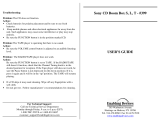Page is loading ...

Miller
.
October
1994
Form:
OM-1588A
Effective
With
Serial
No.
KE648703
OWNERS
MANUAL
:..:~
DS-64M
(12)
And
(16)
Foot
Boom
Mounted
Wire
Feeder
U
Read
and
follow
these
instructions
and
all
safety
blocks
carefully.
Have
only
trained
and
qualified
persons
install,
operate,
or
service
this
unit.
Give
this
manual
to
the
operator.
U
For
help,
call
your
distributor
U
Call
your
distributor
if
you
do
not
understand
U
or~
MILLER
Electric
Mfg.
Co.,
P.O.
Box
1079,
the
directions.
Appleton,
WI
54912
414-734-9821
Boom-Mounted
Microprocessor
Controlled
Constant
Speed
Dual
Wire
Feeder
Multi-Power
Source
Compatible
For
GMAW,
GMAW-P,
And
FCAW
Welding
For
.023
To
1/8
in
(0.6
To
3.2
mm)
Wires
Standard
Wire
Feed
Speed
Of
50
To
780
pm
(1.3
To
19.8
mpm)
Programmable
Pulse
Weld
Parameters
For
Options
And
Accessories,
See
Rear
Cover
cover
5/94
ST-800172
'
1994
MILLER
Electnc
Mfg.
Co.
PRINTED
IN
~SA

j
1~
MILLERS
TRUE
BLUETM
LIMITED
WARRANTY
Effective
January
1,
1992
(Equipment
with
a
serial
number
preface
of
KC
or
newer)
This
limited
wsrrsnty
supsrsedes
all
previous
MILLER
wsrranties
snd
is
exclusive
with
no
other
gusrantees
or
wsrrsnties
espressed
or
implied.
.1
LIMITED
WARRANTY
Subject
to
the
terms
snd
conditions
below,
MILLER
Electric
Mfg.
Co.,
Appleton,
Wisconsin,
wsrmnts
to
its
originsl
retsil
purchsser
thst
new
MILLER
equipment
sold
sfter
the
effective
dste
of
this
limited
wsrrsnty
is
fwe
of
de
fects
in
materisl
snd
workmsnship
st
the
time
it
is
shipped
by
MILLER.
THIS
WAR
RANTY
IS
EXPRESSLY
IN
LIEU
OP
ALL
OTHER
WARRANTIES,
EXPRESS
OR
IMPUED,
INCLUDING
THE
WARRAN11ES
OF
MERCHANTABILITY
AND
FIT
NESS.
Within
the
wsrranty
periods
listed
below,
MILLER
will
wpsir
or
replsce
sny
war
mnted
psrts
or
components
thst
fsil
due
to
such
defects
in
msterial
orworkmsnship.
MILLER
must
be
notified
in
writing
within
thirty
(30)
dsys
of
such
defect
or
failure,
st
which
time
MILLER
will
provide
instructions
on
the
wsrrsnty
claim
proceduws
to
be
followed.
MILLER
shall
honor
wsrranty
clsims
on
wsrrsnted
equipment
listed
below
in
the
evenl
of
such
s
fsiluw
within
the
wsnsnty
time
periods.
All
warranty
time
periods
stsrt
on
the
dste
thst
the
equipment
wss
delivered
to
the
originsl
retsil
purchsser,
or
one
yesr
sfter
the
equipment
is
sent
to
the
distributor.
1.
5YesrxPsrta3YearsLabor
*
Original
main
power
rectifiers
2.
3
Yeam
Parts
and
Labor
*
Transformer/Rectifier
Power
Sources
Plssma
Arc
Cutting
Power
Sources
Semi-Automatic
and
Automatic
Wire
Feeders
*
Robots
3.
2
Years
Parts
and
Labor
*
Engine
Driven
Welding
Generatom
(NOTE:
Engines
are
warranted
separately
by
the
engine
manufacturer
for
a
period
of
two
years.)
Air
Compressors
4.
1
YearParts
and
Labor
Motor
Driven
Guns
*
Process
Controllers
Water
Coolant
Systems
*
HF
Units
Grids
*
Spot
Welders
Load
Banks
*
SDX
Transformers
Running
Gear/Trailers
Plasma
cutting
torches
(except
APt
ZIPCUT
&
PLAZCUT
models)
Field
Options
(NOTE:
Field
options
are
covered
under
True
BIueTM
for
the
remaining
warranty
period
of
the
product
they
are
installed
in,
or
for
a
minimum
of
one
year
whichever
is
greater.)
6
Months
Batteries
go
Days
Parts
and
Labor
*
MIG
Guna/TIG
Torches
APT,
ZIPCUT
&
PLAZCUT
model
plasma
cutting
torches
*
Remote
Controls
Accessory
Kits
Replacement
Parts
MILLERS
True
BIueTM
Limited
Warranty
shall
not
apply
to:
1.
Items
fumiahed
by
MILLER,
but
manufactured
by
others,
such
as
engines
or
trade
accessories.
These
items
are
covered
by
the
manufacturers
warranty,
if
any.
2.
Consumable
components;
such
as
contact
tips,
cutting
nozzles,
contactors
and
relays
or
parts
that
fail
due
to
normal
wear.
3.
Equipment
that
has
been
modified
by
any
party
other
than
MILLER,
or
equip
ment
that
has
been
impmperiy
installed,
impmperiy
operated
or
misused
based
upon
industry
standards,
or
equipment
which
has
not
had
reasonable
and
necessary
maintenance,
or
equipment
which
has
been
used
for
operation
outside
of
the
specifications
for
the
equipment.
MILLER
PRODUCTS
ARE
INTENDED
FOR
PURCHASE
AND
USE
BY
COMMER
CIALJINDUSTRIAL
USERS
AND
PERSONS
TRAINED
AND
EXPERIENCED
IN
THE
USE
AND
MAINTENANCE
OF
WELDING
EQUIPMENT
In
the
event
of
a
warranty
claim
covered
by
this
warranty,
the
exclusive
remedies
shall
be,
at
MILLERS
option:
(1)
repair
or
(2)
replacement;
or,
where
authorized
in
writing
by
MILLER
in
appropriate
cases,
(3)
the
reaaonable
cost
of
mpairor
replace
ment
at
an
authorized
MILLER
service
station;
or
(4)
payment
of
orcmdit
forthe
pur
chase
price
(teas
reasonable
depreciation
based
upon
actual
use)
upon
retum
of
the
goods
at
customers
risk
and
expense.
MILLERS
option
of
repair
or
replacement
will
be
FOB.,
Factory
at
Appleton,
Wisconsin,
or
FOB.
at
a
MILLER
authorized
ser
vice
facility
as
determined
by
MILLER.
Therefore
no
compensation
or
reimburse
ment
for
trsnaportation
costs
of
any
kind
will
be
allowed.
TO
ThE
EXTENT
PERMITTED
BY
LAW,
THE
REMEDIES
PROVIDED
HEREIN
ARE
ThE
SOLE
AND
EXCLUSIVE
REMEDIES.
IN
NO
EVENTSHALL
MILLER BE
UABLE
FOR
DIRECT,
INDIRECT,
SPECIAL,
INCIDENTALOR
CONSEQUENTIAL
DAMAGES
(INCLUDING
LOSS
OF
PROFIT),
WHETHER
BASED
ON
CON
TRACt
TORT
OR
ANY
OTHER
LEGAL
ThEORY.
ANY
EXPRESS
WARRANTY
NOT
PROVIDED
HEREIN
ANDANY
IMPUED
WAR
RANTY,
GUARANTY
OR
REPRESENTA11ON
AS
TO
PERFORMANCE,
AND
ANY
REMEDY
FOR
BREACH
OF
CONTRACT
TORT
OR
ANY
OThER
LEGAL
ThEORY
WHICH,
BUT
FOR
THIS
PROVISION,
MIGHTARISE
BY
IMPLICA11ON,
OPERA11ON
OF
LAW,
CUSTOM
OF
TRADE
OR
COURSE
OF
DEALING,
IN
CLUDING
ANY
IMPLIED
WARRANTY
OF
MERCHANTABILITY
OR
FITNESS
FOR
PARTICULAR
PURPOSE,
WITh
RESPECT
TO
ANY
AND
ALL
EQUIPMENT
FURNISHED
BY
MILLER
IS
EXCLUDED
AND
DISCLAIMED
BY
MILLER.
Some
states
in
the
U.S.A.
do
not
allow
imitations
of
how
long
an
implied
warranty
lasts,
or
the exclusion
of
incidental,
indirect,
special
or
consequential
damages,
so
the
above
limitation
or
exclusion
may
not
apply
to
you.
This
warranty
provides
spe
cific
legal
rights,
and
other
rights
may
be
available,
but
may
vary
from
state
to
state.
In
Canada,
legislation
in
some
provinces
provides
for
certain
additional
warranties
or
remedies
other
than
as
stated
herein,
and
to
the
extent
that
they
may
not
be
waived,
the
limitations
end
exclusions
set
out
above
may
not
apply.
This
Limited
Warranty
provides
specific
legal
rights,
and
other
rights
may
be
available,
but
may
vary
from
province
to
province.
I
I
5.
6.
.
RECEIVING-HANDLING
Before
unpacking
equipment,
check
carton
for
any
damage
that
may
have
occurred
during
shipment.
File
any
claims
for
loss
or
damage
with
the
delivering
carrier.
Assistance
for
filing
or
sealing
claims
may
be
obtained
from
distributor
and/or
equipment
manufacturers
Transportation
Department.
When
requesting
information
about
this
equipment,
always
provide
Model
Designation
and
Serial
or
Style
Number,
Use
the
following
spaces
to
record
Model
Designation
and
Serial
or
Style
Numberof
your
unit,
The
information
is
located
on
the
rating
label
or
nameplate.
Model
_________
Serial
or
Style
No.
Date
of
Purchase
I
miller
1
W94

ARC
WELDING
SAFETY
PRECAUTIONS
ELECTRIC
SHOCK
can
kill.
Touching
live
electrical
parts
can
cause
fatal
shocks
or
severe
bums.
The
electrode
and
work
circuit
is
electrically
live
whenever
the
output
is
on.
The
input
power
circuit
and
machine
internal
circuits
are
also
live
when
power
is
on.
In
semiautomatic
or
automatic
wire
welding,
the
wire,
wire
reel,
drive
roll
housing,
and
all
metal
parts
touching
the
welding
wire
are
electrically
live.
Incorrectly
installed
or
improperly
grounded
equipment
is
a
hazard.
1.
Do
not
touch
live
electrical
parts.
2.
Wear
dry,
hole-free
insulating
gloves
and
body
protection.
3.
Insulate
yourself
from
work
and
ground
using
dry
insulating
mats
or
covers
big
enough
to
prevent
any
physical
contact
with
the
work
or
ground.
4.
Disconnect
input
power
or
stop
engine
before
installing
or
servicing
this
equipment.
Lockoutltagout
input
poweraccording
to
OSHA
29
CFR
1910.147
(see
Safety
Standards).
5.
Properly
install
and
ground
this
equipment
according
to
its
Owners
Manual and
national,
state,
and
local
codes.
6.
Always
verify
the
supply
ground
check
and
be
sure
that
input
power
cord
ground
wire
is
properly
connected
to
ground
ARC
RAYS
can
burn
eyes
and
skin;
NOISE
can
damage
hearing;
FLYING
SLAG
OR
SPARKS
can
injure
eyes.
Arc
rays
from
the
welding
process
produce
intense
visible
and
invisible
(ultraviolet
and
infrared)
rays
that
can
bum
eyes
and
skin.
Noise
from
some
processes
can
damage
hearing.
Chipping,
grinding,
and
welds
cooling
throw
off
pieces
of
metal
or
slag.
FUMES
AND
GASES
can
be
hazardous
to
your
health.
Welding
produces
fumes
and
gases.
Breathing
these
fumes
and
gases
can
be
hazardous
to
your
health.
1.
Keep
your
head
out
of
the
fumes.
Do
not
breathe
the
fumes.
2.
If
inside,
ventilate
the
area
and/or
use
exhaust
at
the
arc
to
remove
welding
fumes
and
gases.
3.
If
ventilation
is
poor,
use
an
approved
air-supplied
respirator.
4.
Read
the
Material
Safety
Data
Sheets
(MSDS5)
and
the
manufacturers
instruction
for
metals,
consumables,
coatings,
cleaners,
and
deareasers.
terminal
in
disconnect
box
or
that
cord
plug
is
connected
to
a
properly
grounded
receptacle
outlet.
7.
When
making
input
connections,
attach
proper
grounding
conductor
first
double-check
connections.
8.
Frequently
inspect
input
powercord
fordamage
or
bare
wiring
replace
cord
immediately
if
damaged
bare
wiring
can
kill.
9.
Tum
oft
all
equipment
when
not
in
use.
10.
Do
not
use
wom,
damaged,
undersized,
or
poorly
spliced
cables.
11.
Do
not
drape
cables
over
your
body.
12.
If
earth
grounding
of
the
workpiece
is
required,
ground
it
directly
with
a
separate
cable
do
not
use
work
clamp
or
work
cable.
13.
Do
not
touch
electrode
if
you
are
in
contact
with
the
work,
ground,
or
another
electrode
from
a
different
machine.
14.
Use
only
well-maintained
equipment.
Repair
or
replace
damaged
parts
at
once.
Maintain
unit
according
to
manual.
Wear
a
safety
harness
if
working
above
floor
level.
Keep
all
panels
and
covers
securely
in
place.
Clamp
work
cable
with
good
metal-to-metal
contact
to
workpiece
or
worktable
as
near
the
weld
as
practical.
ARC
RAYS
2.
Wear
a
welding
helmet
fitted
with
a
proper
shade
of
filter
to
protect
yourface
and
eyes
when
welding
orwatching
(see
ANSI
Z49.1
and
Z87.1
listed
in
Safety
Standards).
Wear
approved
safety
glasses
with
side
shields.
Use
protective
screens
or
barriers
to
protect
others
from
flash
and
glare;
wam
others
not
to
watch
the
arc.
5.
Wear
protective
clothing
made
from
durable,
flame-resistant
material
(wool
and
leather)
and
foot
protection.
5.
Work
in
a
confined
space
only
if
it
is
well
ventilated,
or
while
wearing
an
air-supplied
respirator.
Always
have
a
trained
watchperson
nearby.
Welding
fumes
and
gases
can
displace
air
and
lower
the
oxygen
level
causing
injury
or
death.
Be
sure
the
breathing
air
is
safe.
6.
Do
not
weld
in
locations
near
degreasing,
cleaning,
or
spraying
operations.
The
heat
and
rays
of
the
arc
can
react
with
vapors
to
form
highly
toxic
and
irritating
gases.
7.
Do
not
weld
on
coated
metals,
such
as
galvanized,
lead,
or
cadmium
plated
steel,
unless
the
coating
is
removed
from
the
weld
area,
the
area
is
well
ventilated,
and
if
necessary,
while
wearing
an
air-supplied
respirator.
The
coatings
and
any
metals
containinQ
these
elements
can
qive
off
toxic
fumes
if
welded.
£~
WARNING
ARC
WELDING
can
be
hazardous.
PROTECT
YOURSELF
AND
OTHERS
FROM
POSSIBLE
SERIOUS
INJURY
OR
DEATH.
KEEP
CHILDREN
AWAY.
PACEMAKER
WEARERS
KEEP
AWAY
UNTIL
CONSULTING
YOUR
DOCTOR.
In
welding,
as
in
most
jobs,
exposure
to
certain
hazards
occurs.
Welding
is
safe
when
precautions
are
taken.
The
safety
information
given
below
is
only
a
summary
of
the
more
complete
safety
information
that
will
be
found
in
the
Safety
Standards
listed
on
the
next
page.
Read
and
follow
all
Safety
Standards.
HAVE
ALL
INSTALLATION,
OPERATION,
MAINTENANCE,
AND
REPAIR
WORK
PERFORMED
ONLY BY
QUALIFIED
PEOPLE.
15.
16.
17.
NOISE
3.
4.
ear
plugs
or
ear
muffs
if
noise
level
is
high.
S~a
I
CYLINDERS
can
explode
if
damaged.
4.
Never
drape
a
welding
torch
over
a
gas
cylinder.
i.r9~~
Shielding
gas
cylinders
contain
gas
under
high
5.
Never
allow
a
welding
electrode
to
touch
any
cylinder.
I
I
~r
pressure.
If
damaged,
a
cylinder
can
explode.
Since
6.
Never
weld
on
a
pressurized
cylinder
explosion
will
result.
I
r~r~
I
gas
cylinders
are
normally
part
of
the
welding
7.
Use
only
correct
shielding
gas
cylinders,
regulators,
hoses,
and
U
~
process,
be
sure
to treat
them
carefully.
____________
fittings
designed
for
the
specific
application;
maintain
them
and
associated
parts
in
good
condition.
1.
Protect
compressed
gas
cylinders
from
excessive
heat,
8.
Turn
face
away
from
valve
outlet
when
opening
cylinder
valve.
mechanical
shocks,
slag,
open
flames,
sparks,
and
arcs.
9.
Keep
protective
cap
in
place
over
valve
except
when
cylinder
is
2.
Install
cylinders
in
an
upright
position
by
securing
to
a
stationary
in
use
or
connected
for
use.
support
or
cylinder
rack
to
prevent
falling
or
tipping.
io.
Read
and
follow
instructions
on
compressed
gas
cylinders,
3.
Keep
cylinders
away
from
any
welding
or
other
electrical
associated
equipment,
and
CGA
publication
P-i
listed
in
Safety
circuits.
Standards.
______________________
srl.1.1
2/94

WELDING
can
cause
fire
or
explosion.
Welding
on
closed
containers,
such
as
tanks,
drums,
or
pipes,
can
cause
them
to
blow
up.
Sparks
can
fly
off
from
the
welding
arc.
The
flying
sparks,
hot
workpiece,
and
hot
equipment
can
cause
fires
and
burns.
Accidental
contact
of
electrode
to
metal
objects
can
cause
sparks,
explosion,
overheating,
or
fire.
Check
and
be
sure
the
area
is
safe
before
doing
any
welding.
1.
Protect
yourself
and
others
from
flying
sparks
and
hot
metal.
2.
Do
not
weld
where
flying
sparks
can
strike
flammable
material.
3.
Remove
all
flammables
within
35
ft
(10.7
m)
of
the
welding
arc.
If
this
is
not
possible,
tightly
cover
them
with
approved
covers.
4.
Be
alert
that
welding
sparks
and
hot
materials
from
welding
can
easily
go
through
small
cracks
and
openings
to
adjacent
areas.
5.
Watch
for
fire,
and
keep
a
fire
extinguisher
nearby.
6.
Be
aware
that
welding
on
a
ceiling,
floor,
bulkhead,
or
partition
can
cause
fire
on
the
hidden
side.
7.
Do
not
weld
on
closed
containers
such
as
tanks,
drums,
or
pipes,
unless
they
are
properly
prepared
according
to
AWS
F4.1
(see Safety
Standards).
8.
Connect
work
cable
to
the
work
as
close
to
the
welding
area
as
practical
to
prevent
welding
current
from
traveling
long,
possibly
unknown
paths
and
causing
electric
shock
and
fire
hazards.
9.
Do
not
use
welder
to
thaw
frozen
pipes.
10.
Remove
stick
electrode
from
holder
or
cutoff
welding
wire
at
contact
tip
when
not
in
use.
11.
Wear
oil-free
protective
garments
such
as
leather
gloves,
heavy
shirt,
cuffless
trousers,
high
shoes,
and
a
cap.
12.
Remove
any
combustibles,
such
as
a
butane
lighter
or
matches,
from
your
person
before
doing
any
welding.
ENGINE
EXHAUST
GASES
can
kill.
1.
Use
equipment
outside
in
open,
well-ventilated
areas.
Engines
produce
harmful
exhaust
gases.
2.
If
used
in
a
closed
area,
vent
engine
exhaust
outside
and
away
from
any
building
air
intakes.
ENGINE
FUEL
can
cause
fire
or
3.
Do
not
overfill
tank
allow
room
for
fuel
t
o
expand.
explosion.
Engine
fuel
is
highly
flammable.
4.
Do
not
spill
fuel.
If
fuel
is
spilled,
clean
engine.
up
before
starting
es.
SPARKS
can
cause
BATTERY
GASES
1.
Always
wear
a
face
shield
when
working
on
a
battery.
TO
EXPLODE;
BATTERY
ACID
can
2.
Stop
engine
before
disconnecting
or
connecting
battery
burn
eyes
and
skin,
cables.
3.
Do
not
allow
tools
to
cause
sparks
when
working
on
a
battery.
Batteries
contain
acid
and
generate
explosive
4.
Do
not
use
welder
to
charge
batteries
or
jump
start
vehicles.
gases.
.
5.
Observe
correct
polarity
(+
and
)
on
batteries.
STEAM
AND
PRESSURIZED
HOT
1.
If
the
engine
is
warm
and
checking
is
needed,
follow
steps
2
COOLANT
can
burn
face,
eyes,
and
and
3.
skin.
2.
Wear
safety
glasses
and
gloves
and
put
a
rag
over
cap.
It
is
best
to
check
coolant
level
when
engine
is
cold
3.
Turn
cap
slightly
and
let
pressure
escape
slowly
before
to
avoid
scalding.
completely
removing
cap.
PRINCIPAL
SAFETY
STANDARDS
Safety
in
Welding
and
Cutting,
ANSI
Standard
Z49.
1,
from
American
Welding
Society,
550
N.W.
Le,Jeune
Rd,
Miami
FL
33126
Safety
and
Health
Standards,
OSHA
29
CFR
1910,
from
Superinten
dent
of
Documents,
U.S.
Government
Printing
Office,
Washington,
D.C.
20402.
Recommended
Safe
Practices
for
the
Preparation
for
Welding
and
Cutting
of
Containers
That
Have
Held
Hazardous
Substances,
Ameri
can
Welding
Society
Standard
AWS
F4.
1,
from
American
Welding
So
ciety,
550
N.W.
LeJeune
Rd,
Miami,
FL
33126
National
Electrical
Code,
NFPA
Standard
70,
from
National
Fire
Pro
tection
Association,
Batterymarch
Park,
Quincy,
MA
02269.
Safe
Handling
of
Compressed
Gases
in
Cylinders,
CGA
Pamphlet
P-i,
from
Compressed
Gas
Association,
1235
,Jefferson
Davis
High
way,
Suite
501,
Arlington,
VA
22202.
Code
for
Safety
in
Welding
and
Cutting,
CSA
Standard
Wi
17.2,
from
Canadian
Standards
Association,
Standards
Sales,
178
Rexdale
Bou
levard,
Rexdale,
Ontario,
Canada
M9W
iR3.
SafePracticesForOccupationAndEducationalEyeAndFace
Protec
tion,
ANSI
Standard
Z87.1,
from
American
National
Standards
Institute,
1430
Broadway,
New
York,
NY
10018.
-
Cuffing
And
Welding
Processes,
NFPA
Standard
51
B,
from
National
Fire
Protection
Association,
Batterymarch
Park,
Quincy,
MA
02269.
4~
WARNING
~
ENGINES
can
be
hazardous.
.4
1.
Stop
engine
and
let
it
cool
off
before
checking
or
adding
fuel.
2.
Do
not
add
fuel
while
smoking
or
if
unit
is
near
any
sparks
or
open
flan
MOVING
PARTS
can
cause
injury.
~
Moving
parts,
such
as
fans,
rotors,
and
belts
can
cut
fingers
and
hands
and
catch loose
clothing,
1.
Keep
all
doors,
panels,
covers,
and
guards
closed
and
securely
in
place.
3.
4.
5.
6.
Have
only
qualified
people
remove
guards
or
covers
for
To
prevent
accidental
starting
during
servicing,
disconnect
maintenance
and
troubleshooting
as
necessary.
negative
()
battery
cable
from
battery.
Keep
hands,
hair,
loose
clothing,
and
tools
away
from
moving
parts.
Reinstall
panels
or
guards
and
close
doors
when
servicing
is
2.
Stop
engine
before
installing
or
connecting
unit.
.
finished
and
before
starting
engine.
srl.1.1
2/94

CONSIGNES
DE
SECURITE
POUR
LE
SOUDAGE
A
LARC
UN
CHOC
ELECTRIQUE
peut
tuer.
tin
simple
contact
avec
des
piŁces eloctnques
peut
provoquer
une
electrocution
ou
des
biessures
graves.
LØlectrode
et
le
circuit
de
soudage
sont
sous
tension
des
que
Iappareil
est
surON.
Lo
circuit
dentrØe
et
los
circuits
intomes
de
Iappareil
soft
egatement
sous
tension
a
ce
moment-l.
En
soudage
semi-automatique
ou
automatique,
to
f
ii,
le
dØvidoir.
le
logement
des
gaiets
dentraTnement
et
les
piŁces
mØtalliques
en
contact
avec
le
fit
de
soudage
sont
sous
tension.
Des
matØflels
mal
installØs
ou
mat
mis a
a
terre
prOsentent
un
danger.
1.
Ne
jamais
toucher
les
piŁces
electnques
sous
tension.
2.
Porter
des
gants
et
des
vOtoments
de
protection
secs
no
comportant
pas
de
trous.
3.
Sisoler
do
Ia
piŁce
et
do
Ia
terre
au
moyon
de
tapis
ou
dautres
moyens
isolants
suffisamment
grands
pour
empŒcher
to
contact
physique
Øventuol
avec
Ia
piŁce
ou
Ia
terre.
4.
Couper
Ialirnentation
ou
arrŒter
to
moteur
avant
de
procOdor
a
linstallation,
a
Ia
reparation
Cu
a
lentretien
de
lappareil.
DØvorrouillerlalimentation
selon
Ia
norme
OSHA
29
CFR
1910.147
(voir
normes
de
sBcuntØ).
5.
Installer
et
mettre
ala
terre
correctement
cet
appareit
conforniOment
a
son
manuel
dutilisation
et
au
codes
nationaux,
provinclaux
01
municipaux.
6.
Toujours
verifier
Ia
terre
du
cordon
dalimontation
VØnfier
01
sassurer
quo
le
fit
de
terre
du
cordon
dalimentation
est
bien
BRUIT
LE
RAYONNEMENT
DE
LARC
peut
brler
les
yeux
et
Ia
peau.
Le
BRUIT
peut
endommager
IouIe;
les
PROJECTIONS
DE
LA~ER
OU
LES
ETINCELLES
peuvent
blesser
les
yeux.
Larc
de
soudage
produit
des
rayons
visibles
01
invisibles
intenses
(ultraviolets
et
infrarouges)
qui
peuvent
brUler
los
yeux
et
Ia
poau.
Lo
bruit
produit
par
certains
procØdØs
pout
endommagor
touie.
Des
projections
de
metal
Cu
do
Iaitier
soft
produitos
par
to
piquage,
le
meulage
ou
to
refroidissement
des
soudures.
1.
Utilisor
dos
bouche-oreilles
Cu
des
sorre-tŒte
antibruit
approuvØs
si
Ieniveau
do
bruit
est
ØlovØ.
LES
VAPEURS
Er
LES
FUMEES
peuvent
Œtre
dangereuses
pour
Ia
sante.
Lo
soudage
produit
des
vapours
ot
des
tumØos
quit
ost
dangeroux
do
rospiror.
__I.
1.
Gardor
Ia
tŒte
a
lextØriour
dos
vapeurs
et
dos
tumØes
et
no
pas
los
respiror.
2.
A
lintØriour,
ventiler
10
posto
do
travail
ou
utiliser
un
dispositit
place
au
niveau
do
larc
pour
vacuor
los
vapeurs
ot
fumØes
do
soudage.
3.
Si
Ia
ventilation
ost
mauvaise,
utilisor
un
appareil
respiratoiro
a
adduction
dair
pur
approuve.
4.
Consultor
los
fiches
signalØtiquos
01
los
consignos
du
fabncant
relatives
au
mOtaux,
produits
dapport,
rovŒtomonts.
nettoyants
01
degraissants.
LES
BOUTEILLES
peuvent
exploser
si
elles
sont
endommagØes.
Les
boutoillos
contenant
des
gaz
do
protection
sorit
a
haute
pression.
Uno
bouteito
ondomrnageo
pout
oxploser.
Etant
donnØ
quo
les
bouteilles
do
gaz
font
normalemonl
partie
du
matØriol
do
soudage,
los
traitor
avec
to
plus
grand
soin.
1.
ProtØger
tes
boutoitlos
do
gaz
compnmØ
contro
Ia
chalour
intense.
los
chocs.
to
laitier,
los
flammes
flues.
los
Øtincellos
ot
lam.
2.
Placer
los
boutoiltos
ala
verticale
on
los
fixant
a
un
support
fixe
Cu
a
un
chariot
pour
Øvitor
quelles
no
tombent
ou
no
bascuient.
3.
Tenir
los
boutoillos
a
lØcart
du
poste
do
soudago
Cu
dautros
circuits
electriquos.
raccordØ
ala
borne
do
torro
du
sectionnour
ou
quo
Ia
ficho
du
cordon
ost
raccordØo
a
une
pflso
correctoment
mise
a
Ia
terre.
7.
En
effoctuant
los
raccordomonts
dentrØe
fixerdabord
10
conductour
do
miso
a
Ia
terre
appropnØ
01
contre-vØnfier
los
connexions.
8.
Verifier
trequemmont
to
cordon
dalimontation
pour
voir
siI
nest
pas
endommage
Cu
dØnudØ
remplacer
10
cordon
immØdiatemont
sit
est
endommage
un
cable
dØnudØ
pout
provoquor
uno
electrocution.
9.
Mettre
Iappareil
hors
tension
quand
on no
lutilise
pas.
10.
Ne
pas
utiliser
dos
cables
uses,
ondommagØs,
do
grossour
insuffisanto
Cu
mat
ØpissØs.
11.
Ne
pas
enrouler
los
cables
autour
du
corps.
12.
Si
Ia
piŁce
soudØo
doit
Œtro
mise
ala
torro,
10
faire
directemont
avoc
un
cblo
distinct
no
pas
utiliser
10
connocteur
de
piŁce
Cu
to
cable
do
retour.
13.
Ne
pas
toucher
lØlectrodo
quand
on
ost
on
contact
avec
Ia
piŁce.
Ia
terre
Cu
UflO
electrode
provonant
dune
autre
machine.
14.
Nutilisor
quun
materiel
en
bon
Øtat.
RØparor
Cu
romplacer
sur-lo-champ
los
piŁces
ondommagØes.
Entrotonir
lappareil
conformØment
a
co
manuel.
15.
Porter
un
hamais
do
sØcuntØ
quand
on
travaille
on
hautour.
16.
Maintenir
solidomont
en
place
tous
los
panneaux
et
capots.
17.
Fixor
to
cable
do
rotour
do
faon
a
obtonir
urr
bon
contact
mØtat-mØtal
avoc
Ia
piŁce
a
soudorou
Ia
table
do
travail,
to
plus
pres
possible
do
Ia
souduro.
RAVONNEMENT
DE
LARC
2.
Porter
un
masque
a
sorre-tŁto
muni
dun
verro
tiltrant
do
nuance
appropnoe
pour
protØger
to
visage
01
los
youx
quand
on
soude
Cu
observe
Ia
travail
do
soudage
(voir
los
normos
ANSI
Z49.1
et
Z87.1
donnØos
sous
Ia
rubnque
Principalos
normos
do
sŁcuritØ).
Porter
dos
lunettos
do
sØcuntØ
approuvØos
avoc
Øcrans
latØraux.
Utiliser
dos
paravonts
Cu
dos
barriŁros
do
protection
pour
protegor
los
porsonnes
a
proximitØ
contro
los
coups
darc
01
IØblouissoment;
avortir
los
autros
porsonnos
do
no
pas
rogardor
larc.
5.
Porter
des
vŁtomonts
do
protection
en
tissu
ignifuge
durable
(lame
et
cuir)
et
dos
chaussuros
de
sØcuritØ.
5.
Ne
travaitlor
dans
un
espaco
confine
quo
sil
ost
bion
vontilO.
Cu
Ofl
portant
un
apparoil
rospiratoiro
a
adduction
dair
pur.
Demander
a
un
obsorvatour
ayant
rou
Ia
bonno
formation
do
toujours
se
tenir
a
proximitØ.
Los
vapours
et
fumØes
do
soudago
pouvont
dØplacor
lair
et
abaissor
to
niveau
dCxygŁne
et
causer
dos
blessuros
graves
voire
mortellos.
Sassuror
quo
lair
est
propro
a
Ia
rospiration.
6.
No
pas
souder
a
proximitØ
dopØrations
do
degraissage,
do
notloyago
Cu
do
pulvØnsatrCn.
La
chalour
et
los
rayons
do
Iarc
peuvont
reagir
avoc
los
vapeurs
pour
former
dos
gaz
hautement
toxiques
et
irritants.
7.
Ne
pas
soudor
sur
des
mOtaux
rovŒtus
commo
lacier
gatvanisØ,
au
p10mb
Cu
cadmiØ
a
moms
quota
piŁco
nail
ØtŁ
entiŁromont
decapØe,
quo
le
posto
do
travail
soil
bien
vontilØ.
Sit
y
a
lieu,
porter
un
appareil
rospiratoire
a
adduction
dair
pur.
Los
revØtomonts
ot
los
mØtaux
qul
contiennont
do
loIs
ØlŁmonts
peuvont
dØgager
des
vapeurs
toxiques
lors
du
soudago.
4.
Ne
jamais
poser
un
chalumoau
soudeur
sur
une
bouteillo
do
gaz.
5.
No
jamais
laissor
une
Ølectrodo
do
soudage
toucher
une
boutoille.
6.
No
jamais
souder
sur
uno
boutoillo
sous
pression
:
ollo
exploserait.
7.
Nutitisor
quo
des
bouteittos
do
gaz
do
protection,
dos
dØtondours.
dos
tuyaux
souplos
et
des
raccords
appropnØs
conus
pour
Iapplication
particutiŁro:
conserver
cos
matØnols
01
leurs
piŁces
en
bon
etat.
8.
Etoignor
10
visage
do
Ia
sortie
du
robinel
do
Ia
boutoillo
quand
on
louvre.
9.
Replacer
to
chapoau
sur
Ia
boutoillo
aprØs
utitisation.
10.
Lire
ot
suivro
los
consignos
relatives
aux
bouteillos
do
gaz
compnme.
au
materiel
connoxe
ainsi
quota
publication
P-i
do
Ia
CGA
donnØe
sous
Ia
rubnque
Pnncipaies
norrnos
do
sØcuntØ.
a
MISE
EN
GARDE
LE
SOUDAGE
A
LARC
peut
Œtre
dangereux.
SE
PROTEUER
ET
PROTEGER
LES
AUTRES
CONTRE
LES
BLESSURES
GRAVES
VOIRE
MORTELLES.
TENIR
LES
ENFANTS
A
LECART.
LES
PERSONNES
Qul
PQRTENT
UN
STIMULATEUR
CARDIAQUE
NE
DOIVENT
PAS
NON
PLUS
SAPPROCHER
DU
POSTE
DESOUDAGE,
A
MOINS
DAVOIR
CONSULTE
UN
MEDECIN.
Le
soudage,
comrne
Ia
plupart
des
travaux,
prØsente
certains
dangers.
Par
contre,
le
soudago
pout
Łtre
effectuØ
en
toute
sØcuntØ
quand
on
prend
los
mesures
qui
simposent.
Los
consignes
de
sØcuntØ
donnØes
ci-apres
ne
font
que
rØsumer
Iinforrnation
contonue
dans
los
normes
de
sØcuritØ
ØnumØrØos
a
Ia
page
suivante.
Lire
et
respecter
toutes
ces
norrnes
de
sOcuntØ.
LINSTALLATION,
LUllLISATION,
LENTRETlEN
Er
LES
REPARATIONS
NE
DOIVENT
ETRE
CONFIES
OuA
DES
PERSONNES
OUALIFIEES
3.
4.
srl.1.1
2194

LE
SOUDAGE
peut
causer
un
Incendle
ou
une
explosion.
Ne
pas
souder
sur
des
recipients
fermØs
comme
des
reservoirs,
des
Wits
ou
des
tuyaux
:
us
peuvent
exploser.
Larc
do
soudage
peut
produire
des
Øtincelles.
Des
Øtincelles,
une
piŁce
chaude
at
un
materiel
chaud
peuvent
provoquer
des
incendies
et
des
blessures.
Lo
contact
accidental
de
lØlectrode
sur
des
objets
mØtalliques
peut
produire
des
Otincelles,
lexplosion,
Ia
surchauffe
ou
un
incendie.
Sassurer
que
10
lieu
no
presento
pas
do
danger
avant
deffectuer
le
soudage.
Se
protOgeret
protØger
los
personnes
a
proximite
des
Øtincelles
et
du
metal
chaud.
Ne
pas
souder
dans
un
endroit
o
les
Øtincelles
peuvent
atteindre
des
matØnaux
inflammables.
Enlevertoutes
los
matiŁres
inflammables
dans
un
rayon
de
moms
do
10
m
de
larc.
Si
cola
nest
pas
possible,
bien
les
recouvnren
utilisant
dos
bchos
approuvØes.
Prondre
garde
quo
los
Atincelles
et
los
projections
no
penetront
dans
dos
zones
adjacentos
en
sinfiltrant
dans
dos
petites
fissures
et
ouvertures.
5.
Prendre
garde
aux
incendies
at
toujours
avoir
un
extincteur
a
proximitØ.
6.
Se
rappelerquo
Si
Ion
soude
sur
un
plafond,
un
plancher,
une
cloison
ou
autre,
le
lou
pout
prendre
de
lautre
ctØ.
7.
Ne
pas
souder
sur
dos
recipients
fermØs
comme
des
reservoirs,
des
tOts
ou
des
tuyaux
a
moms
quils
ne
soient
prepares
do
faon
appropflee
conformØment
ala
norma
F4.1
do
lAWS
(voir
Ia
rubrique
Principales
norrnes
de
sØcuritØ).
8.
Raccorder
Ia
cable
de
retour
a
Ia
piŁce,
le
plus
prŁs
possible
do
Ia
zone
do
soudage,
pour
empØcher
quo
Ia
courant
do
soudage
no
suivo
une
trajectoire
longue
et
Øventuellemont
inconnue
et
quil
ne
provoque
des
nsques
dØlectrocution
et
dincendie.
9.
Ne
pas
utiliser
le
chalumoau
soudeur
pour
degeler
des
tuyaux.
10.
Enlever
relectrode
enrobØe
du
porte-electrode
ou
coupe,
le
fil
de
soudage
au
ras
du
bec
contact
quand
on
no
lutilise
pas.
11.
Porterdes
vØtements
do
protection
non
huileux
comme
des
gants
en
cuir,
uno
chemise
Øpaisse,
des
pantalons
sans
revers,
des
chaussures
montantes
ot
un
casque.
12.
Ne
pas
porter
des
matiŁres
combustibles
sur
sol
comme
un
bnquet
a
gaz
ou
des
allumettes
quand
on
soude.
p4I
~.
LE
CARBURANT
peut
provoquer
un
Incendie
ou
une
explosion.
La
carburant
est
hautement
inflammable.
1.
ArrŒter
le
~noteur
et
le
laisser
refroidir
avant
do
verifier
le
niveau
do
do
refaira
le
ploin
LES
PI¨CES
EN
MOUVEMENT
peuvent
causer
I
des
blessures.
Los
piŁces
en
mouvement
comme
los
ventilateurs.
los
rotors
et
los
courroies
pouvont
couper
les
doigts
et
les
mains
at
happer
les
vŁtements
amples.
1.
Sassurer
quo
los
portes,
los
panneaux,
los
capots
et
los
protecteurs
sont
bien
fermØs
et
bien
a
leur
place.
2.
ArrŁter
Ia
moteur
avant
de
mettre
en
place
ou
do
raccorder
un
LES
ETINCELLES
peuvent
faire
EXPLOSER
LE
GAZ
DES
BATrERIES;
LELECTROLYTE
peut
brUler
Ia
peau
et
les
yeux.
Les
batteries
contiennent
un
produit
acido
et
degagent
des
vapeurs
explosives.
iorter
un
Øcran
facial
auand
on
travaille
sur
une
battene.
2.
Ne
pas
fumer
on
faisant
le
plain
ou
si
lappareil
so
trouve
a
proximitO
dØtincelles
ou
do
flammes
nues.
3.
Ne
pas
romplir
Ia
reservoir
a
ras
bord
:
prØvoir
de
lespace
pour
Ia
dilatation
du
combustible.
4.
Ne
pas
renverser
du
carburant.
Si
on
renvorse
du
carburant,
nettoyor
les
lioux
avant
do
faire
dØmarrer
lo
motaur.
3.
Seules
des
personnes
qualifiØes
doivent
dØmonter
les
protecteurs
ou
los
capots
pour
faire
lentretien
ou
los
reparations
nØcessaires.
4.
Pour
empØcher
un
demarrage
accidental
dun
systŁme
pendant
lentretien
ou
los
reparations.
dØbrancher
lo
cable
negatif
()
de
Ia
battene.
5.
Eloignor
los
mains,
las
cheveux,
las
vØtements
amplos
ot
les
outils
des
piŁces
en
mouvemont.
6.
Replacer
los
capots
ou
les
protecteurs
ot
rofermer
los
portos
une
fois
lentretien
et
les
reparations
torminØs
at
avant
cIa
faire
demarrer
le
moteur.
2.
ArrØtor
Ia
moteur
avant
do
brancher
ou
do
dØbrancher
los
cables
cIa
Ia
battene.
3.
Ne
pas
faire
des
Øtincelles
avec
les
outils
quand
on
travaille
sur
une
batterie.
4.
Ne
pas
utiliser
Ia
source
do
courant
de
soudage
pour
charger
las
batteries
ou
pour
faire
dØmarrer
un
vØhiculo.
5.
Ne
oas
intervortir
Ia
colantØ
des
batteries.
1.
2.
3.
4,
A~
MISE
EN
GARDE
LES
MOTEURS
peuvent
presenter
un
danger.
LES
GAZ
DECHAPPEMENT
DES
MOTEURS
1.
Utitiser
le
materiel
a
IextOneur,
dans
des
lieux
ouverts
ot
bion
peuvent
Œtre
mortels.
vontilØs.
Los
moteurs
produisent
des
gaz
d
echapp
ement
nocifs.
2.
Si
on
utiliso
un
moteur
dans
un
local
temiO.
Øvacuer
les
gaz
dechappoment
a
lextØriour
et
loin
des
pnses
dair
du
bÆtiment.
1.
Touioursl
.
~
4$~~
~
~
LA
VAPEUR
El
LE
LIQUIDE
DE
REFROIDISSEMENT
BRULANT
SOUS
PRESSION
peuvent
brler
Ia
peau
et
les
yeux.
II
vaut
mieux
verifier
10
niveau
du
liquide
de
refroidissemant
quand
lo
motour
est
froid
attn
d~Øviter
los
brUlures.
1.
2.
3.
Si
Ion
dolt
verifier
10
niveau
quand
le
moteur
ost
chaud,
suivre
los
Otapes
2
ot
3.
Porter
des
lunottes
do
sØcuntØ
et
des
gants
ot
placer
un
chiffon
sur
le
bouchon.
Toumer
lentement
10
bouchon
at
laisser
Ia
pression
sechapper
lenternent
avant
denlever
complØtemont
Ia
bouchon.
PRINCIPALES
NORMES
DE
SECURITE
Safety
in
Welding
and
Cutting,
norme
ANSI
Z49.1,
do
lAmencan
Welding
Safe
Handling
of
Compressed
Gases
in
Cylinders,
CGA
Pamphlet
P.1,
do
Society,
550
N.W.
Lojeune
Ad,
Miami
FL
33126
Ia
Compressed
Gas
Association,
1235
Jefferson
Davis
Highway,
Suite
501.
Arlington,
VA
22202.
Safety
and
Health
Sandards,
OSHA
29
CFR
1910,
du
Superintendent
of
Reg!es
de
sØcuntØ
ensoudage.
coupage
et
procØdØs
connexes,
norrne
Documents,
U.S.
Government
Printing
Office,
Washington,
D.C.
20402.
CSA
W117.2,
de
lAssociation
canadienne
do
normalisation,
vonte
do
norrnes,
178
Rexdalo
Boulevard.
Rexdale
(Ontario)
Canada
M9W
1
R3.
Recommenaed
Safe
Practice
for
the
Preparation
for
Welding
and
Cutting
of
Containers
That
Have
Held
Hazardous
Substances,
normo
AWS
F4.1.
Safe
Practices
For
Occupation
And
Educational
Eye
And
Face
Protection.
do
lAmerican
Welding
Socioty,
550
NW.
Lejoune
Ad,
Miami
FL
33126
normo
ANSI
Z87.1.
de
lAmorican
National
Standards
Institute.
1430
Broadway,
New
York,
NY
10018.
National
Electrical
Code,
NFPA
Standard
70,
data
National
Fire
Protection
Cutting
and
Welding
Processes,
norme
NFPA
51
B,
do
Ia
National
Fire
Association,
Batterymarch
Park,
Quincy,
MA
02269.
Protection
Association,
Batterymarch
Park,
Quincy,
MA
02269.
Srl.1.1
2/94

EMF
INFORMATION
TABLE
OF
CONTENTS
SECTION
1
-
SAFETY
INFORMATION
SECTION
2
SPECIFICATIONS
SECTION
3
INSTALLATION
3-1.
Equipment
Connection
Diagram
3-2.
Installing
Swivel
Into
Pipe
Post
3-3.
Installing
Control
Box
Onto
Swivel
3-4.
Installing
Boom
And
Reel
Support
3-5.
Installing
Wire
Guide
Extension
3-6.
Wire
Guide
And
Drive
Roll
Installation
3-7.
Welding
Gun
Connections
3-8.
Wire
Feed
Motor
And
Gas
Valve
Control
Connections
3-9.
Control
Connection
3-10.
Shielding
Gas
And
Weld
Cable
Connections
3-11.
Removing
Safety
Collar
And
Adjusting
Boom
3-12.
Welding
Wire
Installation
3-13.
Motor
Start
Control
3-14.
Threading
Welding
Wire
SECTION
4-
GLOSSARY
SECTION
5-OPERATION
5-1.
Front
Panel
Controls
5-2.
Side
Panel
Controls
5-3.
Rear
Panel
Controls
5-4.
Setting
Switches
On
450
Ampere
Inverter
Model
Welding
Power
Source
SECTION
6
STEPPING
THROUGH
THE
MICROPROCESSOR
CONTROLS
6-1.
Front
Panel
Microprocessor
Controls
6-2.
Side
Panel
Microprocessor
Push
Buttons
SECTION
7
STANDARD
PULSE
WELDING
PROGRAMS
NOTE
D~
Considerations
About
Welding
And
The
Effects
Of
Low
Frequency
Electric
And
Magnetic
Fields
The
following
is
a
quotation
from
the
General
Conclusions
Section
of
the
U.S.
Congress,
Office
of
Technology
Assessment,
Biological
Effects
of
Power
Frequency
Electric
&
Magnetic
Fields
Background
Paper~
OTA-BP-E-53
(Washington,
DC:
U.S.
Government
Printing
Office,
May
1989):
.
. .
there
is
now
a
very
large
volume
of
scientific
findings
based
on
experiments
at
the
cellular
level
and
from
studies
with
animals
and
people
which
clearly
establish
that
low
frequency
magnetic
fields
can
interact
with,
and
produce
changes
in,
biological
systems.
While
most
of
this
work
is
of
very
high
quality,
the
results
are
complex.
Current
scientific
understanding
does
not
yet
allow
us
to
interpret
the
evidence
in
a
single
coherent
framework.
Even
more
frustrating,
it
does
not
yet
allow
us
to
draw
definite
conclusions
about
questions
of
possible
risk
or
to
offer
clear
science-based
advice
on
strategies
to
minimize
or
avoid
potential
risks.
To
reduce
magnetic
fields
in
the
workplace,
use
the
following
procedures:
1.
Keep
cables
close
together
by
twisting
or
taping
them.
2.
Arrange
cables
to
one
side
and
away
from
the
operator.
3.
Do
not
coil
or
drape
cables
around
the
body.
4.
Keep
welding
power
source
and
cables
as
far
away
as
practical.
5.
Connect
work
clamp
to
workpiece
as
close
to
the
weld
as
possible.
About
Pacemakers:
The
above
procedures
are
among
those
also
normally
recommended
for
pacemaker
wearers.
Consult
your
doctor
for
complete
information.
modlO
1
4/93
2
2
3
3
4
4
5
6
6
7
8
9
10
11
12
14
16
17
19
20
21
22
22
24
27
SECTION
8-
GETTING
STARTED
35
8-1.
Welding
With
Only
Front
Panel
Controls
36
8-2.
Setting
Sequence
Pulse
Welding
Parameters
On
Side
Panel
Display
37
OM-1588A-
10194

SECTION
9TEACHING
A
PULSE
WELDING
PROGRAM
41
9-1.
Pulse
Waveform
Explained
41
9-2.
Teach
Points
Explained
42
9-3.
Teaching
A
Pulse
Welding
Program
43
9-4.
Changing
To
Adaptive
Pulse
Welding
46
SECTION
10-
TEACHING
A
MIG
WELDING
PROGRAM
47
10-1.
Changing
To
MIG
Welding
47
10-2.
Setting
Sequence
MIG
Welding
Parameters
On
Side
Panel
Display
48
SECTION
11
-
SETTING
DUAL
SCHEDULE
PARAMETERS
51
SECTION
12
USING
THE
OPTIONAL
DATA
CARD
53
12-1.
Installing
Data
Card
53
12-2.
Using
The
Data
Card
53
SECTION
13-SETUP
57
13-1.
Setup
Flow
Chart
57
13-2.
Using
Setup
Displays
58
13-3.
Selecting
Process
Capability
58
13-4.
Selecting
Welding
Power
Source
Range
59
13-5.
Selecting
Security
Lock
60
13-6.
Selecting
Or
Changing
Access
Code
61
13-7.
Selecting
Voltage
Correction
62
13-8.
Selecting
Voltage
Sensing
Method
62
13-9.
Selecting
Regular
Or
Hot
Arc
Start
63
13-10.
Selecting
Type
Of
Dual
Schedule
Switch
63
13-11.
Selecting
Trigger
Program
Select
64
13-12.
Selecting
Remote
Increase/Decrease
Capability
65
13-13.
Resetting
Arc
Time
65
13-14.
Using
Self
Test
66
13-15.
Selecting
Units
For
Wire
Feed
Speed
And
Motor
Type
67
13-16.
Selecting
Bench
Or
Boom
Model
Type
67
13-17.
Resetting
Memory
68
13-18.
Selecting
Arc
Start/Volt
Sense
Error
Shutdown
68
13-19.
Selecting
Program
Name
Feature
69
13-20.
Software
Version
Number
69
SECTION
14-
MAINTENANCE
&
TROUBLESHOOTING
70
14-1.
Routine
Maintenance
70
14-2.
Replacing
The
Hub
Assembly
71
14-3.
Overload
Protection
71
14-4.
Error
Displays
72
14-5.
Troubleshooting
73
SECTION
15-
ELECTRICAL
DIAGRAMS
74
SECTION
16
PARTS
LIST
78
Figure
16-1.
Main
Assembly
78
Figure
16-2.
Support,
Hub
&
Reel
81
Figure
16-3.
Control
Box
82
Figure
16-4.
Panel,
Front
w/Components
85
Figure
16-5.
Boom
Assembly
86
Figure
16-6.
Drive
Assembly,
Wire
88
Figure
16-7.
Panel,
Side
w/Components
90
Table
16-1.
Dnve
Roll
And
Wire
Guide
Kits
91

SECTION
1
-
SAFETY
INFORMATION
Read
all
safety
messages
throughout
this
manual.
Obey
all
safety
messages
to
avoid
injury.
Learn
the
meaning
of
WARNING
and
CAUTION.
Figure
1-1.
Safety
Information
SECTION
2-
SPECIFICATIONS
Table
2-1.
Wire
Feeder
modl.1
2/93
These
are
wire
feed
speed
ranges
for
GMAW.
While
Pulse
welding,
wire
feed
speed
ranges
may
be
more
limited
(see
Section
9).
OM-1
588
Page
1
1
2
\
a
WARNING
2
\
/
a
CAUTION
ELECTRIC
SHOCK
can
kill
~
MOVING
PARTS
can
injure.
Do
not
touch
live
electrical
parts.
fi
S
Keep
away
from
moving
parts.
I
Disconnect
input
power
before
L
t~P
installing
or
servicing
4
Keep
all
panels
and
covers
closed
I
wtien
operating.
I
5
.
Ii~~
~
READ
SAFETY
BLOCKS
at
start
of
Section
3-1
before
proceeding.
7-H
NOTE
~
1
Safety
Alert
Symbol
2
Signal
Word
WARNING
means
possible
death
or
serious
injury
can
happen.
CAUTION
means
possible
minor
injury
or
equipment
damage
can
happen.
3
Statement
Of Hazard
And
Result
4
Safety
Instructions
To
Avoid
Hazard
5
Hazard
Symbol
(If
Available)
6
Safety
Banner
Read
safety
blocks
for
each
sym
bol
shown.
7
NOTE
Special
instructions
for
best
oper
ation
not
related
to
safety.
Turn
Off
switch
when
using
high
frequency.
Specification
Description
Type
Of
Input
Power
From
Welding
Power
Source
Maximum
Weld
Circuit.
Rating
Welding
Power
Source
Type
Wire
Feed
Speed
Range
Wire
Diameter
Range
Welding
Processes
Input
Power
Cord
Single-Phase
24
Volts
AC,
10
Amperes,
50/60
Hertz
100
Volts,
750
Amperes,
100%
Duty
Cycle
Constant
Voltage
(CV)
DC,
With
Contactor
For
GMAW
Welding
Constant
Current
(CC)
DC,
With
Contactor
For
GMAW-P
Welding
Standard:
50
To
780
ipm
(1.3
To
19.8
mpm)
High
Speed:
92
To
1435
ipm
(2.3
To
36.5
mpm)
.023
To
1/8
in
(0.6
To
3.2
mm)
Gas
Metal
Arc
(GMAW),
Gas
Metal
Arc
-
Pulse
(GMAW-P),
Flux
Cored
Arc
Welding
(FCAW)
lOft(3.1
m)
Maximum
Height
With
4
ft
(1.2
m)
Post
Weight
Vertical
Lift
Of
Boom
12
ft
(3.7
m)
Boom
17
ft(5.2
m)
Net:
207
lb
(94
kg)
Ship:
318
lb
(144
kg)
Horizontal
To
60
Above
Horizontal
16
ft
(4.9
m)
Boom
21
ft(6.4m)
Net:
280
lb
(127
kg)
Ship:
411
lb
(186
kg)
Horizontal
To
60
Above
Honzontal

SECTION
3-INSTALLATION
3-1.
Equipment
Connection
Diagram
AA
WARNING
CYLINDERS
can
explode
if
damaged.
Keep
cylinders
away
from
welding
and
other
electrical
circuits.
Never
touch
cylinder
with
welding
electrode.
Always
secure
cylinder
to
running
gear,
wall,
or
other
stationary
support.
HOT
SURFACES
can
burn
skin.
Allow
gun
to
cool
before
touching.
ELECTRIC
SHOCK
can
kill.
Do
not
touch
live
electrical
parts.
Turn
Off
wire
feederand
welding
powersource,
and
disconnect
input
power
before
making
connections.
The
welding
wire,
drive
rolls,
drive
assembly,
and
all
metal
parts
touching
the
welding
wire
are
electrically
live
when
welding
or
feeding
wire
using
gun
trigger.
Have
only
qualified
persons
install
this
unit.
wfwamg1*
2/93
.
Figure
3-1.
Typical
System
Connections
OM-1
588
Page
2

3-2.
Installing
Swivel
Into
Pipe
Post
4~
WARNING
41
RELEASE
OF
SPRING
PRESSURE
WITHOUT
BOOM
ATTACHED
can
cause
serious
personal
injury.
Do
not
remove
safety
collar
until
instructed
to
do
so.
FALLING
BOOM
can
cause
serious
personal
injury
and
equipment
damage.
Securely
mount
pipe
post
to
base
that
can
support
weight
of
unit
with
boom
in
horizontal
position.
Use
proper
equipment
for
lifting
swivel
and
boom
into
place.
3-3.
Installing
Control
Box
Onto
Swivel
5
4
3
1
Swingpak
Base
or
CBC
Cart
2
Pipe
Post
With
Base
3
Steel
Bolt
Secure
as
shown
using
as a
mini
mum
1/2
in
diameter
SAE
grade
5
steel
bolts.
4
Swivel
Assembly
Insert
into
pipe
post.
Lubricate
swivel.
5
Safety
Collar
Do
not
remove
until
instructed
to.
Tools
Needed:
~
3/4
in
ST-152382
Figure
3-2.
Swivel
Installation
2
3~
1
Weld
Control
2
Bracket
3
Screw
Bracket
and
screws
are
installed
onto
bottom
of
control
at
factory.
4
Swivel
Loosen
screws.
Place
control
on
swivel
and
slide
forward.
Tighten
screws.
ST-800
174
Tools
Needed:
4
Figure
3-3.
Control
Box
Installation
OM-1
588
Page
3

3-4.
Installing
Boom
And
Reel
Support
READ
SAFETY
BLOCKS
at
start
of
Section
3-2
before
proceeding.
3
4
1
Swivel
Plates
2
Yoke
Remove
hardware
from
swivel
plates
and
yoke.
3
Boom
Set
boom
into
swivel
as
shown.
4
Yoke
Pin
Install
pin
through
yoke.
Install
cot
ter
pin
and
spread
ends.
5
Bolt
Install
bolt,
washers,
and
nut.
Tighten
hardware,
and
back
bolt
off
one
half
turn.
6
Locking
Knob
Install
locking
knob
but
do
not
~ghten.
7
Reel
Support
Install
reel
support.
Tools
Needed:
~
3/8,
3/4
in
ST-153
170
2
*0
Figure
3-4.
Boom
Installation
3-5.
Installing
Wire
Guide
Extension
.
.
.
Figure
3-5.
Wire
Guide
Extension
Installation
OM-1588
Page
4

3-6.
Wire
Guide
And
Drive
Roll
Installation
A~
WARNING
A.
Wire
Guide
Installation
Figure
3-6.
Wire
Guide
Installation
B.
Drive
Roll
Installation
When
changing
wire
size
or
type,
check
drive
roll
size
(see
Table
16-1).
1
Spring
Shaft
Garner
2
Drive
Roll
Nut
3
Drive
Roll
Carrier
Turn
all
nuts
one
click
until
lobes
of
nut
line
up
with
lobes
of
drive
roll
carrier.
4
Drive
Roll
Slide
drive
rolls
onto
drive
roll
cam
ers.
Turn
nut
one
click.
5
Drive
Assembly
Cover
Close
cover.
Repeat
procedure
for
opposite
side
of
wire
feeder.
ELECTRIC
SHOCK
can
kill.
Do
not
touch
live
electrical
parts.
Turn
Off
wire
feeder
and
welding
power
source,
and
disconnect
input
power
before
inspecting
or
installing.
wfwarnl.i
2/93
When
changing
wire
size
or
type,
check
guide
size
(see
Table
16-1).
1
Drive
Rolls
Remove
drive
rolls
before
install
ing
wire
guides
(see
Figure
3-7).
2
Wire
Guide
Securing
Screws
Loosen
wire
guide
screws.
3
InletWire
Guide
4
Intermediate
Wire
Guide
Insert
intermediate
guide
until
flange
on
guide
rests
against
cast
ing,
and
secure
with
guide
screw.
Install
drive
rolls
(see
Figure
3-7).
Repeat
procedure
for
opposite
side
of
wire
feeder.
Ref.
ST-137
391-F/ST-142
597-A
Tools
Needed:
2
3
ST-i
42 597-A
Figure
3-7.
Drive
Roll
Installation
OM-1588
Page
5

3-7.
Welding
Gun
Connections
AA
WARNING
ELECTRIC
SHOCK
can
kill.
Do
not
touch
live
electrical
parts.
Turn
Off
wire
feeder
and
welding
power
source,
and
disconnect
input
power
before
inspecting
or
installing.
.
wfwarni.i
2193
4
3
1
Drive
Assembly
Cover
2
Gun
Securing
Knob
3
Gun
Connector
Loosen
securing
knob.
Insert
gun
connector
until
it
bottoms
against
drive
assembly.
Tighten
knob.
4
Gun
Trigger
Plug
5
Gun
Trigger
Receptacle
Insert
plug
into
free-hanging
re
ceptacle
and
tighten
threaded
col
lar.
6
Trigger
Cord
7
Trigger
Plug
8
Weld
Control
Trigger
Receptacle
Insert
plug
into
receptacle
and
tighten
threaded
collar.
Repeat
procedure
for
gun
on
oppo
drive
assembly.
Ref.
ST-i
52
466/
Ref.
ST-800
178
/
Ref.
ST-800
175
Figure
3-8.
Gun
And
Trigger
Lead
Connections
3-8.
Wire
Feed
Motor
And
Gas
Valve
Control
Connections
1
Wire
Feed
Motor
And
Gas
Valve
Control
Receptacle
2
Plug
From
Boom
3
Cord
From
Boom
Insert
plug
from
boom
cord
into
re
ceptacle
on
rear
of
control,
and
tighten
threaded
collar.
Repeat
procedure
for
opposite
side
of
weld
control.
ST-800
177
/
Ref.
5T-800
175
Figure
3-9.
Boom
Connections
.
OM-1
588
Page
6

3-9.
Control
Connection
Table
3-1.
Remote
17
Socket
Information
REMOTE
17
Socket*
Socket
Information
E
l
~
C
G
CCICV
select;
+13
to
+24
volts
dc
is
CV,
0
volts
dc
is
CC.
Arc
control/inductance
control;
0
to
+10
volts
dc.
E
Actual
weld
current
output
signal;
+1
voltdc
is
100
amps.
.
M
Actual
weld
voltage
output
signal;
+1
voltdc
is
10
volts
dc.
F
H
Current
feedback
from
welding
power
source;
0
to
+10
volts
dc,
1
volt
per
100
amperes.
Voltage
feedback
from
welding
power
source;
0
to
+10
volts
dc,
1
volt
per
10
arc
volts.
The
remaining
sockets
are
not
used.
Table
3-2.
Remote
14-Pin
Information
REMOTE
14
~j~*
Pin
Information
A
24
volts
ac.
()g~
OUTPUT
(CONTACTOR)
B
G
Contact
closure
to
A
completes
24
volts
ac
contactor
control
circuit.
Circuit
common
for
24
volts
ac
circuits.
C
+10
volts
dc
input
to
remote
control.
A
Al
AMPERAGE
I
VOLTAGE
D
E
Remote
control
circuit
common.
Oto
+10
volts
dc
output
command
signal
from
feeder
voltage
control.
The
remaining
pins
are
not
used.
3.
2
1
17-Pin
Receptacle
(See
Table
3-1)
2
Keyway
To
connect
interconnecting
cord
to
receptacle,
align
keyway,
insert
plug,
and
tighten
threaded
collar.
3
Weld
Current
Sensor
Recep
tacle
(For
Use
With
Field
op
tion
Only)
4
35
ft
(10.6
m)
Voltage
Sens
ing
Lead
Connect
to
workpiece
(see
Figure
3-1).
5
Threaded
Collar
6
14-Pin
Plug
(see
Table
3-2)
To
connect
plug
to
matching
recep
tacle
on
welding
power
source,
align
keyway,
insert
plug,
and
tight
en
threaded
collar.
ST-800
177/Ref.
S-051
2/
S-0003-A
/
5-0828
Figure
3-10.
Control
Connections
With
Pin
Information
OM-1
588
Page
7

3-10.
Shielding
Gas
And
Weld
Cable
Connections
AA
WARNING
CYLINDERS
can
explode
if
damaged.
Keep
cylinders
away
from
welding
and
other
electrical
circuits.
Never
touch
cylinder
with
welding
electrode.
Always
secure
cylinder
to
running
gear,
wall,
other
stationary
support.
ELECTRIC
SHOCK
can
kill.
Do
not
touch
live
electrical
parts.
Turn
Off
wire
feederand
welding
powersource,
and
disconnect
input
power
before
inspecting
or
installing.
BUILDUP
OF
SHIELDING
GAS
can
harm
health
or
kill.
Shut
off
shielding
gas
supply
when
not
in
use.
wam4.1
9/91
I
wfwaml.1
2/93
.
.
Theweldcablesandshieldinggashosesex-
Bolttogetherweldcablesfromwelding
pow-
Connect
boom
shielding
gas
hoses
to
gas
tend
10
ft
(3m)
from
the
boom.
ersource
and
boom.
Use
electrical
tape
and
supplies
or
extension.
The
hoses
from
the
If
the
welding
power
source
or
gas
supply
insulated
sleeving
to
cover
connection,
boom
have
5/8-18
right-hand
threads.
are
further
from
the
boom,
extend
cables
5
Supplied
Shielding
Gas
V
Adapter
and
hoses
as
follows:
Connect
single
end
fitting
of
V
adapterto
gas
supply,
and
connect
boom
shielding
gas
4
Boom
Shielding
Gas
Hose(s)
hoses
to
fittings
on
V
end
of
adapter.
Figure
3-11.
Shielding
Gas
And
Weld
Cable
Connections
A.
Connecting
Weld
Cables
And
Gas
Hose
Tools
Needed:
~
5/8in
1
Weld
Cables
2
Insulated
Sleeving
Ref.
ST-i
53 175-A
3
Shielding
Gas
Extension
Hose
.
OM-1588
Page
8

B.
Shielding
Gas
Connections
To
Regulator/Flowmeter
Figure
3-12.
Typical
Regulator/Flowmeter
Installation
1
2
4
6
5
Tools
Needed:
~
5/8,
1-1/8
in
Obtain
gas
cylinder
and
chain
to
running
gear,
wall,
or
other
station
ary
support
so
cylinder
cannot
fall
and
break
off
valve.
1
Cap
2
Cylinder
Valve
Remove
cap,
stand
to
side
of
valve,
and
open
valve
slightly.
Gas
flow
blows
dust
and
dirt
from
valve.
Close
valve.
3
Cylinder
4
Regulator/Flowmeter
Install
so
face
is
vertical.
5
Gas
Hose
Connection
Fithng
has
5/8-18
right-hand
threads.
Install
gas
hose
according
to
Figure
3-11.
6
Flow
Adjust
Typical
flow
rate
is
20
cfh
(cubic
feet
per
hour).
Check
wire
manufactur
ers
recommended
flow
rate.
Make
sure
flow
adjust
is
closed
when
opening
cylinder
to
avoid
damage
to
the
flowmeter.
7
CO2
Adapter
8
0-Ring
Install
adapter
with
0-ring
between
regulator/flowmeter
and
CO2
cylinder.
ssb3.1
5/94
ST-158
697-A
Argon
Gas
.2
CO2
Gas
3-11.
Removing
Safety
Collar
And
Adjusting
Boom
a
WARNING
I.
RELEASE
OF
SPRING
PRESSURE
FALLING
BOOM
can
cause
serious
WITHOUT
BOOM
ATTACHED
can
cause
serious
personal
injury.
personal
injury
and
Adjustment
rod
must
equipment
damage.
be
threaded
fully
through
Do
not
remove
safety
collar
until
instructed
to
do
so.
yoke.
1
Locking
Knob
Tighten
knob
to
prevent
boom
movement.
Loosen
knob
to
allow
boom
movement.
Change
knob
position
to
limit
upward
movement.
Pull
boom
down
slighfly
and
re
move
safety
collar.
Boom
should
balance
in
any
position
from
hori
zontal
to
60
degrees
above
hori
zontal.
If
necessary,
adjust
boom
as
follows:
E
Tools
Needed:
r
1-1/8in
Increasing
Spring
Pressure
ForA
HeavyGun
Decreasing
Spring
Pressure
ForA
LightGun
Retain
safety
collar
for
use
in
dis
assembling
or
moving
boom.
ST-142599-B
0
1~
Rod
2
Threaded
Rod
3
Jam
Nut
3
Loosen
jam
nut
and
turn
threaded
rod
until
boom
balances.
Tighten
jam
nut.
Be
sure
several
full
threads
are
through
yoke
to
pre
2
vent
boom
falling.
4
Yoke
Figure
3-13.
Boom
Adjustments
OM-1588
Page
9

3-12.
Welding
Wire
Installation
A.
Installation
Of
Spool-Type
Wire
Figure
3-14.
Installation
Of
Spool-Type
Wire
.
B.
Installation
Of
Optional
Wire
Reel
And
Reel
Type
Wire
Figure
3-15.
Installation
Of
Optional
Wire
Reel
And
Reel
Type
Wire
.
4
3
1
Retaining
Ring
2
Wire
Spool
3
Hub
Remove
retaining
nng
and
slide
spool
onto
hub.
4
Hub
Pin
Turn
spool
until
hub
pin
fits
hole
in
spool.
Reinstall
retaining
ring.
Repeat
procedure
for
opposite
side.
ST-153
171
E
2
8
1
Retaining
Ring
2
Spanner
Nut
3
Lock
4
Wire
Retainer
5
Wire
Reel
6
Hub
7
Hub
Pin
8
Reel
Support
Remove
retaining
ring.
Pull
lock
and
turn.
Remove
spanner
nut,
wire
retainer,
and
wire
reel
from
1
hub.
C
Wire
lnstallat~on
Lay
wire
reel
assembly
on
flat
sur
face,
and
install
wire
as
shown.
Tighten
spanner
nut
until
lock
is
in
position
over
hole
in
wire
retainer.
Pull
lock
and
turn
to
insert
locking
pin
into
wire
retainer.
Slide
wire
reel
assembly
onto
hub,
and
turn
assembly
until
hub
pin
is
seated
in
hole
in
reel.
Reinstall
re
taming
ring.
ST-143
478-A/
ST.152
463
OM-1
588
Page
10

C.
Adjusting
Hub
Tension
3-13.
Motor
Start
Control
4~
WARNING
Do
not
touch
live
electrical
parts.
ELECTRIC
SHOCK
can
kill.
Tum0ffwirefeederandweldingpowersource,and
disconnect
input
power
before
inspecting
or
installing.
on
circuit
boards.
STATIC
ELECTRICITY
can
damage
parts
Put
on
grounded
wrist
strap
BEFORE
handling
boards
or
parts.
wfwaml.1
2/93
To
change
wire
feed
starting
speed
Right
Side
~II
~
-
~
~:
~
~
~
E~D
~~
.~
~
~\
~4_~
~
Tools
Needed:
EIZJ~tI
i/4in
1
2
Non-conductive
proceed
as
follows:
Turn
Oft
wire
feeder
and
welding
power
source.
Remove
wrapper.
1
Motor
Board
PCi
2
Motor
Start
Control
Poten
tiometer
R70
Turn
potentiometer
clockwise
to
in
crease
time
it
takes
the
motor
to
ramp
up
to
speed.
Remove
protec
tive
white
rubber
cap
before
mak
ing
adjustment.
Adjust
potentiome
ter
R70
using
a
small
nonconduc
tive
screwdriver.
Reinstall
wrapper.
Ref.
ST-162
i32IRef.
SB-146
862-0
Figure
3-17.
Motor
Start
Control
On
Motor
Control
Board
PCi
Turn
Oft
unit
and
welding
power
source.
1
Hex
Nut
2
Spool
2
Grasp
spool
in
one
hand
arid
turn
while
using
a
wrench
to
adjust
hex
nut.
When
a
slight
force
is
needed
to
turn
spooi,
tension
is
set.
Repeat
procedure
for
opposite
side.
Tools
Needed:
~
5/8
in
ST-i
53
173
Figure
3-16.
Adjusting
Hub
Tension
CM-i
588
Page
ii

3-14.
Threading
Welding
Wire
a
WARNING
CYLINDERS
can
explode
if
damaged.
Keep
cylinders
away
from
welding
and
other
electrical
circuits.
Never
touch
cylinder
with
welding
electrode.
Always
secure
cylinder
to
running
gear,
wall,
other
stationary
support.
ELECTRIC
SHOCK
can
kill.
Do
not
touch
live
electrical
parts.
The
welding
wire,
drive
rolls,
drive
assembly,
and
all
metal
parts
touching
the
welding
wire
are
electrically
live
when
welding
or
feeding
wire
using
gun
trigger.
WELDING
WIRE
can
cause
puncture
wounds.
Do
not
press
gun
trigger
until
instructed
to
do
so.
Do
not
point
gun
toward
any
part
of
the
body,
other
people,
or
any
metal
when
threading
welding
wire.
HOT
SURFACES
can
burn
skin.
Allow
gun
to
cool
before
touching.
wfwam2.1
I
wfwarn7.1
9/91
S
S
S
OM-1588
Page
12
/