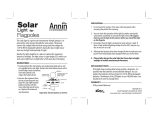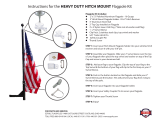INSTRUCTIONS AND PRECAUTIONS
3491 Mission Oaks Blvd., Camarillo, CA 93011
Visit our website at: http://www.harborfreight.com
SAVE THESE INSTRUCTIONS. READ ALL
PRECAUTIONS AND INSTRUCTIONS.
Copyright
©
2009 by Harbor Freight Tools
®
. All rights reserved. No portion of this document or any artwork contained
herein may be reproduced in any shape or form without the express written consent of Harbor Freight Tools.
Diagrams within this document may not be drawn proportionally. Due to continuing improvements, actual product
may differ slightly from the product described herein. Tools required for assembly and service may not be included.
For technical questions or replacement parts, please call 1-800-444-3353.
SPECIFICATIONS
Battery Type
(2) AAA 1.2V Rechargeable NiCd
(Included)
Charge Time 2 Hrs. (6 Hrs. for rst use)
Running Time 8 Hrs.
Pole Mounting
Dimensions
9-3/4” L x 4-3/8” W x 2-3/4” T
Activation
Auto turn-on at dusk / shut-off at
dawn
UNPACKING
When unpacking, make sure that the item
is intact and undamaged. If any parts are missing
or broken, please call Harbor Freight Tools at the
number shown on the cover of this document as
soon as possible.
IMPORTANT SAFETY
INFORMATION
Assemble only according to these instruc-1.
tions. Improper assembly can create haz-
ards.
SOLAR FLAGPOLE LIGHT
67439

SKU 67439 For technical questions, please call 1-800-444-3353. Page 2
Do not hang anything from or on light after 2.
installing.
Verify Pole Clamps are securely tightened. 3.
Do not use if Clamps are damaged.
Wear ANSI-approved safety goggles and 4.
heavy-duty work gloves during set-up.
Setup at locations with plenty of sunlight.5.
Do not assemble when tired or when under 6.
the inuence of drugs or medication.
This product is not a toy. Do not allow chil-7.
dren to play with or near this item.
Use as intended only.8.
Inspect before every use; do not use if parts 9.
are loose or damaged.
Maintain product labels and nameplates. 10.
These carry important safety information.
If unreadable or missing, contact Harbor
Freight Tools for a replacement.
ASSEMBLY INSTRUCTIONS
Read the ENTIRE IMPORTANT
SAFETY INFORMATION section at the
beginning of this document including
all text under subheadings therein
before set up or use of this product.
Assembly
There is no assembly; only set-up is re-1.
quired.
There may be a paper tab between the Bat-2.
teries (5) and the electrical contact so the
Battery won’t drain over time. Remove tab
before setup.
The Solar Panel Cover (2) will have to be a.
removed using a small Phillips-head screw
driver and the paper tab pulled out so the
electrical connection is made. See the
Parts Diagram on page 3 for reference.
Caution: Be careful that the wire connecting the
Spotlight Assembly (1) is not pulled and dis-
connected. (See Parts Diagram on page 3.)
Screw the Solar Panel Cover back on. 3.
OPERATION
The Solar Flagpole Light must be setup in di-1.
rect sunlight and charged for 6 hours before
rst use. This will give approximately 8 hours
of running time.
Batteries should not be recharged by any 2.
means other than the Solar Light’s automatic
recharging system.
Loosen the head screws on the two Clamp 3.
Supports (3) and open the Clamps.
Slide the Clamps around the agpole at the 4.
desired height, making sure that the Spotlight
faces the ag and that the Solar Panel Cover
is in direct sunlight .
Tighten the Clamps until the Light is securely 5.
fastened to the agpole.
Slide the Spotlight Switch to ON 6.
The Solar Light is now set to work. Sunlight 7.
will recharge the Battery during daylight
hours.
MAINTENANCE/REPAIR
Battery Replacement
Replace the rechargeable batteries at least 1.
every 12 months.
Requires a small Phillips-head screwdriver. a.
Loosen the Clamps and remove the Light 2.
from the agpole.
Place the Light down on a soft non-scratch 3.
surface with the LED Bulb facing upward.
Slide the Spotlight power switch to “Off”.4.
Unscrew the Solar Panel Cover from the 5.
Batter Housing. CAUTION! Use care when
removing batteries so as to NOT to discon-
nect the wire between the Battery Housing
and the Spotlight.
Remove and properly recycle old Batteries.6.
WARNING: NiCd batteries must be disposed of
properly. Do not incinerate. Batteries could
explode causing personal injury and/or prop-
erty damage. Contact local hazardous waste
disposal authority for proper disposal.
Replace with the same type and rating of 7.
Batteries (AAA 1.2V NiCad).
Install the new Batteries, making sure the fol-8.
low the indicated polarity.
Screw the Solar Panel Cover back over the 9.
Battery Housing.

SKU 67439 For technical questions, please call 1-800-444-3353. Page 3
PARTS LIST & ASSEMBLY DIAGRAM
Record Serial Number Here:
Note: If product has no serial number, record month and year of purchase instead.
Note: Some parts are listed and shown for illustration purposes only, and are not available individually as
replacement parts.
PLEASE READ THE FOLLOWING CAREFULLY
THE MANUFACTURER AND/OR DISTRIBUTOR HAS PROVIDED THE PARTS LIST AND ASSEMBLY DIAGRAM IN
THIS DOCUMENT AS A REFERENCE TOOL ONLY. NEITHER THE MANUFACTURER OR DISTRIBUTOR MAKES ANY
REPRESENTATION OR WARRANTY OF ANY KIND TO THE BUYER THAT HE OR SHE IS QUALIFIED TO MAKE ANY REPAIRS
TO THE PRODUCT, OR THAT HE OR SHE IS QUALIFIED TO REPLACE ANY PARTS OF THE PRODUCT. IN FACT, THE
MANUFACTURER AND/OR DISTRIBUTOR EXPRESSLY STATES THAT ALL REPAIRS AND PARTS REPLACEMENTS SHOULD
BE UNDERTAKEN BY CERTIFIED AND LICENSED TECHNICIANS, AND NOT BY THE BUYER. THE BUYER ASSUMES ALL
RISK AND LIABILITY ARISING OUT OF HIS OR HER REPAIRS TO THE ORIGINAL PRODUCT OR REPLACEMENT PARTS
THERETO, OR ARISING OUT OF HIS OR HER INSTALLATION OF REPLACEMENT PARTS THERETO.
PARTS LIST
Parts Description Qty
1 Spotlight Assembly 1
2 Solar Panel Cover 1
3 Clamps 2
4 AAA 1.2V Battery 2
4
3
1
2
-
 1
1
-
 2
2
-
 3
3
Luminar Outdoor 67439 Owner's manual
- Type
- Owner's manual
- This manual is also suitable for
Ask a question and I''ll find the answer in the document
Finding information in a document is now easier with AI
Other documents
-
Harbor Freight Tools Landscape Lighting 93863 User manual
-
 Independence Flag R662 User manual
Independence Flag R662 User manual
-
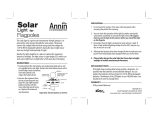 Annin Flagmakers 2472 User manual
Annin Flagmakers 2472 User manual
-
Harbor Freight Tools 20 Ft. Telescoping Flag Pole User manual
-
 Independence Flag R662 Installation guide
Independence Flag R662 Installation guide
-
One Stop Gardens 92429 Assembly & Operating Instructions
-
ALDI Lightway BMSL1232 User manual
-
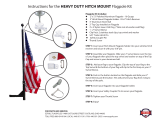 EZPole EZTHWF Installation guide
EZPole EZTHWF Installation guide
-
Chicago Electric 65350 Instructions And Precautions
-
Harbor Freight Tools One Stop Gardens Stainless Steel Solar Lights 92122 User manual