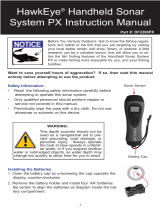GETTING STARTED > TRANSDUCERS
2 Fishfinder 250/250C Owner’s Manual
Transducers
The transducer acts as the eyes and ears of your sonar, transmitting
sound waves toward the bottom in a cone shape. Proper transducer
selection and installation are important to the operation of your unit.
Select a transducer that suits the depth of the water that you are on.
A wide cone angle transducer works best in shallower water,
providing a large coverage or viewing area, but at a decreased
bottom resolution. In deep water this can result in a large area
where fish cannot be seen. A narrow cone angle transducer is better
suited to deep water installations, providing a smaller coverage or
viewing area than a wide cone transducer, but with improved bottom
resolution and a smaller dead zone.
Optional Transducers
Included in the Optional Packages (page 1) are transom mount
transducers and separate speed sensors. These transducers provide
good all-around performance. In addition, a variety of optional
transducers are available from your local dealer or direct from
Garmin.
• 200/50kHz, 12/45°, plastic, transom mount, depth, temp
• 200/50kHz, 12/45°, plastic, transom mount, depth, temp, speed
• 200/50kHz, 12/45°, bronze, thru-hull mount, depth
• 200/50kHz, 12/45°, bronze, thru-hull mount, depth, temp, speed
• 200/50kHz, 12/45°, bronze, thru-hull mount/long stem, depth, temp,
speed
• 200/50kHz, 12/45°, plastic, thru-hull mount, depth
• 200/50kHz, 12/45°, plastic, adjustable. in-hull mount
• 200kHz, 14°, plastic, transom mount, depth
• 200kHz, 14°, plastic, transom mount, depth, temp
• 200kHz, 14°, plastic, transom mount, depth, temp, speed
• 200kHz, 8°, plastic, transom mount, depth, temp
• 200kHz, 8°, plastic, transom mount, depth, temp, speed
• 200kHz, 12°, bronze, thru-hull mount, depth
• 200kHz, 12°, bronze, thru-hull mount, depth, temp
• 200kHz, 9°, bronze, thru-hull mount, depth, temp, speed
• 200kHz, 12°, plastic, thru-hull mount, depth
• 200kHz, 12°, plastic, thru-hull mount, depth, temp
• 200kHz, 14°, plastic, in-hull mount, depth
• 200kHz, 14°, plastic, trolling motor mount, depth, temp
2 Fishfinder 250/250C Owner’s Manual