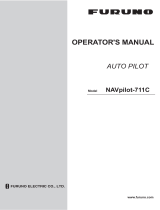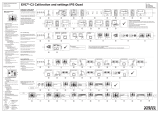www.furuno.com
NAVpilot-700/711
VOLVO IF KIT FAP-6300
INSTALLATION INSTRUCTIONS
This information provides the instructions for the installation of the VOLVO IF kit. This kit enables
the NAVpilot-700/711 to automatically steer a VOLVO IPS drive equipped vessel whose length is
between 35 and 80 ft.
For the operation and installation of the autopilot, see the operator’s manual (OME-72720) and
installation manual (IME-72720).
Please read these safety instructions before you install or operate the equipment.
Do not use the autopilot in the
following situations:
- Cruising speed is more than 40 kn
- Harbor entrance or narrow channel
- Where vessels change course often,
such as a cape or small island
- Poor visibility areas because of the
fog or rain, etc.
- When the vessel is stopped
IF-700IPS 0.30 m 0.30 m
Do not open the equipment unless
you are well familiar with electrical
circuits.
Only qualified personnel should work
inside the equipment.
WARNING
CAUTION
Do not lock the helm when the
autopilot controls the vessel.
Malfunction or accident can result.
Do not speed up suddenly when the
autopilot controls the vessel.
Do not raise the speed to 30-40 kn
within 30 seconds. The autopilot can
not calculate parameters under those
conditions. Malfunction or accident can
result.
When an alarm sounds, switch the
steering mode to the STBY mode
and then control the vessel with the
helm.
Malfunction or accident can result if the
vessel is steered automatically.
For the heading sensor, use the
PG-700.
Use the rate gyro hybrid sensor (PG-700)
for the heading sensor. Install the
PG-700 away from metallic objects,
radiotelephone, and the antenna of a
radiotelephone. Malfunction or accident
can result if the sensor is too close to
those objects.
Do not input the heading data (output
from the autopilot) to the radar, etc.
The heading data output from the
autopilot is delayed for max 1 second
over the input data.
Follow the compass safe distances to
prevent interference to a magnetic
compass.
Standard
Compass
Steering
Compass