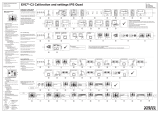Page is loading ...

EVC
EC
-C3 Calibration and settings IPS & IPS2 Twin
EVC Control Panel
A
B
C
D
E
F
G
Twin installation
PT = Port
SB = Starboard
*After an update the display will show “INCORRECT DATABASE”.
** The buzzer will not sound at the first installation
***At the first installation or after an update the display will show “SOFTWARE/ICON” and “UPLOADING DATABASE”
A. NAVIGATION WHEEL
Select: Turn navigation wheel to select sub
menu or select setting.
Enter: Push navigation wheel to reach se-
lected submenu.
Confirm: Push navigation wheel to confirm
setting
Calibration mode entered when pushed to-
gether with Back button (G).
B. TACHOMETER DISPLAY SELECTION
(twin installations, port/starboard)
Indication LED(s) (red/green)
NOTE! LED(s) indicates which EVC system
tachometer/EVC system display the EVC
control panel controls, port or starboard side.
C. NEUTRAL BUTTON
Confirming
Volvo Penta Lowspeed
Warming up
Indication LED(s) green
- Constant light: Neutral
- No light: FWD/REV
- Flashing: Calibration mode or Warming
up mode
D. ACTIVE STATION BUTTON
Activate helm station
Indication LED(s) red
- Constant light: Station active
- No light: Station inactive
- Flashing: Atempt to take station not
permissible or warning
E. STATION LOCK INDICATION
If lit, the system is locked and the engine can
only be controlled from the activated control
panel
F. MULTIFUNCTION BUTTON
Push to increase or decrease the instru-
ment’s and panel backlighting
- Dimmer
- Auto configuration (together with BACK
BUTTON)
- Montoring helm (OEM-mode)
G. BACK BUTTON
Push to step backwards in the menu
- Menu structure
- Auto configuration (together with MULTI-
FUNCTION BUTTON)
Calibration and Settings IPS & IPS2 Twin
Revision: EVC
EC
-C3
Document N°: 7744614
Release date: 05-2009
Auto configuration
Auto configuration is the EVC system self-identifica-
tion. Auto configuration should be performed when
the system is started for the first time or after system
updates.
IMPORTANT! When using one EVC system
display , the display must be configured as
“TWIN” before auto configuration is performed.
In case of using two EVC system display, the
port display must be configured as “PORT”
and starboard display must be configured as
“STBD” before auto configuration is performed.
NOTE! The EVC system starts to download software
to all tachometers followed by the EVC system dis-
plays.
If the EVC system display has never been used be-
fore “UPLOADING DATABASE” will be presented
when downloading software and all LEDs are off.
If the tachometer has never been used status bars
will be shown on the tachometer display. First the
“SOFTWARE” status bar will be shown and after-
wards the “ICON” status bar.
Additional helm stations
Repeat step 11-15 for each helm station.
Lever calibration
This applies to top mounted, twin in-
stallation
NOTE! The following description applies to
Volvo Penta’s electronic controls.
NOTE! Both levers should be calibrated at the
same time, to give the same lever travel/
positions for both engines.
WOT = Wide Open Throttle
1 2 3 5 6 8 9
11 12
14 15 17 18 20 21
If PT shows on correct display skip these steps
13
11
12
16 17
87 9
1 2 3 4 5
10
14
15
IMPORTANT!
Do not turn off the starter key until all helm sta-
tion has been configured.
21 3 4 5 6 7 8 9
10 11 12
13
Select language and units
IMPORTANT!
Activate helm station by pushing the ACTIVE
STATION BUTTON on the EVC panel.
1 2 4 5 7 9
Language
Units
1
3 4 6 8
10 11
13
15
7 10
13 16 19
3 6 8
2 5 7 9 12
14
Calibration of Volvo Penta
propulsion unit positions
The Volvo Penta IPS propulsion unit calibration is
used to align the drive units in a straight position.
This is also described in the ”Installation EVC
EC
-
C3 Electronic Vessel Control, Volvo Penta IPS”.
Joystick docking force
The IPS Docking Force calibration is used when the force moving the boat must be changed.
Both the normal force mode and the high force mode will be changed with the same factor.
Choose between MINIMUM, MEDIUM and MAXIMUM.
Steering mode settings
The setting of the steering mode, that is the IPS propulsion units’ steering
angles, is depending on the properties of the boat hull. The steering angles
influence the turning radius of the boat.
There are three values when setting the steering angles:
MINIMUM, MEDIUM and MAXIMUM.
MAXIMUM steering angle results in the smallest turning radius.
NOTE! Perform a Steering mode setting if needed after sea trial.
4
6
4
WOT
WOT
**
**
***
Docking station panel
A. ALARM ACKNOWLEDGE BUTTON
Acknowledge alarm
Indication LEDs (red)
Lit: Alarm (acknowledged)
Flashing: Alarm (not acknowledged) or
Service mode
NOTE! Enter Service mode by pushing the
ALARM
ACKNOWLEDGE BUTTON for at least 5 sec.
B. START BUTTON
Push to start engines.
Indication LEDs (white)
Off: Engine off
Lit: Engine running
Flashing: Atempt to take station not
permissible or warningC.
ACTIVATION BUTTON
Activate helm station
Indication LEDs (red)
D. STATION LOCK INDICATION
If lit, the system is locked and the engine can
only be controlled from the activated control
panel
E. STOP BUTTON
Push to stop all engines.
Joystick
A
B
C
D
E
C DIGITAL POSITIONING
SYSTEM
Push to enable digital
positioning system
D Not used
B BOOST BUTTON
Push to enable boost mode.
Indication LED
A DOCKING BUTTON
Push to enable docking
function.
Indication LED

1 31
Additional fuel tank
WARNING! The slip function will now be calibrated. Dur-
ing the calibration sequence forward gear will automatically
be engaged and disengaged for several times.
WARNING! The slip function will now be calibrated. Dur-
ing the calibration sequence reverse gear will automatically
be engaged and disengaged for several times.
* Default
is off (0%)
21 24
*
24
Joystick calibration
This calibration only needs to be performed if
the boat movement does not corresponds to the
movement of the joystick
NOTE! Calibration only needs to be done in one
direction, port or starboard, on one helm station.
21 3 4 6
Reset
Calibration
9
1 3 4 5
7744614 05-2009
Fuel tank settings
NOTE! For “Fuel multi-point calibration” and “Full
tank calibration”, please refer to ”Installation EV-
C
EC
-C3 Electronic Vessel Control, Volvo Penta
IPS”
IMPORTANT!
In case of one fuel tank this must be con-
figured on the port side. In case of two fuel
tanks the first must be configured on the port
side and the second one must be configured
on the starboard side.
IMPORTANT!
Activate helm station by pushing the ACTIVE
STATION BUTTON on the EVC panel.
1
2
4
5 6 9
11 13
14
17
19 20 22 23 25 26 28
OEM-mode
NOTE! Always exit OEM-mode before changing
helm station.
1
Exit OEM
mode
1
2 3
Menu system
At power-up Volvo Penta logotype will be shown in
display. After a few seconds MAIN MENU will ap-
pear.
Navigate MAIN MENU by turning NAVIGATION
WHEEL clockwise or counter clockwise. Push
NAVIGATION WHEEL.
IMPORTANT! For all setting procedures:
Activate helm station by pushing the ACTIVE
STATION BUTTON on the EVC panel.
1 2 3 5
7 8
10
16 17
12
14
16
29
31
3 7
30
8 10 12 15
18
11
8
6
6 9 11 13
15
4 2
4
7
10
7
12
2
5
1
IPS Slip calibration
(Volvo Penta Lowspeed)
NOTE! Perform this calibration on one drive line
at the time.
WARNING! This procedure requires engine
running and gear engagement. Moor the boat
in a proper and safety way.
WARNING! During the calibration sequence
forward gear will automatically be engaged
and disengaged for several times.
NOTE! Do not performe the calibration until the
transmission temperature is above approxi-
mately 30°C (86°F).
NOTE! Any error during the calibration will result in the message:
Check the failure and restart the calibration.
CALIBRATION
SLIP
FAILED
/