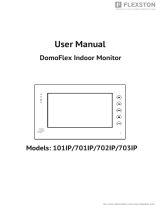Page is loading ...

2TMD041900D0001
│
25.07.2019
Product manual
ABB-Welcome IP
H82364-. IPTouch 7, basic
H82364-.-02 IPTouch 7, basic

Table of contents
Product manual 2TMD041900D0001 │
2
Table of contents
1 Notes on the instruction manual .................................................................................................................... 4
2 Safety ............................................................................................................................................................. 4
3 Intended use .................................................................................................................................................. 5
4 Environment ................................................................................................................................................. 12
4.1 ABB devices ..................................................................................................................................... 12
5 Product description ...................................................................................................................................... 13
5.1 Control elements .............................................................................................................................. 13
5.2 Terminal description ......................................................................................................................... 14
6 Technical data ............................................................................................................................................. 15
7 Mounting/Installation .................................................................................................................................... 16
7.1 Requirement for the electrician ........................................................................................................ 16
7.2 Product dimensions .......................................................................................................................... 17
7.3 Installation height ............................................................................................................................. 17
7.4 Surface-mounted installation ........................................................................................................... 18
7.5 Flush-mounted installation ............................................................................................................... 20
7.6 Cavity wall installation ...................................................................................................................... 21
7.7 Desktop installation .......................................................................................................................... 22
7.8 Dismantling ....................................................................................................................................... 23
8 Commissioning ............................................................................................................................................ 24
8.1 Initial setup ....................................................................................................................................... 24
8.2 System settings ................................................................................................................................ 28
8.2.1 Enter system setting .......................................................................................................................28
8.2.2 Sound .............................................................................................................................................29
8.2.3 Language ........................................................................................................................................30
8.2.4 Network settings .............................................................................................................................31
8.2.5 Automatic snapshot ........................................................................................................................34
8.2.6 Address of default lock ...................................................................................................................35
8.2.7 Program button setting ...................................................................................................................37
8.2.8 Card management ..........................................................................................................................39
8.2.9 Display ............................................................................................................................................43
8.2.10 Date and time .................................................................................................................................44
8.2.11 Monitor settings ..............................................................................................................................45
8.2.12 APP settings ...................................................................................................................................49
8.2.13 Contacts..........................................................................................................................................58
8.2.14 Reset user settings .........................................................................................................................59
8.2.15 Version information ........................................................................................................................60
8.2.16 Device address ...............................................................................................................................60
8.2.17 Firmware update .............................................................................................................................61
8.3 Engineering settings......................................................................................................................... 63
8.3.1 Enter engineering setting ...............................................................................................................63
8.3.2 Device settings ...............................................................................................................................64
8.3.3 Outdoor station settings .................................................................................................................70

Table of contents
Product manual 2TMD041900D0001 │
3
8.3.4 IP actuator settings .........................................................................................................................85
9 Operation ..................................................................................................................................................... 94
9.1 DES page ......................................................................................................................................... 94
9.2 Incoming call .................................................................................................................................... 96
9.2.1 Call from outdoor station/gate station ............................................................................................96
9.2.2 Call from guard unit/indoor station .................................................................................................98
9.2.3 Call from doorbell ...........................................................................................................................99
9.3 Intercom ......................................................................................................................................... 100
9.3.1 Enter intercom page .................................................................................................................... 100
9.3.2 Initiating an intercom call ............................................................................................................. 101
9.3.3 Add to blacklist ............................................................................................................................ 103
9.3.4 Restoring a contact from the blacklist ......................................................................................... 104
9.4 Surveillance .................................................................................................................................... 105
9.4.1 Surveillance from outdoor station ................................................................................................ 105
9.4.2 Surveillance from IP camera ....................................................................................................... 107
9.5 Call guard unit ................................................................................................................................ 108
9.6 History ............................................................................................................................................ 110
9.7 Voice message ............................................................................................................................... 113
9.8 Absence message .......................................................................................................................... 115
9.9 Automatic unlock ............................................................................................................................ 117
9.10 Standby unlock ............................................................................................................................... 119
9.11 Mute................................................................................................................................................ 121
9.12 Text message ................................................................................................................................. 122
9.13 Call the lift ....................................................................................................................................... 126
9.14 Clean screen .................................................................................................................................. 128
10 FCC ............................................................................................................................................................ 129
11 Cyber security ............................................................................................................................................ 130
11.1 Disclaimer ....................................................................................................................................... 130
11.2 Performance and service ............................................................................................................... 131
11.3 Deployment guideline .................................................................................................................... 132
11.4 Upgrading ....................................................................................................................................... 132
11.5 Backup/Restore .............................................................................................................................. 132
11.6 Malware prevention solution .......................................................................................................... 132
11.7 Password rule ................................................................................................................................ 132

Notes on the instruction manual
Product manual 2TMD041900D0001 │
4
1 Notes on the instruction manual
Please read through this manual carefully and observe the information it contains. This will
assist you in preventing injuries and damage to property, and ensure both reliable operation and
a long service life for the device.
Please keep this manual in a safe place. If you pass the device on, also pass on this manual
along with it. ABB accepts no liability for any failure to observe the instructions in this manual.
2 Safety
Warning
Electric voltage!
Dangerous currents flow through the body when coming into direct or indirect
contact with live components.
This can result in electric shock, burns or even death.
– Disconnect the mains power supply prior to installation and/or disassembly!
– Permit work on the 100-240 V supply system to be performed only by
specialist staff!

Intended use
Product manual 2TMD041900D0001 │
5
3 Intended use
This device is a central control panel of the ABB-Welcome IP system and operates exclusively
with components from this system. The device must only be installed in dry indoor rooms.
Product range
This product manual applies to the following products:
Article no. Description
H82364-./H82364-.-02 IP touch 7, basic, LAN+WIFI
WIFI installation
Note
If the device support WIFI function, please make sure the device has good WIFI
signal reception before installation. The distance between the router and
monitors, and the construction materials used in the walls are factors that can
affect signal quality.
The WIFI signal is not strong enough to guarantee correct operation. A WIFI
repeater must be installed between the router and this device in order to boost
the WIFI signal received by this device.

Intended use
Product manual 2TMD041900D0001 │
6
Application case
Note
H82364-. can be set to master mode and subsidiary mode. Only one indoor
station can be set to master mode in the same apartment, however.
Switch
(Master mode)
(Subsidiary mode)
Router
Home
Community
LAN1
IP actuator
IP actuator
IP pushbutton OS
H82364-.
H82364-.
Smart Access Point (Functional)
IP touch 5 OS
Guard unit

Intended use
Product manual 2TMD041900D0001 │
7
User password
The system default is 123456. It can be used to set the following functions:
■
Card management
■
Reset user setting
■
APP setting
On the "System settings", "Change password" screen, click "Change user password" to change
the user password.
Password rule
This password must not include continuously increasing or decreasing numbers
(e.g. 123456, 654321). Three consecutive identical numbers are similarly not
permitted (e.g. 123444, 666888).

Intended use
Product manual 2TMD041900D0001 │
8
Engineering password
This password is used to make engineering settings. The system default is 345678.
On the "Engineering settings", "Password management" screen, click "Engineering password"
to change the password.
Password rule
The user must change the engineering password when accessing the
engineering settings for the first time. This engineering password must not
include continuously increasing or decreasing numbers (e.g. 123456, 654321).
Three consecutive identical numbers are similarly not permitted (e.g. 123444,
666888).
Forgotten engineering password
Please contact the technical support engineers if you forget the engineering
password.
Wrong password
If the wrong password is entered 10 times within 5 minutes, it is not possible to
enter the password again for 5 minutes.

Intended use
Product manual 2TMD041900D0001 │
9
Unlock password
This password is used to release the lock of the outdoor station by entering the password.
On the "System settings", "Change password" screen, click "Change unlock password", and
enter the new password twice to change the password (3…8 digits).
Password rule
This password must not include continuously increasing or decreasing numbers
(e.g. 123456, 654321). Three consecutive identical numbers are similarly not
permitted (e.g. 123444, 666888).

Intended use
Product manual 2TMD041900D0001 │
10
Home screen
The Home screen displays a "★" at the bottom. The system default home screen is "DES"
screen. The Home screen can be set on the "Engineering setting" screen. Please see the
"Device settings" chapter for more details.
Extra screen
The Extra screen displays "-" at the bottom.

Intended use
Product manual 2TMD041900D0001 │
11
Micro SD card
SD card
The indoor station supports the following SD card type:
■
Type: Micro SDHC
■
Capacity: 4...32 G
■
Speed: Class10
■
File system: FAT32
■
Please use a SD card complying with SDHC standard, some SD cards may
not perform correctly. It is recommended to use SanDisk, Kingston,
Transcend SDHC cards, which are fully tested and verified.
■
Do not remove SD card or reboot indoor station while recording or copying
images onto the SD card, otherwise this SD card may fail to preform when
recording or playing images.
■
ABB is no responsible for the performance of an SDHC card.
IP-Cam
Note
The indoor station supports IP-Cam with onvif protocol (Profile S).
Ringtone
Note
The ringtone supports .mp3 and .wav format, with a maximum size of 32 M.

Environment
Product manual 2TMD041900D0001 │
12
4 Environment
Consider the protection of the environment!
Used electric and electronic devices must not be disposed of with household
waste.
– The device contains valuable raw materials that can be recycled. Therefore,
dispose of the device at the appropriate collecting facility.
4.1 ABB devices
All packaging materials and devices from ABB bear the markings and test seals for proper
disposal. Always dispose of the packing materials and electric devices and their components via
an authorized collection facility or disposal company.
ABB products meet the legal requirements, in particular the laws governing electronic and
electrical devices and the REACH ordinance.
(EU-Directive 2012/19/EU WEEE and 2011/65/EU RoHS)
(EU-REACH ordinance and law for the implementation of the ordinance (EG) No.1907/2006)

Product description
Product manual 2TMD041900D0001 │
13
5 Product description
5.1 Control elements
No. Function
1 Touch screen

Product description
Product manual 2TMD041900D0001 │
14
5.2 Terminal description
No. Function
1 Doorbell connector
2 LAN1 (PoE)
3 Micro USB Upgrade connector
4 Microphone
5 Dismantling switch
6 Micro SD card connector
7 Speaker
3
4
5
6
7
1
2

Technical data
Product manual 2TMD041900D0001 │
15
6 Technical data
Designation Value
Display size 7"
Resolution 1024 x 600 px
Product dimensions 198.5 mm × 149.8 mm × 17 mm
Operating temperature -10 °C … +55 °C
PoE standard IEEE802.3 af
Wireless transmission band
802.11 b/g/n:
2412...2462MHz (for United States)
2412...2472MHz (for European countries)
802.11a/n:
5150…5250MHz
5250…5350MHz
5470…5725MHz
5725…5850MHz (for United States)
Wireless transmission power
Max. 20 dBm@12 Mbps OFDM 2.4 G
Max. 20 dBm@12 Mbps OFDM 5.8 G
Wireless transmission standard IEEE 802.11 a/b/g/n

Mounting/Installation
Product manual 2TMD041900D0001 │1
6
7 Mounting/Installation
Warning
Electric voltage!
Dangerous currents flow through the body when coming into direct or indirect
contact with live components.
This can result in electric shock, burns or even death.
– Disconnect the mains power supply prior to installation and/or disassembly!
– Permit work on the 100-240 V supply system to be performed only by
specialist staff!
7.1 Requirement for the electrician
Warning
Electric voltage!
Install the device only if you have the necessary electrical engineering
knowledge and experience.
– Incorrect installation endangers your life and that of the user of the electrical
system.
– Incorrect installation can cause serious damage to property, e.g. due to fire.
The minimum necessary expert knowledge and requirements for the installation
are as follows:
– Apply the "five safety rules" (DIN VDE 0105, EN 50110):
1. Disconnect
2. Secure against being re-connected
3. Ensure there is no voltage
4. Connect to earth and short-circuit
5. Cover or barricade adjacent live parts.
– Use suitable personal protective clothing.
– Use only suitable tools and measuring devices.
– Check the type of supply network (TN system, IT system, TT system) to
secure the following power supply conditions (classic connection to ground,
protective grounding, necessary additional measures, etc.).

Mounting/Installation
Product manual 2TMD041900D0001 │
17
7.2 Product dimensions
7.3 Installation height
1.50 m (4.9 feet)

Mounting/Installation
Product manual 2TMD041900D0001 │
18
7.4 Surface-mounted installation
This installation method is only suitable for H82361-., H32364-. and H82366-., and is not
suitable for H82365-.
Surface-mounted box
170.8 mm
1
3
1
.
4
m
m
Global
60 mm
VDE&BS&CN
120.7 mm
120.7 mm
NEMA
NEMA&Italy
Swiss
83.3 mm
83.3 mm
7
9
.
2
m
m
83.3 mm
83.3 mm
89 mm
89 mm
NEMA

Mounting/Installation
Product manual 2TMD041900D0001 │
19
Installation
1
4
5
3
2

Mounting/Installation
Product manual 2TMD041900D0001 │
20
7.5 Flush-mounted installation
Pre-installation box
Installation
4
5
1
2
3
6
7
8
9
10
11
/