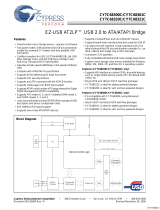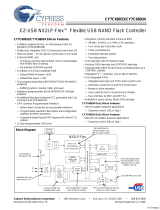Page is loading ...

November 21, 2002 Document No. 001-43117 Rev. ** 1
EZ-USB FX2™ PCB
Design Recommendations
Introduction
This application note presents recommendations for design-
ing with the Cypress Semiconductor EZ-USB FX2™ compo-
nent. Techniques for high-speed design should be applied to
circuits using the EZ-USB FX2. Due to the packaging and
high performance characteristics of the EZ-USB FX2, consid-
eration of the PCB thermal design is required.
CY4611 EZ-USB FX2 USB to ATA Reference
Design
A complete design using the Cypress CY7C68013 EZ-USB
FX2 is available. The design implements the recommenda-
tions of this application note. It may be useful for the reader to
download the CY4611 Reference Design Files from the
Cypress Support page for Reference Designs.
Figure 1. FX2 (CY4611) USB to ATA Reference Design
Cypress offers the CY4611 EZ-USB FX2 USB to ATA Refer-
ence Design as an evaluation platform for developers wishing
to integrate a USB 2.0 Peripheral Controller into their applica-
tion. The kit includes the EZ-USB FX2 USB to ATA evaluation
board, USB cable, schematics, bill of material, PCB Gerber
files, and other documentation.
EZ-USB FX2 Package Description
The CY7C68013-56LFC EZ-USB FX2 component is pack-
aged as a 56-pad, 8-mm by 8-mm, 1-mm high, QFN (Quad
Flatpack No leads) package. Please refer to the latest
CY7C68013 EZ-USB FX2 USB Microcontroller High-speed
USB Peripheral Controller data sheet for the detailed pack-
age drawing. The data sheet is Cypress specification 38-
08012.
This package is comparable to the Amkor MicroLeadFrame™
package. It is a plastic encapsulated, near-chip scale pack-
age using solder lands instead of leads or balls. It uses a cop-
per leadframe substrate that provides for short die to frame
lead length giving good high-frequency performance. It has
an exposed die paddle that enables good thermal transfer out
of the package. For further details about this package and
methods and processes associated with its assembly to a
printed circuit board, please refer to the manufacturer's appli-
cation note identified in the References section of this docu-
ment.
Electrical Design Recommendations
USB 2.0 high-speed signaling is used to transfer data at 480
Mbps. This rate is 40 times higher than the highest speed of
the USB 1.1 specification, full-speed signaling that operates
at a 12-Mbps rate. High-speed signaling requires a greater
level of attention to electrical design than previously required
for USB designs. Careful attention to component selection,
supply decoupling, signal line impedance, and noise are
required when designing for high-speed USB. These physical
issues are mostly effected by the PCB design and is pre-
sented in the PCB Design Recommendation section.
One key measurement of USB data signal quality is the eye
pattern. The eye pattern is a representation of USB signaling
that provides minimum and maximum voltage levels as well
as signal jitter. Section 7.1 in the USB 2.0 Specification pro-
vides detailed explanation and requirements for a compliant
eye pattern. Figure 2 is an eye diagram of high-speed signal-
ing as measured on the EZ-USB FX2 component.
AN1196
[+] Feedback [+] Feedback

November 21, 2002 Document No. 001-43117 Rev. ** 2
AN1196
Figure 2. FX2 Eye Diagram of High-speed Signaling
In the diagram, notice how no signal traces overlap the cen-
tral, six-sided, shaded area. Also, no trace overlaps the
extremes of permissible voltage as shown in the shaded lines
at the very top and very bottom of the figure. Overlap of sig-
nal trace over the shaded areas would be a violation of the
USB 2.0 specification. Overlap can be caused by excessive
data jitter, mismatched impedance, and improper EMI filter-
ing.
The Cypress Semiconductor application note titled “High-
Speed USB PCB Layout Recommendations” treats the elec-
trical design concerns applicable to high-speed USB 2.0 cir-
cuits. There are numerous textbooks that treat the subject of
high-speed design in general. One such book is listed in the
References section of this document.
EZ-USB FX2 Device Supply Decoupling
Decoupling capacitors should be ceramic type of a stable
dielectric. For lower value capacitance, it is appropriate to
use Class 1 dielectric capacitors, C0G (also referred to as
NPO). Class 2 X7R should be used for the larger values. It is
recommended that 0.01-µF and 0.001-µF capacitors be used
to decouple supply pins nearest the pair of USB transceiver
circuits. The 0.001-µF should be C0G dielectric. This will help
decouple the power supply at the frequency range of high-
speed USB switching. The other power supply pins should be
decoupled with 0.1-µF X7R capacitors. It is important to have
short trace runs for the power and ground connections from
the EZ-USB FX2 component to solid power and ground
planes.
The specific recommendation for the ceramic capacitor near-
est each EZ-USB FX2 power pin is given in Table 1 below.
EMI and ESD Considerations
EMI and ESD need to be considered on a case by case basis
relative to the product enclosure, deployed environment, and
regulatory statutes. This application note does not give spe-
cific recommendations regarding EMI, but only gives general
EMI and ESD.
The CY7C68013 requires an external 24-MHz crystal. The
component includes circuitry to step up that frequency to sup-
port the 480-MHz bit rate of high-speed USB signaling. Solid
ground planes and short connections help keep emissions
low. Common mode chokes on the USB data pair reduce
emissions at the expense of signal quality. Other forms of
EMI filtering such as insertion of ferrite beads in-line with
USB data lines and addition of capacitance to the data lines
are strongly discouraged as these may cause a significant
corruption of signal quality.
An example of ESD consideration is in the coupling between
signal and safety/shield ground. The two grounds can be
coupled together with the parallel connection of a 4.7-nF,
250VAC capacitor and a 1M-ohm resistor. Review the
CY7C68013 data sheet regarding ESD susceptibility (the
maximum static discharge voltage) for the component pins.
When USB type B connectors are used, they should be USB
2.0 compliant. These shielded connectors are designed with
consideration for both EMI and ESD at the high-speed signal-
ling rates. In this connector the safety/shield ground is kept
separate from the signal ground.
PCB Design Recommendation
Printed circuit board (PCB) design for high-speed signaling
requires careful attention to component placement, signal
routing, layer stack-up, and selection of board material.
These characteristics impact electrical signal quality of the
USB data pair and the efficient dissipation of heat from the
EZ-USB FX2 component.
Some areas of special note concerning design with high-
speed devices are addressed in this section.
Table 1. Capacitor Recommendation
QFN
Pin Number
Capacitor
Value
QFN
Pin Number
Capacitor
Value
7 0.01 µF 43 0.1 µF
11 0.001 µF 55 0.1 µF
17 0.1 µF 3 0.1 µF
27 0.1 µF 3 2.2 µF
32 0.1 µF
[+] Feedback [+] Feedback

November 21, 2002 Document No. 001-43117 Rev. ** 3
AN1196
Maintain PCB Trace Impedance
Designing the PCB traces for particular characteristic imped-
ance is very important to signal quality. The USB specification
requires controlled impedance among all elements in the
USB data path. The differential impedance of each USB data
pair should be 90 ohms with a 10% tolerance to match the
differential output impedance of high-speed capable drivers.
A common way to implement a differential pair is to use an
edge-coupled, surface micro-strip line. The pair is placed on
the board’s surface layer, and is directly over a ground plane
layer. This is the scenario used in the design of the CY4611.
The following five parameters set the value for the differential
impedance.
Parameters h, t, w, and s may be any unit but must be con-
sistent. For example, the CY4611 design referenced in this
application note shows these units in mil, (an English unit,
1/1000th of an inch).
ε
r
is a dimensionless constant.
For an edge-coupled, surface micro-strip, these five parame-
ters (h,
ε
r
, t, w, and s) set the value for the differential imped-
ance (“Zdiff”). Zdiff is defined in terms of the impedance of
each line of the pair, (“Z
0
”). The equations approximating
impedance are:
Equation 1
Equation 2
The above equations yield a good estimate of Z
0
and Zdiff
when the following conditions are true:
The reference section lists a book resource and cites a URL
for downloading a spreadsheet for calculating the imped-
ances mentioned. The following is an example of calculating
the trace impedance that is used in the CY4611 FX2 USB to
ATA/CF Reference Design.
Table 3, which is extracted from the CY4611 FX2 USB to
ATA/CF Reference Design drawings, shows the dimensions
that impact the impedance for the USB data traces. These
dimensions must not only satisfy the required characteristic
impedance but must also be applicable in a practical physical
design. For instance, different fabrication processes may
have limited choices for material dielectric constant and
material thickness between the signal layer and the ground
layer. These two parameters dictate the trace dimensions for
this design. The PCB manufacturer's material for the PCB
was taken from their standard supply. The vendor provided
the tolerance values shown in Table 3. The values are all fin-
ished dimensions.
Using the dimensions from Table 3, the Zdiff for the USB
data pairs of the CY4611 FX2 USB to ATA/CF Reference
Design is 90 ohms +0%, –4%.
The designer should take advantage of any help available
from the PCB manufacturer. The key dimensions and toler-
ances should be available from the manufacturer. Some
manufacturers will perform the impedance calculations for the
designer. Some will provide a service to measure the imped-
ance after the PCB is fabricated.
PCB Layer Stack-Up
For best signal characteristics, a USB 2.0 high-speed design
requires at least a four-layer PCB. It is recommended to
place the primary components (CY7C68013 and its crystal)
on the first (or top) layer, followed by the solid signal ground
plane. The third layer should be the voltage plane followed by
the fourth bottom layer. Figure 3 below illustrates these 4 lay-
ers which are used in the PCB for the CY4611 FX2 USB to
ATA/CF Reference Design.
Figure 3. Recommended PCB Stack-up
Table 2. Parameters for Differential Impedence
Term Description
h Height of signal traces above ground plane
ε
r
Material dielectric constant
t Trace thickness
wTrace width
s Spacing between each trace of a differential
pair, inside edge-to-edge
Zdiff 2 Z
0
10.48– e
0.96–
s
h
---
⋅
⋅
⎝⎠
⎜⎟
⎛⎞
ohms⋅⋅=
Z
0
87
ε
r 1.41+
----------------------
⎝⎠
⎛⎞
In
5.98 h⋅
0.8 wt+⋅
------------------------
⎝⎠
⎛⎞
ohms⋅=
w
h
----
⎝⎠
⎛⎞
2.0≤
0.20
s
h
---
⎝⎠
⎛⎞
3.0≤≤
Table 3. Tolerance Values
Tolerances Min. Nominal Max.
Material Thick-
ness(mils)
±1.0 9.7 10.7 11.7
Material Dielectric ±0.2 3.8 4.0 4.2
Trace Thickness,
1 oz. (mils)
±0.1 2.3 2.4 2.5
Width (mils) ±0.5 16.75 17.25 17.75
Spacing (mils) ±1.0 12.75 13.75 14.75
[+] Feedback [+] Feedback

November 21, 2002 Document No. 001-43117 Rev. ** 4
AN1196
This figure shows the dielectric material thickness (“Prepreg”)
between layers 1 and 2 and the thickness between layers 3
and 4. The dimensions between these layers are a key ele-
ment in the design to set the proper characteristic impedance
for the USB data traces. This is the “h” term mentioned in the
prior section on PCB impedance design. The core material of
the PCB lies between layer 2 and 3. Although this material is
not critical to impedance characteristics, it is used to deter-
mine the overall board thickness.
Split Planes and Signal Routing
The shield/safety ground is on one of the four layers of the
PCB. However, when viewed across all layers of the PCB,
the section with the shield/safety ground plane should not
overlap any other planes or signals. If the shield/safety
ground is on the edge of the board with the USB connectors,
then there should not be any other metal in other PCB layers
directly above or below that area.
An alternate method of isolating the shield from the signal
ground is shown is Figure 4. The lower section of Figure 4
illustrates a portion of the ground layer. Given this scenario,
shield/safety ground plane is on the same layer as the signal
ground plane and is associated with the PCB’s layer two.
Figure 4. Section of Split Ground Plane
The upper portion of Figure 4 shows the schematic associ-
ated with the coupling across a split plane using C21 and
R13 components. The width of the gap between the
shield/safety ground and the signal ground should be no less
than 25 mil in order to minimize electrical edge coupling.
It is not necessary to have a large shield/safety ground plane.
A 100-mil-wide trace for interconnect is sufficient.
The following is a list of routing requirements which should be
adhered to:
■ USB connector pins 1, 2, 3, and 4 are in the area of the
signal ground, not the shield/safety ground.
■ The USB signals traces from the connector route over the
signal ground plane, never over the shield/safety ground.
■ No signal should route over the shield/safety ground
plane.
■ No other power or signal ground planes should overlap
the shield/safety ground plane.
■ All USB data signals should be routed exclusively on layer
one, the top side.
■ They should not route underneath any component except
for their associated USB connector.
■ Line length should be minimized.
■ To minimize coupling between the USB data pair and other
non-USB signals, the USB data pair should not be closer
than 35 mil to another signal.
■ If a ground fill is to be used on the top side of the board,
then to avoid significant impact to signal impedance, the
USB data pair should not be within 35 mil of the surface
ground plane.
These guidelines also apply to the crystal used for the
CY7C68013.
USB data lines must maintain proper differential pairing. This
is not possible at either end of the trace. At either end of the
trace, the physical limitation of routing to the pins of the USB
connector and the CY7C68013 causes a divergence from
this.This divergence should be minimized and the signal pairs
should adhere to the proper trace design for the required 90-
ohm differential impedance.
Thermal Design Considerations
The QFN (Quad Flatpack No leads) is a package with a small
footprint and low profile. It has excellent thermal properties: a
very low Θ
ja
of approximately 25°C per watt. These thermal
properties are ideal for the high-performance FX2.
The appropriate thermal design for use with the EZ-USB FX2
is to dissipate heat from the QFN package by conduction, not
convection. Heat is conducted away from the package
through its bond to the PCB. From there it is dissipated into
the signal ground plane. Special attention to the heat transfer
area below the package is required.
On the bottom of the package is a metal pad referred to as
the exposed die attach paddle, (or simply exposed paddle).
The exposed paddle is the means by which most of the EZ-
USB FX2 thermal energy is dissipated away from the pack-
age. The exposed paddle is a square metal area approxi-
mately 6 mm on a side.
[+] Feedback [+] Feedback

November 21, 2002 Document No. 001-43117 Rev. ** 5
AN1196
The design of the land area for the exposed paddle is critical
to proper thermal transfer. A copper fill is to be designed into
the PCB and under the QFN in order to assist thermal trans-
fer. Figure 5 is the diagram of the PCB land area for the EZ-
USB FX2.
Figure 5. Diagram of the PCB Land Area
The heat is transferred to the solid signal ground plane of the
board. The connection is made using a 5 x 5 array of 25
plated through-holes in the PCB; each should have a finished
diameter ranging from 12 mil to 13 mil. Solder mask is placed
over the top of each plated through-hole to resist solder flow
into the hole. The mask also is used to create voids in the
flowed solder for out-gassing during the solder reflow pro-
cess.
Research done by Amkor, a package manufacturer, has
determined that an array of more than 16 and less than 36
plated through-holes should be used for the PCB land for the
exposed paddle. Figure 6 shows the trend in Θ
ja
with respect
to the number of vias. This specific graph show the trend on
Amkor’s 7 mm 48-lead package. The result shows that the
thermal efficiency improves with increase in the number of
plated though holes. A lower Θ
ja
indicates a better thermal
efficiency. The results obtained on the Amkor part can be
extrapolated to the EZ-USB FX2.
Figure 6. Thermal Efficiency
Figure 7 shows the solder mask region at the package. Each
of the 25 plated through-holes is in the center of each circle of
solder mask. Black area indicates absence of solder mask.
Figure 7. Solder Mask
The signal ground plane provides the major area for thermal
dissipation. The CY4611 uses the large internal layer of the
PCB devoted to signal ground. This is a fairly large board
intended for demonstration and evaluation of the CY7C68013
component.
For a fielded product, some developers may need a much
smaller board size than the CY4611. To maximize area
devoted to thermal dissipation, the designer should use the
bottom layer of the PCB. This is in addition to the internal
solid ground plane, (which must be kept to maintain proper
signal impedance). The metal fill must be connected to the
signal ground plane at each of the 25 plated through-holes
under the QFN mounting. Additional 13-mil plated through-
holes may be placed throughout the board to connect to the
internal signal ground plane as desired. Most holes should be
placed as close to the QFN package as practical to improve
thermal transfer.
The enclosure for the circuit board assembly affects thermal
performance. This application note does not give a specific
example of enclosure design. However, following the guide-
lines for PCB design described in this application note will
assure the most efficient method to conduct heat away from
the QFN package without the use of heat sinks. A large, solid
ground plane with no large gaps close to the QFN mounting
area will efficiently conduct heat through the PCB.
For further details on this package and methods and pro-
cesses associated with its assembly to a printed circuit board,
please refer to the manufacturer's application note for the
package. It is identified in the References section of this doc-
ument.
[+] Feedback [+] Feedback

November 21, 2002 Document No. 001-43117 Rev. ** 6
AN1196
EZ-USB FX2 Assembly Recommenda-
tions
The solder stencil over the exposed paddle is required to per-
mit at least 50% solder application coverage. Figure 8 is a
graph from Amkor research showing how solder void much
less than 50% has little influence on thermal transfer. The
package is a smaller one than the EZ-USB FX2 8-mm 56-
lead package, but the values do scale.
Figure 8. Thermal Performance versus Solder Void
The manufacturing processes and practices of the assembly
operation govern the stencil pattern used. Generally, arrays
of either round or square patterns are used. A circular stencil
was used for one assembly run of boards.
Figure 9. Stencil Area
Figure 9 shows that the stencil area contains 25 holes. The
holes are 1 mm in diameter on a 1.25-mm pitch. The pad land
on the PCB is 6 mm square. This results in a solder coverage
of approximately 54 percent. A stencil could have fewer holes
but they would need to be larger and may not meet the mini-
mum 50% coverage requirement. A large pattern of four
squares could also be used. However, the larger the opening
of each hole or square the more likely solder sputtering or
out-gassing problems will occur. A solder stencil thickness of
0.125 mm is recommended for this package. Figure 10 below
displays a cross-sectional area underneath the package. The
cross section is of only one via and is the recommended
dimensions for the via.
Figure 10. Cross-section Area of via
Since there is no space under the package after soldering, it
is recommended to use a “No Clean,” type 3 solder paste.
Nitrogen purge is recommended during solder reflow.
Summary
Following the recommendations of this application note
should help the designer to produce a compliant and high-
performance USB 2.0 device design. Compliance can be
confirmed with testing at the often-scheduled USB-IF Compli-
ance Workshops. To the extent possible, developers of USB
products should test their designs for compliance prior to
attending one of the Workshops.
[+] Feedback [+] Feedback

AN1196
Cypress Semiconductor
198 Champion Court
San Jose, CA 95134-1709
Phone: 408-943-2600
Fax: 408-943-4730
http://www.cypress.com
© Cypress Semiconductor Corporation, 2002-2007. The information contained herein is subject to change without notice. Cypress Semiconductor
Corporation assumes no responsibility for the use of any circuitry other than circuitry embodied in a Cypress product. Nor does it convey or imply any
license under patent or other rights. Cypress products are not warranted nor intended to be used for medical, life support, life saving, critical control or
safety applications, unless pursuant to an express written agreement with Cypress. Furthermore, Cypress does not authorize its products for use as critical
components in life-support systems where a malfunction or failure may reasonably be expected to result in significant injury to the user. The inclusion of
Cypress products in life-support systems application implies that the manufacturer assumes all risk of such use and in doing so indemnifies Cypress
against all charges.
This Source Code (software and/or firmware) is owned by Cypress Semiconductor Corporation (Cypress) and is protected by and subject to worldwide
patent protection (United States and foreign), United States copyright laws and international treaty provisions. Cypress hereby grants to licensee a personal,
non-exclusive, non-transferable license to copy, use, modify, create derivative works of, and compile the Cypress Source Code and derivative works for
the sole purpose of creating custom software and or firmware in support of licensee product to be used only in conjunction with a Cypress integrated circuit
as specified in the applicable agreement. Any reproduction, modification, translation, compilation, or representation of this Source Code except as specified
above is prohibited without the express written permission of Cypress.
Disclaimer: CYPRESS MAKES NO WARRANTY OF ANY KIND, EXPRESS OR IMPLIED, WITH REGARD TO THIS MATERIAL, INCLUDING, BUT NOT
LIMITED TO, THE IMPLIED WARRANTIES OF MERCHANTABILITY AND FITNESS FOR A PARTICULAR PURPOSE. Cypress reserves the right to
make changes without further notice to the materials described herein. Cypress does not assume any liability arising out of the application or use of any
product or circuit described herein. Cypress does not authorize its products for use as critical components in life-support systems where a malfunction or
failure may reasonably be expected to result in significant injury to the user. The inclusion of Cypress' product in a life-support systems application implies
that the manufacturer assumes all risk of such use and in doing so indemnifies Cypress against all charges.
Use may be limited by and subject to the applicable Cypress software license agreement.
November 21, 2002 Document No. 001-43117 Rev. ** 7
References
Cypress, CY4611 FX2 USB to ATA/CF Reference Design Kit,
Cypress Semiconductor, California, 2002.
Cypress, Cypress Semiconductor web site,
www.cypress.com/, Cypress Semiconductor, California.
USB-IF, Universal Serial Bus Specification, Revision 2.0,
USB Implementers Forum, Oregon, 2000.
USB-IF, USB Developers web site, www.usb.org/developers/,
USB Implementers Forum, Oregon.
Amkor, Application Notes for Surface Mount Assembly of
Amkor's MicroLeadFrame™ (MLF™) Packages, Amkor
Technology, Pennsylvania, 2002. URL at the time of this writ-
ing
www.amkor.com/prodcts/notes_papers/MLF_AppNote_0902.
pdf
Amkor, Amkor Technology web site, http://www.amkor.com/,
Amkor Technology, Pennsylvania.
PCB Standards, Impedance Calculator, pcbstandards.com,
California, 2002. At the time of this writing the URL is
www.pcbstandards.com/downloads/Metric%20Environment/
Calculators/Impedance/Impedance%20Calculator.xls
PCB Standards, PCB Standards web site,
www.pcbstandards.com/, California.
Howard W. Johnson, High-Speed Digital Design: A Hand-
book of Black Magic, Prentice Hall PTR, New Jersey, 1993,
ISBN 0-13-395724-1.
In March of 2007, Cypress recataloged all of its Application Notes using a new documentation number and revision code. This new documentation
number and revision code (001-xxxxx, beginning with rev. **), located in the footer of the document, will be used in all subsequent revisions.
EZ-USB FX2 is a trademark of Cypress Semiconductor Corporation. MicroLeadFrame and MLF are trademarks of Amkor Technology. All other
trademarks or registered trademarks referenced herein are the property of their respective owners.
[+] Feedback [+] Feedback
/