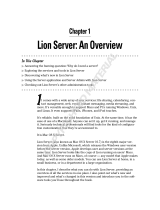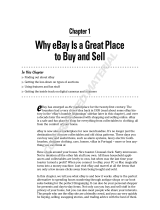Page is loading ...

Chapter 1
What’s So Great about
the Internet?
In This Chapter
▶ What, really, is the Internet?
▶ For that matter, what is a network?
▶ What is the Internet good for?
I
t’s huge, it’s sprawling, it’s globe spanning, and it has become part of our
lives. It must be . . . the Internet. We all know something about it, and
most of us have tried to use it, with more or less success. (If you’ve had less,
you’ve come to the right place.) In this chapter, we look at what the Internet
is and can do, before we dive into details in the rest of this book.
If you’re new to the Internet, and especially if you don’t have much computer
experience, be patient with yourself. Many of the ideas here are completely
new. Allow yourself some time to read and reread. The Internet is a different
world with its own language, and it takes some getting used to.
Even experienced computer users can find using the Internet more complex
than other tasks they’ve tackled. The Internet isn’t a single software package
and doesn’t easily lend itself to the kind of step-by-step instructions we’d
provide for a single, fixed program. This book is as step-by-step as we can
make it, but the Internet resembles a living organism mutating at an astonish-
ing rate more than it resembles Microsoft Word and Excel, which sit quietly
on your computer. After you get set up and practice a little, using the Internet
seems like second nature; in the beginning, however, it can be daunting.
05_9781118096147-ch01.indd 905_9781118096147-ch01.indd 9 10/25/11 2:33 PM10/25/11 2:33 PM
COPYRIGHTED MATERIAL

10
Part I: Welcome to the Internet
So What Is the Internet?
The Internet — also known as the Net — is the world’s largest computer net-
work. “What is a network?” you may ask. Even if you already know, you may
want to read the next couple of paragraphs to make sure that we’re speaking
the same language.
A computer network is a bunch of computers that communicate with each
other, sort of like a radio or TV network connects a bunch of radio or TV sta-
tions so that they can share the latest episode of American Idol.
Don’t take the analogy too far. In broadcast networking, TV networks send the
same information to all stations at the same time; in computer networking,
each particular message is routed to a particular computer, so different com-
puters can display different things. Unlike TV networks, computer networks
are two-way: When computer A sends a message to computer B, B can send a
reply back to A.
Some computer networks consist of a central computer and a bunch of
remote stations that report to it (for example, a central airline-reservation
computer with thousands of screens and keyboards in airports and travel
agencies). Other networks, including the Internet, are more egalitarian and
permit any computer on the network to communicate with any other com-
puter. Many wireless devices — the cellphone, Palm handheld, BlackBerry,
iPhone, and their ilk — expand the reach of the Internet right into our pock-
ets. (Hands off our wallets!)
The Internet isn’t simply one network — it’s a network of networks, all freely
exchanging information. The networks range from the big, corporate net-
works to tiny ones (such as the one John built in his back bedroom, made
from a couple of old PCs he bought at an electronics parts store) and every-
thing in between. College and university networks have long been part of the
Internet, and now high schools and elementary schools are joining in. Lately,
the Internet has become so popular that many households have more than
one computer and are creating their own little networks that they connect to
the Internet.
What’s All the Hoopla?
Everywhere you turn, you can find traces of the Internet. Household prod-
ucts, business cards, radio shows, and movie credits list their website
addresses (usually starting with www and ending with “dot com”) and their
e-mail addresses. New people you meet would rather give you an e-mail
address than a phone number. Everyone seems to be “going online” and
“googling it.”
05_9781118096147-ch01.indd 1005_9781118096147-ch01.indd 10 10/25/11 2:33 PM10/25/11 2:33 PM

11
Chapter 1: What’s So Great about the Internet
The Internet affects our lives on a scale as significant as the telephone and
television. When it comes to spreading information, the Internet is the most
significant invention since the printing press. If you use a telephone, write let-
ters, read a newspaper or magazine, or do business or any kind of research,
the Internet can radically alter your worldview.
On networks, size counts a great deal: The larger a network is, the more stuff
it has to offer. Because the Internet is the world’s largest interconnected
group of computer networks, it has an amazing array of information to offer.
When people talk about the Internet, they usually talk about what they can
do, what they have found, and whom they have met. The number of available
services is too huge to list in this chapter, but here are the Big Three:
✓ Electronic mail (e-mail): This service is certainly the most widely used —
you can exchange e-mail with millions of people all over the world. People
use e-mail for anything for which they might use paper (mail, faxes, spe-
cial delivery of documents) or the telephone (gossip, recipes, love letters)
to communicate — you name it. We hear that some people even use it for
stuff related to work. Electronic mailing lists enable you to join group dis-
cussions with people who have similar interests and to meet people over
the Net. Part IV of this book has all the details.
✓ The World Wide Web: When people talk these days about surfing the
Net, they often mean checking out sites on this (buzzword alert) global
multimedia hyperlinked database. In fact, people are talking more about
the web and less about the Net. Are they the same thing? Technically,
the answer is “No.” But practically speaking, the answer for many people
is “Pretty close.” We tell you the truth, the whole truth, and nothing but
the truth in Part III of this book.
Websites can provide you with information ranging from travel infor-
mation to how to raise chickens. You can also look at videos, listen to
music, buy stuff, sell stuff, and play video games.
The software used to navigate the web is a browser. The most popular
browsers now are Firefox, Google Chrome, and Internet Explorer. We tell
you all about them in Chapter 6.
✓ Instant messaging (IM’ing): Programs such as Windows Live Messenger,
Yahoo! Messenger, and AOL Instant Messenger let you send messages that
“pop up” on the recipient’s screen. We hear tales of nimble-fingered youth
carrying on upward of 13 IM sessions simultaneously. Some websites also
provide messaging services. We tell you about IM programs in Chapter 12.
The Internet is unlike any other communications media we’ve ever encoun-
tered. People of all ages, colors, creeds, and countries freely share ideas, sto-
ries, data, opinions, and products.
05_9781118096147-ch01.indd 1105_9781118096147-ch01.indd 11 10/25/11 2:33 PM10/25/11 2:33 PM

12
Part I: Welcome to the Internet
Anybody can access it
One great thing about the Internet is that it’s the most open network in the
world. Thousands of computers provide facilities that are available to anyone
who has Internet access. Although pay services exist (and more are added
every day), most Internet services are free for the taking after you’re online. If
you don’t already have access to the Internet by way of your company, your
school, your library, or a friend, you can pay for access by using an Internet
service provider (ISP). We talk about some ISPs in Chapter 4.
One significant change in Net use in the past few years has been the move to
ever smaller, lighter, and cheaper equipment to connect to it. A netbook is a
small, inexpensive computer, about the size and weight of this book, that’s
intended mainly for connecting to the Net. If a netbook is too big for you, a
smartphone such as the Apple iPhone or one using Google Android puts a
computer, and the Internet, in your pocket with an always-on connection.
It’s politically, socially,
and religiously correct
Another great thing about the Internet is that it is what one may call
“socially unstratified.” That is, one computer is no better than any other,
and no person is any better than any other. Who you are on the Internet
depends solely on how you present yourself when you’re using your com-
puter. If what you say makes you sound like an intelligent, interesting
person, that’s who you are. It doesn’t matter how old you are or what you
look like or whether you’re a student, business executive, or construction
Does the Internet truly reach every continent?
Some skeptical readers, after reading the
claim that the Internet spans every continent,
may point out that Antarctica is a continent,
even though its population consists largely of
penguins, who (as far as we know) aren’t inter-
ested in computer networks. Does the Internet
go there? It does. A few machines at the Scott
Base on McMurdo Sound in Antarctica are on
the Internet, connected by radio link to New
Zealand. The base at the South Pole has a link
to the United States. See the polar webcam at
www.usap.gov.
At the time we wrote this book, the largest
Internet-free land mass in the world was prob-
ably an uninhabited island in the Canadian
arctic — Devon Island, perhaps. (You can look
it up on the Internet.) Even there, a satellite con-
nection can provide an Internet connection, so
perhaps nowhere on the surface of the earth is
truly Internet-free.
05_9781118096147-ch01.indd 1205_9781118096147-ch01.indd 12 10/25/11 2:33 PM10/25/11 2:33 PM

13
Chapter 1: What’s So Great about the Internet
worker. Physical disabilities don’t matter — we correspond with deaf and
blind people. If they hadn’t felt like telling us, we never would have known.
People become famous (and infamous) in the Internet community as a
result of their own efforts.
The Net advantage
The Internet has become totally mainstream, and you’re falling further
behind the curve — and at a faster rate — if you haven’t yet gotten started.
Increasingly, news gets out on the Internet before it’s available any other
way, and the cyberdeprived are losing ground.
Cloudy with a chance of servers
Computers these days are very, very fast — so
fast that they have far more processor power
than they can use. (Your computer is drawing
shimmery, semitranslucent, animated borders
around the windows on your screen because it
has nothing better to do between keystrokes.)
Computer servers turn out to have the same
problem — it takes a large website to keep a
server busy, and servers are often idle for most
of the day.
It also turns out that it’s much more efficient
to run many computer servers in one place,
where they can share mounting racks, power,
air conditioning, and fast network connec-
tions, so for many years the standard way to
run a web server has been to rent space for it
in a data center. But those servers are still idle
most of the time. The advanced, cutting-edge
virtualization technology allows one superfast
server to operate as though it were many inde-
pendent, reasonably fast, virtual servers and,
more importantly, to start and stop virtual serv-
ers as needed. So now, someone who before
would have owned or rented a few physical
computers can now ask a data center to start
up virtual servers when they’re needed and
stop them when they aren’t. Because different
virtual servers are busy at different times, this
situation tends to even out the load, particularly
when a company is big enough to have data
centers in several parts of the world; people
in Europe are using their virtual servers while
Californians are asleep, and vice versa. A name
such as demand-allocated, geographically dis-
tributed virtual servers isn’t snappy enough, so
they call it cloud computing instead.
From a user’s point of view, no difference exists
between a website run in cloud and one run any
other way, but cloud computing enables web-
site operators to run a substantial web operation
and not have to buy server equipment or even
know the exact locations of the servers they’re
using. Cloud providers tend to be big compa-
nies that already have big data centers —
notably, Amazon and Microsoft. (John uses
the Amazon cloud service and believes that
his data is probably somewhere near Seattle.
The website Margy manages, www.uua.org,
lives in a cloud over Virginia.)
Fun historical fact: Virtualization was invented
by IBM researchers in 1967, and mainframe
computers have used it for four decades, so
maybe it’s not all that cutting-edge. But don’t
tell cloud enthusiasts or else you’ll hurt their
feelings.
05_9781118096147-ch01.indd 1305_9781118096147-ch01.indd 13 10/25/11 2:33 PM10/25/11 2:33 PM

14
Part I: Welcome to the Internet
Here are some of the ways people use the Internet:
✓ Find information: Many websites have information free for the taking. It
ranges from IRS tax forms that you can print and use to help-wanted ads,
real estate listings, and recipes. From U.S. Supreme Court decisions and
library card catalogs to the text of old books, digitized pictures (many
suitable for family audiences), and an enormous variety of software —
from games to operating systems — you can find virtually anything on
the Net. You can check the weather forecast, view movie listings, find
your childhood sweetheart, browse catalogs, and see school closings for
anywhere in the world, from anywhere in the world.
Special tools known as search engines and directories help you find
information (and people) on the web. See Chapter 13 to find out how to
search for the information you need.
✓ Stay in touch: Weblogs (or blogs) let people and organizations distribute
current information about themselves rapidly and easily. Microblogs,
such as Twitter, combine the Net with mobile phone text messages to let
people stay up to date anywhere, at any time.
✓ Get an education: Schoolteachers coordinate projects with classrooms
all over the globe. College students and their families exchange e-mail to
facilitate letter-writing and keep down the cost of phone calls. Students do
research from their home computers. The latest encyclopedias are online.
✓ Buy and sell stuff: On the Internet, you can buy anything from books
about beermaking to stock in microbreweries. And you can make some
cash by cleaning out your closets and selling your old junk on eBay.
Software companies sell software and provide updates on the Net. Most
software distribution is migrating to the Internet, where a customer can
download and install programs without waiting for a CD to arrive. We
talk about the relevant issues in Chapter 15.
✓ Travel: Cities, towns, states, and countries are using the web to put up
(or post) tourist and event information. Travelers find weather informa-
tion, maps, and museum hours as well as plane, train, and bus schedules
and tickets. While you’re at it, you can buy your airplane tickets, rent a
car, and make hotel reservations.
✓ Use intranets: Businesses have figured out that this Internet concept is
truly useful, and they create their own, private networks — like mini-
Internets. On these intranets, companies use web pages for posting
company information such as benefits, filing expense reports and time
sheets, and ordering supplies. An intranet helps an organization provide
information that employees can see from inside the company that folks
on the outside can’t see, including manuals, forms, videos of boring
meetings, and, of course, endless memos. In some organizations, e-mail
and intranets reduce the amount of paper wasted on this stuff.
✓ Play games: Internet-based multiuser games can easily absorb all your
waking hours and an alarming number of what would otherwise be your
05_9781118096147-ch01.indd 1405_9781118096147-ch01.indd 14 10/25/11 2:33 PM10/25/11 2:33 PM

15
Chapter 1: What’s So Great about the Internet
sleeping hours. You can challenge other players who can be anywhere in
the world. Many kinds of games are available on the web, including such
traditionally addictive games as bridge, hearts, chess, checkers, and go.
In Chapter 20, we tell you where to find these games.
✓ Find love: People are finding romance on the Net. Singles ads and
matchmaking sites vie for users. The Internet long ago grew beyond the
original bunch of socially challenged, 22-year-old, nerdy guys and now
has turned into the world’s biggest matchmaker, for people of all ages,
genders, preferences, and life situations.
✓ Heal: Patients and doctors keep up to date with the latest medical find-
ings, share treatment experience, and support one another around medi-
cal problems. We even know of some practitioners who exchange e-mail
directly with their patients.
✓ Invest: People research financial information, buy stock, and invest
money online, as we tell you about in Chapter 16. Some online compa-
nies trade their own shares. Investors are finding new ventures, and new
ventures are finding capital.
✓ Participate in nonprofits: Churches, synagogues, mosques, schools,
clubs, teen centers, and other community organizations post pages tell-
ing web users about themselves and inviting new people. The online
church newsletter always arrives before Sunday.
Where did the Internet come from?
The ancestor of the Internet is the ARPANET, a
project funded by the Department of Defense
(DoD) in 1969, as an experiment in reliable net-
working and to link DoD and military research
contractors, including many universities doing
military-funded research. (ARPA stands for
Advanced Research Projects Administration,
the branch of the DoD in charge of handing
out grant money. For enhanced confusion, the
agency is now known as DARPA — the added D
is for Defense, in case anyone wondered where
the money came from.) Although the ARPANET
started small — connecting three computers in
California with one in Utah — it quickly grew to
span the continent and, via radio link, Europe.
In the early 1980s, the ARPANET grew into the
early Internet, a group of interlinked networks
connecting many educational and research
sites funded by the National Science
Foundation (NSF), along with the original mili-
tary sites. By 1990, it was clear that the Internet
was here to stay, and DARPA and the NSF
bowed out in favor of the commercially run net-
works that make up today’s Internet. (And, yes,
although Al Gore didn’t invent the Internet, he
was instrumental in keeping it funded so that
it could turn into the Internet we know now.)
Familiar companies such as AT&T, Comcast,
Sprint, and Verizon run some networks; others
belong to specialty companies, such as Level3
and Cogent. No matter which one you’re
attached to, they all interconnect, so it’s all one
giant Internet. For more information, read our
web page at http://net.gurus.org/
history.
05_9781118096147-ch01.indd 1505_9781118096147-ch01.indd 15 10/25/11 2:33 PM10/25/11 2:33 PM

16
Part I: Welcome to the Internet
Okay, What Next?
If you’re ready to jump on the Internet, first read Chapter 2 for some safety
tips. If you have children (or grandchildren), read Chapter 3 about what kids
should (and shouldn’t) do online.
Done? Chapter 4 tells you how to get connected!
Turn off the computer now and then
We can tell you from experience that when
you’re on the Net, the hands on the clock slow
down and stop and you can spend more time
online than you can imagine. For some people,
it’s impossible to go ten minutes without check-
ing e-mail, dirty dishes are ignored while visit-
ing “just one more” web page, and they reach
the point of possibly having an Internet addic-
tion. Remember that the Net is a fine adjunct to
real life — not a substitute.
As our friend and longtime Net user Jean Polly
regularly says: The Internet is closing! Go out-
side and play!
05_9781118096147-ch01.indd 1605_9781118096147-ch01.indd 16 10/25/11 2:33 PM10/25/11 2:33 PM
/