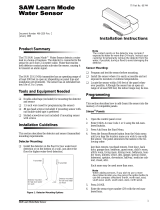Interlogix 60-670-95R Datasheet
- Category
- Door/window sensors
- Type
- Datasheet
This manual is also suitable for

1
,7,6$:'RRU:LQGR Z
6HQVRU
ITI Part No. 60-670-95R
Installation Instructions
Document Number: 466-1559 Rev. B
March 2002
Product Summary
Door/Window Sensors can be installed on doors, windows,
or many other objects that open and close. The sensors
transmit signals to the Control Panel when a magnet
mounted near the sensor is moved away from or closer to
the sensor.
Installation Guidelines
Use the following guidelines for installing Door/Window
sensors.
Mount the sensor on the door frame and the magnet on
the door. If the sensor is to be used on double doors,
mount the sensor on the least-used door and the magnet
on the other door.
If possible, locate sensors within 100 feet of the panel.
While a transmitter may have a range of 500 feet or
more out in the open, the environment at the installa-
tion site can have a significant effect on transmitter
range. Sometimes a change in sensor location can help
overcome adverse wireless conditions.
Make sure the alignment arrow on the magnet points to
the alignment mark on the sensor.
Place sensors at least 5 inches above the floor to avoid
damaging them.
Avoid mounting sensors in areas where they will be
exposed to moisture or where the operating tempera-
ture (10°-120°F) will be exceeded.
Use spacers (not included) to keep sensors and magnets
away from metal or metallic surfaces such as foil wall-
paper.
Materials Needed
#6 flathead screws
Screwdriver or brad driver
The following illustrations and procedure describe how to
install the Door/Window sensor.
Figure 1. Sensor and Magnet Positions and Alignment
To install Door/Window sensors:
1. Remove the sensor cover by pressing the button on the
narrow end.
2. Remove the batteries to access the mounting holes.
3. Mount the sensor base with two #6 flathead screws at
the locations shown in Figure 2 If you need to connect
external switches, they should be installed at this point.
Use the procedure for connecting external switches.
Figure 2. Mounting Hole Locations (Bottom View)
4. Remove the magnet from its base. Line up the arrow on
the magnet with the mark on the sensor.
5. Mount the magnet base no more than 3/8-inch away
from the sensor base. Replace the magnet cover.
6. Re-install the batteries and circuit board; and attach the
sensor cover to the sensor base.
When window or door construction does not allow the
Sensor
Magnet
Door Frame
2 AAA Batteries
Align Arrow and Mark
Mounting Holes

2
Programming
transmitter to be installed next to the magnet, use an
external switch to install the Door/Window Sensor.
Connecting External Switches
External switches used with Door/Window Sensors allow
you to protect doors and windows when there is inadequate
room for directly mounting the sensor or when you want to
locate the Door/Window Sensor in an adjacent but less visi-
ble place.
Materials and Tools Needed
Hermetically sealed external switches (sealed reed
switch) that supply a minimum 250-milli-second open
or closure on alarm (only normally closed circuits can
be used on the Simon panel)
Stranded 22-gauge wire
Small wire cutters
Sensor and magnet spacers (optional)
Installation Guidelines
1. Install the magnet on the opening edge of the door or
movable part of a window.
2. Position the switch on the door or window frame within
one inch of the magnet.
3. Remove the cover from the Door/Window Sensor.
4. Pass the wires on the external switch through the rear
opening at the bottom of the Door/Window Sensor.
5. Attach each wire to one side of the screw terminal
(#31-255). Press the screw terminal over the wire posts.
6. Mount the sensor.
Programming
Follow these instructions to program the touchpad:
1. Open the control panel cover.
2. Enter Utility Access Code 1 or 2 using the red-num-
bered buttons.
3. Press Add from the Start Menu.
4. Press the Sensor/Remote button from the Main menu
until you hear the location you wish to use with the sen-
sor.
The order of names the Control Panel uses are: key-
chain remote, touchpad remote, front door, back door,
garage door, bedroom, guest room, child’s room, utility
room, living room, dining room, bathroom, laundry
room, kitchen, office, den, garage, special chime, base-
ment, upstairs, downstairs, hallway, medicine cabinet,
closet, attic. Each name may be used more than once.
When adding sensors, if you wish to use a more
descriptive location you may press the option button
to use the compass directions (north, north east, east,
south east, south, south west, west, north west).
5. Press DONE.
6. Enter the sensor type number (10 for exterior door, 14
for interior door, and 13 for window) with the red
num-
bered
keys.
If you wish to use a sensor number other than the next
available, enter a 2 digit sensor number with the red
numbered keys immediately after entering the sensor
type.
7. Press the button on the top of the sensor (cover
removed).
Testing Door/Window Sensors used
with the Simon Control Panel
The following steps describe the guidelines for testing sen-
sors.
1. Open the Control Panel cover.
2. Enter the Utility Access Code 1 or 2 using the red-num-
bered buttons.
3. Press the Test button once.
4. Press DONE.
5. Trip the sensor (move the magnet away from the sen-
sor) and do not replace the magnet until the Control
Panel indicates the number of RF packets received.
6. Note the number of siren beeps indicating how many
RF packets the Control Panel received from the sensor.
You should hear 7-8 beeps.
We recommend that you test the sensors after all program-
ming is completed and whenever a sensor-related problem
occurs.
While the sensor test is a valuable installation and
service tool, it only tests sensor operation for the cur-
rent conditions. You should perform a sensor test after
any change in environment, equipment, or program-
ming.
If a Sensor Fails the Sensor Test
If sirens do not beep when a sensor is tripped, use an ITI RF
Sniffer (60-401) test tool to verify that the sensor is trans-
mitting. Constant beeps from the RF Sniffer indicate a run-
away (faulty) sensor. Replace the sensor.
To improve sensor communication, you can:
reposition the sensor
relocate the sensor
if necessary, replace the sensor
To reposition a sensor:
1. Rotate the sensor and test for improved sensor commu-
nication at 90 and 180 degrees from the original posi-
tion.
2. If poor communication persists, relocate the sensor as
described as follows.

3
Specifications
To relocate a sensor:
1. Test the sensor a few inches from the original position.
2. Increase the distance from the original position and
retest until an acceptable location is found.
3. Mount the sensor in the new location.
4. If no location is acceptable, replace the sensor.
To replace a sensor:
1. Test a known good sensor at the same location.
2. If the transmission beeps remain below the minimum
level, avoid mounting a sensor at that location.
3. If the replacement sensor functions, contact ITI for
repair or replacement of the problem sensor.
Specifications
Compatibility: Simon Basic, Simon II, Simon 3,
Concord Express, QuikBridge*
Case dimensions: L = 4.5” X W = 1.2” H = .94”
Operating Temperature: 10° to 120° F
Humidity: 90% relative humidity, non-con-
densing
Battery: 2 AAA Alkaline batteries
Transmitter Frequency: 319.5 MHz
Transmitter Range: 500 feet open air
* Compatibility not UL investigated.
FCC Notice
This device complies with FCC Rules Part 15. operation is subject to the following two condi-
tions:
1) This may not cause harmful interference.
2) This device must accept any interference that may be received, including interference that may
cause undesired operation.
Changes or modifications not expressly approved by Interactive Technologies, Inc. can void the
user’s authority to operate the equipment.

4
FCC Notice
©2001 Interlogix,™ Inc. Interlogix, Concord and Concord Express are trademarks of Interlogix, Inc. ITI and SuperBus are registered trademarks of Interlogix, Inc.
ITI | 2266 SECOND STREET NORTH | NORTH SAINT PAUL MN | 800-777-2624 | www.interlogixinc.com
-
 1
1
-
 2
2
-
 3
3
-
 4
4
Interlogix 60-670-95R Datasheet
- Category
- Door/window sensors
- Type
- Datasheet
- This manual is also suitable for
Ask a question and I''ll find the answer in the document
Finding information in a document is now easier with AI
Related papers
-
Interlogix RF Sniffer Installation guide
-
Interlogix Concord Touchpad Installation guide
-
Interlogix HDX Series Wireless Rate of Rise Heat Detector Installation guide
-
Interlogix Touchtalk Interactive Keypad Installation guide
-
Interlogix Simon Security System Installation guide
-
Interlogix B4Z-TX-1010-01 User manual
-
Interlogix Simon® XTi-5 User manual
-
Interlogix SuperBus 2000 Voice Module Installation guide
-
Interlogix Interlogix TX+DWS Installation guide
-
Interlogix B4Z-802A-SHOCK User manual
Other documents
-
 CADDX NX-448E-I Installation Instructions Manual
CADDX NX-448E-I Installation Instructions Manual
-
GE Security ATP2600 Installation Instructions Manual
-
 GE Interlogix ATP1000 Installation Instructions Manual
GE Interlogix ATP1000 Installation Instructions Manual
-
 Interactive Technologies B4Z-772-DWS User manual
Interactive Technologies B4Z-772-DWS User manual
-
GE Security Concord 4 Installation guide
-
GE Security Concord 4 Installation guide
-
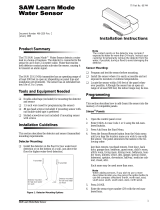 ITI 60-744 Installation guide
ITI 60-744 Installation guide
-
Home Decorators Collection 3620910410 Operating instructions
-
GE Quik Bridge 60-841-43 Installation Instructions Manual
-
 ITI 60 Series Installation guide
ITI 60 Series Installation guide