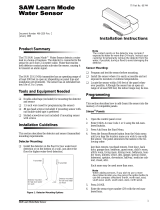Page is loading ...

1
,QVWDOODWLRQ,QVWUXFWLRQV
*(,QWHUORJL[
'
Product
Summary
The purpose of the Quik Bridge
®
Euro Repeater SAW is to extend the range of wireless security
systems. The repeater accomplishes this by receiving and retransmitting signals from Learn
Mode™ sensors, wireless touchpads, and other repeaters. The repeater is ideal for the following
applications:
• Installations where sensors are either beyond panel reception or cannot pass the sensor test.
• As a substitute for preamps in installations where panel antennas are shielded by metal.
The repeater will retransmit all signals received from compatible sensors and wireless touchpads
(see “Compatibility”). It will retransmit signals received from another Euro Repeater SAW if the
DIP switches of both repeaters have been set accordingly (see “Setting the DIP Switches”).
Repeater Features
Repeater features include:
• Supervisory reports to the panel every 15 minutes.
• A tamper switch that causes an alarm transmission if the repeater cover is removed.
• A tamper alarm if the antenna is removed.
• Support for a rechargeable lead acid backup battery.
• A loop-antenna receiver, which improves reception through spatial diversity.
• A low battery trouble report when the backup battery is low.
• An AC power failure alarm when AC power has failed for more than 15 minutes.
• Jam detection, which alerts the panel when the receiver detects “noise” on the same fre-
quency that the transmitters use for alarm transmissions.
Powering Options
The repeater must be hardwired into the
electrical system of the premises. Electri-
cal codes will vary depending upon the
country and city where the system is
installed. Have a qualified person connect
the 220-240VAC (50 Hz) power cable to
the power input terminal as shown in Fig-
ure 1. A minimum of 14-gauge power
wire must be used. The power wires
should not be routed near the receiver cir-
cuitry on the top of the circuit board.
Note
The repeater does not have a power switch.
A readily accessible power disconnect
device must be incorporated in the building installation wiring to comply with local safety standards.
A 12 VDC lead acid battery, such as the Panasonic LCR12V1.3P, may be installed as a backup
power source. Connect the battery to the circuit board as shown in Figure 1. The terminals of the
battery should face towards the right side of the enclosure (see Figure 2).
T O A C
P O W E R
S O U R C E
T O E A R T H
G R O U N D
T O P O S I T I V E
B A T T E R Y
T E R M I N A L
T O N E G A T I V E
B A T T E R Y
T E R M I N A L
T O A C
P O W E R
S O U R C E
Figure 1. AC Power and DC Battery Connections
There is a risk of explosion if an incorrect type of battery is installed.
Warning
!
'RFXPHQW1XPEHU5HY(
$SULO
4XLN%ULGJH
(XUR5HSHDWHU
6$:

2
Quik Bridge® Euro Repeater SAW Installation Instructions
Figure 2. Installation of Backup Battery
Compatibility
• All GE Interlogix Learn Mode SAW sensors and wireless touchpads at 433 mHz (non
upper device type)
•Euro SX-V
®
Special with software version 7.0 or later
• Euro Commander
®
• Euro Concord
™
• Euro SuperBus
®
2000 RF Receiver Module
Tools and
Accessories
Needed
Included with Repeater
• Mounting screws and anchors
• Loop antenna
• Battery cables
• Rose Enclosure (Rose 0312200830 (UL94VO))
Not Included with Repeater
• Phillips screwdriver
• Small standard screwdriver
• 2-conductor, 12–22-gauge, stranded wire
• Silicone sealant (for sealing the antenna holes)
• Backup battery (optional) such as the Panasonic LCD 12V1.3P rechargeable battery
• RF Sniffer (60-401, optional)
Observe polarity when installing a new battery. Installing the battery backward may
cause damage to the repeater.
Dispose of used batteries according to the manufacturer’s instructions and local gov-
ernment authorities.
Caution
!
B a c k u p B a t t e r y
B a t t e r y T e r m i n a l s
F u s e H o l d e r

3Quik Bridge® Euro Repeater SAW Installation Instructions
Overview of
Repeater
Components
Operation
DIP Switches
There are 8 DIP switches (numbered 1–8 from left to right) on the repeater circuit board (see Fig-
ure 3). DIP switch functions include:
• Setting the repeater identification number
• Enabling (or disabling) jam detection and AC power failure
reports
• Configuring the repeater to work with your panel.
A DIP switch is “ON” when flipped left (toward the word “ON”)
or “OFF” when flipped right. The repeater will only “read” the
DIP switches upon power-up.
LED Indications
The purpose of the LED is to indicate certain actions of the repeater. Table 1 describes all possible
LED indications.
Fuse Replacement
The fuse holder is located above the terminal block (see Figure 2). To replace the fuse:
1. Unscrew the top of the fuse holder with a standard screwdriver. Remove the fuse.
2. Insert the new 5 x 20 mm, 32 mA, 250 V fuse into the top of the fuse holder.
3. Insert the fuse and top into the holder and reattach by pressing down and turning clockwise.
Installation
Overview
Install this repeater by completing these steps in the following order:
1. Perform a Dealer Sensor test to determine which transmitters need a repeater.
2. Connect the antenna.
3. Set the DIP switches on this repeater:
a. Set the repeater identification number.
b. Configure the repeater to work with your panel.
4. Connect power.
5. Program the repeater into the panel.
6. Choose a location and temporarily mount the repeater.
7. Perform a Dealer Sensor Test between the repeater and the panel (or the receiving repeater).
8. Perform a Repeater Reception Test between the repeater and the transmitters (e.g. sensors,
touchpads, or a transmitting repeater).
9. If both tests are successful, permanently mount the repeater. If either test fails, go back to step
6.
Installing
Repeaters
Perform a Dealer Sensor Test
The first step of the installation is to determine which sensors and touchpads are “distant.” Distant
sensors are outside the range of the control panel, so they need a repeater to re-transmit the alarm
and supervisory signals they generate.
¾
To determine which sensors and touchpads need a repeater:
1. Mount the sensors and touchpads in the desired locations.
Table 1: LED Indications
LED Indications
ON Repeater is powered up and passed
self-test.
OFF Repeater is not powered or failed to
power up.
Single
blink
Repeater received a signal from a Learn
Mode transmitter.
1
2
34
567
8
ON
Figure 3. Setting DIP Switches

4
Quik Bridge® Euro Repeater SAW Installation Instructions
2. Remove power from any repeaters that are already installed.
3. Perform a Dealer Sensor Test. This test checks the communication link between the control
panel and the transmitters (e.g., sensors and touchpads). Refer to the panel installation manual
for the Dealer Sensor Test procedure.
If all of the system sensors and touchpads pass this test, a repeater is not necessary with the
system. Distant sensors, however, will need to have their signals retransmitted by one or more
repeaters.
Note
Keep track of which transmitters are “distant.” You will need to perform a Repeater Reception Test for
these transmitters.
Mounting the Repeater in the Housing
¾ To mount the repeater in the housing:
1. Press the threaded inserts into the four mounting holes at the top of the repeater housing.
2. Secure the inserts into the mounting holes with a small punch or screwdriver.
3. Place the repeater over the mounting holes in the housing.
4. Attach the circuit board to the housing with the mounting screws and plastic washers.
Connecting the Antenna to the
Repeater
¾ To connect the antenna to the repeater:
1. Loosen the inside terminals of the left and right
antenna terminal blocks.
2. Insert the ends of the loop antenna into the pre-
drilled holes.
3. Insert one end of the antenna into each inside
terminal.
4. Tighten down the terminal screws (see Figure
4).
Setting the DIP Switches
You must set the DIP switches on the repeater cir-
cuit board to set the repeater identification
number, to enable or disable supervisory
report transmission, and to configure the repeater
for compatibility with your control panel.
¾
To set the repeater identification number:
1. Remove power from the repeater and disconnect the battery.
Note
The repeater only “reads” the dip switch settings when power is first applied. When you change dip
switch settings, you must remove power and then re-power the repeater so it can “read” the new set-
tings.
2. Set DIP switches 1-5 to a unique, non-zero repeater identification number (see Figure 4).
Euro Repeater SAW signals “cascade” toward the panel in descending order. Therefore, the
repeater identification number at the receiving or destination repeater must be less than the
repeater identification number of the transmitting or source repeater. For example, repeater “two”
will recognize signals transmitted from repeater “three,” because 3 is greater than 2. Repeater
“two” will not recognize signals transmitted from repeater “one” because 1 is less than 2. Refer to
the installation example at the end of this document (see Figure 8).
If fewer than 16 intelligent mode repeaters are needed for the system, plan to assign only even
numbers to the repeaters. This method allows for an additional repeater to be retro-fitted between
two cascaded repeaters, if necessary.
¾
To configure the repeater to your control panel:
1. To use the repeater with the Euro Commander or the Euro SX-V Special, set DIP switch 8 to
the ON position.
A n t e n n a e n d s
A n t e n n a
t e r m i n a l
b l o c k s
Figure 4. Connecting Antenna to inside termi
-
nals of Antenna Terminal Blocks

5Quik Bridge® Euro Repeater SAW Installation Instructions
Note
When DIP switch 8 is set to ON, the AC Failure and Jam Detection features are disabled.
2. To use the repeater with the Euro Concord, you may set DIP switch 8 to either the OFF or
ON position.
Figure 5. DIP Switch Settings for Repeater Identification Numbers
Programming the Repeater into the panel
Before the panel can supervise the repeater, the repeater must be programmed into panel memory.
¾
To program the repeater into the panel:
1. Refer to the panel installation instructions for the sensor pro-
gramming procedure.
2. When the panel prompts you for a group number, we recom-
mend that you use group number 4. Group number 4 super-
vises the repeater and causes an instant alarm if the tamper is
tripped.
3. Trip one of the repeater tamper switches when the procedure
prompts you for sensor activation.
To trip the antenna tamper, remove one end of the antenna
from its terminal.
To trip the cover tamper switch, the switch must first be
closed. To close the switch, insert a wire jumper between the
terminals of the cover tamper switch as shown in Figure 6.
To trip the switch, remove the jumper.
Repeater No. 01
1
2
34
567
8
ON
Repeater No. 31
1
2
34
56
7
8
ON
Repeater No. 28
1
2
34
567
8
ON
Repeater No. 22
1
2
34
56
7
8
ON
Repeater No. 19
1
2
34
567
8
ON
Repeater No. 16
1
2
34
567
8
ON
Repeater No. 13
1
2
34
567
8
ON
Repeater No. 10
1
2
34
56
7
8
ON
Repeater No. 07
1
2
34
567
8
ON
Repeater No. 04
1
2
34
567
8
ON
Repeater No. 25
1
2
34
567
8
ON
Repeater No. 03
1
2
34
567
8
ON
Repeater No. 30
1
2
3
4
567
8
ON
Repeater No. 24
1
2
34
567
8
ON
Repeater No. 21
1
2
34
56
7
8
ON
Repeater No. 18
1
2
34
567
8
ON
Repeater No. 15
1
2
34
567
8
ON
Repeater No. 12
1
2
34
567
8
ON
Repeater No. 09
1
2
34
567
8
ON
Repeater No. 06
1
2
34
56
7
8
ON
Repeater No. 27
1
2
34
56
7
8
ON
Repeater No. 02
1
2
34
567
8
ON
Repeater No. 29
1
2
3
4
567
8
ON
Repeater No. 23
1
2
34
567
8
ON
Repeater No. 20
1
2
34
56
7
8
ON
Repeater No. 17
1
2
34
567
8
ON
Repeater No. 14
1
2
34
567
8
ON
Repeater No. 11
1
2
34
567
8
ON
Repeater No. 08
1
2
34
567
8
ON
Repeater No. 05
1
2
34
56
7
8
ON
Repeater No. 26
1
2
34
56
7
8
ON
Figure 6. Closing the Cover
Tamper Switch

6
Quik Bridge® Euro Repeater SAW Installation Instructions
Choosing a Location for the Repeater
¾ To select a mounting location for a repeater, use the following guidelines
• After a location has been selected, temporarily mount the repeater using a piece of double-
sided tape or a single mounting screw (see “Mounting the Repeater”). You may need to test
the transmitter and receiver in several locations before you permanently mount the repeater.
• Select a location with access to 220-240VAC power.
• If this repeater transmits directly to the panel, locate it between the panel and the distant trans-
mitters (but within panel reception range).
• If this repeater transmits to another repeater, locate this repeater between the receiving
repeater and the distant transmitters (but within the reception range of the receiving repeater).
Testing the Repeater Transmitter
After the repeater is temporarily mounted, perform a Dealer Sensor Test to determine whether or
not the signals sent by this repeater are received by the control panel. If the repeater passes this
test, skip to “DOOR/WINDOW SENSORS.”
If the repeater fails this test, it is too far from the control panel and must be relocated. Move the
repeater to a new location perform another Dealer Sensor Test. Continue until the repeater passes
this test.
Note
If this repeater will be transmitting to another repeater, perform a Repeater Reception Test on the desti-
nation repeater to ensure that the signals from this repeater are received. If the destination repeater
does not receive the signals from this repeater, move this repeater to a new location and try again. Con-
tinue until the destination repeater can receive signals from this repeater.
Testing a Repeater Receiver
Distant transmitters (i.e., any transmitter that failed the Dealer Sensor Test) must pass this test.
This test checks the communication link between a transmitter (e.g., sensor or touchpad) and the
repeater that will re-transmit its signal.
Note
This test requires two people. One person must activate (trip) the transmitter while another person
observes the repeater LED.
¾ To perform a repeater reception test:
1. Take the cover off this repeater so you can observe the LED.
2. For sensors with a tamper switch, remove the cover from the sensor to cause an alarm trans-
mission. The repeater LED should flash 7-8 times (indicating reception of the alarm signal).
or-- For sensors without a tamper switch, activate an alarm. The repeater LED should flash 7–8
times.
or-- For panic buttons, hold down the button for 5 seconds and release it. The repeater LED
should flash 14–16 times.
or-- For touchpads, hold down an emergency button for 5 seconds, then release it. The repeater
LED should flash 7–8 times.
or-- If this repeater will receive signals from another repeater, hold down the tamper switch of the
transmitting repeater for 5 seconds and release it. The LED of this repeater should flash 14–
16 times in order to pass this test.
3. If any one of the distant transmitters fails this test, relocate the repeater and retest both the
repeater transmitter and receiver.
or--Consider installing additional repeaters.
Adding Additional Repeaters
If there are distant sensors that are not within the reception range of this repeater, you must add
additional repeaters to the system. Perform the above installation procedure for each repeater,
assigning appropriate repeater identification numbers to ensure a “cascade” of repeated signals
(see “Setting the DIP Switches”).

7Quik Bridge® Euro Repeater SAW Installation Instructions
Mounting the
Repeater
You must be free of static electricity before handling circuit boards. Wear a
grounding strap or touch a bare metal surface to discharge static electricity.
Static
¾ To disassemble and mount the repeater:
1. Remove the enclosure cover by removing the cover
screws. Set the cover aside.
2. Remove the screws securing the circuit board in place.
Remove the circuit board from the base and place it in
the repeater cover.
Placing the circuit board in direct contact with a metallic
surface (such as a ladder) can permanently damage
the repeater.
3. Hold the base against the mounting surface and mark the
four mounting holes (see Figure 7).
Note
Remember to leave at least 10 inches above the repeater for the
antenna.
4. Remove the base and install anchors (included) where
needed.
5. Place the base on the wall and secure it using the screws
included.
6. Reattach the circuit board to the base with screws.
7. To enable the cover tamper switch, wire a “normally
closed” contact (not included) to the terminals on J6 and glue the contact to the cover.
8. To disable the cover tamper switch, insert a jumper wire between the terminals as shown in
Figure 6.
9. Replace the cover.
Repeater
Installation
Example
Install the control panel and sensors
1. Install the control panel.
2. Add (“learn”) sensors 1–8 into the control
panel memory, then mount them.
3. Determine which sensors are “distant” (out-
side the control panel reception range) by
performing a Dealer Sensor Test on all of
the sensors.
In this example, sensors 3–8 were determined
to be distant sensors.
Add a repeater to the system
4. Add (“learn”) repeater 1 into the control
panel memory.
5. Place repeater 1 between the control panel
and a group of distant sensors
For this example, sensors 3 and 4 were chosen
for use with repeater 1.
6. Remove power from the repeater and set the
repeater identification number to “two” (set
the DIPs on repeater 1 to 0100000, as
shown in Figure 5).
Note
By using only even numbers in the example “cas-
cade,” we are also designing a flexible system. If
necessary, we can expand the system with more
sensors and repeaters in the future (without re-
m o u n t i n g
h o l e s
Figure 7. Mounting Hole
Locations (view
from back of base)
CONTROL
PANEL
REPEATER
1
8854G04C.DS4
SENSOR
NUMBER 1
SENSOR
NUMBER 2
SENSOR
NUMBER 4
SENSOR
NUMBER 3
SENSOR
NUMBER 8
SENSOR
NUMBER 5
SENSOR
NUMBER 6
SENSOR
NUMBER 7
REPEATER
2
REPEATER
3
Figure 8. Example Repeater Installation (arrows
denote communications links)

8
Quik Bridge® Euro Repeater SAW Installation Instructions
configuring all the original repeater identification numbers).
7. Configure DIP switch 8 to match your system.
8. Power up the repeater and perform a Dealer Sensor Test (on the repeater).
9. Perform a Repeater Reception Test on all distant sensors to determine which sensor signals
this repeater is able to receive and retransmit.
For this example, only sensors 3 and 4 passed the test.
Add a second repeater to the system
10. Add (“learn”) repeater 2 into the control panel memory.
11. Set the identification number for repeater 2 to “four,” which is greater than the identification
number for repeater 1. This ensures that repeater 1 can recognize transmissions from repeater
2.
12.Configure DIP switch 8.
13. Place repeater 2 between repeater 1 and a group of distant sensors.
For this example, sensors 5 and 6 were chosen for use with repeater 2.
14. Perform a Repeater Reception Test between repeater 2 and repeater 1.
15. Perform a Repeater Reception Test on all remaining distant sensors (sensors 5 through 8) to
determine which sensor signals this repeater is able to receive and retransmit.
For this example, only sensors 5 and 6 passed the test.
Add a third repeater to the system
16. Add (“learn”) repeater 3 into the control panel memory.
17. Set the identification number for repeater 3 to “six.”
18.Configure DIP switch 8.
19. Place repeater 3 between repeater 1 and the remaining distant sensors (sensors 7 and 8).
20. Perform a Repeater Reception Test between repeater 3 and repeater 1.
21. Perform a repeater reception test on all remaining distant sensors (sensors 7 and 8) to deter-
mine which sensors this repeater is able to repeat.
For this example, sensors 7 and 8 passed the test.
Specifications
Compatibility: Euro SX-V Special (with software 7.0 or later), Euro Concord and
Euro Commander panels,
Euro SuperBus
®
2000 RF Receiver Module,
433 MHz Learn Mode sensors and wireless touchpads.
Power Requirements: 220-240VAC, 50 Hz, 75 mA.
A rechargeable12 V lead-acid backup battery is optional.
Fuse: T32 mA, 250 VAC
Dimensions: 8” x 4.75” x 3.125” (L x W x D), excluding antenna.

9Quik Bridge® Euro Repeater SAW Installation Instructions
Declaration of Conformity
Manufacturer’s Name: GE Interlogix
Manufacturer’s Address:2266 North 2nd Street
North St. Paul, MN, USA 55109
EU Representative: GE Interlogix B. V.
Kelvinstraat 7
6003 DH Weert
The Netherlands
Product Identification: Product: Quik Bridge Euro Repeater SAW
Model Number: 60-841-43-EUR, 60-841-43-ITY
Brand: ITI
R&TTE Directive: See all standards used for E.M.C. and L.V.D.
Test Report Reference
60-841-43 CEQP Euro Repeater Rev. B
E.M.C:
EN50130-4 (1995), A1 (1998)
EN61000-3-2 (2000)
EN61000-3-3 (1995), A1 (2001)
EN300 220-3 v. 1.1.1 (2000)
L.V.D: IEC 60950: 3rd Edition (1999)
EN60950 (2000)
Means of conformity
We declare under our sole responsibility that this product is in conformity with Directive 93/68/EEC (Mark-
ing) and/or complies to the essential requirements and all other relevant provisions of the 1999/5/EC
(R&TTE) based on test results using (non) harmonized standards in accordance with the Directives men-
tioned.
Technical Service and Repair
If you experience trouble with this equipment, please contact
GE Interlogix
2266 Second Street North
North Saint Paul, MN, USA 55109
1-800-777-1415
for service and repair information. Changes or modifications not expressly approved by Interac-
tive Technologies, Inc. can void the user’s authority to operate the equipment.

10
Quik Bridge® Euro Repeater SAW Installation Instructions
)
*(,QWHUORJL[
1/10