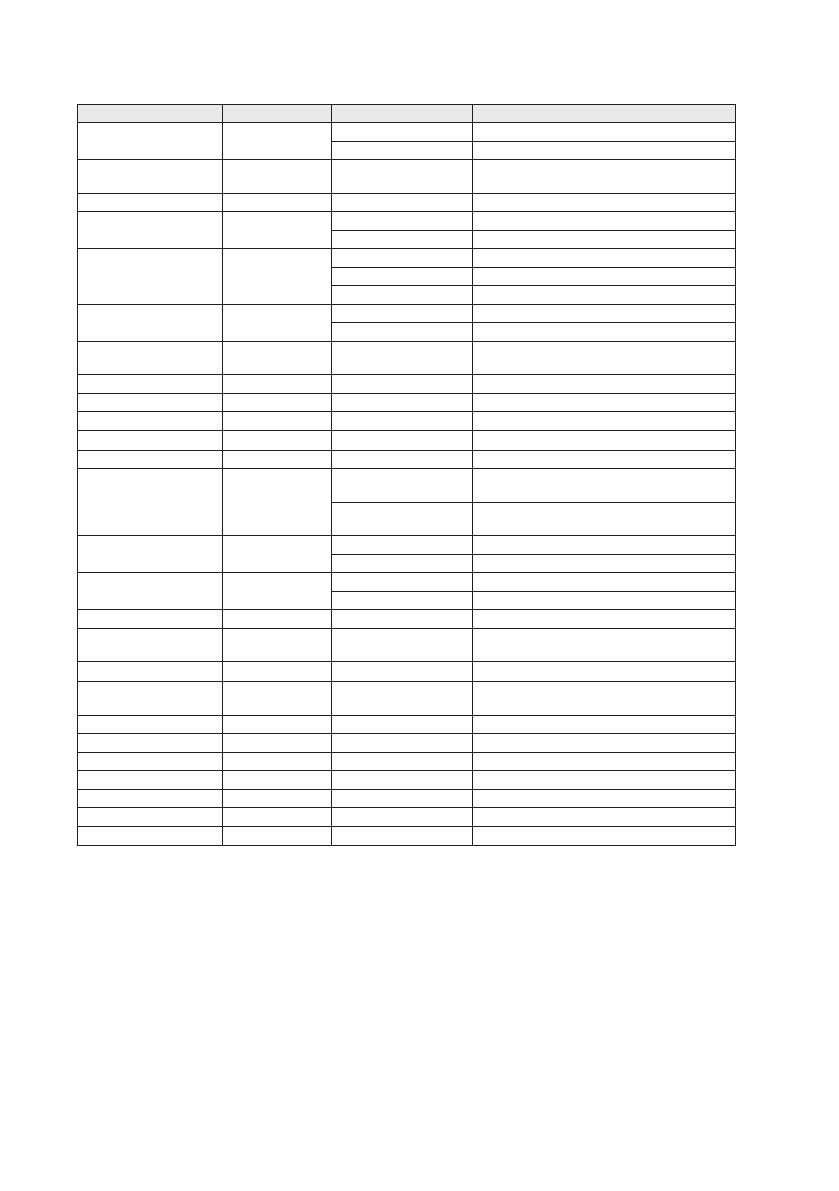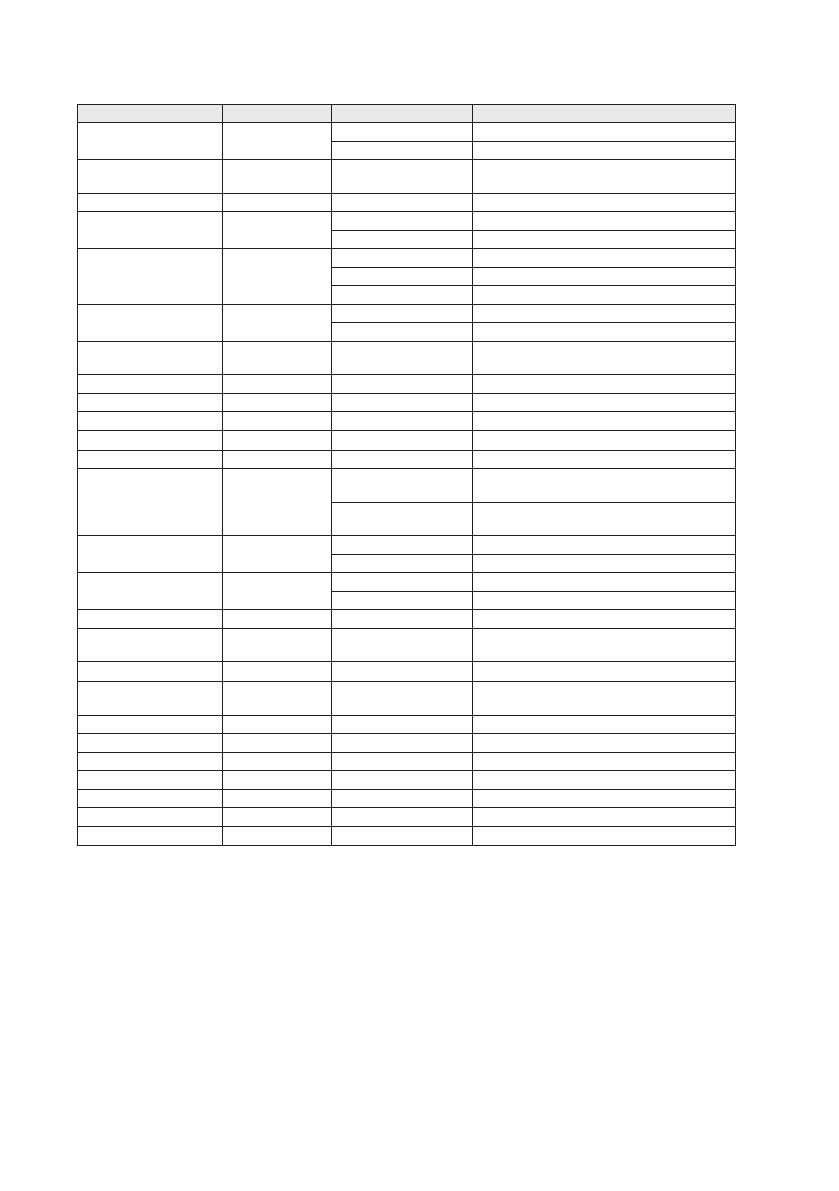
8
6621-2214
Type tests and environmental conditions
Phenomena Test Description Test levels
ESD EN 61000-4-2 Enclosure contact ± 6 kV
Enclosure air ± 8 kV
RF field AM modulated IEC 61000-4-3 Enclosure 20 V/m 80% AM (1 kHz), 80 – 2 000 MHz
10 V/m 80% AM (1 kHz), 2 000 – 6 000 MHz
RF field 900 MHz ENV 50204 Enclosure 20 V/m pulse modulated 200 Hz, 900 ± 5 MHz
Fast transient EN 61000-4-4 Signal ports ± 2 kV
Power ports ± 2 kV
Surge EN 61000-4-5 Signal ports unbalanced ± 2 kV line to earth, ± 2 kV line to line
Signal ports balanced ± 2 kV line to earth, ± 1 kV line to line
Power ports ± 2 kV line to earth, ± 2 kV line to line
RF conducted EN 61000-4-6 Signal ports 10 V 80% AM (1 kHz), 0.15 – 80 MHz
Power ports 10 V 80% AM (1 kHz), 0.15 – 80 MHz
Power frequency
magnetic field
EN 61000-4-8 Enclosure 100 A/m, 50 Hz, 16.7 Hz & 0 Hz
Pulse magnetic field EN 61000-4-9 Enclosure 300 A/m, 6.4 / 16 µs pulse
Mains freq. 50 Hz EN 61000-4-16 Signal ports 100 V 50 Hz line to earth
Mains freq. 50 Hz SS 436 15 03 Signal ports 250 V 50 Hz line to earth
Radiated emission
EN 61000-6-4
Enclosure
EN 61000-6-4, up to 6 GHz
Conducted emission CISPR 16-2-1 DC power ports EN 61000-6-4
Dielectric strength
UL 60950-1
Signal port to other
isolated ports
2 kVrms 50 Hz 1 min
Power port to other
isolated ports
3 kVrms 50 Hz 1 min
2 kVrms 50 Hz 1 min (@ rated power <60 V)
Temperature EN 60068-2-1
EN 60068-2-2
Operating –40 to +70ºC
Storage & Transport –40 to +70ºC
Humidity EN 60068-2-30 Operating 5 to 95% relative humidity
Storage & Transport 5 to 95% relative humidity
Altitude Operating 2 000 m / 70 kPa
Reliability prediction
(MTBF)
MIL-HDBK- 217F Operating 1 180 000 hours
Service life Operating
10 years
Vibration IEC 60068-2-6 Operating 7.5 mm, 5 – 8 Hz
2 g, 8 – 500 Hz
Shock IEC 60068-2-27 Operating 15 g, 11 ms
Enclosure UL 94 PC / ABS Flammability class V-1
Dimension W x H x D 35 x 121 x 119 mm
Weight 0.2 kg
Degree of protection IEC 529 Enclosure IP21
Cooling Convection
Mounting Horizontal on 35 mm DIN-rail