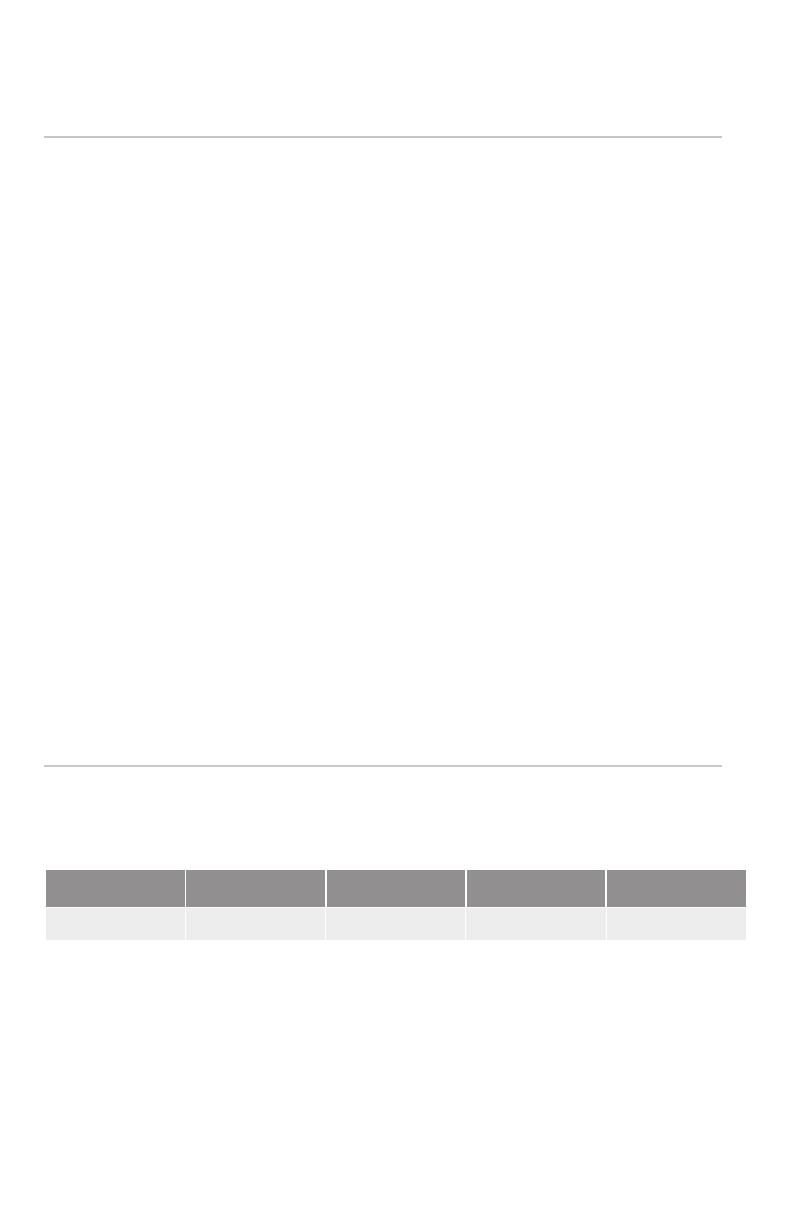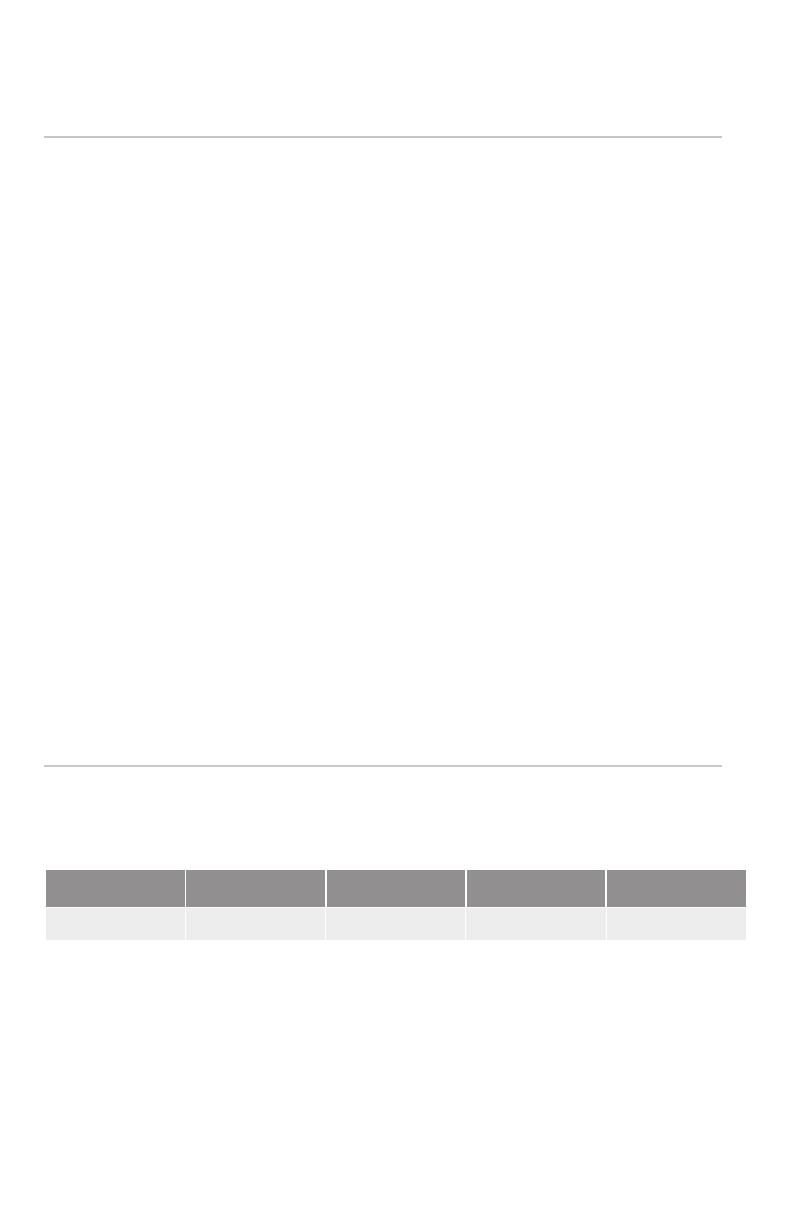
BEFORE BEGINNING INSTALLATION, TURN OFF POWER AT THE CIRCUIT BREAKER.
1. Set the Stairwell Fixture on a flat surface. Open the fixture by squeezing the locking mechanism
simultaneously on each side of the fixture while gently pulling the lamp from the housing.
See figure A.
2. Locate the surface mounting holes. Raise empty fixture into place and drive two mounting
screws directly into the mounting surface/anchors. See figure B.
• Note: Make sure power wires are inserted through the housing cover plate before securing
fixture to the surface.
• For reference, mounting holes are spaced 36.22” on the 4’ fixture.
3. Once fixture is secure, make wiring connections.
The LED Stairwell Fixture includes a built-in microwave sensor that enables occupancy sensing
and daylight harvesting. These settings can be adjusted via remote control (part # SCR053).
Below are the default settings that will be initially active.
4. Next, select the correct wattage and color temperature by adjusting the slide switches located
on the driver. See figure B.
• Wattage settings: 50W (6,500 lumens) | 40W (5,200 lumens) | 30W (3,900 lumens)
• CCT settings: 5000K | 4000K | 3500K
5. Now close the fixture by raising the lamp up into the housing until in snaps into the locking
mechanism.
6. Restore power and your installation is complete.
INSTALLATION
SENSOR PROGRAMMING
Black = AC Line White = AC Neutral Green = Ground
SENSITIVITY HOLD TIME DAY LIGHT STAND BY LEVEL STAND BY TIME
100% 10 Seconds 30 lux 30% 60 minutes