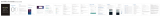3266\VWHP
4XLFN6WDUW*XLGH
Three Configuration Option
15.6” Touch Screen 15.6” Touch Screen
+ 10.1” Customer Screen
+
Facial Recognition Camera
(optional)
15.6” Touch Screen
+ 15.6” Customer Screen
+
Facial Recognition Camera
(optional)
The camera is optional.
Easy Setup
For more help, please refer to the Instruction App in the device.
Get the device ready for use in a few steps.
Press the power button to turn on the screen and enter into the boot interface, then operate following the
onscreen instructions.
Two network modes can be selected for this device.
LAN Setting
With network connection, you can download and install apps you need from the App Store.
How to Download/Use Apps
List of System Preset Software
Note: the preset software list is subject to change due to software update.
· App Store · Instruction · Pos Steward · Feedback · Remote Assistance
· Gallery · Downloads · Calculator · System Update · ShopCenter
Wi-Fi Setting
y Click the button [Setting], and enable WLAN to enter into the interface for Wi-Fi searching.Wait for the
available Wi-Fi list;
y Click the Wi-Fi to be connected, and a password is required if you want to connect to an encrypted network.
Package Items List
Quick start guide × 1
Power adapter × 1
Smart terminal × 1
Printing paper roll × 1
Power button
Press the button to boot up the device when it is off;
Press and hold the button for 2-3 seconds to power off or reboot
the device when it is on;
Press and hold the button for 11 seconds to power off the device
when it crashes.
Touch Screen
A touch screen for operators to use.
Facial Recognition Camer
Three options: monocular/binocular/3D structured light camera.
“Take the facial recognition version as an example”
Product Overview
Touch screen Power
button
Facial recognition camera
Power
port
Cash
drawer
port
LAN port
USB port
Serial port
USB port
Audio
jack
TF card
slot
USB debug
port
2
1
Open the printer cover
As shown in the figure, press the button at the
bottom left corner to pop open the printer cover.
Load the 58mm thermal paper and pull out
a section outside the cutter, then close the
cover.
Install the printing pape
Connect the power adapter to the power port on the
back of the display.
Plug the other end of the power adapter into the mains
socket.
Connect the power cable
Device Installation Troubleshooting Solutions
· Check whether the printer cover is closed properly;
· Check whether there is a paper jam.
· Check whether the paper roll is placed reversely;
· Check whether the 58mm thermal printing paper roll is used.
· Check whether there is a paper jam. Open the cover, check the paper feeding
channel and clear the paper jam if there is one.
· Check whether the thermal head is dirty. If it is dirty, please wipe it with a
cotton swab dipped in absolute alcohol;
· Replace the thermal paper with guaranteed quality to avoid blurry printouts
caused by paper.
· Press and hold the power button for 11 seconds to power off the device,
then press to reboot.
Troubles
The printer doesn’t work
The printer prints blank pages
Device crashes
Blurry printouts
The paper does not come out
Note:
When cleaning the thermal head or paper feeding rubber roller, do not scratch the thermal head and rubber roller
with hard objects (such as tweezers);
In order to improve the service life, it is recommended to clean the thermal head and rubber roller every month.
When cleaning, please use a cotton swab dipped in absolute alcohol to gently wipe the thermal head.
For more information, please visit: www.sunmi.com or call at: 400-6666-509.
This device complies with Part 15 of the FCC Rules. Operation is subject to the following two conditions: (1) this
device may not cause harmful interference, and (2) this device must accept any interference received, including
interference that may cause undesired operation.
Note: This equipment has been tested and found to comply with the limits for a Class B digital device, pursuant to
part 15 of the FCC Rules. These limits are designed to provide reasonable protection against harmful interference in
a residential installation.This equipment generates, uses and can radiate radio frequency energy and, if not installed
and used in accordance with the instructions, may cause harmful interference to radio communications. However,
there is no guarantee that interference will not occur in a particular installation. If this equipment does cause harmful
interference to radio or television reception, which can be determined by turning the equipment off and on, the user
is encouraged to try to correct the interference by one or more of the following measures:
—Reorient or relocate the receiving antenna.
—Increase the separation between the equipment and receiver.
—Connect the equipment into an outlet on a circuit different from that to which the receiver is connected.
—Consult the dealer or an experienced radio/TV technician for help.
Caution: The user is cautioned that changes or modifications not expressly approved by the party responsible for
compliance could void the user's authority to operate the equipment.
FCC compliance statement
Attentions
Safety Warnings
Important Safety Instructions
Disclaimer
Suggestions
Declaration
· Please insert the AC plug into the AC socket
corresponding to the input marked on the power
adapter;
· Please use the device within the temperature
range of 0 °C ~ 40 °C, and store the device and
accessories within the range of - 20 °C ~ 60 °C;
· It is strictly prohibited to use the device in places
with any potentially explosive gas;
· Non-professional personnel shall not open the
power adapter at will to avoid danger;
· This is a class B product. In a domestic environment,
this product may cause radio interference, in which
case the user may be required to take appropriate
measures.
· Battery replacement:
1. There is a risk of explosion if the battery of the
wrong model is used!
2.The replaced old battery should be handed over
to the maintenance personnel for disposal. Do not
throw it into the fire!
· Do not use the device near water or in a damp environ-
ment to prevent liquid from getting inside the device;
· Do not use the device in extremely cold and hot environ-
ment, such as near fire source or lit cigarettes;
· Do not drop, throw or bend the device;
· Use the device in a clean and dust-free environment to
prevent small items from falling into the device;
· Do not use the device near medical facilities without
permission.
· Do not install or use the device during lightning
storms to avoid the potential risks of lightning shock;
· Cut off the power immediately when you find a
suspicious smell, overheating or smoke!
Due to the update of the product, some details of this
document may be inconsistent with the product, and
the actual product shall prevail. Our company
reserves the right to interpret this guide as well as
amend it without prior notice.
The Company does not assume responsibilities for the
following actions:
· Damages caused by use and maintenance without
complying with the conditions specified in this guide;
· Damages or problems caused by optional items or
consumables that are not the initial products or approved
products of the Company.
· Modification or changing of the product without the
permission of our company is not allowed;
· The operating system of this product supports official system
updates. If users use a third-party ROM system to update the
device or modify the system files by cracking, it may lead to
system instability and may bring safety risks and threats.
Manufacturer: Shanghai Sunmi Technology Co., Ltd.
Address: Room 505, Building 7, KIC, 388 Songhu Road, Yangpu District, Shanghai, PR China. 0
ISED Canada compliance statements
This device complies with ISED Canada licence-exempt RSS standard(s). Operation is subject to the following two
conditions: (1) this device may not cause interference, and (2) this device must accept any interference, including
interference that may cause undesired operation of the device.
Le présent appareil est conforme aux CNR d'ISDE Canada applicables aux appareils radio exempts de licence.
L'exploitation est autorisée aux deux conditions suivantes:(1) L’appareil ne doit pas produire de brouillage, et (2)
L’appareil doit accepter tout brouillage radioélectrique subi, même si le brouillage est susceptible d’en comprom-
ettre le fonctionnement.
EU regulatory conformance
Hereby, Shanghai Sunmi Technology Co., Ltd. declares that this device is in compliance with the essential require-
ments and other relevant provisions of Radio Equipment Directive 2014/53/EU.The full text of the EU declaration of
conformity is available at the following internet address: https://developer.sunmi.com/docs/read/en-US/maaegh-
jk480.
INFORMATION ABOUT THE SOFTWARE
The description of accessories and components, including software, which allow the radio equipment to operate as
intended, can be obtained in the full text of the EU declaration of conformity at the following internet address:
https://developer.sunmi.com/docs/read/en-US/maaeghjk480.
This symbol means that it is forbidden to dispose the product of with
normal household waste. At the end of the product life cycle, waste
equipment should be taken to designated collection points, returned to
the distributor when purchasing a new product, or contact your local
authority representative for detailed information on WEEE recycling.
EU Representative :SUNMI France SAS
186,avenue Thiers,69006 Lyon,France
////
)&&5DGLDWLRQ([SRVXUH6WDWHPHQW
7KLVHTXLSPHQWFRPSOLHVZLWK)&&UDGLDWLRQH[SRVXUHOLPLWVVHWIRUWKIRUDQXQFRQWUROOHGHQYLURQPHQW7KLVHTXLSPHQWVKRXOGEHLQVWDOOHG
DQGRSHUDWHGZLWKPLQLPXPGLVWDQFHFPEHWZHHQWKHUDGLDWRU\RXUERG\