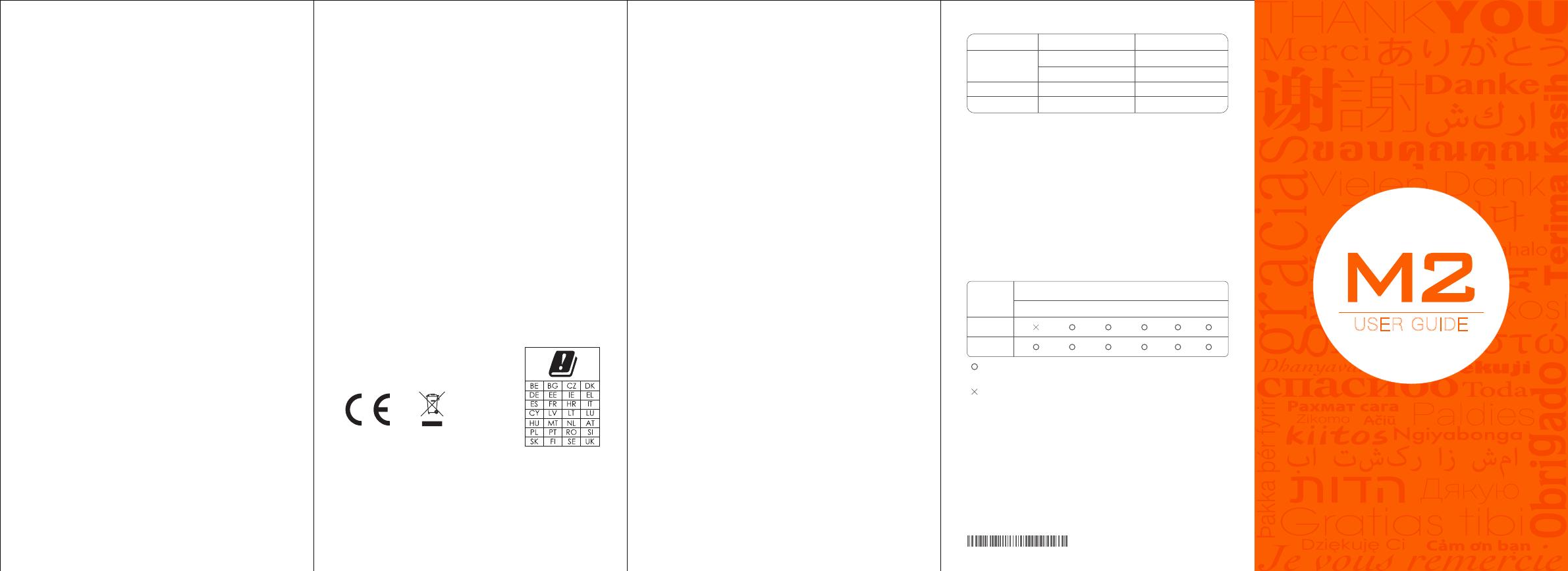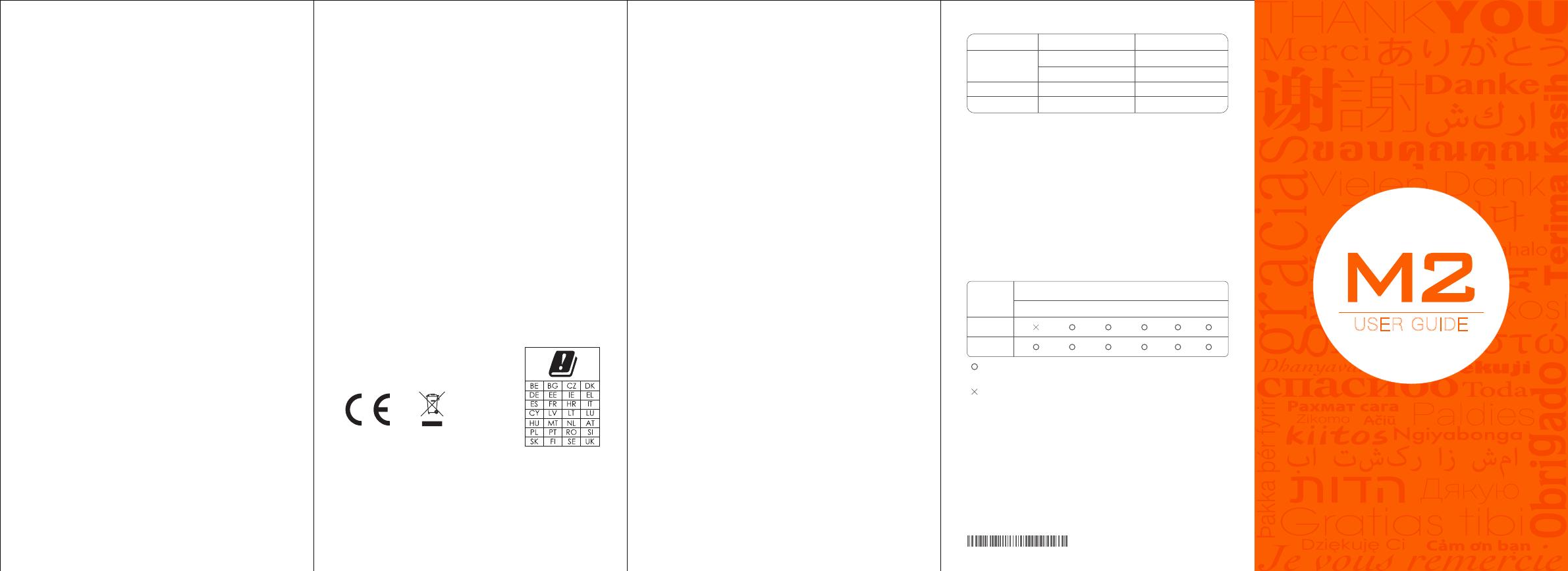
Points for Attention
Safety warning
· Please insert the AC plug into the AC socket corresponding
to ID input on the accessory of power adapter;
· Strictly forbidden to be applied at sites with any potentially
explosive gas;
· This is Grade A product. In the living environment, this
product may cause radio interference. In this case, the user
maybe required to apply feasible measures against the
interference.
· About the battery replacement:
① Replacing it with a wrong model of battery may cause
the risk of explosion!
② After replacement, the used battery should be delivered
to the maintenance staff for handling. Never throw it into the
fire!
Important Safety Instructions
· This terminal is a handhold device. The user is required to
carry out shield with his/her body in the process of inputting
individual password, to prevent the password from being
peeped at by others;
· Avoid it to be installed or used during the thunder & lightning
period, otherwise there will be risk of being electrically
shocked by it;
· When you have discovered unusual odor, overheat or smog,
please cut off the power supply at once!
Suggestions
· Do not use it in extreme cold or hot environment. For
example: near the ignition source or lighted cigarette;
· Do not drop, throw or bend it;
· Try best to use it in clean and dust-free environment, to
prevent small items from dropping into the terminal;
· Do not use it nearby the medical devices when not allowed.
Statement
Our company will not be responsible for the results of the
following actions
· Damage caused by usage & maintenance not under the
conditions of this guidance note;
· Our company will not be responsible for any damage or
problem caused by any option or consumable (not the initial
product or recognized product provided by our company). You
have no right to make product modifications or changes
without the consent of our company;
· The operating system of this product supports the official
system update. If the user has flashed ROM system of third
party or modified the system file by applying cracking method,
it may lead to unstable system and bring safety risk and safety
threat.
Disclaimer
Due to the product update, certain details of this document
may be inconsistent with the product. Please refer to the
material item. Our company owns the interpretative right of
this document. We reserve the right to modify this user guide
without giving advance notice.
CE certification information (SAR)
This device was tested for typical body-worn operations
with the back of the handset kept 5mm away. To maintain
compliance with RF exposure requirements, use accesso-
ries that maintain a 5mm separation distance between the
user's body and the back of the handset. The use of belt
clips, holsters and similar accessories should not contain
metallic components in its assembly. The use of accesso-
ries that do not satisfy these requirements may not comply
with RF exposure requirements, and should be avoided.
If you are using pacemaker, hearing aid, cochlear implant
or other device, please use the phone according to the
doctor’s advice.
PRODUCT SAFETY WARNINGS
Use responsibly. Read all instructions and safety informa-
tion before use to avoid injury.The limit operating ambient
temperature of the equipment declared by the manufac-
turer is -10~45°C
Battery safety
Charge battery only at ambient temperatures ranging from
40°C.
(1) CAUTION: Danger of explosion if battery is incorrectly
replaced. Replace only with the same or equivalent type of
battery recommended by the manufacturer. Dispose of
used batteries according to battery manufacturer’s
instructions.
(2) CAUTION: RISK OF EXPLOSION IF BATTERY IS
REPLACED BY AN INCORRECT TYPE. DISPOSE OF USED
BATTERIES ACCORDING TO THE INSTRUCTIONS.
(3) CAUTION:Battery charging temperature upper limit is
40°C.
Adapter safety
When charging, please place the device in an environment
that has a normal room temperature and good ventilation.
It is recommended to charge the device in an environment
with a temperature that ranges from 0°C~40°C.
For altitude 2km below use only
Camflash safety
LED is only used as indicating light.
Wi-Fi Safety
Turn Wi-Fi off in areas where Wi-Fi use is prohibited or
when it may cause interference or danger, such as in
airplanes while flying.
Declaration of Conformity
Hereby, Shanghai Sunmi Technology Co., Ltd. declares that the
Wireless data ordering system(Model No.:T7820) is in compliance
with the essential
requirements and other relevant provisions of RED 2014/53/EU.
CAUTION: The user has to turn off the 5GHz WiFi in outdoor
environment.
5.8G SRD receiver category:1
WIFI
SRD
BT
Operation Frequency
2412MHz-2472MHz
5150MHz-5250MHz
5725MHz-5850MHz
Transmitted for EU only
15.0dBm E.I.R.P
18.1dBm E.I.R.P
13.97dBm E.I.R.P
2402MHz-2480MHz 9.9dBm E.I.R.P
USER GUIDE
T7820
Name of parts
Circuit board
(Pb) (Hg) (Cd) (Cr(VI) (PBB) (PBDE)
Toxic and harmful substances and elements
Shell
:It indicates that the content of toxic and harmful substances in all
homogeneous materials of this part is below the limit specified in
SJ/T11363-2006.
:It indicates that the content of toxic and harmful substances is higher than
the limit specified in SJ/T11363-2006 in at least one homogeneous material
of this part; however, the the reason why the toxic substance of that part
exceeds the limit is that there is no applicable material to replace it currently.
For products that have reached or passed the service years for environmental
protection, they should be recycled
according to Measures for Control and Management of Electronic Information
Products and should not be thrown
away at will.
Name and content of toxic and harmful substances
contained in this product are shown in the following table
A
This product can be used across EU member states.
The full text of the EU declaration DOC is available at the following
internet address:www.sunmi.com
Manufacture
Room 605,Block 7,KIC Plaza,No.388 Song Hu Road Yang Pu
District,Shanghai, China
XXXXXXXXXX
Please take attention that changes or modification not
expressly approved by the party responsible for compli-
ance could void the user’s authority to operate the
equipment.
This device complies with Part 15 of the FCC Rules.
Operation is subject to the following two conditions:
(1) This device may not cause harmful interference, and
(2) This device must accept any interference received,
including interference that may cause undesired operation.