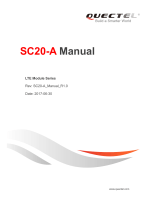D2s
收款机用户指南
Quick Start Guide
收款机共有以下三款选配
15.6〃触摸屏+10.1〃客显屏 15.6〃触摸屏+15.6〃客显屏
15.6〃触摸屏
极简设置
更多使用帮助请阅读机内帮助APP
开启智能商用设备,只需几步
按电源键,屏幕点亮,进入首次开机界面,按提示操作即可。
本机可选择2种上网模式。
1
Wi-Fi设置
· 点击【设置】按钮,然后开启WLAN,进入WLAN搜索界面,等待其搜索并列出可用的WLAN热点;
2
· 点击要连接的WLAN,若选择一个加密的网络,则需要输入访问密码方可连接。
LAN设置
3
相关应用可在联网模式下,打开应用市场,浏览并下载应用即可完成安装。
如何下载 /使用应用
系统预置软件列表
备注:预置软件列表会随着系统软件的升级而变更
· 应用市场 · 使用指南 · 硬件管家 · 用户反馈 · 远程协助
· 图库 · 下载 · 计算器 · 系统更新 · 店铺中心
电源键
关机状态下,短按开机启动;
使用状态下,长按 2-3 秒,可选择关机或重启。
死机状态下,长按 11 秒,断电关机。
触摸屏
用于操作员使用的触摸屏。
产品简介
触摸屏
电源键
收款机安装
打开纸仓门
向上拉打印机把手,纸仓盖
自动弹出。
1
放入58mm热敏纸并拉出一段
于打印纸口外,再盖上纸仓门。
安装打印纸
2
2
将适配器电源接口连接至主机底部电源口。
将适配器另一头插头插入市电插座。
连接电源线
3
1
常见故障排除
症状 解决方法
打印机不工作
打印内容空白
死机怎么办
· 确认纸仓盖正确关闭;
· 确认是否发生卡纸故障
· 请检查纸卷是否放反;
· 请检查是否使用了58mm的热敏打印纸卷
· 请检查是否塞纸,如塞纸,请打开上盖,检查走纸通道,清除塞纸;
打印内容模糊 · 请检查热敏头片是否脏污,如果脏污,请使用棉签蘸无水酒精进行擦拭;
· 请更换品质有保障的热敏纸,避免因为纸质引起的打印不清
· 长按电源键11秒,进入断电关机,短按重新开机。
纸张不能正常输出
清洗打印头或进纸胶辊时不要用坚硬的物体(如镊子等)划伤打印头和胶棍;
为提高打印头使用寿命,建议每月清洗打印头和胶棍,清洗时请使用棉签蘸无水酒精轻轻擦拭打印头发热片。
注意:
如需要更多帮助,欢迎随时访问商米官网www.sunmi.com或拨打售后电话400-6666-509
本产品有毒有害物质名称及含量标识表
: 表示该有毒有害物质在该部件所有均质材料中的含量均在 SJ/T11363-2006 规定的限量要求以下。
: 表示该有毒有害物质至少在该部件的某一均质材料中的含量超出 SJ/T11363-2006 规定的限量要求;
但是上表中打 “×” 的部件,其含量超出是因为目前业界还没有成熟的可替代的技术。
对达到或超出环保使用年限的产品,应依据《电子信息产品控制管理办法》规定进行回收再利用,不应随意丢弃。
部件名称
电路板组件
铅
( Pb )
汞
( Hg )
镉
( Cd )
六价铬
( Cr(VI) )
多溴联苯
( PBB )
多溴二苯醚
( PBDE )
有毒有害物质或元素
壳体组件
产品保修卡
以下情况恕不提供免费保修:
· 未经允许擅自拆卸修理的产品。
· 产品条码、易碎贴破损及保修卡涂改、残缺的。
· 未按照说明书的要求操作设备所引起的故障。
· 因进水或跌落而造成的故障、划伤或破损的人为损坏。
· 因不可抗拒因素造成的故障或损坏。
· 保修期限外。
产品名称:
产品型号:
产品编号:
购买日期:
保修期限:自购买之日起,我公司提供 天保修服务。
联系方式:
· 公司地址:
· 联系电话:
包装内容
主机一台
用户指南一本(包含包装内容、产品保修卡、产品合格证)
电源适配器一个
打印纸一卷
已检验合格
产品合格证
注意事项
安全警告
重要安全说明
免责申明
建议
声明
制造商:上海商米科技集团股份有限公司
地 址:上海市杨浦区淞沪路388号创智天地7号楼505室
· 请将交流电插头插入与配件电源适配器上标识输入相对
应的交流电插座中;
· 请在温度0℃ ~ 40℃范围内使用本设备,并在-20℃ ~
60℃范围内存放设备及配件
· 严禁在存有任何潜在爆炸性气体的场所使用;
· 非专业人员不要随意打开电源适配器,以免发生危险;
· 此为A级产品。在生活环境中,该产品可能会造成无线
电干扰。在这种情况下,可能需要用户对于干扰采取切
实可行的措施。
· 关于电池的更换:
1. 用错误型号电池更换会有爆炸危险!
2.更换后的旧电池应交维修人员处置,切勿把它投入火
中!
· 不要在靠近水或潮湿环境中使用,避免液体落入终端中;
· 不要在极端冷、热环境中使用,例如靠近火源或点燃的香烟;
· 不要摔、投掷或弯折;
· 尽量在清洁无尘环境中使用,避免细小物品落入终端中;
· 在未获允许的情况下,不要在医疗设备附近使用。
· 避免在雷电期间安装或使用,否则有被雷电电击的危险;
· 当您发现有异常气味,过热或烟雾情形下,请立刻切断
电源 !
由于产品的更新,此文档的某些细节可能与产品不符,请
以实物为准,此文档的解释权归本公司。保留不预先通知
的情况下,修改本说明书的权利。
本公司不对以下行为负责
· 不在本指南说明的条件下使用和维护所造成的损坏;
· 对于因选件或耗材(非本公司提供之最初产品或认可产品)
造成的损坏或问题;
· 未经本公司同意,无权进行产品修改或变动;
· 本产品的操作系统支持官方的系统更新,如果用户刷了
第三方的ROM系统或者采用破解方式修改了系统文件,
可能会导致系统不稳定,以及带来安全风险和安全威胁。
Three Configuration Options
15.6” Touch Screen 15.6” Touch Screen
+ 10.1” Customer Screen
15.6” Touch Screen
+ 15.6” Customer Screen
Easy Setup
For more help, please refer to the Instruction App in the device.
Get the device ready for use in a few steps.
Press the power button to turn on the screen and enter into the boot interface, then operate following the
onscreen instructions.
Two network modes can be selected for this device.
LAN Setting
With network connection, you can download and install apps you need from the App Store.
How to Download/Use Apps
List of System Preset Software
Note: the preset software list is subject to change due to software update.
· App Store · Instruction · Pos Steward · Feedback · Remote Assistance
· Gallery · Downloads · Calculator · System Update · ShopCenter
1
Wi-Fi Setting
· Click the button [Setting], and enable WLAN to enter into the interface for Wi-Fi searching.Wait for the
available Wi-Fi list;
· Click the Wi-Fi to be connected, and a password is required if you want to connect to an encrypted network.
2
3
Package Items List
Quick start guide × 1
Power adapter × 1
Smart terminal × 1
Printing paper roll × 1
Power button
Press the button to boot up the device when it is off;
Press and hold the button for 2-3 seconds to power off or reboot
the device when it is on;
Press and hold the button for 11 seconds to power off the device
when it crashes.
Touch Screen
A touch screen for operators to use.
Product Overview
Touch screen Power
button
Power
port
Cash
drawer
port
LAN port
USB port
Serial port
USB port
Audio
jack
TF card
slot
USB debug
port
2
1
Open the printer cover
As shown in the figure, press the button at the
bottom left corner to pop open the printer cover.
1
Load the 58mm thermal paper and pull out
a section outside the cutter, then close the
cover.
Install the printing pape
2
Connect the power adapter to the power port on the
back of the display.
Plug the other end of the power adapter into the mains
socket.
Connect the power cable
3
Device Installation Troubleshooting
Solutions
· Check whether the printer cover is closed properly;
· Check whether there is a paper jam.
· Check whether the paper roll is placed reversely;
· Check whether the 58mm thermal printing paper roll is used.
· Check whether there is a paper jam. Open the cover, check the paper feeding
channel and clear the paper jam if there is one.
· Check whether the thermal head is dirty. If it is dirty, please wipe it with a
cotton swab dipped in absolute alcohol;
· Replace the thermal paper with guaranteed quality to avoid blurry printouts
caused by paper.
· Press and hold the power button for 11 seconds to power off the device,
then press to reboot.
Troubles
The printer doesn’t work
The printer prints blank pages
Device crashes
Blurry printouts
The paper does not come out
Note:
When cleaning the thermal head or paper feeding rubber roller, do not scratch the thermal head and rubber roller
with hard objects (such as tweezers);
In order to improve the service life, it is recommended to clean the thermal head and rubber roller every month.
When cleaning, please use a cotton swab dipped in absolute alcohol to gently wipe the thermal head.
For more information, please visit: www.sunmi.com or call at: 400-6666-509.
This device complies with Part 15 of the FCC Rules. Operation is subject to the following two conditions: (1) this
device may not cause harmful interference, and (2) this device must accept any interference received, including
interference that may cause undesired operation.
Note: This equipment has been tested and found to comply with the limits for a Class B digital device, pursuant to
part 15 of the FCC Rules. These limits are designed to provide reasonable protection against harmful interference in
a residential installation.This equipment generates, uses and can radiate radio frequency energy and, if not installed
and used in accordance with the instructions, may cause harmful interference to radio communications. However,
there is no guarantee that interference will not occur in a particular installation. If this equipment does cause harmful
interference to radio or television reception, which can be determined by turning the equipment off and on, the user
is encouraged to try to correct the interference by one or more of the following measures:
—Reorient or relocate the receiving antenna.
—Increase the separation between the equipment and receiver.
—Connect the equipment into an outlet on a circuit different from that to which the receiver is connected.
—Consult the dealer or an experienced radio/TV technician for help.
Caution: The user is cautioned that changes or modifications not expressly approved by the party responsible for
compliance could void the user's authority to operate the equipment.
FCC compliance statement
Attentions
Safety Warnings
Important Safety Instructions
Disclaimer
Suggestions
Declaration
· Please insert the AC plug into the AC socket
corresponding to the input marked on the power
adapter;
· Please use the device within the temperature
range of 0 °C ~ 40 °C, and store the device and
accessories within the range of - 20 °C ~ 60 °C;
· It is strictly prohibited to use the device in places
with any potentially explosive gas;
· Non-professional personnel shall not open the
power adapter at will to avoid danger;
· This is a class B product. In a domestic environment,
this product may cause radio interference, in which
case the user may be required to take appropriate
measures.
· Battery replacement:
1. There is a risk of explosion if the battery of the
wrong model is used!
2.The replaced old battery should be handed over
to the maintenance personnel for disposal. Do not
throw it into the fire!
· Do not use the device near water or in a damp environ-
ment to prevent liquid from getting inside the device;
· Do not use the device in extremely cold and hot environ-
ment, such as near fire source or lit cigarettes;
· Do not drop, throw or bend the device;
· Use the device in a clean and dust-free environment to
prevent small items from falling into the device;
· Do not use the device near medical facilities without
permission.
· Do not install or use the device during lightning
storms to avoid the potential risks of lightning shock;
· Cut off the power immediately when you find a
suspicious smell, overheating or smoke!
Due to the update of the product, some details of this
document may be inconsistent with the product, and
the actual product shall prevail. Our company
reserves the right to interpret this guide as well as
amend it without prior notice.
The Company does not assume responsibilities for the
following actions:
· Damages caused by use and maintenance without
complying with the conditions specified in this guide;
· Damages or problems caused by optional items or
consumables that are not the initial products or approved
products of the Company.
· Modification or changing of the product without the
permission of our company is not allowed;
· The operating system of this product supports official system
updates. If users use a third-party ROM system to update the
device or modify the system files by cracking, it may lead to
system instability and may bring safety risks and threats.
M05054243
ISED Canada compliance statements
This device complies with ISED Canada licence-exempt RSS standard(s). Operation is subject to the following two
conditions: (1) this device may not cause interference, and (2) this device must accept any interference, including
interference that may cause undesired operation of the device.
Le présent appareil est conforme aux CNR d'ISDE Canada applicables aux appareils radio exempts de licence.
L'exploitation est autorisée aux deux conditions suivantes:(1) L’appareil ne doit pas produire de brouillage, et (2)
L’appareil doit accepter tout brouillage radioélectrique subi, même si le brouillage est susceptible d’en comprom-
ettre le fonctionnement.
The device for operation in the band 5150-5250 MHz is only for indoor use to reduce the potential for harmful
interference to co-channel mobile satellite systems;
Les dispositifs fonctionnant dans la bande 5150-5250 MHz sont réservés uniquement pour une utilisation à l'intérieur
afin de réduire les risques de brouillage préjudiciable aux systèmes de satellites mobiles utilisant les mêmes canaux.
EU regulatory conformance
Hereby, Shanghai Sunmi Technology Co., Ltd. declares that this device is in compliance with the essential require-
ments and other relevant provisions of Radio Equipment Directive 2014/53/EU.The full text of the EU declaration of
conformity is available at the following internet address: https://developer.sunmi.com/docs/read/en-US/maaegh-
jk480.
INFORMATION ABOUT THE SOFTWARE
The description of accessories and components, including software, which allow the radio equipment to operate as
intended, can be obtained in the full text of the EU declaration of conformity at the following internet address:
https://developer.sunmi.com/docs/read/en-US/maaeghjk480.
RESTRICTIONS OF USE
This product may be used in the following European member states subject to the following restrictions. For products
that operate in the frequency band 5.150 to 5.350 GHz, wireless access systems (WAS), including radio local area
networks (RLANs), shall be restricted to indoor use.
This symbol means that it is forbidden to dispose the product of with
normal household waste. At the end of the product life cycle, waste
equipment should be taken to designated collection points, returned to
the distributor when purchasing a new product, or contact your local
authority representative for detailed information on WEEE recycling.
EU Representative :SUNMI France SAS
186,avenue Thiers,69006 Lyon,France
PRODUCT SAFETY WARNINGS
To prevent possible injury, please read all
instructions and safety information before you use
the product.
Operating temperature: 0°C ~ 40 °C,
Storage temperature: -20 °C ~ 60 °C.
BE BGAT CY CZ DE DK EE ES FI FR
GR HU IE IT LT LU LV MT NL PL PT
RO SE SI SK UK
(NI)
Manufacturer: Shanghai Sunmi Technology Co., Ltd.
Address: Room 505, No.388 Song Hu Road, Yang Pu District, Shanghai, China
RF Exposure Statement (SAR)
· This equipment complies with EU, FCC and IC RSS-102 radiation exposure limits set forth for an uncontrolled
environment.
· This equipment should be installed and operated with minimum distance 20cm between the radiator & your
body.
Technical features and characteristic
the product includes the following features and characteristics�
Mode/Band Frequency PowerdBm
BT 2402-2480MHz(TX/RX) 11
BLE 2402-2480MHz(TX/RX) 9
2.4G Wifi 2412-2472MHz(TX/RX) 23
5G Wifi 5150-5250MHz(TX/RX) 13.5
5.8G WiFi 5725-5850MHz(TX/RX) 16
the device for operation in the band 5150–5250 MHz is only for indoor use to reduce the potential for harmful
interference to co-channel mobile satellite systems.