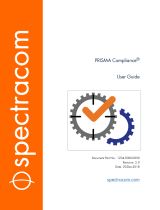Page is loading ...

HP StorageWorks
X9000 File Serving Software CLI Reference
Guide
This document describes commands provided with X9000 File Serving Software. It is intended for system administrators
managing X9300 Network Storage Gateway systems, X9320 Network Storage Systems, and X9720 Network Storage Systems.
HP Part Number: TA768-96032
Published: April 2011
Edition: Fourth

© Copyright 2009, 2011 Hewlett-Packard Development Company, L.P.
Confidential computer software. Valid license from HP required for possession, use or copying. Consistent with FAR 12.211 and 12.212, Commercial
Computer Software, Computer Software Documentation, and Technical Data for Commercial Items are licensed to the U.S. Government under
vendor's standard commercial license.
The information contained herein is subject to change without notice. The only warranties for HP products and services are set forth in the express
warranty statements accompanying such products and services. Nothing herein should be construed as constituting an additional warranty. HP shall
not be liable for technical or editorial errors or omissions contained herein.
Acknowledgments
Microsoft, Microsoft® and Windows® are U.S. registered trademarks of Microsoft Corporation.
UNIX® is a registered trademark of The Open Group.
Revision History
DescriptionSoftware
Version
DateEdition
Initial release of HP StorageWorks X9000 File Serving Software5.3.1November 2009First
Added or updated the following commands: ibrix_async_replicate,
ibrix_auth, ibrix_cifs, ibrix_edquota, ibrix_fm, ibrix_fs,
ibrix_fs_ops, ibrix_migrator, ibrix_online_quotacheck,
ibrix_replicate, ibrix_supportticket
5.4.0April 2010Second
Added or updated the following commands: ibrix_auth,
ibrix_certificate, ibrix_cifs, ibrix_edquota,
ibrix_ftpconfig, ibrix_ftpshare, ibrix_httpconfig,
ibrix_httpshare, ibrix_httpvhost, ibrix_localgroups,
ibrix_localusers, ibrix_migrator, ibrix_ndmpconfig,
ibrix_ndmpsession, ibrix_rebalance, ibrix_server, ibrix_tape
5.5December 2010Third
Updated ibrix_nic, ibrix_snmptrap5.6April 2011Fourth

Contents
1 General CLI information............................................................................10
Executing X9000 Software commands......................................................................................10
Command syntax....................................................................................................................10
2 X9000 File Serving Software commands.....................................................11
ibrix_activedirectory................................................................................................................11
Description........................................................................................................................11
Synopsis...........................................................................................................................11
Options............................................................................................................................11
See also...........................................................................................................................12
ibrix_at.................................................................................................................................13
Description........................................................................................................................13
ibrix_auth..............................................................................................................................14
Description........................................................................................................................14
Synopsis...........................................................................................................................14
Options............................................................................................................................14
ibrix_autoconnect...................................................................................................................16
Description........................................................................................................................16
Synopsis...........................................................................................................................16
Options............................................................................................................................16
See also...........................................................................................................................16
ibrix_certificate.......................................................................................................................17
Description........................................................................................................................17
Synopsis...........................................................................................................................17
Options............................................................................................................................17
See also...........................................................................................................................18
ibrix_cfrjob............................................................................................................................19
Description........................................................................................................................19
Synopsis...........................................................................................................................19
Options............................................................................................................................20
ibrix_cifs................................................................................................................................22
Description........................................................................................................................22
Synopsis...........................................................................................................................22
Options............................................................................................................................22
See also...........................................................................................................................23
ibrix_cifsconfig.......................................................................................................................24
Description........................................................................................................................24
Synopsis...........................................................................................................................24
Options............................................................................................................................24
See also...........................................................................................................................25
ibrix_client ............................................................................................................................26
Description........................................................................................................................26
Synopsis...........................................................................................................................26
Options............................................................................................................................27
See also...........................................................................................................................27
ibrix_cluster...........................................................................................................................28
Description........................................................................................................................28
Synopsis...........................................................................................................................28
Options............................................................................................................................28
See also...........................................................................................................................28
Contents 3

ibrix_clusterconfig...................................................................................................................29
Description........................................................................................................................29
Synopsis...........................................................................................................................29
Options............................................................................................................................30
ibrix_dbck.............................................................................................................................31
Description........................................................................................................................31
Synopsis...........................................................................................................................31
Options............................................................................................................................31
See also...........................................................................................................................31
ibrix_edquota.........................................................................................................................32
Description........................................................................................................................32
Synopsis...........................................................................................................................32
Options............................................................................................................................33
See also...........................................................................................................................34
ibrix_event ............................................................................................................................35
Description........................................................................................................................35
Synopsis...........................................................................................................................35
Options............................................................................................................................36
See also...........................................................................................................................37
ibrix_exportcfr........................................................................................................................38
Description........................................................................................................................38
Synopsis...........................................................................................................................38
Options............................................................................................................................38
See also...........................................................................................................................38
ibrix_exportcfrpreference.........................................................................................................39
Description........................................................................................................................39
Synopsis...........................................................................................................................39
Options............................................................................................................................39
ibrix_exportfs ........................................................................................................................41
Description........................................................................................................................41
Synopsis...........................................................................................................................41
Options............................................................................................................................42
See also...........................................................................................................................42
ibrix_fm.................................................................................................................................43
Description........................................................................................................................43
Synopsis...........................................................................................................................43
Options............................................................................................................................44
ibrix_fm_tune.........................................................................................................................45
Description........................................................................................................................45
Synopsis...........................................................................................................................45
Options............................................................................................................................46
See also...........................................................................................................................47
ibrix_fs..................................................................................................................................48
Description........................................................................................................................48
Synopsis...........................................................................................................................48
Create a file system.......................................................................................................48
View information about file systems..................................................................................49
Extend a file system.......................................................................................................49
Delete a file system........................................................................................................50
Migrate segment ownership............................................................................................50
Enable or disable quotas...............................................................................................50
Mark a bad segment.....................................................................................................50
Enable or disable Export Control.....................................................................................50
Disable 32-bit mode......................................................................................................51
Assign or delete a standby server for the specified segments...............................................51
4 Contents

Options............................................................................................................................51
See also...........................................................................................................................52
ibrix_fs_ops...........................................................................................................................53
Description........................................................................................................................53
Synopsis...........................................................................................................................53
Options............................................................................................................................53
See also...........................................................................................................................53
ibrix_fs_tune..........................................................................................................................54
Description........................................................................................................................54
Synopsis...........................................................................................................................55
Options............................................................................................................................56
See also...........................................................................................................................57
ibrix_fsck...............................................................................................................................58
Description........................................................................................................................58
Synopsis...........................................................................................................................58
Options............................................................................................................................59
See also...........................................................................................................................59
ibrix_ftpconfig........................................................................................................................60
Description........................................................................................................................60
Synopsis...........................................................................................................................60
Options............................................................................................................................60
See also...........................................................................................................................61
ibrix_ftpshare.........................................................................................................................62
Description........................................................................................................................62
Synopsis...........................................................................................................................62
Options............................................................................................................................63
See also...........................................................................................................................63
ibrix_haconfig........................................................................................................................64
Description........................................................................................................................64
Synopsis...........................................................................................................................64
Options............................................................................................................................65
ibrix_hba...............................................................................................................................66
Description........................................................................................................................66
Synopsis...........................................................................................................................66
Options............................................................................................................................66
ibrix_health............................................................................................................................68
Description........................................................................................................................68
Synopsis...........................................................................................................................68
Options............................................................................................................................69
ibrix_healthconfig...................................................................................................................70
Description........................................................................................................................70
Synopsis...........................................................................................................................70
Options............................................................................................................................70
ibrix_host_tune.......................................................................................................................71
Description........................................................................................................................71
Synopsis...........................................................................................................................71
Options............................................................................................................................72
See also...........................................................................................................................73
ibrix_hostgroup......................................................................................................................74
Description........................................................................................................................74
Synopsis...........................................................................................................................74
Options............................................................................................................................75
See also...........................................................................................................................75
ibrix_hostpower .....................................................................................................................76
Description........................................................................................................................76
Contents 5

Synopsis...........................................................................................................................76
Options............................................................................................................................76
See also...........................................................................................................................76
ibrix_httpconfig......................................................................................................................77
Description........................................................................................................................77
Synopsis...........................................................................................................................77
Options............................................................................................................................77
See also...........................................................................................................................78
ibrix_httpshare.......................................................................................................................79
Description........................................................................................................................79
Synopsis...........................................................................................................................79
Options............................................................................................................................80
See also......................................................................................................................80
ibrix_httpvhost........................................................................................................................81
Description........................................................................................................................81
Synopsis...........................................................................................................................81
Options............................................................................................................................81
See also......................................................................................................................82
ibrix_license ..........................................................................................................................83
Description........................................................................................................................83
Synopsis...........................................................................................................................83
Options............................................................................................................................83
ibrix_localgroups....................................................................................................................84
Description........................................................................................................................84
Synopsis...........................................................................................................................84
Options............................................................................................................................84
See also...........................................................................................................................84
ibrix_localusers......................................................................................................................85
Description........................................................................................................................85
Synopsis...........................................................................................................................85
Options............................................................................................................................85
See also...........................................................................................................................86
ibrix_lv..................................................................................................................................87
Description........................................................................................................................87
Synopsis...........................................................................................................................87
Options............................................................................................................................87
See also...........................................................................................................................88
ibrix_migrator........................................................................................................................89
Description........................................................................................................................89
Synopsis...........................................................................................................................89
Options............................................................................................................................90
Writing tiering rules............................................................................................................90
See also...........................................................................................................................92
ibrix_mount ...........................................................................................................................93
Description........................................................................................................................93
Synopsis...........................................................................................................................93
Options............................................................................................................................94
See also...........................................................................................................................94
ibrix_mountpoint ....................................................................................................................95
Description........................................................................................................................95
Synopsis...........................................................................................................................95
Options............................................................................................................................96
See also...........................................................................................................................96
ibrix_ndmpconfig....................................................................................................................97
Description........................................................................................................................97
6 Contents

Synopsis...........................................................................................................................97
Options............................................................................................................................97
ibrix_ndmpsession..................................................................................................................98
Description........................................................................................................................98
Synopsis...........................................................................................................................98
Options............................................................................................................................98
ibrix_nic................................................................................................................................99
Description........................................................................................................................99
Synopsis...........................................................................................................................99
Options..........................................................................................................................100
ibrix_online_quotacheck........................................................................................................102
Description......................................................................................................................102
Synopsis.........................................................................................................................102
Options..........................................................................................................................102
ibrix_powersrc .....................................................................................................................104
Description......................................................................................................................104
Synopsis.........................................................................................................................104
Options..........................................................................................................................105
See also.........................................................................................................................105
ibrix_profile.........................................................................................................................106
Description......................................................................................................................106
Synopsis.........................................................................................................................106
Options..........................................................................................................................106
ibrix_pv ..............................................................................................................................107
Description......................................................................................................................107
Synopsis.........................................................................................................................107
Options..........................................................................................................................107
ibrix_rebalance....................................................................................................................109
Description......................................................................................................................109
Synopsis.........................................................................................................................109
Options..........................................................................................................................110
ibrix_server .........................................................................................................................112
Description......................................................................................................................112
Synopsis.........................................................................................................................112
Options..........................................................................................................................113
See also.........................................................................................................................114
ibrix_sh...............................................................................................................................115
Description......................................................................................................................115
Synopsis.........................................................................................................................115
Options..........................................................................................................................115
ibrix_snap...........................................................................................................................116
Description......................................................................................................................116
Synopsis.........................................................................................................................116
Options..........................................................................................................................117
See also.........................................................................................................................117
ibrix_snap_strategy...............................................................................................................118
Description......................................................................................................................118
Synopsis.........................................................................................................................118
Options..........................................................................................................................119
See also.........................................................................................................................119
ibrix_snmpagent...................................................................................................................120
Description......................................................................................................................120
Synopsis.........................................................................................................................120
Options..........................................................................................................................121
See also.........................................................................................................................121
Contents 7

ibrix_snmpgroup..................................................................................................................122
Description......................................................................................................................122
Synopsis.........................................................................................................................122
Options..........................................................................................................................122
See also.........................................................................................................................123
ibrix_snmptrap.....................................................................................................................124
Description......................................................................................................................124
Synopsis.........................................................................................................................124
Options..........................................................................................................................125
See also.........................................................................................................................125
ibrix_snmpuser.....................................................................................................................126
Description......................................................................................................................126
Synopsis.........................................................................................................................126
Options..........................................................................................................................126
See also.........................................................................................................................127
ibrix_snmpview....................................................................................................................128
Description......................................................................................................................128
Synopsis.........................................................................................................................128
Options..........................................................................................................................128
See also.........................................................................................................................128
ibrix_stats............................................................................................................................129
Description......................................................................................................................129
Synopsis.........................................................................................................................129
Options..........................................................................................................................129
ibrix_supportticket.................................................................................................................130
Description......................................................................................................................130
Synopsis.........................................................................................................................130
Options..........................................................................................................................130
ibrix_tape............................................................................................................................131
Description......................................................................................................................131
Synopsis.........................................................................................................................131
Options..........................................................................................................................131
ibrix_task.............................................................................................................................132
Description......................................................................................................................132
Synopsis.........................................................................................................................132
Options..........................................................................................................................132
ibrix_tier..............................................................................................................................133
Description......................................................................................................................133
Synopsis.........................................................................................................................133
Options..........................................................................................................................133
See also.........................................................................................................................133
ibrix_umount........................................................................................................................134
Description......................................................................................................................134
Synopsis.........................................................................................................................134
Options..........................................................................................................................134
See also.........................................................................................................................134
ibrix_version........................................................................................................................135
Description......................................................................................................................135
Synopsis.........................................................................................................................135
Options..........................................................................................................................135
ibrix_vg...............................................................................................................................136
Description......................................................................................................................136
Synopsis.........................................................................................................................136
Options..........................................................................................................................137
ibrix_vs...............................................................................................................................138
8 Contents

Description......................................................................................................................138
Synopsis.........................................................................................................................138
Options..........................................................................................................................138
3 Commands for Linux X9000 clients and file serving nodes...........................139
ibrix_df...............................................................................................................................139
Description......................................................................................................................139
Synopsis.........................................................................................................................139
Options..........................................................................................................................139
Output............................................................................................................................139
ibrix_lwhost ........................................................................................................................140
Description......................................................................................................................140
Synopsis.........................................................................................................................140
Options..........................................................................................................................140
See also.........................................................................................................................141
ibrix_lwmount .....................................................................................................................142
Description......................................................................................................................142
Synopsis.........................................................................................................................142
Options..........................................................................................................................142
See also.........................................................................................................................142
ibrix_lwumount ....................................................................................................................143
Synopsis.........................................................................................................................143
Options..........................................................................................................................143
See also.........................................................................................................................143
ibrix_top .............................................................................................................................144
Description......................................................................................................................144
Synopsis.........................................................................................................................144
Options..........................................................................................................................145
4 Support and other resources....................................................................146
Contacting HP......................................................................................................................146
Related information...............................................................................................................146
HP websites.........................................................................................................................146
Subscription service..............................................................................................................146
Glossary..................................................................................................147
Index.......................................................................................................149
Contents 9

1 General CLI information
Executing X9000 Software commands
The commands in “X9000 File Serving Software commands” (page 11) must be executed on the
management console host. Root privileges are required to run these commands.
The commands in “Commands for Linux X9000 clients and file serving nodes” (page 139) can be
executed on file serving nodes and/or Linux X9000 clients. Any user can run these commands.
All commands are run from the working directory /usr/local/ibrix/bin.
Command syntax
Names. When naming physical volumes, volume groups, logical volumes, file systems, and other
cluster entities, use only alphanumeric characters and the underscore ( _ ). Do not use any other
characters unless they are specifically required in the command syntax.
Lists. Use a comma to separate list items in a command. Spaces are not allowed. In the following
command, the -s option takes a list of items:
# <installdirectory>/bin/ibrix_lv -l -s ilv1,ilv2,ilv3
Ranges. Many commands allow a range of values instead of an explicit list of values. To enter a
range, enclose the pattern to be matched in square brackets. The range specified in the following
command matches all hosts from FSHOST10 to FSHOST15.
# <installdirectory>/bin/ibrix_exportfs -l -h FSHOST[10-15]
10 General CLI information

2 X9000 File Serving Software commands
This chapter lists commands used to configure and manage X9000 File Serving Software. The
commands must be run on the management console host.
ibrix_activedirectory
Configures and lists Active Directory settings.
Description
Active Directory settings must be configured on the management console to allow Windows X9000
clients to query the Active Directory server when reading or writing on a file serving node. Windows
X9000 clients use the proxy user to query the Active Directory server to resolve UID/GID-to-Windows
SID mappings. If mappings cannot be resolved, the user named by the -W WIN_USER_NAME
option is displayed as the owner of the file.
Execute this command on every management console that Windows X9000 clients will need to
access.
Synopsis
Configure Active Directory for static user mapping:
ibrix_activedirectory -S [-d DOMAIN_NAME] [-i DOMAIN_CONTROLLER_IPs]
[-u PROXY_USER] [-p PROXY_PASSWORD] [-E UID_FIELD_NAME] [-F
GID_FIELD_NAME] [-W DEFAULT_WIN_USER_NAME]
For the -u option, enter the proxy user name in the format "domainname\username" where
domainname is the name of the NIS domain in Active Directory. The double quotes are required,
as shown below.
ibrix_activedirectory -S -d fm1.hp.com -i 192.168.1.1
-u "mydomain\fusion_proxy" -p mypass -W hp_winuser
If Active Directory is running on Windows Server 2003 R2, the -E and -F options are required.
Configure Active Directory for automatic user mapping:
ibrix_activedirectory -A [-d DOMAIN_NAMES] [-L] [-W
DEFAULT_WIN_USER_NAME]
The -L option allows mapping of local users.
List Active Directory settings in effect on the management console:
ibrix_activedirectory -l
The output includes the domain name, domain server IP, proxy user name, default Windows user
name, and the UID and GID field names.
Options
DescriptionOption
Configures automatic user mapping.-A
A UID field name. On Windows Server 2003 SP2, this is Read
msSFU30UidNumber. On Windows Server 2003 R2, it is Read UidNumber.
-E UID_FIELD_NAME
A GID field name. On Windows Server 2003 SP2 this is Read
msSFU30GidNumber. On Windows Server 2003 R2, it is Read gidNumber.
-F GID_FIELD_NAME
Allows local user mapping.-L
ibrix_activedirectory 11

DescriptionOption
Configures static user mapping.-S
Sets the “Unknown” Windows user, who takes ownership of files when a mapping
cannot be resolved.
-W WIN_USER_NAME
Identifies a fully qualified domain name.-d DOMAIN_NAME
The domain controller IP address.-i DOMAIN_CONTROLLER_IP
Displays Active Directory settings on this management console.-l
Sets the Active Directory proxy password.-p PROXY_PASSWORD
Sets the Active Directory proxy user name, specified in the format
"domainname\username".
-u PROXY_USER
Shows the usage for this command.-?
See also
“Windows X9000 client” in the HP StorageWorks X9000 File Serving Software Installation Guide
12 X9000 File Serving Software commands

ibrix_at
Schedules X9000 Software commands.
Description
The ibrix_at command is used to create a schedule that is applied to another X9000 Software
command. For example, ibrix_at can be used to create a schedule for automated snapshots.
The command has two parts, separated by a colon. The first part is a cron-like scheduling string.
The following web page explains how to write the string:
http://wiki.opensymphony.com/display/QRTZ1/CronTriggers+Tutorial
The second part of the ibrix_at command is the X9000 Software command to which the schedule
will be applied.
Currently, ibrix_at can be used with ibrix_snap to create a snapshot schedule and then start
the snapshots. The following command takes a snapshot at 11:30 a.m. on the 10th of every month.
The automated snapshot strategy, specified with the -n option, is monthly1.
ibrix_at "0 30 11 10 * ?" : ibrix_snap –A -f ifs1 -n monthly1
ibrix_at 13

ibrix_auth
Configures authentication for CIFS, FTP, and HTTP
Description
File serving nodes that will be hosting CIFS, FTP, or HTTP shares must be configured to authenticate
with either local users and groups or your Active Directory domain.
IMPORTANT: To use Local Users authentication, your cluster must use the agile management
console configuration. See the HP StorageWorks File Serving Software File System User Guide for
more information.
Synopsis
Configure Local Users authentication:
ibrix_auth -N [-h HOSTLIST]
Configure Active Directory authentication:
ibrix_auth -n DOMAIN_NAME –A AUTH_PROXY_USER_NAME [-P
AUTH_PROXY_PASSWORD] [-S SETTINGLIST] [-h HOSTLIST]
In the command, DOMAIN_NAME is your Active Directory domain. AUTH_PROXY_USER_NAME is
the name of an AD domain user (typically a Domain Administrator) having privileges to join the
specified domain, and AUTH_PROXY_PASSWORD is the password for that account. To configure
Active Directory authentication on specific nodes, specify those nodes in HOSTLIST.
For the -S option, enter the settings as settingname=value. Use commas to separate the
settings, and enclose the list in quotation marks. If there are multiple values for a setting, enclose
the values in square brackets. The users you specify must already exist. For example:
ibrix_auth -t -S 'share admins=[domain\user1, domain\user2,
domain\user3]'
To remove a setting, enter settingname=.
All servers, or only the servers specified in HOSTLIST, will be joined to the specified Active
Directory domain.
Modify authentication settings and hosts:
ibrix_auth -t [-S SETTINGLIST] [-h HOSTLIST]
List default authentication settings:
ibrix_auth -L
The settings can be specified with the -S SETTINGLIST option.
Display current information about authentication:
ibrix_auth -i [-h HOSTLIST]
Options
DescriptionOption
Specifies the username of an account having privileges to join the Active Directory domain.
This is typically a Domain Administrator.
-A
AUTH_PROXY_USER_NAME
Displays default authentication settings.-L
Configures Local Users authentication.-N
Specifies the password for the proxy user account.-P
AUTH_PROXY_PASSWORD
14 X9000 File Serving Software commands

DescriptionOption
Specifies configuration parameters for Active Directory.-S SETTINGLIST
A list of file serving nodes.-h HOSTLIST
Specifies the domain name for Active Directory authentication.-n DOMAIN_NAME
Displays current information about authentication.-i
Modifies the authentication settings.-t
Shows the usage for this command.-?
ibrix_auth 15

ibrix_autoconnect
Manages entries in the Autoconnect table.
Description
An X9000 Software autoconnection enables NFS clients to mount file systems automatically
whenever they are accessed. At the same time, Autoconnect manages how these connections are
distributed among file serving nodes. Autoconnect uses the Linux automount daemon; working
familiarity with automount is recommended.
Autoconnect accesses a user-edited script that directs NFS client file requests to the management
console, where they are checked against the database and matched to a mount string. The mount
string and any mount options are returned to the client along with the name of the file serving node
that the client should use for the mount.
Mountpoints are stored in the Autoconnect table in the configuration database. Each mountpoint
is described by a user-defined identifier (or key), the file system to mount, and any mount options.
Autoconnections are added to or deleted from the database using the ibrix_autoconnect -A
and -D commands. The ibrix_autoconnect -l command displays current autoconnect entries.
When setting up Autoconnect, you first need to add entries to the Autoconnect table as described
here. Next, customize an Autoconnect script (either a script provided with the X9000 Software or
a custom script) and then edit the auto.master file on NFS clients.
Synopsis
Add an entry to the Autoconnect table:
ibrix_autoconnect -A -k KEY -f FSNAME [-o OPTIONS]
KEY is a user-defined value, FSNAME is the file-system name, and OPTIONS identify NFS mount
options as listed in the Linux mount man page.
Delete entries in the Autoconnect table:
ibrix_autoconnect -D -k KEYLIST
The command deletes entries matching the keys in KEYLIST.
List entries in the Autoconnect table:
ibrix_autoconnect -l
Options
DescriptionOption
Adds a mountpoint to the Autoconnect table.-A
Deletes a mountpoint from the Autoconnect table.-D
One or more user-defined keys that represent a mountpoint.-f FSNAME
A key or list of keys.-k KEY or KEYLIST
Lists Autoconnect table entries.-l
Linux mount options as defined on the mount man page.-o OPTIONS
Shows the usage for this command.-?
See also
automount, mount
16 X9000 File Serving Software commands

ibrix_certificate
Manages SSL certificates.
Description
Servers accepting FTPS and HTTPS connections typically provide an SSL certificate that verifies the
identity and owner of the web site being accessed. You can add your existing certificates to the
cluster, enabling file serving nodes to present the appropriate certificate to FTPS and HTTPS clients.
X9000 Software supports PEM certificates.
When you add an SSL certificate file to the cluster, the file must contain both the certificate contents
(the .crt file) and the private key (the .key file). The certificate file must use PEM encoding, must
include the headers and footers from the .crt and .key files, and cannot contain any extra
spaces. See the HP StorageWorks X9000 File Serving Software File System User Guide for details
about creating certificate files in the format required by X9000 Software.
When you configure the FTP share or the HTTP vhost, you can select the certificate to be used for
FTPS or HTTPS.
Synopsis
Add a certificate:
ibrix_certificate -a -c CERTNAME -p CERTPATH
For example:
# ibrix_certificate -a -c mycert -p
/usr/local/ibrix/httpd/conf/mycert.crt
Run the command from the active management console. To add a certificate for a different node,
copy that certificate to the active management console and then add it to the cluster. For example,
if node ib87 is hosting the active management console and you have generated a certificate for
node ib86, copy the certificate to ib87:
scp server.pem ib87/tmp
Then, on node ib87, add the certificate to the cluster:
ibrix_certificate -a -c cert86 –p /tmp/server.pem
Delete a certificate:
ibrix_certificate -d -c CERTNAME
Display information about certificates:
ibrix_certificate -i [-c CERTNAME]
Export a certificate:
ibrix_certificate -e -c CERTNAME
This command displays the contents of the certificate. You can then copy and save the contents
for future use.
Options
DescriptionOption
Adds a certificate.-a
Specifies the name of a certificate.-c CERTNAME
Deletes a certificate.-d
Exports a certificate.-e
ibrix_certificate 17

DescriptionOption
Shows information about a certificate.-i
Specifies the location of the certificate file.-p CERTPATH
NOTE: The -m and -S SETTINGLIST options shown in the command usage message are not
currently supported.
See also
ibrix_ftpshare, ibrix_httpvhost
18 X9000 File Serving Software commands

ibrix_cfrjob
Starts and stops the replication process and monitors the state of remote replication activity.
Description
NOTE: Remote replication must be configured before replication jobs can be started.
Remote replication provides a transparent method to replicate changes in a source file system on
one cluster to a target file system on either the same cluster or a second cluster. The remote
replication service has two modes: continuous and run-once. For detailed information about these
modes, see the HP StorageWorks File Serving Software File System User Guide.
Replication is started and stopped from the source cluster with ibrix_cfrjob -s. When a
replication job is started for a file system, ibrix_cfrjob dynamically generates a new job with
a unique job id for the replication instance.
Use the ibrix_cfrjob -o option for the run-once mode to synchronize single directories or
entire file systems on the source and target in a single pass.
Multiple run-once jobs can be started simultaneously. The jobs terminate on their own when the
synchronization is completed. Any job can be stopped manually if necessary.
While replication jobs ensure that file systems remain synchronized, run-once jobs can experience
small variations if there is I/O activity on the source during the job. For example, if the source file
foo.txt is written on the target and is then edited or deleted while the run-once job is still active,
the changes to foo.txt are not made on the target. The foo.txt file on the target remains as
written by the run-once job. When the job is completed, the directories containing foo.txt are
not fully synchronized.
NOTE: If a source or target file system is unmounted and ibrix_fsck is run to check it, a full
resynchronization is recommended.
Synopsis
Start a remote replication task to a remote cluster:
ibrix_cfrjob -s -f SRC_FSNAME [-o [-S SRC_DIR] ] –C TGT_CLUSTERNAME –F
TGT_FSNAME [-P TGTDIR]
The -f option specifies the source file system to be replicated. The -C option specifies the target
cluster. If you are replicating to a directory on the target, -P specifies the target directory. If the
-P option is not used, the mount point of the target filesystem will be used as the root of the
replicated data.
Use the -o option for run-once jobs. This option can be used to synchronize single directories or
entire file systems on the source and target in a single pass. If you do not specify a source directory
with the -S option, the replication starts at the root of the file system. The run-once job terminates
after the replication is complete; however, the job can be stopped manually, if necessary.
Start an intra-cluster remote replication task:
ibrix_cfrjob -s -f SRC_FSNAME [-o [-S SRCDIR]] -F TGT_FSNAME [-P TGTDIR]
The command starts a continuous or run-once intra-cluster replication task for file system
SRC_FSNAME. The -F option specifies the name of the target file system (the default is the same
as the source file system). The -P option specifies the target directory under the target file system
(the default is the root of the file system).
Use the -o option to start a run-once job. The -S option specifies a directory under the source file
system to synchronize with the target directory.
Start a run-once directory replication task:
ibrix_cfrjob -s -f SRC_FSNAME -o -S SRCDIR -P TGTDIR
ibrix_cfrjob 19

The -S option specifies the directory under the source file system to synchronize with the target
directory. The -P option specifies the target directory.
Stop a remote replication task:
ibrix_cfrjob -k –n TASKID
Use ibrix_task -l to obtain the appropriate ID.
Pause a remote replication task:
ibrix_cfrjob -p –n TASKID
Use ibrix_task -l to obtain the appropriate ID.
Resume a remote replication task:
ibrix_cfrjob -r –n TASKID
Use ibrix_task -l to obtain the appropriate ID.
List all running and stopped continuous replication jobs in the cluster:
ibrix_cfrjob -l [-f SRC_FSNAME] [-h HOSTNAME] [-C SRC_CLUSTERNAME]
You can limit the output to a specific file system or host name.
Print detailed information about continuous and run-once replication tasks:
ibrix_cfrjob -i [-f SRC_FSNAME] [-h HOSTNAME] [-C SRC_CLUSTERNAME]
You can limit the output to a specific file system or host name. The display shows the status of jobs
on each node, as well as job summary statistics (number of files in the queue, number of files
processed). The query also indicates whether scanning is in progress on a given file serving node
and lists any error conditions.
Print detailed information about continuous replication tasks that match the specified task IDs:
ibrix_cfrjob -i –n TASKIDS [ [-h HOSTNAME] [-C SRC_CLUSTERNAME]
Use -h to limit the output to the specified host.
View replication status and activity:
ibrix_cfrjob -i
If the command is executed from the source side, that management console answers the query with
information gathered from the ibrcfrd daemons on the source-side file serving nodes.
Options
DescriptionOption
The remote cluster name.-C SRC_CLUSTERNAME
The target file-system name.–F TGT_FSNAME
A directory under the target file system.-P TGTDIR
Identifies the source directory where replication starts. This option is valid only when
used within the -o option, where SRC_DIR specifies a particular directory. The target
directory pathname is assumed to be the same as that of the source path.
-S SRC_DIR
The source file-system name.-f SRC_FSNAME
The name of the file serving node.–h HOSTNAME
Displays detailed information about continuous and run-once replication tasks.-i
Stops a remote replication task.-k
Lists all running and stopped continuous replication jobs.-l
The ID of a continuous replication or run-once task.-n TASKID
20 X9000 File Serving Software commands
/