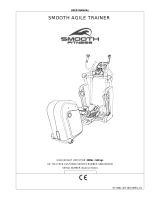Page is loading ...

HP StorageWorks
X9300 Network Storage Gateway
Administrator Guide
Abstract
This guide describes tasks related to cluster configuration and monitoring, system upgrade and recovery, hardware
component replacement, and troubleshooting. It does not document X9000 file system features or standard Linux
administrative tools and commands. For information about configuring and using X9000 Software file system
features, see the HP StorageWorks X9000 File Serving Software File System User Guide.
This guide is intended for system administrators and technicians who are experienced with installing and
administering networks, and with performing Linux operating and administrative tasks.
Part Number: AW539-96007
Fifth edition: March 2011

Legal and notice information
© Copyright 2010 Hewlett-Packard Development Company, L.P.
Confidential computer software. Valid license from HP required for possession, use or copying. Consistent with FAR 12.211
and 12.212, Commercial Computer Software, Computer Software Documentation, and Technical Data for Commercial Items
are licensed to the U.S. Government under vendor's standard commercial license.
The information contained herein is subject to change without notice. The only warranties for HP products and services are set
forth in the express warranty statements accompanying such products and services. Nothing herein should be construed as
constituting an additional warranty. HP shall not be liable for technical or editorial errors or omissions contained herein.
Acknowledgments
Microsoft, Microsoft® and Windows® are U.S. registered trademarks of Microsoft Corporation.
UNIX® is a registered trademark of The Open Group.
Warranty
WARRANTY STATEMENT: To obtain a copy of the warranty for this product, see the warranty information website:
http://www.hp.com/go/storagewarranty
Revision History
DescriptionSoftware
Version
DateEdition
Initial release of the X9300 Gateway.5.4April 2010First
Added management console backup, migration to an agile
management console configuration, software upgrade proced-
ures, and system recovery procedures.
5.4.1August 2010Second
Revised the upgrade procedure.5.4.1August 2010Third
Added information about NDMP backups and virtual interface
configuration, and updated cluster procedures.
5.5December 2010Fourth
Updated segment evacuation procedure.5.5March 2011Fifth

Contents
1 Product description ............................................................................. 9
HP X9300 Network Storage Gateway features ............................................................................... 9
System components ..................................................................................................................... 9
HP X9000 Software features ...................................................................................................... 10
High availability and redundancy ............................................................................................... 10
2 Getting started ................................................................................ 13
Setting up the X9300 Network Storage Gateway .......................................................................... 13
Installation steps ................................................................................................................. 13
Additional configuration steps .............................................................................................. 13
Management interfaces ............................................................................................................. 14
Using the GUI .................................................................................................................... 14
Customizing the GUI .......................................................................................................... 17
Adding user accounts for GUI access .................................................................................... 18
Using the CLI ..................................................................................................................... 18
Starting the array management software ............................................................................... 18
X9000 client interfaces ....................................................................................................... 18
X9000 Software manpages ....................................................................................................... 19
Changing passwords ................................................................................................................ 19
3 Configuring virtual interfaces for client access ...................................... 21
Network and VIF guidelines ....................................................................................................... 21
Creating a bonded VIF .............................................................................................................. 21
Configuring standby backup nodes ............................................................................................. 22
Configuring NIC failover ........................................................................................................... 22
Configuring automated failover .................................................................................................. 22
Example configuration ............................................................................................................... 22
Specifying VIFs in the client configuration ..................................................................................... 23
4 Configuring failover ......................................................................... 25
Agile management consoles ....................................................................................................... 25
Agile management console modes ....................................................................................... 25
Agile management consoles and failover .............................................................................. 25
Viewing information about management consoles ................................................................... 26
Cluster high availability ............................................................................................................. 26
Failover modes .................................................................................................................. 26
What happens during a failover .......................................................................................... 27
Setting up automated failover .............................................................................................. 27
Identifying standbys for file serving nodes ....................................................................... 27
Identifying power sources ............................................................................................. 28
Turning automated failover on and off ............................................................................ 30
Manually failing over a file serving node ............................................................................... 30
Failing back a file serving node ........................................................................................... 30
Using network interface monitoring ....................................................................................... 31
X9300 Network Storage Gateway Administrator Guide 3

Setting up HBA monitoring .................................................................................................. 33
Discovering HBAs ........................................................................................................ 33
Identifying standby-paired HBA ports ............................................................................. 34
Turning HBA monitoring on or off .................................................................................. 34
Deleting standby port pairings ....................................................................................... 34
Deleting HBAs from the configuration database ............................................................... 34
Displaying HBA information .......................................................................................... 34
Checking the High Availability configuration .......................................................................... 35
5 Configuring cluster event notification ................................................... 37
Setting up email notification of cluster events ................................................................................ 37
Associating events and email addresses ................................................................................ 37
Configuring email notification settings ................................................................................... 37
Turning email notifications on or off ...................................................................................... 38
Dissociating events and email addresses ............................................................................... 38
Testing email addresses ....................................................................................................... 38
Viewing email notification settings ........................................................................................ 38
Setting up SNMP notifications .................................................................................................... 38
Configuring the SNMP agent ............................................................................................... 39
Configuring trapsink settings ................................................................................................ 40
Associating events and trapsinks .......................................................................................... 40
Defining views ................................................................................................................... 41
Configuring groups and users .............................................................................................. 41
Deleting elements of the SNMP configuration ......................................................................... 42
Listing SNMP configuration information ................................................................................. 42
6 Configuring system backups .............................................................. 43
Backing up the management console configuration ....................................................................... 43
Using NDMP backup applications .............................................................................................. 43
Configuring NDMP parameters on the cluster ......................................................................... 44
NDMP process management ............................................................................................... 45
Viewing or canceling NDMP sessions ............................................................................. 45
Viewing or rescanning tape and media changer devices ......................................................... 46
NDMP events .................................................................................................................... 46
7 Creating hostgroups for X9000 clients ................................................ 47
How hostgroups work ................................................................................................................ 47
Creating a hostgroup tree .......................................................................................................... 47
Adding an X9000 client to a hostgroup ....................................................................................... 48
Adding a domain rule to a hostgroup .......................................................................................... 48
Viewing hostgroups ................................................................................................................... 49
Deleting hostgroups .................................................................................................................. 49
Other hostgroup operations ....................................................................................................... 49
8 Monitoring cluster operations ............................................................. 51
Monitoring the status of file serving nodes .................................................................................... 51
Monitoring cluster events ........................................................................................................... 51
Viewing events ................................................................................................................... 52
Removing events from the events database table ..................................................................... 52
Monitoring cluster health ........................................................................................................... 52
Health checks .................................................................................................................... 52
Health check reports ........................................................................................................... 53
Viewing logs ............................................................................................................................ 55
4

Viewing operating statistics for file serving nodes .......................................................................... 56
9 Maintaining the system ..................................................................... 57
Shutting down the system ........................................................................................................... 57
Shutting down the X9000 Software ...................................................................................... 57
Powering off the hardware ................................................................................................... 58
Starting the system .................................................................................................................... 58
Starting the X9000 Software ............................................................................................... 58
Powering file serving nodes on or off ........................................................................................... 58
Starting and stopping processes ................................................................................................. 59
Tuning file serving nodes and X9000 clients ................................................................................. 59
Migrating segments .................................................................................................................. 60
Removing storage from the cluster ............................................................................................... 61
Maintaining networks ................................................................................................................ 63
Cluster and user network interfaces ....................................................................................... 63
Adding user network interfaces ............................................................................................ 63
Setting network interface options in the configuration database ................................................ 64
Preferring network interfaces ................................................................................................ 65
Unpreferring network interfaces ............................................................................................ 65
Making network changes .................................................................................................... 66
Changing the IP address for a Linux X9000 client ............................................................ 66
Changing the IP address for the cluster interface on a dedicated management console ......... 66
Changing the cluster interface ....................................................................................... 66
Managing routing table entries ...................................................................................... 67
Deleting a network interface .......................................................................................... 67
Viewing network interface information ......................................................................................... 67
10 Migrating to an agile managment console configuration ..................... 69
Backing up the configuration ...................................................................................................... 69
Performing the migration ............................................................................................................ 69
Removing the dedicated Management Server ............................................................................... 72
11 Upgrading the X9000 Software ....................................................... 75
Automatic upgrades .................................................................................................................. 75
Manual upgrades ..................................................................................................................... 76
Standard upgrade for clusters with a dedicated Management Server machine or blade ............... 77
Standard online upgrade .............................................................................................. 77
Standard offline upgrade .............................................................................................. 79
Agile upgrade for clusters with an agile management console configuration .............................. 81
Agile online upgrade ................................................................................................... 81
Agile offline upgrade ................................................................................................... 85
Upgrading Linux X9000 clients ................................................................................................... 88
Upgrading Windows X9000 clients ............................................................................................ 89
Troubleshooting upgrade issues .................................................................................................. 89
12 Licensing ....................................................................................... 91
Viewing license terms ................................................................................................................ 91
Retrieving a license key .............................................................................................................. 91
Using AutoPass to retrieve and install permanent license keys .......................................................... 91
13 Upgrading firmware ....................................................................... 93
Upgradable firmware ................................................................................................................ 93
X9300 Network Storage Gateway Administrator Guide 5

Installing firmware upgrades ...................................................................................................... 93
14 Troubleshooting ............................................................................. 95
Managing support tickets ........................................................................................................... 95
Creating, viewing, and deleting support tickets ....................................................................... 95
Support ticket states ............................................................................................................ 96
Updating the ticket database when nodes are added or removed ............................................. 96
Configuring the support ticket feature .................................................................................... 96
Configuring shared ssh keys ................................................................................................ 97
Viewing software version numbers .............................................................................................. 97
Troubleshooting specific issues .................................................................................................... 98
Software services ............................................................................................................... 98
Failover ............................................................................................................................. 98
Windows X9000 clients ...................................................................................................... 99
Synchronizing information on file serving nodes and the configuration database ............................... 99
15 Replacing components .................................................................. 101
Customer replaceable components ............................................................................................ 101
Hot-pluggable and non-hot-pluggable components ............................................................... 101
Returning the defective component ...................................................................................... 101
Parts-only warranty service ................................................................................................. 102
Required tools .................................................................................................................. 102
Additional documentation ................................................................................................. 102
Replacing a system board ........................................................................................................ 102
Replacing a NIC adapter ........................................................................................................ 103
Replacing a Fibre Channel HBA ............................................................................................... 104
16 Recovering a file serving node ....................................................... 107
Starting the recovery ............................................................................................................... 107
Configuring a file serving node using the original template .......................................................... 108
Completing the restore on a file serving node ............................................................................. 112
Configuring a file serving node manually ................................................................................... 112
17 Support and other resources .......................................................... 123
Contacting HP ........................................................................................................................ 123
Related information ................................................................................................................. 123
HP websites ..................................................................................................................... 124
Rack stability .......................................................................................................................... 124
Customer self repair ................................................................................................................ 124
A Component and cabling diagrams ................................................... 125
Component diagrams .............................................................................................................. 125
Front view of file serving node ............................................................................................ 125
Rear view of file serving node ............................................................................................ 125
Cabling diagrams ................................................................................................................... 128
Cluster network cabling diagram ........................................................................................ 128
B Spare parts list ............................................................................... 129
1GbE spare parts ................................................................................................................... 129
1 GbE (AW539A) ........................................................................................................... 129
1 GbE (AW539B) ........................................................................................................... 130
10 GbE spare parts ................................................................................................................ 132
6

10 GbE (AW540A) ......................................................................................................... 132
10 GbE/IB (AW540B) ..................................................................................................... 133
IB (AW541A) ........................................................................................................................ 134
Base rack (AW546A) ............................................................................................................. 135
C Warnings and precautions .............................................................. 137
Electrostatic discharge information ............................................................................................ 137
Grounding methods ................................................................................................................ 137
Equipment symbols ................................................................................................................. 137
Rack warnings and precautions ................................................................................................ 138
Device warnings and precautions ............................................................................................. 140
D Regulatory compliance and safety ................................................... 143
Regulatory compliance identification numbers ............................................................................ 143
Federal Communications Commission notice .............................................................................. 143
Class A equipment ........................................................................................................... 143
Class B equipment ............................................................................................................ 143
Declaration of conformity for products marked with the FCC logo, United States only ................ 144
Modifications .................................................................................................................. 144
Cables ............................................................................................................................ 144
Laser compliance .................................................................................................................... 144
International notices and statements .......................................................................................... 145
Canadian notice (Avis Canadien) ....................................................................................... 145
Class A equipment ..................................................................................................... 145
Class B equipment ..................................................................................................... 145
European Union notice ...................................................................................................... 145
BSMI notice ..................................................................................................................... 146
Japanese notice ............................................................................................................... 146
Korean notice (A&B) ......................................................................................................... 146
Safety ................................................................................................................................... 147
Battery Replacement notice ................................................................................................ 147
Taiwan Battery Recycling Notice .................................................................................. 147
Power cords ..................................................................................................................... 147
Japanese Power Cord notice .............................................................................................. 148
Electrostatic discharge ....................................................................................................... 148
Preventing electrostatic discharge ................................................................................. 148
Grounding methods ................................................................................................... 148
Waste Electrical and Electronic Equipment directive ..................................................................... 149
Czechoslovakian notice ..................................................................................................... 149
Danish notice .................................................................................................................. 149
Dutch notice .................................................................................................................... 149
English notice .................................................................................................................. 150
Estonian notice ................................................................................................................ 150
Finnish notice ................................................................................................................... 150
French notice ................................................................................................................... 151
German notice ................................................................................................................. 151
Greek notice .................................................................................................................... 151
Hungarian notice ............................................................................................................. 152
Italian notice .................................................................................................................... 152
Latvian notice .................................................................................................................. 152
Lithuanian notice .............................................................................................................. 153
Polish notice .................................................................................................................... 153
Portuguese notice ............................................................................................................. 153
Slovakian notice ............................................................................................................... 154
X9300 Network Storage Gateway Administrator Guide 7

Slovenian notice ............................................................................................................... 154
Spanish notice ................................................................................................................. 154
Swedish notice ................................................................................................................. 155
Glossary .......................................................................................... 157
Index ............................................................................................... 161
8

1 Product description
The HP X9300 Network Storage Gateway is a flexible, scale-out solution that brings feature-rich
gateway file services to HP MSA, EVA, P4000, or 3rd-party arrays or SANs.
HP X9300 Network Storage Gateway features
The X9300 Network Storage Gateway provides the following features:
• Segmented, scalable file system under a single namespace
• NFS, CIFS, FTP, and HTTP support for accessing file system data
• Centralized CLI and GUI cluster management
• Policy management
• Continuous remote replication
IMPORTANT:
It is important to keep regular backups of the cluster configuration.
System components
System components include:
• Optional HP StorageWorks X9300 Network Storage System Base Rack:
• Keyboard, video, and mouse (KVM)
• HP ProCurve 2910-24G management switch
• HP StorageWorks X9300 file serving node
• Storage connectivity (one or more options chosen by the customer):
• Dual port 10-GbE NIC (iSCSI)
• Quad port 1-GbE NIC (iSCSI)
• Dual port FC 8-GB HBA (Fibre Channel)
• SAS HBA
• Storage array support:
• iSCSI—HP LeftHand P4000, Dell EqualLogic
• Fibre Channel—HP EVA, HP MSA2000, EMC CLARiiON
• SAS—HP MSA
X9300 Network Storage Gateway Administrator Guide 9

• Front-end connectivity (chosen by the customer):
• 10-GbE network
• 1-GbE network
• Infiniband network
• Pre-installed software:
• Red Hat Linux operating system
• HP StorageWorks X9000 File Serving Software
• Integrated Lights-Out 2 (iLO 2) remote management software
For component and cabling diagrams, see Appendix A.
HP X9000 Software features
HP X9000 Software is a scale-out, network-attached storage solution composed of a parallel file
system for clusters, an integrated volume manager, high-availability features such as automatic failover
of multiple components, and a centralized management interface. X9000 Software can be deployed
in environments scaling to thousands of nodes.
Based on a Segmented File System architecture, X9000 Software enables enterprises to integrate I/O
and storage systems into a single clustered environment that can be shared across multiple applications
and managed from a single central management console.
X9000 Software is designed to operate with high-performance computing applications that require
high I/O bandwidth, high IOPS throughput, and scalable configurations. Examples of these applications
include Internet streaming, rich media streaming, data mining, web search, manufacturing, financial
modeling, life sciences modeling, and seismic processing.
Some of the key features and benefits are as follows:
• Scalable configuration. You can add servers to scale performance and add storage devices to
scale capacity.
• Single namespace. All directories and files are contained in the same namespace.
• Multiple environments. Operates in both the SAN and DAS environments.
• High availability. The high-availability software protects servers.
• Tuning capability. The system can be tuned for large or small-block I/O.
• Flexible configuration. Segments can be migrated dynamically for rebalancing and data tiering.
High availability and redundancy
The segmented architecture is the basis for fault resilience—loss of access to one or more segments
does not render the entire file system inaccessible. Individual segments can be taken offline temporarily
for maintenance operations and then returned to the file system.
To ensure continuous data access, X9000 Software provides manual and automated failover protection
at various points:
• Server. A failed node is powered down and a designated standby server assumes all of its segment
management duties.
• Segment. Ownership of each segment on a failed node is transferred to a designated standby
server.
• Network interface. The IP address of a failed network interface is transferred to a standby network
interface until the original network interface is operational again.
Product description10

• Storage connection. For servers with HBA-protected Fibre Channel access, failure of the HBA
triggers failover of the node to a designated standby server.
X9300 Network Storage Gateway Administrator Guide 11

Product description12

2 Getting started
IMPORTANT:
Do not modify any parameters of the operating system or kernel, or update any part of the X9300
Network Storage Gateway unless instructed to do so by HP; otherwise, the X9300 Network Storage
Gateway could fail to operate properly.
Setting up the X9300 Network Storage Gateway
Installation steps
The HP StorageWorks X9300 Network Storage Gateway is deployed at your site according to the
terms in your Statement of Work. See your Statement of Work for details.
Additional configuration steps
When your system is up and running, you can perform any additional configuration of your cluster
and file systems. The management console GUI and CLI are used to perform most operations. (Some
of the features described here might have been configured for you as part of the system installation.)
Cluster. Configure the following as needed:
• Virtual interfaces for client access.
• Failover for file serving nodes, network interfaces, and HBAs.
• Cluster event notification through email or SNMP.
• Management console backups.
• NDMP backups.
These cluster features are described later in this guide.
File systems. Set up the following features as needed:
• Additional file systems. Optionally, configure data tiering on the file systems to move files to spe-
cific tiers based on file attributes.
• NFS, CIFS, FTP, or HTTP. Configure the methods you will use to access file system data.
• Quotas. Configure user, group, and directory tree quotas as needed.
• Remote replication. Use this feature to replicate changes in a source file system on one cluster to
a target file system on either the same cluster or a second cluster.
• Snapshots. Use this feature to capture a point-in-time copy of a file system.
• File allocation. Use this feature to specify the manner in which segments are selected for storing
new files and directories.
For more information about these file system features, see the HP StorageWorks File Serving Software
File System User Guide.
X9300 Network Storage Gateway Administrator Guide 13

Management interfaces
Cluster operations are managed through the X9000 Software management console, which provides
both a GUI and a CLI. Most operations can be performed from either the GUI or the CLI. However,
the following operations can be performed only from the CLI:
• SNMP configuration (ibrix_snmpagent, ibrix_snmpgroup, ibrix_snmptrap, ibrix_sn-
mpuser, ibrix_snmpview)
• Health checks (ibrix_haconfig, ibrix_health, ibrix_healthconfig)
• Raw storage management (ibrix_pv, ibrix_vg, ibrix_lv)
• Management console operations (ibrix_fm) and management console tuning (ibrix_fm_tune)
• File system checks (ibrix_fsck)
• Kernel profiling (ibrix_profile)
• NFS autoconnection (ibrix_autoconnect)
• Cluster configuration (ibrix_clusterconfig)
• Configuration database consistency (ibrix_dbck)
• Shell task management (ibrix_shell)
Using the GUI
The GUI is a browser-based interface to the management console. See the release notes for the
supported browsers and other software required to view charts on the dashboard.
If you are using HTTP to access the GUI, navigate to the following location, specifying port 80:
http://<management_console_IP>:80/fusion
If you are using HTTPS to access the GUI, navigate to the following location, specifying port 443:
https://<management_console_IP>:443/fusion
In these URLs, <management_console_IP> is the IP address of the management console user VIF.
The GUI prompts for your user name and password. The default administrative user is ibrix. Enter the
password that was assigned to this user when the system was installed. (You can change the password
using the Linux passwd command.) To allow other users to access the GUI, see “Adding user accounts
for GUI access” on page 18.
Getting started14

The GUI dashboard opens in the same browser window. You can open multiple GUI windows as
necessary. See the online help for information about all GUI displays and operations.
The GUI dashboard enables you to monitor the entire cluster. There are three parts to the dashboard:
System Status, Cluster Overview, and the Navigator.
System Status
The System Status section lists the number of cluster events that have occurred in the last 24 hours.
There are three types of events:
X9300 Network Storage Gateway Administrator Guide 15

Alerts. Disruptive events that can result in loss of access to file system data. Examples are a segment
that is unavailable or a server that cannot be accessed.
Warnings. Potentially disruptive conditions where file system access is not lost, but if the situation is
not addressed, it can escalate to an alert condition. Examples are a very high server CPU utilization
level or a quota limit close to the maximum.
Information. Normal events that change the cluster. Examples are mounting a file system or creating
a segment.
Cluster Overview
The Cluster Overview provides the following information:
Capacity
The amount of cluster storage space that is currently free or in use.
Filesystems
The current health status of the file systems in the cluster. The overview reports the number of file
systems in each state (healthy, experiencing a warning, experiencing an alert, or unknown).
Segment Servers
The current health status of the file serving nodes in the cluster. The overview reports the number
of nodes in each state (healthy, experiencing a warning, experiencing an alert, or unknown).
Services
Whether the specified file system services are currently running:
One or more tasks are running.
No tasks are running.
Statistics
Historical performance graphs for the following items:
• Network I/O (MB/s)
• Disk I/O (MB/s)
• CPU usage (%)
• Memory usage (%)
On each graph, the X-axis represents time and the Y-axis represents performance.
Use the Statistics menu to select the servers to monitor (up to two), to change the maximum value
for the Y-axis, and to show or hide resource usage distribution for CPU and memory.
Recent Events
The most recent cluster events. Use the Recent Events menu to select the type of events to display.
You can also access certain menu items directly from the Cluster Overview. Mouse over the Capacity,
Filesystems or Segment Server indicators to see the available options.
Navigator
The Navigator appears on the left side of the window and displays the cluster hierarchy. You can
use the Navigator to drill down in the cluster configuration to add, view, or change cluster objects
such as file systems or storage, and to initiate or view tasks such as snapshots or replication. When
Getting started16

you select an object, a details page shows a summary for that object. The lower Navigator allows
you to view details for the selected object, or to initiate a task. In the following example, we selected
Cluster Configuration in the Navigator, and the Summary shows configuration information. In the
lower Navigator, we selected NDMP Backup > Active Sessions to see details about the sessions.
NOTE:
When you perform an operation on the GUI, a spinning finger is displayed until the operation is
complete. However, if you use Windows Remote Desktop to access the management console, the
spinning finger is not displayed.
Customizing the GUI
For most tables in the GUI, you can specify the columns that you want to display and the sort order
of each column. When this feature is available, mousing over a column causes the label to change
color and a pointer to appear. Click the pointer to see the available options. In the following example,
you can sort the contents of the Mountpoint column in ascending or descending order, and you can
select the columns that you want to appear in the display.
X9300 Network Storage Gateway Administrator Guide 17

Adding user accounts for GUI access
X9000 Software supports administrative and user roles. When users log in under the administrative
role, they can configure the cluster and initiate operations such as remote replication or snapshots.
When users log in under the user role, they can view the cluster configuration and status, but cannot
make configuration changes or initiate operations. The default administrative user name is ibrix.
The default regular username is ibrixuser.
Usernames for the administrative and user roles are defined in the /etc/group file. Administrative
users are specified in the ibrix-admin group, and regular users are specified in the ibrix-user
group. These groups are created when X9000 Software is installed. The following entries in the
nl
/etc/group file show the default users in these groups:
ibrix-admin:x:501:root,ibrix
ibrix-user:x:502:ibrix,ibrixUser,ibrixuser
You can add other users to these groups as needed, using Linux procedures.
Using the CLI
The administrative commands described in this guide must be executed on the management console
host and require root privileges. The commands are located in $IBRIXHOME⁄bin. For complete
information about the commands, see the HP StorageWorks X9000 File Serving Software CLI Refer ence
Guide.
When using ssh to access the machine hosting the management console, specify the IP address of
the management console user VIF.
Starting the array management software
Depending on the array type, you can launch the array management software from the management
console GUI. In the Navigator, select Vendor Storage, select your array from the Vendor Storage
page, and click Launch Storage Management.
X9000 client interfaces
X9000 clients can access the management console as follows:
• Linux clients. Linux client commands can be used for tasks such as mounting or unmounting file
systems and displaying statistics. See the HP StorageWorks X9000 File Serving Software CLI
Reference Guide for details about these commands.
• Windows clients. The Windows client GUI can be used for tasks such as mounting or unmounting
file systems and registering Windows clients.
Getting started18

Using the Windows X9000 client GUI
The Windows X9000 client GUI is the client interface to the management console. To open the GUI,
double-click the desktop icon or select the IBRIX Client program from the Start menu on the client. The
client program contains tabs organized by function.
NOTE:
The Windows X9000 client application can be started only by users with Administrative privileges.
• Status. Shows the client’s management console registration status and mounted file systems, and
provides access to the IAD log for troubleshooting.
• Registration. Registers the client with the management console, as described in the HP StorageWorks
File Serving Software Installation Guide.
• Mount. Mounts a file system. Select the Cluster Name from the list (the cluster name is the manage-
ment console name), enter the name of the file system to mount, select a drive, and then click
Mount. (If you are using Remote Desktop to access the client and the drive letter does not appear,
log out and log back in.)
• Umount. Unmounts a file system.
• Tune Host. Tunable parameters include the NIC to prefer (the client uses the cluster interface by
default unless a different network interface is preferred for it), the communications protocol (UDP
or TCP), and the number of server threads to use.
• Active Directory Settings. Displays current Active Directory settings.
Online help is also available for the client GUI.
X9000 Software manpages
X9000 Software provides manpages for most of its commands. To view the manpages, set the
MANPATH variable on the management console to include the path to the manpages and then export
it. The manpages are in the $IBRIXHOME/man directory. For example, if $IBRIXHOME is /usr/
local/ibrix (the default), you would set the MANPATH variable as follows on the management
console and then export the variable.
MANPATH=$MANPATH:/usr/local/ibrix/man
Changing passwords
You may want to change the passwords on your system:
• Hardware passwords. See the documentation for the specific hardware for more information.
• Root password. Use the passwd(8) command on each server in turn.
• X9000 Software user password. This password is created during installation and is used to log
on to the management console GUI. The default is ibrix. You can change the password on the
management console using the Linux passwd command. You will be prompted to enter the new
password.
# passwd ibrix
X9300 Network Storage Gateway Administrator Guide 19

Getting started20
/