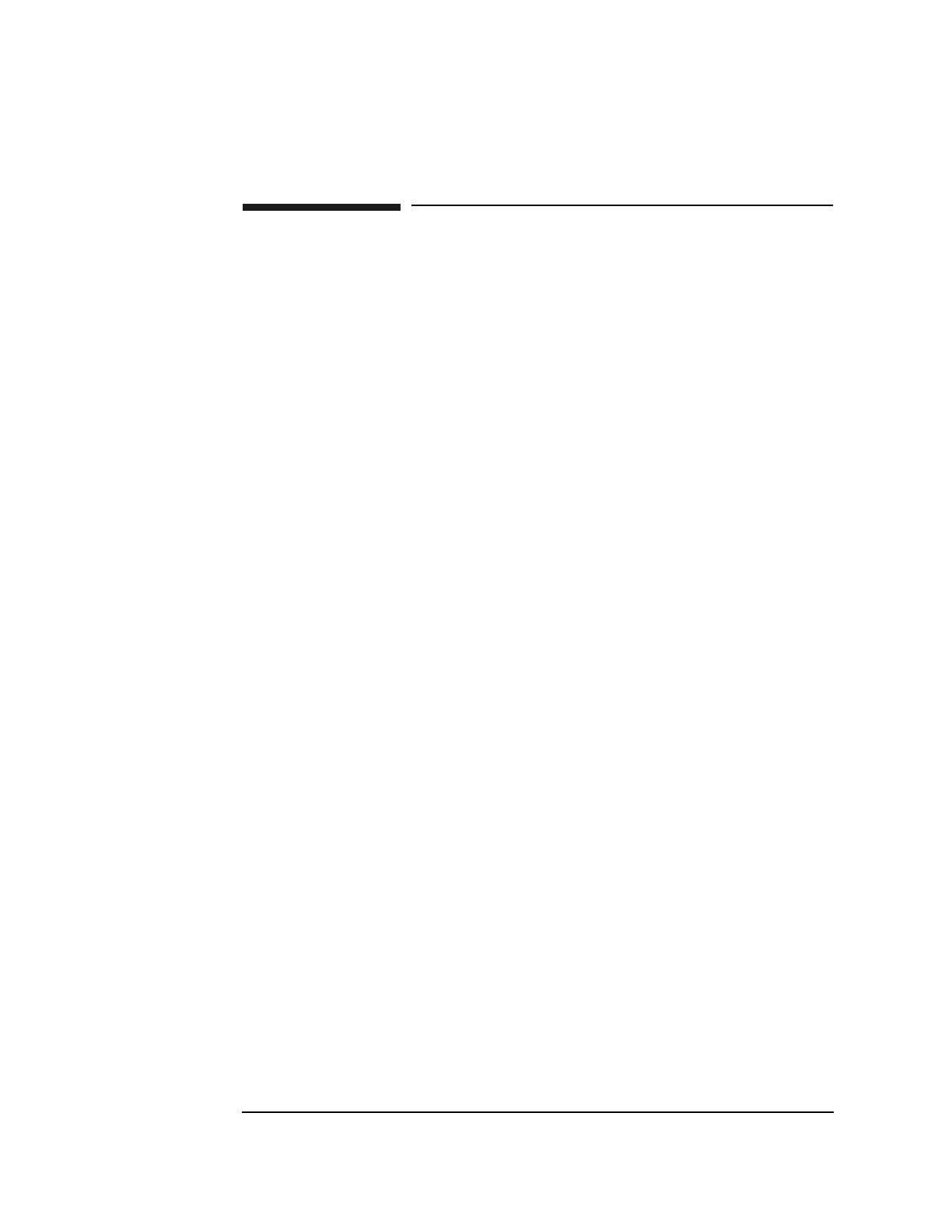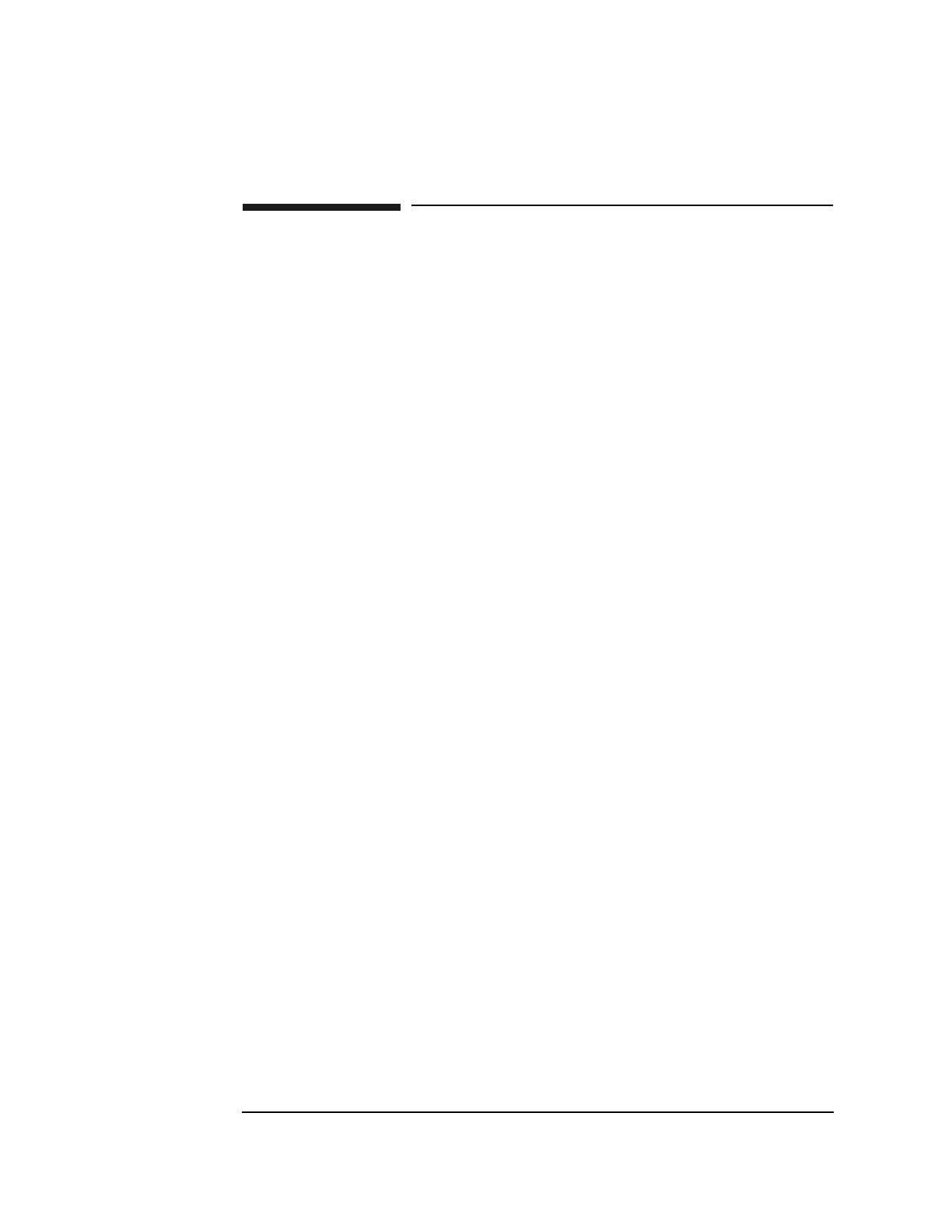
18
About HP DCE/9000 Enhanced DFS
Compatibility Information and Installation Requirements
Compatibility Information and Installation
Requirements
This chapter describes the hardware, software, operating system, memory,
and swap space requirements for HP DCE/9000 Enhanced DFS Version 3.0
on HP-UX 11.0.
Enhanced DFS 3.0 Interoperability
Enhanced DFS 3.0 clients and servers are completely interoperable with HP
DCE/9000 Version 1.4x, 1.5.x, EFS 1.0, DFS 2.0, and 1.7 DFS clients and
servers. Enhanced DFS 3.0 servers can "serve" HP DCE/9000 Version 1.4x
and 1.7 DFS clients; conversely, HP DCE/9000 Version 1.4x and 1.7 DFS
servers can serve Enhanced DFS 3.0 clients.
NIS and Integrated Login Interoperability
NIS, Integrated Login, and DCE/DFS should interoperate without any
problems because they do not have any knowledge of one another.
Both Integrated Login and NIS attempt to solve the problem of creating a
common /etc/passwd and /etc/group file on multiple nodes. Integrated
Login does this by using /opt/dce/bin/passwd_export to pull the contents of
the DCE registry (basically the global /etc/passwd and /etc/group files)
onto each node. NIS, on the other hand, gets the global /etc/passwd and
/etc/group files through a hook in the getpwent() system call. DCE/DFS
uses this functionality primarily to print a username and group when you
perform an ls -l within DFS.
The second function of Integrated Login, which NIS does not provide, is to
obtain a user’s DCE credentials when a user performs a standard UNIX login
through telnet, ftp, CDE, and so on. If Integrated Login obtains the
credentials successfully, the user accesses DFS in an authenticated manner,
and without having to perform a dce_login. When DCE is not available,
Integrated Login falls back to using the /etc/passwd file; upon successful
login, the user does not have DCE credentials, gains unauthenticated access
to DFS, and thus can only access entries with an any_other ACL entry.