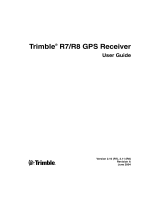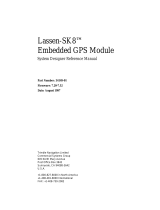Page is loading ...

Version 2.23
Revision A
Part Number 43952-10-ENG
April 2005
F
USER GUIDE
Trimble
®
5700/5800 GPS Receiver

Contact Details
Trimble Navigation Limited
Engineering & Construction Division
5475 Kellenburger Road
Dayton, Ohio 45424-1099
USA
800-538-7800 (toll free in USA)
+1-937-245-5600 Phone
+1-937-233-9004 Fax
www.trimble.com
Copyright and Trademarks
© 2001-2005, Trimble Navigation Limited. All rights reserved.
Trimble, the Globe & Triangle logo, and GPS Total Station are
trademarks of Trimble Navigation Limited, registered in the
United States Patent and Trademark Office and in other
countries. eRTK, GPS Configurator, Micro-Centred,
QuickPlan, SiteNet, Trimble Geomatics Office, Trimble
Survey Controller, Trimble Survey Pro, TRIMMARK,
TRIMTALK, TSC1, TSCe, Zephyr, and Zephyr Geodetic are
trademarks of Trimble Navigation Limited. The Bluetooth
word mark and logos are owned by the Bluetooth SIG, Inc.
and any use of such marks by Trimble Navigation Limited is
under license.
Microsoft, Windows, and Windows NT are either registered
trademarks or trademarks of Microsoft Corporation in the
United States and/or other countries. All other trademarks
are the property of their respective owners.
Release Notice
This is the April 2005 release (Revision A) of the 5700/5800
GPS Receiver User Guide. It applies to version 2.23 of the
Trimble 5700/5800 GPS receiver.
The following limited warranties give you specific legal
rights. You may have others, which vary from
state/jurisdiction to state/jurisdiction.
Hardware Limited Warranty
Trimble Navigation Limited warrants that this hardware
product (the “Product”) will perform substantially in
accordance with published specifications and be
substantially free of defects in material and workmanship for
a period of one (1) year starting from the date of delivery. The
warranty set forth in this paragraph shall not apply to
software products.
Software License, Limited Warranty
This Trimble software product, whether provided as a stand-
alone computer software product, built into hardware
circuitry as firmware, embedded in flash memory, or stored
on magnetic or other media, (the “Software”) is licensed and
not sold, and its use is governed by the terms of the relevant
End User License Agreement (“EULA”) included with the
Software. In the absence of a separate EULA included with
the Software providing different limited warranty terms,
exclusions and limitations, the following terms and
conditions shall apply. Trimble warrants that this Trimble
Software product will substantially conform to Trimble’s
applicable published specifications for the Software for a
period of ninety (90) days, starting from the date of delivery.
Warranty Remedies
Trimble's sole liability and your exclusive remedy under the
warranties set forth above shall be, at Trimble’s option, to
repair or replace any Product or Software that fails to
conform to such warranty ("Nonconforming Product") or
refund the purchase price paid by you for any such
Nonconforming Product, upon your return of any
Nonconforming Product to Trimble in accordance with
Trimble’s standard return material authorization procedures.
Warranty Exclusions and Disclaimer
These warranties shall be applied only in the event and to the
extent that (i) the Products and Software are properly and
correctly installed, configured, interfaced, maintained,
stored, and operated in accordance with Trimble's relevant
operator's manual and specifications, and; (ii) the Products
and Software are not modified or misused. The preceding
warranties shall not apply to, and Trimble shall not be
responsible for defects or performance problems resulting
from (i) the combination or utilization of the Product or
Software with hardware or software products, information,
data, systems, interfaces or devices not made, supplied or
specified by Trimble; (ii) the operation of the Product or
Software under any specification other than, or in addition
to, Trimble's standard specifications for its products; (iii) the
unauthorized, installation, modification, or use of the
Product or Software; (iv) damage caused by accident,
lightning or other electrical discharge, fresh or salt water
immersion or spray; or (v) normal wear and tear on
consumable parts (e.g., batteries). Trimble does not warrant
or guarantee the results obtained through the use of the
Product.
THE WARRANTIES ABOVE STATE TRIMBLE'S ENTIRE
LIABILITY, AND YOUR EXCLUSIVE REMEDIES, RELATING
TO PERFORMANCE OF THE PRODUCTS AND SOFTWARE.
EXCEPT AS OTHERWISE EXPRESSLY PROVIDED HEREIN,
THE PRODUCTS, SOFTWARE, AND ACCOMPANYING
DOCUMENTATION AND MATERIALS ARE PROVIDED “AS-
IS” AND WITHOUT EXPRESS OR IMPLIED WARRANTY OF
ANY KIND BY EITHER TRIMBLE NAVIGATION LIMITED OR
ANYONE WHO HAS BEEN INVOLVED IN ITS CREATION,
PRODUCTION, INSTALLATION, OR DISTRIBUTION
INCLUDING, BUT NOT LIMITED TO, THE IMPLIED
WARRANTIES OF MERCHANTABILITY AND FITNESS FOR A
PARTICULAR PURPOSE, TITLE, AND NONINFRINGEMENT.
THE STATED EXPRESS WARRANTIES ARE IN LIEU OF ALL
OBLIGATIONS OR LIABILITIES ON THE PART OF TRIMBLE
ARISING OUT OF, OR IN CONNECTION WITH, ANY
PRODUCTS OR SOFTWARE. SOME STATES AND
JURISDICTIONS DO NOT ALLOW LIMITATIONS ON
DURATION OR THE EXCLUSION OF AN IMPLIED
WARRANTY, SO THE ABOVE LIMITATION MAY NOT APPLY
TO YOU.
TRIMBLE NAVIGATION LIMITED IS NOT RESPONSIBLE FOR
THE OPERATION OR FAILURE OF OPERATION OF GPS
SATELLITES OR THE AVAILABILITY OF GPS SATELLITE
SIGNALS.

Limitation of Liability
TRIMBLE’S ENTIRE LIABILITY UNDER ANY PROVISION
HEREIN SHALL BE LIMITED TO THE AMOUNT PAID BY
YOU FOR THE PRODUCT OR SOFTWARE LICENSE. TO THE
MAXIMUM EXTENT PERMITTED BY APPLICABLE LAW, IN
NO EVENT SHALL TRIMBLE OR ITS SUPPLIERS BE LIABLE
FOR ANY INDIRECT, SPECIAL, INCIDENTAL OR
CONSEQUENTIAL DAMAGES WHATSOEVER UNDER ANY
CIRCUMSTANCE OR LEGAL THEORY RELATING IN ANY
WAY TO THE PRODUCTS, SOFTWARE AND
ACCOMPANYING DOCUMENTATION AND MATERIALS,
(
INCLUDING, WITHOUT LIMITATION, DAMAGES FOR LOSS
OF BUSINESS PROFITS, BUSINESS INTERRUPTION, LOSS OF
BUSINESS INFORMATION, OR ANY OTHER PECUNIARY
LOSS), REGARDLESS WHETHER TRIMBLE HAS BEEN
ADVISED OF THE POSSIBILITY OF ANY SUCH LOSS AND
REGARDLESS OF THE COURSE OF DEALING WHICH
DEVELOPS OR HAS DEVELOPED BETWEEN YOU AND
TRIMBLE. BECAUSE SOME STATES AND JURISDICTIONS
DO NOT ALLOW THE EXCLUSION OR LIMITATION OF
LIABILITY FOR CONSEQUENTIAL OR INCIDENTAL
DAMAGES, THE ABOVE LIMITATION MAY NOT APPLY TO
YOU.
NOTE: THE ABOVE LIMITED WARRANTY PROVISIONS MAY
NOT APPLY TO PRODUCTS OR SOFTWARE PURCHASED IN
THE EUROPEAN UNION. PLEASE CONTACT YOUR
TRIMBLE DEALER FOR APPLICABLE WARRANTY
INFORMATION.
Regulations and Safety
The Bluetooth module inside your 5800 receiver is a radio-
modem transmitter and receiver.
Regulations regarding the use of the radio-modems vary
greatly from country to country. In some countries, the unit
can be used without obtaining an end-user license. Other
countries require end-user licensing. Consult your local
communications governing agency for licensing information.
Before operating a 5800 receiver, determine if authorization
or a license to operate the unit is required in your country. It
is the responsibility of the end user to obtain an operator’s
permit or license for the 5800 radio-modem for the location
or country of use.
STATEMENT ACCORDING FCC PART 15.19
This device complies with Part 15 of the FCC Rules.
Operation is subject to the following two conditions: (1) this
device may not cause harmful interference, and (2) this
device must accept any interference received, including
interference that may cause undesired operation.
STATEMENT ACCORDING FCC PART 15.21
Modifications not expressly approved by Trimble could void
the user's authority to operate the equipment.
STATEMENT ACCORDING FCC PART 15.105
This equipment has been tested and found to comply with
the limits for a Class B digital device, pursuant to Part 15 of
the FCC Rules. These limits are designed to provide
reasonable protection against harmful interference in a
residential installation. This equipment generates, uses and
can radiate radio frequency energy and, if not installed and
used in accordance with the instructions, may cause harmful
interference to radio communications. However, there is no
guarantee that interference will not occur in a particular
installation. If this equipment does cause harmful
interference to radio or television reception, which can be
determined by turning the equipment off and on, the user is
encouraged to try to correct the interference by one or more
of the following measures:
– Reorient or relocate the receiving antenna.
– Increase the separation between the equipment and
receiver.
– Connect the equipment into an outlet on a circuit different
from that to which the receiver is connected.
-- Consult the dealer or an experienced radio/TV technician
for help.
Type Approval
Type approval, or acceptance, covers technical parameters of
the equipment related to emissions that can cause
interference. Type approval is granted to the manufacturer of
the transmission equipment, independent from the operation
or licensing of the units. Some countries have unique
technical requirements for operation in particular radio-
modem frequency bands. To comply with those
requirements, Trimble may have modified your equipment
to be granted Type approval. Unauthorized modification of
the units voids the Type approval, the warranty, and the
operational license of the equipment.
Safety
EXPOSURE TO RADIO FREQUENCY RADIATION
The radiated output power of the internal Bluetooth wireless
radio is far below the FCC radio frequency exposure limits.
Nevertheless, the wireless radio shall be used in such a
manner that the 5800 receiver is 2.0cm or further from the
human body. The internal wireless radio operates within
guidelines found in radio frequency safety standards and
recommendations, which reflect the consensus of the
scientific community. Trimble therefore believes the internal
wireless radio is safe for use by consumers. The level of
energy emitted is far less than the electromagnetic energy
emitted by wireless devices such as mobile phones. However,
the use of wireless radios may be restricted in some
situations or environments, such as aboard airplanes. If you
are unsure of restrictions, you are encouraged to ask for
authorization before turning on the wireless radio.

5700/5800 GPS Receiver User Guide

5700/5800 GPS Receiver User Guide v
Safety Information
Before you use the Trimble® 5700 or 5800 GPS receiver , make sure that
you have read and understood this publication, as well as all safety
requirements.
0.1 Rechargeable Lithium-Ion Batteries
These receivers use a rechargeable Lithium-ion battery.
C
WARNING – Do not damage the rechargeable Lithium-ion battery. A
damaged battery can cause an explosion or fire, and can result in
personal injury and/or property damage.
To prevent injury or damage:
– Do not use or charge the battery if it appears to be damaged. Signs of
damage include, but are not limited to, discoloration, warping, and leaking
battery fluid.
– Do not expose the battery to fire, high temperature, or direct sunlight.
– Do not immerse the battery in water.
– Do not use or store the battery inside a vehicle during hot weather.
– Do not drop or puncture the battery.
– Do not open the battery or short-circuit its contacts.

Safety Information
vi 5700/5800 GPS Receiver User Guide
C
WARNING – Avoid contact with the rechargeable Lithium-ion battery if it
appears to be leaking. Battery fluid is corrosive, and contact with it can
result in personal injury and/or property damage.
To prevent injury or damage:
– If the battery leaks, avoid contact with the battery fluid.
– If battery fluid gets into your eyes, immediately rinse your eyes with
clean water and seek medical attention. Do not rub your eyes!
– If battery fluid gets onto your skin or clothing, immediately use clean
water to wash off the battery fluid.
C
WARNING – Charge and use the rechargeable Lithium-ion battery only in
strict accordance with the instructions. Charging or using the battery in
unauthorized equipment can cause an explosion or fire, and can result in
personal injury and/or equipment damage.
To prevent injury or damage:
– Do not charge or use the battery if it appears to be damaged or leaking.
– Charge the Lithium-ion battery only in a Trimble product that is specified
to charge it. Be sure to follow all instructions that are provided with the
battery charger.
– Discontinue charging a battery that gives off extreme heat or a burning
odor.
– Use the battery only in Trimble equipment that is specified to use it.
– Use the battery only for its intended use and according to the
instructions in the product documentation.

5700/5800 GPS Receiver User Guide vii
Contents
Safety Information . . . . . . . . . . . . . . . . . . . v
Rechargeable Lithium-Ion Batteries . . . . . . . . . . . . . . . . . . . . . . . . . . . v
1 Introduction . . . . . . . . . . . . . . . . . . . . . . . 1
Related Information 1
Technical Assistance 2
Your Comments 2
5700 GPS RECEIVER. . . . . . . . . . . . . . . 3
2 Overview . . . . . . . . . . . . . . . . . . . . . . . . . 5
Features . . . . . . . . . . . . . . . . . . . . . . . . . . . . . . . . . . . . . . . . . . . . .6
Use and Care . . . . . . . . . . . . . . . . . . . . . . . . . . . . . . . . . . . . . . . . . .7
COCOM Limits . . . . . . . . . . . . . . . . . . . . . . . . . . . . . . . . . . . . . . . .7
3 Setting up the Receiver . . . . . . . . . . . . . . . . . 9
Parts of the Receiver . . . . . . . . . . . . . . . . . . . . . . . . . . . . . . . . . . . . 10
Front panel. . . . . . . . . . . . . . . . . . . . . . . . . . . . . . . . . . . . . . 10
Rear panel . . . . . . . . . . . . . . . . . . . . . . . . . . . . . . . . . . . . . . 11
Top panel . . . . . . . . . . . . . . . . . . . . . . . . . . . . . . . . . . . . . . . 12
Bottom panel . . . . . . . . . . . . . . . . . . . . . . . . . . . . . . . . . . . . 14
Setup Guidelines . . . . . . . . . . . . . . . . . . . . . . . . . . . . . . . . . . . . . . 15
Environmental conditions . . . . . . . . . . . . . . . . . . . . . . . . . . . . 16
Sources of electrical interference . . . . . . . . . . . . . . . . . . . . . . . . 16
General guidelines . . . . . . . . . . . . . . . . . . . . . . . . . . . . . . . . . 17
Postprocessed Setup . . . . . . . . . . . . . . . . . . . . . . . . . . . . . . . . . . . . 17

Contents
viii 5700/5800 GPS Receiver User Guide
Pole-Mounted Setup . . . . . . . . . . . . . . . . . . . . . . . . . . . . . . . . . . . . 19
Backpack Setup . . . . . . . . . . . . . . . . . . . . . . . . . . . . . . . . . . . . . . . 25
Other System Components . . . . . . . . . . . . . . . . . . . . . . . . . . . . . . . . 28
Radios . . . . . . . . . . . . . . . . . . . . . . . . . . . . . . . . . . . . . . . . . 28
Cellular modems . . . . . . . . . . . . . . . . . . . . . . . . . . . . . . . . . . 30
Antennas . . . . . . . . . . . . . . . . . . . . . . . . . . . . . . . . . . . . . . . 32
CompactFlash cards . . . . . . . . . . . . . . . . . . . . . . . . . . . . . . . . 33
4 General Operation . . . . . . . . . . . . . . . . . . . 35
Button Functions . . . . . . . . . . . . . . . . . . . . . . . . . . . . . . . . . . . . . . 36
LED Behavior . . . . . . . . . . . . . . . . . . . . . . . . . . . . . . . . . . . . . . . . 37
Logging/Memory LED. . . . . . . . . . . . . . . . . . . . . . . . . . . . . . . 38
SV Tracking LED . . . . . . . . . . . . . . . . . . . . . . . . . . . . . . . . . . 38
Radio LED . . . . . . . . . . . . . . . . . . . . . . . . . . . . . . . . . . . . . . 38
Battery 1 LED and Battery 2 LED . . . . . . . . . . . . . . . . . . . . . . . . 39
Starting and Stopping the Receiver . . . . . . . . . . . . . . . . . . . . . . . . . . . 39
Logging Data . . . . . . . . . . . . . . . . . . . . . . . . . . . . . . . . . . . . . . . . . 39
Logging internally . . . . . . . . . . . . . . . . . . . . . . . . . . . . . . . . . 40
Logging to a Trimble controller . . . . . . . . . . . . . . . . . . . . . . . . . 41
Resetting to Defaults . . . . . . . . . . . . . . . . . . . . . . . . . . . . . . . . . . . . 41
Formatting a CompactFlash Card. . . . . . . . . . . . . . . . . . . . . . . . . . . . 42
Power Supply. . . . . . . . . . . . . . . . . . . . . . . . . . . . . . . . . . . . . . . . . 42
Batteries . . . . . . . . . . . . . . . . . . . . . . . . . . . . . . . . . . . . . . . 44
Operating with the controller . . . . . . . . . . . . . . . . . . . . . . . . . . 46
Power output . . . . . . . . . . . . . . . . . . . . . . . . . . . . . . . . . . . . 47
Firmware . . . . . . . . . . . . . . . . . . . . . . . . . . . . . . . . . . . . . . . 48
5 Configuration . . . . . . . . . . . . . . . . . . . . . 51
Introduction . . . . . . . . . . . . . . . . . . . . . . . . . . . . . . . . . . . . . . . . . 51
Configuring the Receiver in Real Time . . . . . . . . . . . . . . . . . . . . . . . . . 52
Configuring the Receiver Using Application Files . . . . . . . . . . . . . . . . . . 52
Application Files. . . . . . . . . . . . . . . . . . . . . . . . . . . . . . . . . . . . . . . 52
Special application files . . . . . . . . . . . . . . . . . . . . . . . . . . . . . . 53

Contents
5700/5800 GPS Receiver User Guide ix
Timed application files . . . . . . . . . . . . . . . . . . . . . . . . . . . . . . 55
Applying application files. . . . . . . . . . . . . . . . . . . . . . . . . . . . . 57
Storing application files . . . . . . . . . . . . . . . . . . . . . . . . . . . . . . 57
Naming application files . . . . . . . . . . . . . . . . . . . . . . . . . . . . . 57
6 Transferring Data . . . . . . . . . . . . . . . . . . . 59
Introduction . . . . . . . . . . . . . . . . . . . . . . . . . . . . . . . . . . . . . . . . . 59
Connecting to the Office Computer . . . . . . . . . . . . . . . . . . . . . . . . . . 60
Transferring Data . . . . . . . . . . . . . . . . . . . . . . . . . . . . . . . . . . . . . . 62
Transferring Files Directly from a CompactFlash Card . . . . . . . . . . . . . . 62
Deleting Files in the Receiver. . . . . . . . . . . . . . . . . . . . . . . . . . . . . . . 64
Supported File Types . . . . . . . . . . . . . . . . . . . . . . . . . . . . . . . . . . . . 64
7 Software Utilities . . . . . . . . . . . . . . . . . . . 65
The GPS Configurator Software . . . . . . . . . . . . . . . . . . . . . . . . . . . . . 66
Configuring the 5700 receiver . . . . . . . . . . . . . . . . . . . . . . . . . . 66
The WinFlash Software . . . . . . . . . . . . . . . . . . . . . . . . . . . . . . . . . . 67
Installing the WinFlash software . . . . . . . . . . . . . . . . . . . . . . . . 67
Upgrading firmware . . . . . . . . . . . . . . . . . . . . . . . . . . . . . . . . 67
Adding frequencies for the 450 MHz internal radio . . . . . . . . . . . . 69
Configuring the internal 900 MHz radio setup . . . . . . . . . . . . . . . 71
8 Specifications . . . . . . . . . . . . . . . . . . . . . 73
Physical Specifications. . . . . . . . . . . . . . . . . . . . . . . . . . . . . . . . . . . 74
Positioning Specifications. . . . . . . . . . . . . . . . . . . . . . . . . . . . . . . . . 75
Technical Specifications. . . . . . . . . . . . . . . . . . . . . . . . . . . . . . . . . . 75
9 Default Settings . . . . . . . . . . . . . . . . . . . . 77
Default Settings . . . . . . . . . . . . . . . . . . . . . . . . . . . . . . . . . . . . . . . 78
Resetting to Factory Defaults. . . . . . . . . . . . . . . . . . . . . . . . . . . . . . . 80
Examples . . . . . . . . . . . . . . . . . . . . . . . . . . . . . . . . . . . . . . . . . . . 80
Default behavior . . . . . . . . . . . . . . . . . . . . . . . . . . . . . . . . . . 80
Power up settings. . . . . . . . . . . . . . . . . . . . . . . . . . . . . . . . . . 81
Logging after power loss . . . . . . . . . . . . . . . . . . . . . . . . . . . . . 81

Contents
x 5700/5800 GPS Receiver User Guide
Disabling logging . . . . . . . . . . . . . . . . . . . . . . . . . . . . . . . . . . 82
Application files. . . . . . . . . . . . . . . . . . . . . . . . . . . . . . . . . . . 82
10 Cables and Connectors . . . . . . . . . . . . . . . . 85
Port 1, 2, and 3 Connectors . . . . . . . . . . . . . . . . . . . . . . . . . . . . . . . . 86
Power/serial data cable . . . . . . . . . . . . . . . . . . . . . . . . . . . . . . . . . . 88
Event Marker/1PPS Cable. . . . . . . . . . . . . . . . . . . . . . . . . . . . . . . . . 88
GPS Antennas and Cables. . . . . . . . . . . . . . . . . . . . . . . . . . . . . . . . . 90
11 Event Marker Input and 1PPS Output . . . . . . . . 93
Introduction . . . . . . . . . . . . . . . . . . . . . . . . . . . . . . . . . . . . . . . . . 93
Event Marker Input . . . . . . . . . . . . . . . . . . . . . . . . . . . . . . . . . . . . . 93
Enabling and configuring event marker input . . . . . . . . . . . . . . . . 94
1PPS Output . . . . . . . . . . . . . . . . . . . . . . . . . . . . . . . . . . . . . . . . . 95
1PPS pulse definition . . . . . . . . . . . . . . . . . . . . . . . . . . . . . . . 95
ASCII time tag definition . . . . . . . . . . . . . . . . . . . . . . . . . . . . . 96
Enabling and configuring 1PPS output . . . . . . . . . . . . . . . . . . . . 97
5800 GPS RECEIVER. . . . . . . . . . . . . . 99
12 Overview . . . . . . . . . . . . . . . . . . . . . . . 101
Features . . . . . . . . . . . . . . . . . . . . . . . . . . . . . . . . . . . . . . . . . . . 102
Use and Care . . . . . . . . . . . . . . . . . . . . . . . . . . . . . . . . . . . . . . . . 103
COCOM Limits . . . . . . . . . . . . . . . . . . . . . . . . . . . . . . . . . . . . . . 103
13 Setting up the Receiver . . . . . . . . . . . . . . . 105
Parts of the Receiver . . . . . . . . . . . . . . . . . . . . . . . . . . . . . . . . . . . 106
Front panel. . . . . . . . . . . . . . . . . . . . . . . . . . . . . . . . . . . . . 106
Lower housing. . . . . . . . . . . . . . . . . . . . . . . . . . . . . . . . . . . 107
Setup Guidelines . . . . . . . . . . . . . . . . . . . . . . . . . . . . . . . . . . . . . 108
Environmental conditions . . . . . . . . . . . . . . . . . . . . . . . . . . . 108
Sources of electrical interference . . . . . . . . . . . . . . . . . . . . . . . 109
General guidelines . . . . . . . . . . . . . . . . . . . . . . . . . . . . . . . . 109

Contents
5700/5800 GPS Receiver User Guide xi
Pole-Mounted Setup . . . . . . . . . . . . . . . . . . . . . . . . . . . . . . . . . . . 110
Other System Components . . . . . . . . . . . . . . . . . . . . . . . . . . . . . . . 111
Radios . . . . . . . . . . . . . . . . . . . . . . . . . . . . . . . . . . . . . . . . 111
Cellular modems and external radios . . . . . . . . . . . . . . . . . . . . 112
14 General Operation . . . . . . . . . . . . . . . . . . 115
Button Functions . . . . . . . . . . . . . . . . . . . . . . . . . . . . . . . . . . . . . 116
LED Behavior . . . . . . . . . . . . . . . . . . . . . . . . . . . . . . . . . . . . . . . 117
LED flash patterns . . . . . . . . . . . . . . . . . . . . . . . . . . . . . . . . 117
Starting and Stopping the Receiver . . . . . . . . . . . . . . . . . . . . . . . . . . 118
Logging Data . . . . . . . . . . . . . . . . . . . . . . . . . . . . . . . . . . . . . . . . 118
Logging internally . . . . . . . . . . . . . . . . . . . . . . . . . . . . . . . . 118
Logging to a Trimble controller . . . . . . . . . . . . . . . . . . . . . . . . 119
Resetting to Defaults . . . . . . . . . . . . . . . . . . . . . . . . . . . . . . . . . . . 119
Batteries and Power . . . . . . . . . . . . . . . . . . . . . . . . . . . . . . . . . . . 120
Power output . . . . . . . . . . . . . . . . . . . . . . . . . . . . . . . . . . . 122
Firmware . . . . . . . . . . . . . . . . . . . . . . . . . . . . . . . . . . . . . . 122
15 Configuration . . . . . . . . . . . . . . . . . . . . 123
Configuring the Receiver in Real Time . . . . . . . . . . . . . . . . . . . . . . . . 124
Configuring the Receiver Using Application Files . . . . . . . . . . . . . . . . . 124
Application Files. . . . . . . . . . . . . . . . . . . . . . . . . . . . . . . . . . . . . . 125
Special application files . . . . . . . . . . . . . . . . . . . . . . . . . . . . . 126
Applying application files. . . . . . . . . . . . . . . . . . . . . . . . . . . . 127
Storing application files . . . . . . . . . . . . . . . . . . . . . . . . . . . . . 128
Naming application files . . . . . . . . . . . . . . . . . . . . . . . . . . . . 128
16 Software Utilities . . . . . . . . . . . . . . . . . . 129
The GPS Configurator Software . . . . . . . . . . . . . . . . . . . . . . . . . . . . 130
Installing GPS Configurator . . . . . . . . . . . . . . . . . . . . . . . . . . 130
Configuring the 5800 receiver . . . . . . . . . . . . . . . . . . . . . . . . . 130
The WinFlash Software . . . . . . . . . . . . . . . . . . . . . . . . . . . . . . . . . 131
Installing the WinFlash software . . . . . . . . . . . . . . . . . . . . . . . 131

Contents
xii 5700/5800 GPS Receiver User Guide
Upgrading firmware . . . . . . . . . . . . . . . . . . . . . . . . . . . . . . . 132
Adding frequencies for the 450 MHz internal radio . . . . . . . . . . . 133
Configuring the internal 900 MHz radio setup . . . . . . . . . . . . . . 135
17 Specifications . . . . . . . . . . . . . . . . . . . . 139
Physical Specifications. . . . . . . . . . . . . . . . . . . . . . . . . . . . . . . . . . 140
Positioning Specifications. . . . . . . . . . . . . . . . . . . . . . . . . . . . . . . . 141
Technical Specifications. . . . . . . . . . . . . . . . . . . . . . . . . . . . . . . . . 142
18 Default Settings . . . . . . . . . . . . . . . . . . . 143
Default Settings . . . . . . . . . . . . . . . . . . . . . . . . . . . . . . . . . . . . . . 144
Resetting to Factory Defaults. . . . . . . . . . . . . . . . . . . . . . . . . . . . . . 145
Default behavior . . . . . . . . . . . . . . . . . . . . . . . . . . . . . . . . . 145
Power up settings. . . . . . . . . . . . . . . . . . . . . . . . . . . . . . . . . 146
19 Cables and Connectors . . . . . . . . . . . . . . . 147
Port 1 and 2 Connectors. . . . . . . . . . . . . . . . . . . . . . . . . . . . . . . . . 148
Power/Serial Data Cables . . . . . . . . . . . . . . . . . . . . . . . . . . . . . . . . 150
APPENDIXES . . . . . . . . . . . . . . . . 153
A NMEA-0183 Output . . . . . . . . . . . . . . . . . 155
NMEA-0183 Outputs . . . . . . . . . . . . . . . . . . . . . . . . . . . . . . . . . . . 156
Common Message Elements . . . . . . . . . . . . . . . . . . . . . . . . . . . . . . 158
Message values . . . . . . . . . . . . . . . . . . . . . . . . . . . . . . . . . . 158
NMEA Messages . . . . . . . . . . . . . . . . . . . . . . . . . . . . . . . . . . . . . 159
B RTCM Output . . . . . . . . . . . . . . . . . . . . . 175
RTCM Output . . . . . . . . . . . . . . . . . . . . . . . . . . . . . . . . . . . . . . . 176
Message Scheduling . . . . . . . . . . . . . . . . . . . . . . . . . . . . . . . . . . . 177
C Troubleshooting . . . . . . . . . . . . . . . . . . . 179
Index . . . . . . . . . . . . . . . . . . . . . . . . . 185

CHAPTER
1
5700/5800 GPS Receiver User Guide 1
Introduction 1
Welcome to the 5700/5800 GPS Receiver User Guide. This manual
describes how to install, set up, and use the Trimble® 5700 and 5800
GPS receivers.
Even if you have used other Global Positioning System (GPS) products
before, Trimble recommends that you spend some time reading this
manual to learn about the special features of this product.
If you are not familiar with GPS, visit our website for an interactive look
at Trimble and GPS at:
• www.trimble.com
Trimble assumes that you are familiar with the Microsoft® Windows®
operating system and know how to use a mouse, select options from
menus and dialogs, make selections from lists, and refer to online help.
Related Information
An electronic copy of this manual is available in portable document
format (PDF) on the Trimble R7, Trimble R8, 5700, and 5800 GPS
Receivers CD. Use Adobe Acrobat Reader to view the contents of this
file.

1 Introduction
2 5700/5800 GPS Receiver User Guide
Other sources of related information are:
• Release notes – the release notes describe new features of the
product, information not included in the manual, and any
changes to the manual. They are provided as a PDF on the
Trimble R7, Trimble R8, 5700, and 5800 GPS Receivers CD. Use
Adobe Acrobat Reader to view the contents of the release notes.
• Registration – register your receiver to automatically receive
e-mail notifications of 5700/5800 receiver firmware upgrades
and new functionality. To register, do one of the following:
–Run the Trimble R7, Trimble R8, 5700, and 5800 GPS
Receivers CD.
– Register electronically through the internet.
– Print the registration form that is on the Trimble R7, Trimble
R8, 5700, and 5800 GPS Receivers CD, fill it in, and fax or mail
it to the address shown.
Contact your local Trimble Dealer for more information about
the support agreement contracts for software and firmware, and
an extended warranty program for hardware.
• Trimble training courses – consider a training course to help you
use your GPS system to its fullest potential. For more
information, visit the Trimble website at
www.trimble.com/training.html
Technical Assistance
If you have a problem and cannot find the information you need in the
product documentation, contact your local Dealer. Alternatively, request
technical support using the Trimble website at:
www.trimble.com/support.html
Your Comments
Your feedback about the supporting documentation helps us to
improve it with each revision. E-mail your comments to
ReaderF[email protected]om.

SECTION
I
5700 GPS Receiver User Guide 3
I5700 GPS RECEIVER

4 5700 GPS Receiver User Guide

2 Overview
6 5700/5800 GPS Receiver User Guide
5700 GPS Receiver Operation
This chapter introduces the 5700 receiver, which is designed for GPS
surveying applications. The receiver features one-touch logging for ease
of use, and five LEDs that let you monitor the survey in progress and
the available battery capacity.
The 5700 receiver tracks GPS satellites on both the L1 and L2
frequencies to provide precise position data for land survey
applications. The receiver records GPS data on an internal
CompactFlash card and makes all data available through serial or USB
ports.
You can use the 5700 receiver alone by logging data internally, or as part
of the GPS Total Station
®
5700 system, which logs GPS data from the
5700 receiver to a Trimble controller running the Trimble Survey
Controller™ or Trimble Survey Pro™ software.
2.1 Features
The receiver provides the following features:
• Centimeter-accuracy real-time positioning with RTK/OTF data,
and up to 10 Hz position updates
• Submeter-accuracy real-time positioning using pseudorange
corrections
• Adaptive dual-frequency RTK engine
• WAAS/EGNOS capability (Wide Area Augmentation
System/European Geo-Stationary Navigation System
• Automatic OTF (on-the-fly) initialization while moving
• 1PPS (One Pulse Per Second) output
• Dual event-marker input
• USB port for data transfer
• Type I CompactFlash card for data storage
• Internal charging of batteries (no external battery charger
required)

5700/5800 GPS Receiver User Guide 7
Overview 2
5700 GPS Receiver Operation
• Three RS-232 serial ports for:
– NMEA output
–RTCM SC-104 input and output
– Trimble Format (CMR) input and output
• Two TNC ports for connecting to the GPS and radio antennas
2.2 Use and Care
The 5700 receiver is designed to withstand the rough treatment that
typically occurs in the field. However, the receiver is a high-precision
electronic instrument and should be treated with reasonable care.
C
WARNING – Operating or storing the 5700 receiver outside the specified
temperature range can damage it. For more information, see Physical
specifications, page 74.
High-power signals from a nearby radio or radar transmitter can
overwhelm the receiver circuits. This does not harm the instrument,
but it can prevent the receiver electronics from functioning correctly.
Avoid using the receiver within 400 meters of powerful radar, television,
or other transmitters. Low-power transmitters such as those used in
cellphones and two-way radios normally do not interfere with 5700
receiver operations.
For more information, see the Trimble technical note Using Radio
Communication Systems with GPS Surveying Receivers.
2.3 COCOM Limits
The U.S. Department of Commerce requires that all exportable GPS
products contain performance limitations so that they cannot be used
in a manner that could threaten the security of the United States. The
following limitations are implemented on the 5700 receiver.

2 Overview
8 5700/5800 GPS Receiver User Guide
5700 GPS Receiver Operation
Immediate access to satellite measurements and navigation results is
disabled when the receiver’s velocity is computed to be greater than
1000 knots, or its altitude is computed to be above 18,000 meters. The
receiver continuously resets until the COCOM situation is cleared.
/