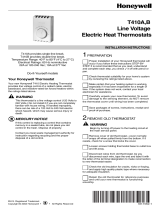Page is loading ...

INSTALLATION INSTRUCTIONS
62-0300ES-01
WSK-24 Wireless Occupancy Solution
PRODUCT DESCRIPTION
The WSK-24 Wireless Occupancy Solution automatically
controls HVAC equipment by determining when a room is
occupied. The WSK-24 uses the combination of an
occupancy sensor and a door switch to provide optimal
control. The WSK-24 is packaged in a kit that includes
the following components:
• One 24V dry contact receiver
• One wireless PIR (passive infrared receiver)
occupancy sensor with mounting kit
• One wireless door sensor with mounting kit
• One wiring harness.
The receiver can be wired into any thermostat or
controller that supports the connection of a remote
setback device. The receiver communicates wirelessly to
a PIR occupancy sensor, a door sensor, and an optional
2
nd
door/window sensor. After the receiver determines
that the room is unoccupied it closes a dry contact
switch. After the thermostat or controller recognizes the
contact closure, it places the thermostat in economy
setback mode, which provides energy savings for when
the room is unoccupied.
FEATURES
• Wireless system provides quick and easy
installation
• Pre-configured door sensor and occupancy
sensor
• Guest comfort is maintained by never turning off
HVAC equipment when someone is in the room –
even if they are sleeping
• Fuse protection
• Long battery life
• Low battery indication
• Receiver memory retained after power loss
• Optional sliding door/window sensor can be
easily added
Contents
Product Description .................................................... 1
Features ..................................................................... 1
Ordering Information .................................................. 2
Specifications ............................................................. 2
Installation .................................................................. 3
Thermostat Configuration ................................. 3
Wiring ................................................................ 3
Setting the Delay on the Receiver .................... 4
Mounting ........................................................... 4
Battery Replacement ........................................ 6
Operation ................................................................... 6
Door (Zone 1) and PIR Occupancy Motion Sensor
(Zone 2) ............................................................ 6
Optional Sliding Door/Window Sensor (Zone 3) 6
Sensor Discovery ....................................................... 7
System Testing ........................................................... 7
Front Door Sensor & PIR Sensor ..................... 7
2nd Door Sensor ............................................... 7
Limited Two-Year Warranty ........................................ 8
Customer Assistance ................................................. 8

WSK-24 WIRELESS OCCUPANCY SOLUTION ORDERING INFORMATION
62-0300ES—01 2
ORDERING INFORMATION
When purchasing replacement and modernization
products from your TRADELINE® wholesaler or
distributor, refer to the TRADELINE® catalog or price
sheets for complete ordering number. Orders can also be
placed at http://customer.honeywell. com.
If you have additional questions, need further information,
or would like to comment on our products or services,
please write or phone:
1. Your local Honeywell Automation and Control
Products sales office (check the white pages of your
phone directory).
2. Honeywell Customer Care
1885 Douglas Drive North
Minneapolis, Minnesota 55422-4386
(763) 954-5720
3. In Canada–Honeywell Limited/Honeywell Limitée,
35 Dynamic Drive, Toronto, Ontario M1V 4Z9.
International sales and service offices are located in all
principal cities of the world. Manufacturing is in Australia,
Canada, Finland, France, Germany, Japan, Mexico, the
Netherlands, Spain, Taiwan, United Kingdom, and U.S.A.
SPECIFICATIONS
Operating Temperature:
Receiver: -21 to 60°C (-5 to 140°F)
Door Sensor
a
: -20 to 60°C (-4 to 140°F)
PIR Sensor: -20 to 40°C (-4 to 104°F)
Power Supply:
Receiver: 24 Vac/Vdc at 50/60 Hz; Standby power
consumption 15 mA; Channel 1 relay
output, N.O.
Door Sensor
a
: Two CR2032 lithium batteries
PIR Sensor: Three AAA E92 1.5V alkaline batteries
Battery Life:
Door Sensor
a
: Two years (under normal usage)
PIR Sensor: One year (under normal usage)
Receiver Operating Frequency:
Receiver: 433.92 MHz
Door Sensor
a
: 433.92 MHz
PIR Sensor: 433.92 MHz
Receiver Frequency Range:
• With antenna exposed:
• Open Range: 200 ft.
• Typical Range: 100 ft.
• With antenna coiled inside receiver:
• Open Range: 50 ft.
• Typical Range: 40 ft.
PIR Detection Pattern:
Length: 3 to 8 meters when mounted 2 meters
above the floor (see Fig. 1)
Angle: 140 degrees (see Fig. 2)
Fig. 1. Side view of PIR detection pattern.
Fig. 2. Top view of PIR detection pattern.
Dimensions:
Door Sensor
a
: 1.4 x 2.3 x 0.6 in (35.8 x 57.6 x
15.2 mm)
Receiver: 3.6 x 3.4 x 1.2 in (91.4 x 86.4 x 30.5 mm)
PIR Sensor: 2.8 x 3.9 x 1.1 in (71 x 100 x 28 mm)
Approvals: FCC Part 15 Class B
Accessories:
• 50037735-001: Optional Sliding Door/Window Sensor
Replacement Parts:
• 50037737-001: Wireless Receiver
• 50037736-001: Wireless PIR Occupancy Sensor
a
and 50037735-001, the optional sliding door/window
sensor
M29142
1 2 3 4 5 6 7 8
LENGTH 3 ~ 8 M
M
2
1
B
C
A
M
M29143
70°
60°
50°
40°
30°
20°
10°
0°
10°
20°
30°
40°
50°
60°
70°

INSTALLATION WSK-24 WIRELESS OCCUPANCY SOLUTION
3 62-0300ES—01
INSTALLATION
When Installing this Product…
1. Read these instructions carefully. Failure to follow
them could damage the product or cause a
hazardous condition.
2. Check the ratings given in the instructions and on
the product to make sure the product is suitable for
your application.
3. Installer must be a trained and experienced service
technician.
WARNING
Risk of electrical shock.
Can cause severe injury, property damage or
death.
Disconnect power supply before installation and
before servicing.
IMPORTANT
The thermostat may be a line voltage powered
device. All wiring must comply with national and
local electrical codes, ordinances and
regulations.
The WSK-24 must be powered by an Approved
24 Vac, Class 2, NEMA rated transformer.
Thermostat Configuration
Refer to the thermostat’s installation instructions for
programming, mounting, and wiring the thermostat.
The receiver has a normally open dry contact relay.
Therefore, the thermostat should be set so that the relay
on the thermostat is normally closed.
Use Table 2 or Table 1 to determine the desired Installer
Codes for the thermostat being used with the WSK-24.
Wiring
Prepare Thermostat for Receiver Wiring
Turn off the thermostat and remove the power source
from the thermostat.
WARNING
Risk of electrical shock.
Can cause severe injury, property damage or
death.
Disconnect power supply before servicing.
CAUTION
Equipment Damage Hazard.
Improper removal can damage the thermostat.
Carefully follow the thermostat removal directions.
Receiver and Thermostat Terminal Wiring
Table 1. MultiPRO™ Installer Setup Codes.
IS
Code
Code
Description
Option
Value Option Description
0160 Schedule Options 0 Non-Programmable
0340
(Non-
program
mable)
Remote Temp
Sensor/Remote
Setback/
Changeover
Input
5 Remote Setback
0341 Delay for Remote
Setback
0 No Delay
2 Two Minute Delay
0342 Override Option 0 No Override during
unoccupied
1 Override during
unoccupied
0343 Unoccupied
Heating Setpoint
50-65 Range is 50 to 65°F
(10 to 18°C)
0346 Unoccupied
Cooling Setpoint
75-90 Range is 75 to 90°F
(24 to 30°C)
Table 2. SuitePRO™ Installer Setup (IS) Codes.
IS
Code
Code
Description
Option
Value Option Description
19
Remote
Setback
2
Hotel Card enabled N.C. with
1 second software delay
going from UnOccupied to
Occupied;
2 minute delay going from
Occupied to UnOccupied.
4
Hotel Card enabled N.C. with
1 second software delay
going from UnOccupied to
Occupied;
30 minute delay going from
Occupied to UnOccupied.
20 Remote
Setback for
Heating
50-70 Range is 50 to 70°F
(10 to 21°C)
21 Remote
Setback for
Cooling
72-90 Range is 72 to 90°F
(22 to 32°C)
Table 3. Wiring Designations
Receiver
Harness
Wire
Typical
Thermostat
Terminals Connection
Red R 24 Vac Power
White C 24 Vac Common
White/
Brown
Sc Dry Contact; Normally
Open
Brown Sb Dry Contact; Common

WSK-24 WIRELESS OCCUPANCY SOLUTION INSTALLATION
62-0300ES—01 4
Fig. 3. Receiver and wiring harness.
Using Table 3 on page 3 and Fig. 3, wire the harness to
the thermostat and connect the harness to the receiver.
1. Wire the red and white power leads on the wiring
harness into the power terminals on the thermostat.
2. Wire the white/brown and brown dry contact leads
on the wiring harness into the remote setback
terminals on the thermostat.
3. Plug the wiring harness into the receiver. The
harness is keyed and fits only one way.
4. Supply power to the thermostat.
5. The LED on the receiver flashes twice to show it
has power.
6. Continue with “Setting the Delay on the Receiver”.
Setting the Delay on the Receiver
Refer to Fig. 4 and position the jumper to the desired
delay option:
Position the jumper near the pushbutton:
— Front Door - 3 minute delay
— 2nd optional door - 1 minute delay
Position the jumper away from the pushbutton (default
position):
— Front Door - 15 second delay
— 2nd optional door - 1 minute delay
The receiver delay and the delay that is programmed in
the thermostat will be combined to provide an overall
delay.
Mounting
Mounting the Receiver
The receiver can be mounted behind the thermostat in the
wall, inside the fan coil unit, or mounted on the wall.
Mounting screws or double-sided adhesive tape can be
used to mount the receiver.
Fig. 4. Receiver components.
Mounting the Door Sensor
1. Remove battery tab before installation. See Fig. 5.
Fig. 5. Battery tab removal.
2. Remove the plastic mounting bracket from the door
sensor housing.
3. Place the mounting bracket for the door sensor high
on the frame of the front door. Secure the bracket to
the door frame by using the two screws or adhesive
tape provided. See Fig. 6 on page 5.
M29150
TO THERMOSTAT
WIRING
HARNESS
RECEIVER
ANTENNA
1. WIRE RED AND WHITE WIRES TO
24 VAC POWER AND COMMON.
2. WIRE WHITE/BROWN AND
BROWN WIRES TO DRY CONTACT
TERMINALS ON THERMOSTAT.
M29151
TOP END VIEW
BOTTOM END VIEW
JUMPER
PUSHBUTTON
WIRING
HARNESS
CONNECTOR
LED
PULL OUT
BEFORE USE
M29152

INSTALLATION WSK-24 WIRELESS OCCUPANCY SOLUTION
5 62-0300ES—01
Fig. 6. Door sensor bracket mounting.
4. Make sure the notched side of the door sensor is
pointing in the direction that you will mount the
magnet. See Fig. 7 and Fig. 8.
Fig. 7. Door sensor tab notches.
5. Snap the sensor in place.
6. Align one end of the magnet with the notched side
of the door sensor housing.
7. Mount the magnet a maximum of 3/4 in. (19 mm)
from the door sensor, as illustrated in Fig. 8.
Fig. 8. Maximum distance between door sensor and
magnet.
8. Secure the magnet to the door by using the two
screws or adhesive tape provided. An optional
spacer is provided, as well. See Fig. 9.
Fig. 9. Door magnet mounting options.
9. Open and close the door to ensure that there is no
interference.
CHECK THE DOOR SENSOR FUNCTION
1. Open the door and verify that the LED on the door
sensor flashes three times when the contact is
opened.
2. Close the door and verify that the LED on the door
sensor flashes another three times.
Mounting the PIR Occupancy Motion Sensor
Fig. 10. PIR occupancy motion sensor mounting
options.
1. Take off the cover by removing the cover release
screw on the bottom of the PIR back plate.
2. Power the PIR sensor by inserting the three AAA
batteries provided. See Fig. 12 for proper battery
orientation.
3. Secure the PIR sensor to the wall using one of the
following three options
M29153
SCREWS TO
HOLD BRACKET
MOUNTING
BRACKET
TAB TO RELEASE
DOOR SENSOR
ADHESIVE
TAPE
M29154
TAB
NOTCHES
TAB
NOTCHES
TAB
NOTCHES
MUST FACE
THE MAGNET
M29155
1
MAXIMUM DISTANCE BETWEEN SENSOR AND
MAGNET 3/4 (19).
1
M29156
SCREWS TO
MAGNET OR
SPACER
ADHESIVE
TAPE
OPTIONAL
SPACER
M29157
COVER
SCREWS
TO HOLD
SENSOR
PIR BACK
PLATE
ADHESIVE
TAPE
SCREWS
TO FIX THE
BRACKET
PLASTIC
CONICAL
ANCHORS
MOUNTING
BRACKET
SCREW TO
RELEASE
COVER

WSK-24 WIRELESS OCCUPANCY SOLUTION OPERATION
62-0300ES—01 6
a. Wall Mount option 1: Use the adhesive tape to
secure the PIR back plate to the wall.
b. Wall mount option 2: Using either the top or
bottom two holes of the PIR back plate, insert
the two long screws to secure the PIR back
plate to the wall.
c. Ceiling mount option: Align the mounting
bracket and PIR back plate as shown in Fig. 10.
Insert the two small screws into the top holes of
the back plate and secure it to the bracket. Use
the two long screws (and, if necessary, the
optional plastic anchors) and mount the bracket
and PIR back plate to the ceiling.
4. Replace the PIR sensor cover and replace the
cover release screw on the bottom of the sensor.
CHECK THE PIR OCCUPANCY MOTION SENSOR FUNCTION
1. Create motion in front of the PIR sensor and verify
that its LED flashes three times when motion is
detected.
• The PIR sensor continues to flash while motion
is detected.
2. Cover the PIR sensor and verify that its LED stops
flashing.
3. Uncover the PIR sensor.
Battery Replacement
For correct battery replacement, note the battery polarity
orientations in Fig. 11 and Fig. 12.
Fig. 11. Door sensor battery replacement.
Fig. 12. PIR occupancy sensor battery replacement.
Low-Battery Indication
When a low battery condition is detected in the door
sensor or the PIR occupancy sensor, the LED status
indicator on the device flashes for four (4) seconds.
OPERATION
Door (Zone 1) and PIR Occupancy Motion
Sensor (Zone 2)
The door sensor and PIR occupancy motion sensor are
packaged factory-configured to the receiver. There is no
need for the receiver to discover these sensors. The door
and PIR sensors wirelessly connect to the receiver right
out of the box. Simply wire and mount the receiver and
sensors and the system will work properly.
When the door is opened and then closed, a signal is sent
to the PIR sensor to begin looking for motion. As soon as
the PIR senses someone is in the room, the receiver
clicks the relay to turn the thermostat back into the
occupied setpoints. If the person does not leave the room,
the thermostat will always stay in the occupied mode,
regardless if the PIR sensor stops sensing motion. This
provides a comfortable environment for guests and
ensures that the HVAC equipment does not turn off while
guests are sleeping.
When a guest opens and closes the door and leaves the
room, the PIR sensor starts looking for motion again. If
the PIR sensor does not sense motion, the receiver
closes the relay after 15 seconds or 3 minutes (depending
on how the jumper is positioned) and the thermostat goes
into the unoccupied economy mode. The overall delay
depends on the delay that is programmed in the
thermostat.
The PIR sensor always overrides the unoccupied
economy mode, as soon as it senses motion. For
example, if there are two guests in the room and guest A
is in the bathroom while guest B leaves the room, the
thermostat goes into economy setback mode if no motion
is detected. As soon as guest A leaves the bathroom and
enters the main room, the PIR senses motion and returns
the thermostat to normal operation. The thermostat
continues in normal operation until someone opens and
closes the front door and the PIR stops sensing motion.
Optional Sliding Door/Window Sensor
(Zone 3)
Because the sliding door/window sensor is an optional
accessory, the receiver needs to discover this new zone.
After the sliding door/window sensor is powered, follow
these steps to add the optional sliding door/window
sensor. It is easiest to do this before the sensor is
mounted.
NOTE: The sliding door/window sensor is identical to
the door sensor supplied with the WSK-24
Wireless Occupancy Solution.
1. Remove the battery tab from the sliding door/
window sensor. See Fig. 5 on page 4.
2. Make sure the sliding door/window sensor and
magnet are close to each other, within 3/4 in. (19
mm), and that the tab notches on the sensor face
the magnet. See Fig. 8 on page 5.
M29158
LED STATUS
INDICATOR
TAB TO
RELEASE
THE COVER
SCREW TO
HOLD PCB
PCB
SCREW TO
HOLD PCB
BATTERY
BACK
M29159
LED STATUS
INDICATOR
COVER
PCB
BATTERY
BACK
SCREW TO
HOLD COVER
SCREW TO
HOLD PCB

SENSOR DISCOVERY WSK-24 WIRELESS OCCUPANCY SOLUTION
7 62-0300ES—01
3. At the receiver and press the black pushbutton
three times for Zone 3 (see Fig. 4 on page 4). The
red LED on the opposite side of the receiver will
flash three times. See Fig. 4 on page 4 for location
of the pushbutton and LED.
4. Open and close Zone 3 by moving the magnet
away from the sliding door/window sensor and
bringing it back to contact. The red LED on the
receiver will flash another 3 times to indicate that
Zone 3 is discovered.
5. Mount the sliding door/window sensor and magnet
using the same mounting procedure as described in
“Mounting the Door Sensor” on page 4.
After the sliding door or window is opened and left open
for longer than 1 minute, the receiver closes the relay and
the thermostat goes into the unoccupied economy mode.
The overall delay depends on the delay that is
programmed in the thermostat. The occupant cannot
change the thermostat settings while the sliding door or
window is open. As soon as the sliding door or window is
closed, the thermostat returns to normal operation.
SENSOR DISCOVERY
NOTE: The WSK-24 Wireless Occupancy Solution
comes with the front door sensor and the PIR
occupancy motion sensor already discovered by
the receiver. There should be no need to
rediscover these devices. However, this
information is provided for troubleshooting
purposes.
Deleting all Sensors
1. Press and hold the black pushbutton (see Fig. 4 on
page 4) on the receiver for six (6) seconds.
2. The red LED on the receiver flashes once to
confirm that all sensors have been deleted.
Adding Zone 1 (Door Sensor)
1. Make sure the PIR sensor is covered.
2. Make sure the door contact is closed.
3. Press the black pushbutton on the receiver one
time. The red LED on the receiver flashes once.
4. Now activate the door sensor by removing the
magnet. The red LED on the receiver flashes once
to confirm the device has been discovered.
5. Uncover the PIR sensor.
Adding Zone 2 (PIR Occupancy Motion Sensor)
1. Make sure the PIR sensor is covered.
2. Press the black pushbutton on the receiver two
times. The red LED on the receiver flashes twice.
3. Now activate the PIR sensor by uncovering the
sensor and moving in front of it. The red LED on the
receiver flashes twice to confirm the device has
been discovered.
Adding Zone 3 (Optional Sliding Door/Window
Sensor)
1. Make sure the PIR sensor is covered.
2. Make sure the sliding door/window contact is
closed.
3. Press the black pushbutton on the receiver three
times. The red LED on the receiver flashes three
times.
4. Now activate the sliding door/window sensor by
removing the magnet. The red LED on the receiver
flashes three times to confirm the device has been
discovered.
5. Uncover the PIR sensor.
SYSTEM TESTING
Perform the following to test the sensors.
Front Door Sensor & PIR Sensor
1. Position the jumper away from the pushbutton to
set the minimal time delay (15 seconds).
2. Cover the PIR sensor so it cannot sense motion.
3. Open and close the front door sensor. The receiver
closes its relay after 15 seconds, and you will hear
the relay click on the receiver.
4. Wait for the thermostat to go into unoccupied mode.
The overall delay will depend on the additional time
delay that is configured in the thermostat.
5. Uncover the PIR sensor so that it can now sense
motion.
6. The receiver opens the relay and the thermostat
returns to occupied mode immediately.
7. Position the jumper back to the desired time delay.
(See “Setting the Delay on the Receiver” on
page 4.)
2nd Door Sensor
1. Open the 2nd door sensor. The receiver closes its
relay after 1 minute, and you will hear the relay click
on the receiver.
2. Wait for the thermostat to go into unoccupied mode.
The overall delay depends on the additional time
delay that is configured in the thermostat.
3. Keep the door open and move in front of the PIR
sensor so that it can sense motion. The thermostat
should remain in the unoccupied mode.
4. Close the 2nd door sensor. The receiver opens its
relay and the thermostat returns to occupied mode
immediately.

LIMITED TWO-YEAR WARRANTYWSK-24 WIRELESS OCCUPANCY SOLUTION
Automation and Control Solutions
Honeywell International Inc. Honeywell Limited-Honeywell Limitée
1985 Douglas Drive North 35 Dynamic Drive
Golden Valley, MN 55422 Toronto, Ontario M1V 4Z9
customer.honeywell.com
® U.S. Registered Trademark
© 2009 Honeywell International Inc.
62-0300ES—01 M.S. 03-09
LIMITED TWO-YEAR WARRANTY
Honeywell warrants this product, excluding battery, to be free
from defects in the workmanship or materials, under normal use
and service, for a period of two (2) years from the date of
purchase by the consumer. If, at any time during the warranty
period, the product is defective or malfunctions, Honeywell shall
repair or replace it (at Honeywell’s option) within a reasonable
period of time.
If the product is defective,
(i) return it, with a bill of sale or other dated proof of purchase,
to the retailer from which you purchased it, or
(ii) package it carefully, along with proof of purchase (including
date of purchase) and a short description of the malfunction,
and mail it, postage prepaid, to the following address:
Honeywell Return Goods
Dock 4 - MN10-3860
1885 Douglas Dr. N
Golden Valley, MN 55422
This warranty does not cover removal or reinstallation costs.
This warranty shall not apply if it is shown by Honeywell that the
defect or malfunction was caused by damage which occurred
while the product was in the possession of a consumer.
Honeywell’s sole responsibility shall be to repair or replace the
product within the terms stated above. HONEYWELL SHALL
NOT BE LIABLE FOR ANY LOSS OR DAMAGE OF ANY KIND,
INCLUDING ANY INCIDENTAL OR CONSEQUENTIAL
DAMAGES RESULTING, DIRECTLY OR INDIRECTLY, FROM
ANY BREACH OF ANY WARRANTY, EXPRESS OR IMPLIED,
OR ANY OTHER FAILURE OF THIS PRODUCT. Some states
do not allow the exclusion or limitation of incidental or
consequential damages, so this limitation may not apply to you.
THIS WARRANTY IS THE ONLY EXPRESS WARRANTY
HONEYWELL MAKES ON THIS PRODUCT. THE DURATION
OF ANY IMPLIED WARRANTIES, INCLUDING THE
WARRANTIES OF MERCHANTABILITY AND FITNESS FOR A
PARTICULAR PURPOSE, IS HEREBY LIMITED TO THE TWO
YEAR DURATION OF THIS WARRANTY. Some states do not
allow limitations on how long an implied warranty lasts, so the
above limitation may not apply to you.
This warranty gives you specific legal rights, and you may have
other rights which vary from state to state.
If you have any questions concerning this warranty,
please write Honeywell Customer Relations, 1985
Douglas Dr., Golden Valley, MN 55422 or call 1-800-468-
1502, Monday-Friday, 7:00 a.m. to 5:30 p.m., Central
time. In Canada, write Retail Products ON15-02H,
Honeywell Limited/Honeywell Limitée, 35 Dynamic Drive,
Scarborough, Ontario M1V4Z9.
CUSTOMER ASSISTANCE
If you have any questions about the operation of your
thermostat or this system, please go to
http://customer.honeywell. com
MultiPro™ and SuitePro™ are trademarks of Honeywell International Inc..
/