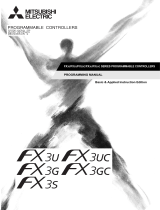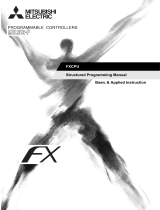Page is loading ...


MN05003003E For more information visit: www.eaton.com
i
Eaton Logic Controller
Programming Manual
Table of Contents
Chapter 1 – ELC Concepts
1.1 ELC Scan Method ................................................................................................................ 1-2
1.2 Current Flow ........................................................................................................................ 1-3
1.3 NO Contact, NC Contact ..................................................................................................... 1-3
1.4 ELC Registers and Relays.................................................................................................. 1-4
1.5 Ladder Logic Symbols........................................................................................................1-5
1.5.1 Creating a ELC Ladder Program.............................................................................. 1-6
1.5.2 LD / LDI (Load NO contact / Load NC contact) ........................................................ 1-7
1.5.3 LDP / LDF (Load Rising edge trigger/ Load Falling edge trigger)............................ 1-7
1.5.4 AND / ANI (Connect NO contact in series / Connect NC contact in series)............. 1-7
1.5.5 ANDP / ANDF (Connect Rising edge in series/ Connect Falling edge in series)..... 1-7
1.5.6 OR / ORI (Connect NO contact in parallel / Connect NC contact in parallel)........... 1-8
1.5.7 ORP / ORF (Connect Rising edge in parallel/ Connect Falling edge in parallel) ..... 1-8
1.5.8 ANB (Connect block in series) ................................................................................. 1-8
1.5.9 ORB (Connect block in parallel) ............................................................................... 1-8
1.5.10 MPS / MRD / MPP (Branch instructions).................................................................. 1-9
1.5.11 STL (Step Ladder Programming) ........................................................................... 1-10
1.5.12 RET (Return) .......................................................................................................... 1-10
1.6 Conversion between Ladder Diagram and Instruction List Mode.................................1-11
1.7 Correcting Ladder Diagram.............................................................................................. 1-14
1.8 Basic Program Design Examples .................................................................................... 1-17
Chapter 2 – Programming Concepts
2.1 ELC Memory Map for ELC-PB/ELCB-PB controllers ....................................................... 2-2
2.2 ELC Memory Map for ELC-PC/PA/PH controllers............................................................. 2-4

For more information visit: www.eaton.com MN05003003E
ii
2.3 ELC Memory Map for ELC-PV controllers......................................................................... 2-7
2.4 ELC Memory Map for ELCM-PH/PA controllers .............................................................. 2-10
2.5 ELC Latched Memory Settings......................................................................................... 2-13
2.6 ELC Latched Memory Modes............................................................................................ 2-16
2.7 ELC Bits, Nibbles, Bytes, Words, etc............................................................................... 2-17
2.8 Binary, Octal, Decimal, BCD, Hex..................................................................................... 2-17
2.9 Special M Relay.................................................................................................................. 2-20
2.10 S Relay ................................................................................................................................ 2-43
2.11 T (Timer).............................................................................................................................. 2-43
2.12 C (Counter) ......................................................................................................................... 2-45
2.13 High-speed Counters......................................................................................................... 2-47
2.14 Special Data Register ........................................................................................................ 2-57
2.15 E, F Index Registers........................................................................................................... 2-77
2.16 File Register ....................................................................................................................... 2-77
2.17 Nest Level Pointer[N], Pointer[P], Interrupt Pointer [I] .................................................. 2-78
2.18 Applications of Special M Relay and Special D Register .............................................. 2-83
Chapter 3 – Instruction Set
3.1 Basic Instructions (without API numbers) ........................................................................ 3-2
3.2 Basic Instruction Explanations .......................................................................................... 3-3
3.3 Pointers............................................................................................................................... 3-12
3.4 Interrupt Pointers............................................................................................................... 3-13
3.5 Application Programming Instructions ........................................................................... 3-15
3.6 Numerical List of Instructions .......................................................................................... 3-25
3.7 Detailed Instruction Explanation ...................................................................................... 3-34
Chapter 4 – Sequential Function Chart
4.1 Sequential Function Chart (SFC) ....................................................................................... 4-2
4.2 Basic Operation ................................................................................................................... 4-2
4.3 SFC Viewed as Ladder and Instruction List...................................................................... 4-9

MN05003003E For more information visit: www.eaton.com
iii
Appendix A – Communications
A.1 Communication Ports .........................................................................................................A-2
A.2 Configuration of the communication ports ......................................................................A-3
Selecting master or slave operation ...................................................................................... A-3
Selecting transmission mode ................................................................................................ A-3
Selecting data packet format ................................................................................................. A-3
A.3 Communication Protocol ASCII transmission mode .......................................................A-5
ADR (Modbus Address)......................................................................................................... A-5
CMD (Function code) and DATA (data characters) ............................................................... A-5
LRC CHK (check sum) .......................................................................................................... A-7
A.4 Communication Protocol RTU transmission mode .........................................................A-8
Address (Modbus Address) ................................................................................................... A-8
CMD (Command code) and DATA ........................................................................................ A-8
CRC CHK (check sum).......................................................................................................... A-9
A.5 ELC Modbus Address mapping .......................................................................................A-10
A.6 Function Code support (Slave Mode)..............................................................................A-14
Command Code: 01, Read Status of Contact (Input point X is not included) ..................... A-14
Command Code: 02, Read Status of Contact (Input point X is included) ........................... A-15
Command Code: 03, Read Content of Register (T, C, D) ................................................... A-16
Command Code: 05, Force ON/OFF single contact ........................................................... A-17
Command Code: 06, Set content of single register ............................................................ A-18
Command Code: 15, Force ON/OFF multiple contacts....................................................... A-19
Command Code: 16, Set content of multiple registers........................................................ A-20
Command Code: 17, Set content of multiple registers........................................................ A-21
A.7 Function Code Support (Master mode)...........................................................................A-22
Appendix B – Troubleshooting
B.1 Common Problems and Solutions..................................................................................... B-2
B.2 Fault code Table (Hex) ........................................................................................................B-5
B.3 Error Detection Devices......................................................................................................B-8

For more information visit: www.eaton.com MN05003003E
iv

MN05003003E For more information visit: www.eaton.com
1-1
ELC Concepts
This chapter introduces basic and advanced concepts of ladder logic, which is the
most used programming language with the ELC. Users familiar with the ELC
concepts can move to the next chapter for further programming concepts. Users
not familiar with the operating principles of the ELC, should read this chapter to get
a full understanding of these concepts.
This Chapter Contains
1.1 ELC Scan Method .................................................................................................................1-2
1.2 Current Flow..........................................................................................................................1-3
1.3 NO Contact, NC Contact ......................................................................................................1-3
1.4 ELC Registers and Relays ...................................................................................................1-4
1.5 Ladder Logic Symbols .........................................................................................................1-5
1.5.1 Creating a ELC Ladder Program...............................................................................1-6
1.5.2 LD / LDI (Load NO contact / Load NC contact) .........................................................1-7
1.5.3 LDP / LDF (Load Rising edge trigger/ Load Falling edge trigger) .............................1-7
1.5.4 AND / ANI (Connect NO contact in series / Connect NC contact in series).............. 1-7
1.5.5 ANDP / ANDF (Connect Rising edge in series/ Connect Falling edge in series)......1-7
1.5.6 OR / ORI (Connect NO contact in parallel / Connect NC contact in parallel)............1-8
1.5.7 ORP / ORF (Connect Rising edge in parallel/ Connect Falling edge in parallel) ......1-8
1.5.8 ANB (Connect block in series) ..................................................................................1-8
1.5.9 ORB (Connect block in parallel) ................................................................................1-8
1.5.10 MPS / MRD / MPP (Branch instructions)................................................................... 1-9
1.5.11 STL (Step Ladder Programming).............................................................................1-10
1.5.12 RET (Return) ...........................................................................................................1-10
1.6 Conversion between Ladder Diagram and Instruction List Mode................................. 1-11
1.7 Correcting Ladder Diagram ...............................................................................................1-14
1.8 Basic Program Design Examples .....................................................................................1-17

ELC Programming Manual
For more information visit: www.eaton.com MN05003003E
1-2
1 ELC Concepts
1.1 ELC Scan Method
ELC utilizes a standard scan method when evaluating the user program.
Scanning process:
Scan input status
Read the physical input status and store the data in internal
memory.
Evaluate user program
Evaluate the user program with data stored in internal memory.
Program scanning starts from top to bottom and left to right until
reaching the end of the program.
Refresh the outputs
Write the evaluated data to the physical outputs
X0
Y0
Y0
M0
Input X
Input terminal
Store to memory
Input signal memory
Device Memory
Read X0 status from memory
Write Y0 state into
Read Y0 state from memory
Write M0 state into
Output
Program
Input signal
Output
Output Y
Output terminal
Output latched memory
Input signal:
The ELC reads the ON/OFF status of each input
and stores the status into memory before
evaluating the user program.
Once the external input status is stored into
internal memory, any change at the external
inputs will not be updated until next scan cycle
starts.
Program:
The ELC executes instructions in the user
program from top to down and left to right then
stores the evaluated data into internal memory.
Some of this memory is latched.
Output:
When END command is reached the program
evaluation is complete. The output memory is
transferred to the external physical outputs.
Scan time
The duration of the full scan cycle (read, evaluate, write) is called the “scan time.” With more I/O or
a longer program, the scan time becomes longer.
Read
scan time
The ELC measures its own scan time and stores the value (0.1ms) in register
D1010, the minimum scan time in register D1011, and the maximum scan time
in register D1012.
Measure
scan time
Scan time can also be measured by toggling an output every scan and then
measuring the pulse width on the output being toggled.
Calculate
scan time
Scan time can be calculated by adding the known time required for each
instruction in the user program. For scan time information for each instruction,
please refer to Ch3 in this manual.

1. ELC Concepts
MN05003003E For more information visit: www.eaton.com
1-3
Scan time exception
The ELC can process certain items faster than the scan time. Program interrupts halt the scan
time to process the interrupt subroutine program. A direct I/O refresh instruction REF allows the
ELC to access I/O immediately during user program evaluation instead of waiting until the next
scan cycle.
1.2 Current Flow
Ladder logic follows a left to right principle. In the example below, the current flows through paths
started from either X0 or X3.
X0
Y0
X1 X2
Y0
X3
X4
Reverse Current
When a current flows from right to left, which makes a reverse current logic, an error will be
detected when compiling the program. The example below shows the reverse current flow.
X6
X0
Y0
X1
X2
Y0
X3
X4 X5
a
b
1.3 NO Contact, NC Contact
NO contact
Normally Open Contact, A contact
NC Contact
Normally Closed Contact, B contact

ELC Programming Manual
For more information visit: www.eaton.com MN05003003E
1-4
1.4 ELC Registers and Relays
Introduction to the basic internal devices in an ELC
X
(Input Relay)
Bit memory which represents the physical input points and receives external
input signals.
Represented as X and numbered in octal, e.g. X0~X7, X10~X17…
Y
(Output Relay)
Bit memory which represents the physical output points and saves the status
to be refreshed to physical output devices.
Represented as Y and numbered in octal, e.g. Y0~Y7, Y10~Y17...
M
(Internal Relay)
Bit memory indicates ELC status.
Internal bit memory: represented as M and numbered in decimal, e.g. M0,
M1, M2…
S
(Step Relay)
Bit memory indicates ELC status in Step Function Control (SFC) mode. If no
STL instruction is applied in program, step point S can be used as an internal
relay M as well as an annunciator.
Internal bit memory: represented as S and numbered in decimal, e.g. S0,
S1, S2…
T
(Timer)
(Relay)
(Word)
Bit, word or double word memory used for timing. When its coil is ON and the
set time is reached, the associated contact will be energized. Every timer has
its resolution (unit: 1ms/10ms/100ms).
Represented as T and numbered in decimal, e.g. T0, T1, T2…
C
(Counter)
(Relay)
(Word)
(Dword)
Bit, word or double word memory used for counting. The counter counts once
(1 pulse) when the coil goes from OFF to ON. When the predefined counter
value is reached, the associated contact will be energized. There are 16-bit
and 32-bit high-speed counters available for users.
Represented as C and numbered in decimal, e.g. C0, C1, C2…
D
(Data register)
(Word)
Word memory stores values and parameters for data operations. Every
register is able to store a word (16-bit binary value). A double word will occupy
2 consecutive data registers.
Represented as D and numbered in decimal, e.g. D0, D1, D2…
E, F
(Index register)
(Word)
Word memory used as a modifier to indicate a specified device (word and
double word) by defining an offset. Index registers not used as a modifier can
be used as general purpose registers.
Represented as E0 ~ E7 and F0 ~ F7.

1. ELC Concepts
MN05003003E For more information visit: www.eaton.com
1-5
1.5 Ladder Logic Symbols
The following table displays the list of ELCSoft program symbols, along with their description,
command, and memory registers that use them.
Ladder Diagram
Structure
Explanation Instruction Available Devices
NO (Normally Open)
contact / A contact
LD X, Y, M, S, T, C
NC (Normally Closed)
contact / B contact
LDI X, Y, M, S, T, C
NO contact in series
AND X, Y, M, S, T, C
NC contact in series
ANI X, Y, M, S, T, C
NO contact in parallel
OR X, Y, M, S, T, C
NC contact in parallel
ORI X, Y, M, S, T, C
Rising-edge trigger
switch
LDP X, Y, M, S, T, C
Falling-edge trigger
switch
LDF X, Y, M, S, T, C
Rising-edge trigger in
series
ANDP X, Y, M, S, T, C
Falling-edge trigger in
series
ANDF X, Y, M, S, T, C
Rising-edge trigger in
parallel
ORP X, Y, M, S, T, C
Falling-edge trigger in
parallel
ORF X, Y, M, S, T, C
Block in series
ANB None
Block in parallel
ORB None

ELC Programming Manual
For more information visit: www.eaton.com MN05003003E
1-6
Ladder Diagram
Structure
Explanation Instruction Available Devices
Multiple output branches
MPS
MRD
MPP
None
Output coil
OUT Y, M, S
S
Step ladder
STL S
Basic / Application
instruction
-
Basic instructions and API
instructions. Please refer to
chapter 3 Instruction Set
Inverse logic
INV None
1.5.1 Creating a ELC Ladder Program
Editing a program should start from the left side bus line to the right side bus line, and from top to
bottom. However, the right side bus line is omitted when editing in ELCSoft. A single row can have
a maximum of 11 contacts. If more than 11 contacts are connected, a continuous symbol “0” will be
generated automatically and the 12th contact will be placed at the start of next row. The same input
points can be used repeatedly. See the figure below:
Y1
0
0
X0
X1 X2
X3
X4 X5 X6 X7
X10
C0
C1
X11
X12 X13
When evaluating the user program, the ELC scan starts from left to right and proceeds to the next
row down until the ELC reaches END instruction. Output coils and basic / application instructions
are output instructions and are placed at the right of ladder diagram. The sample program below
explains the execution order of a ladder diagram. The numbers in the black circles indicate the
execution order.
X0 X1 Y1 X4
M0
X3
M1
T0
M3
Y1
TMR T0 K10

1. ELC Concepts
MN05003003E For more information visit: www.eaton.com
1-7
Execution order of the sample program:
1 LD X0
2 OR M0
3 AND X1
4 LD X3
AND M1
ORB
5 LD Y1
AND X4
6 LD T0
AND M3
ORB
7 ANB
8 OUT Y1
TMR T0 K10
1.5.2 LD / LDI (Load NO contact / Load NC contact)
LD or LDI starts a row or block
AND block OR block
LD instruction LD instruction
1.5.3 LDP / LDF (Load Rising edge trigger/ Load Falling edge trigger)
Similar to the LD instruction, LDP and LDF instructions act on the rising edge or falling edge when
the contact is ON, as shown in the figure below.
X0
OFF
ON
OFF
Time
Rising-edge
X0
OFF
ON
OFF
Time
Falling-edge
1.5.4 AND / ANI (Connect NO contacts in series / Connect NC contacts in series)
AND (ANI) instruction connects a NO (NC) contact in series with another device or block.
AND instruction AND instruction
1.5.5 ANDP / ANDF (Connect Rising edge in series/ Connect Falling edge in series)
Similar to AND instruction, ANDP (ANDF) instruction connects rising (falling) edge triggers in series
with another device or block.

ELC Programming Manual
For more information visit: www.eaton.com MN05003003E
1-8
1.5.6 OR / ORI (Connect NO contact in parallel / Connect NC contact in parallel)
OR (ORI) instruction connects a NO (NC) in parallel with another device or block.
OR instruction OR instruction OR instruction
1.5.7 ORP / ORF (Connect Rising edge in parallel/ Connect Falling edge in parallel)
Similar to OR instruction, ORP (ORF) instruction connects rising (falling) edge triggers in parallel
with another device or block
1.5.8 ANB (Connect block in series)
ANB instruction connects a block in series with another block
ANB command
1.5.9 ORB (Connect block in parallel)
ORB instruction connects a block in parallel with another block
ORB instruction

1. ELC Concepts
MN05003003E For more information visit: www.eaton.com
1-9
1.5.10 MPS / MRD / MPP (Branch instructions)
These instructions provide a method to create multiplexed output branches based on the current
result stored by the MPS instruction.
Branch
instruction
Branch
Symbol
Description
MPS
┬
Start of branches. Stores the current result of the
program evaluation. Max. 8 MPS-MPP pairs can
be applied
MRD
├
Reads the stored current result from the
previous MPS
MPP
└
End of branches. Pops (reads then resets) the
stored result in previous MPS
Note: When compiling ladder programs with ELCSoft, MPS, MRD and MPP could be automatically
added to the compiled results in instruction format. However, sometimes the branch instructions
are ignored by ELCSoft if not necessary. Users programming in instruction format can enter branch
instructions as required.
Connection points of MPS, MRD and MPP:
MPS
MRD
MPP
MPP
MPS

ELC Programming Manual
For more information visit: www.eaton.com MN05003003E
1-10
1.5.11 STL (Step Ladder Programming)
STL programming uses step points, e.g. S0 S21, S22, which allow users to program in a clear and
understandable way like drawing a flow chart. The program will proceed to the next step only if the
previous step is completed, therefore it forms a sequential control process similar to SFCs
(Sequential Function Charts). The STL sequence can be converted into an ELC ladder diagram
which is called “step ladder diagram” as below.
e
S0
S21
S22
M1002
initial
pulse
M1002
SET
S0
SET
S21
S
S0
SET
S22
S
S21
S
S22
S0
RET
1.5.12 RET (Return)
A RET instruction must be placed at the end of a sequential control process to indicate the
completion of STL flow.
e
S
S20
RET
e
S
S20
RET
Note: Always connect the RET instruction immediately after the last step point indicated in the
above diagram or a program error may occur.

1. ELC Concepts
MN05003003E For more information visit: www.eaton.com
1-11
1.6 Conversion between Ladder Diagram and Instruction List Mode
Ladder Diagram
X0 X2 X1
X1
M1
C0
Y0
SET S0
M2
Y0
M0
X10
Y
10
SET S10
S0
S
X11
Y
11
SET S11
S10
S
SET S12
SET S13
X12
Y
12
SET S20
S11
S
X13
S0
RET
S20
S
S12
S
S13
S
X0
CNT
C0
K10
X1
M0
C0
X1
M2
RST C0
M1
M2
END
Instruction
LD X0
OR X1
LD X2
OR M0
ORI M1
ANB
LD M2
AND Y0
ORB
AN I X1
OUT Y0
AND C0
SET S0
STL S0
LD X10
OUT Y10
SET S10
STL S10
LD X11
OUT Y11
SET S11
SET S12
SET S13
STL S11
LD X12
OUT Y12
SET S20
STL S20
STL S12
STL S13
LD X13
OUT S0
RET
LD X0
CNT C0 K10
LD C0
MPS
AND X1
OUT M0
MRD
AN I X1
OUT M1
MPP
AN I M2
OUT M2
END
OR
block
ANI
Multiple
outputs
RST C0
OR
block
Block in series
AND
block
Block in parallel
The output
continues
based on
status of
Start of step ladder
Output Y10 and
transfer of step point
Read S10 status
Output Y11 and
transfer of step points
Read S11 status
S11 operates with X12
Output Y12 and
transfer of step points
Convergence of
multiple status
End of step
ladder
Read X13 status and
transfer of step point
Return
Read C0
Multiple
outputs
End of program
S0 status operates with X10

ELC Programming Manual
For more information visit: www.eaton.com MN05003003E
1-12
Fuzzy Syntax
Generally, the ladder diagram programming is scanned “top to bottom and left to right”. However,
some programming methods do not follow this principle and still deliver the same control results.
Here are some examples explaining this kind of “fuzzy syntax.”
Example 1:
Better method OK method
LD X0 LD X0
OR X1 OR X1
LD X2 LD X2
OR X3 OR X3
ANB LD X4
LD X4 OR X5
OR X5 ANB
X0 X2 X4
X5X3X1
ANB ANB
The two instruction programs can be converted into the same ladder diagram. The difference
between the Better and the OK method is the ANB operation. The ANB instruction cannot be used
continuously more than 8 times. If more than 8 ANB instructions are used continuously, a program
error will occur. Therefore, applying the ANB instruction after a block is made is the better method
to prevent possible errors. In addition, it’s also the more logical and clearer programming method
for general users.
Example 2:
Good method Bad method
LD X0 LD X0
OR X1 LD X1
OR X2 LD X2
OR X3 LD X3
ORB
ORB
X0
X1
X2
X3
ORB
The difference between the Good and the Bad method is very clear. With longer program code, the
required memory increases in the Bad method. Following the general principle and applying good /
better methods when editing programs prevents possible errors and improves program execution
speed as well.
Common Programming Errors
The ELC processes the diagram program from top to bottom and left to right. When editing ladder
diagrams users should adopt this principle as well or an error would be detected by ELCSoft when
compiling the user program. Common program errors are listed below:

1. ELC Concepts
MN05003003E For more information visit: www.eaton.com
1-13
OR operation upward is not allowed.
Reverse current
“Reverse current” flow is not allowed.
Output should be connected on top of the circuit.
Block combination should be made on top of the
circuit.
Parallel connection without an instruction is not
allowed.
Parallel connection without an instruction is not
allowed.
No instruction in the middle block is not allowed.
Instructions and blocks in series should be
horizontally aligned
Label P0 should be at the first row of the
complete network.
“Reverse current” exists

ELC Programming Manual
For more information visit: www.eaton.com MN05003003E
1-14
1.7 Correcting Ladder Diagram
There are many ways to accomplish your ladder logic. The list below displays methods for creating
ladder logic. Some methods will not work and others could be better. For each method that will not
work or could be better, there is a suggested improvement. Review the instructions for each
method. The improved method will shorten the number of instructions, saving memory and
improving the scan time.
Example 1:
Connect the block to the front to eliminate the ANB instruction. This simplifies the program and
improves processing speed
Instruction List
LD X0
LD X1
OR X2
X0 X1
X2
ANB
Ø
Instruction List
LD X1
OR X2
X0X1
X2
AND X0
Example 2:
When an instruction is to be connected to a block, connect the instruction to the lower row to omit
the ORB instruction.
Instruction List
LD T0
LD X1
AND X2
T0
X1
X2
ORB
Ø
Instruction List
LD X1
AND X2
T0
X1
X2
OR T0

1. ELC Concepts
MN05003003E For more information visit: www.eaton.com
1-15
Example 3:
“Reverse current” shown in diagram (a) is not allowed by the ELC.
Instruction List
LD X0
OR X1
AND X2
LD X3
AND X4
X0
X1
X2
X3
X4
(a)
ORB
Ø
Instruction List
LD X3
AND X4
LD X1
OR X0
AND X2
X0
X1
X2
X3
X4
(b)
ORB
Example 4:
For multiple outputs, connect the output without additional input devices to the top of the circuit to
omit the MPS and MPP instructions.
Instruction List
MPS
AND X0
OUT Y1
MPP
X0
Y1
Y0
OUT Y0
Ø
Instruction List
OUT Y0
AND X0
Y0
Y1
X0
OUT Y1
/