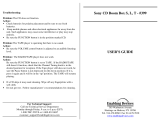Page is loading ...

For Technical Support:
For Technical Support:For Technical Support:
For Technical Support:
Call our Technical Service Department
Monday through Friday, 9 a.m. to 5 p.m. (EST)
1-800-832-8697
customer_support@enablingdevices.com
Sound Activated Switch #1051
USER’S GUIDE
50 Broadway
Hawthorne, NY 10532
Tel. 914.747.3070 / Fax 914.747.3480
Toll Free 800.832.8697
www.enablingd
www.enablingdwww.enablingd
www.enablingdevices.com
evices.comevices.com
evices.com

Easily adjustable!
Easily adjustable!Easily adjustable!
Easily adjustable!
This ultra-sensitive switch responds to a whisper or a loud clap. You
can easily set the sound sensitivity to which the switch will respond.
In the timed mode, you can adjust the length of time the switch will
stay on after the initial activation (1-120 seconds). In the latch
mode, the first sound will activate a switch closure and the second
will disable it. In the momentary mode, the circuit is closed for the
duration of sound detection. Size: 4½"L x 2¼"W x 1"H. Requires 1 9-
V Battery. Weight: ¼ lb.
DESCRIPTION OF FEATURES:
DESCRIPTION OF FEATURES:DESCRIPTION OF FEATURES:
DESCRIPTION OF FEATURES:
ON
ONON
ON-
--
-OFF:
OFF:OFF:
OFF:
The ON/OFF switch is used to turn the unit ON and OFF.
SENSITIVITY CONTROL
SENSITIVITY CONTROLSENSITIVITY CONTROL
SENSITIVITY CONTROL:
: :
: To adjust the sensitivity of the voice-
activated switch, turn the knob marked sensitivity clockwise to
increase sensitivity and counter-clockwise to decrease.
MODE SELECTOR:
MODE SELECTOR:MODE SELECTOR:
MODE SELECTOR:
The selector switch is used to select one of the 3
modes of operation: Latch mode, Momentary mode, or Timed mode
(See “Set up and operation”).
TIME CONTROL:
TIME CONTROL:TIME CONTROL:
TIME CONTROL: In Time mode this control is used to select the
amount of time (from 0 to 120 seconds) that you wish the device to
remain on after activation of the switch. Turn the knob clockwise to
increase the duration and counter-clockwise to decrease.
MICROPHONE:
MICROPHONE:MICROPHONE:
MICROPHONE: The microphone is located on the top panel next to
the sensitivity adjustment knob. This is where the voice output will
be sensed.
DEVICE OUTPUT JACK:
DEVICE OUTPUT JACK:DEVICE OUTPUT JACK:
DEVICE OUTPUT JACK: The cord with the 1/8" to 1/8" plug is used
to connect a toy/device that has been modified for external switch
use. One end of the cord plugs into the jack marked device on the
sound switch, the other end plugs into your adapted device’s input
jack.
Do not submerge the unit, as this will damage the contents and the
electrical components.
Do not use abrasive cleaners, as they will scratch the surface of the
unit.
SET UP AND OPERATION:
SET UP AND OPERATION:SET UP AND OPERATION:
SET UP AND OPERATION:
1) Turn unit over carefully to reveal the battery compartment. Install
one 9-volt battery, observing polarity, and secure by pressing
down into the clip.
2) Connect the toy/device to be controlled with the voice-activated
switch via the 1/8" to 1/8" cord and the Device jack on the
Sound Switch. Make certain that there are TIGHT connections
between the device, cord and the Sound Switch. Any gaps in the
connections will result in malfunctioning of the switch.
3) Turn the unit on and adjust the sensitivity to the desired level.
Experiment with different settings until switch action is easily
controlled.
4) Select Mode of operation:
a. Latch Mode:
Latch Mode: Latch Mode:
Latch Mode: Turn the selector switch to the “Latch” position.
Device will turn on with first voice activation and remain on
until turned off by the next voice activation.
b. Momentary Mode:
Momentary Mode:Momentary Mode:
Momentary Mode: Turn the selector switch to the
“Momentary” position. Device will turn on with voice
activation and remain on only while the noise is sustained.
Once the sound ceases, the toy/device will immediately turn
off.
c. Time Mode:
Time Mode: Time Mode:
Time Mode: Turn the selector switch to the “Time” position.
Device will turn on with voice activation, remain on for the
duration of the cycle, and then automatically turn off.
TURN THE CONTROL UNIT OFF
TURN THE CONTROL UNIT OFF TURN THE CONTROL UNIT OFF
TURN THE CONTROL UNIT OFF AFTER USE
AFTER USE AFTER USE
AFTER USE
TO PREVENT BATTERY DRAIN.
TO PREVENT BATTERY DRAIN.TO PREVENT BATTERY DRAIN.
TO PREVENT BATTERY DRAIN.
Rev
Rev Rev
Rev 2
22
2/16
/16/16
/16/17
/17/17
/17
/