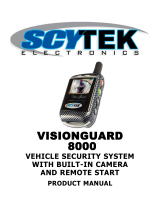Page is loading ...

For Technical Support:
For Technical Support:For Technical Support:
For Technical Support:
Call our Technical Service Department
Monday through Friday, 9 a.m. to 5 p.m. (EST)
1-800-832-8697
customer_support@enablingdevices.com
Single-Switch Single-Appliance Unit #1490
USER’S GUIDE
50 Broadway
Hawthorne, NY 10532
Tel. 914.747.3070 / Fax 914.747.3480
Toll Free 800.832.8697
www.enablingdevices.com

La
LaLa
Latch or Momentary!
tch or Momentary!tch or Momentary!
tch or Momentary!
This remote operates most AC appliances from a distance of up to 20 feet.
Simply plug the appliance into the receiver and activate the remote
transmitter with a capability switch. Choose either latch or momentary
activation. With the latch selection, the appliance will run until the user turns
it off by activating the switch again. In the momentary mode, the appliance
will activate only when a switch is pressed and will shut off when switch is
released. (117 VAC output maximum 600 watts). Size: 7"L x 4"W x 2"H.
Requires Capability Switch and 2 AA Batteries. Weight: ¾ lbs.
Installation and operating instructions:
Installation and operating instructions:Installation and operating instructions:
Installation and operating instructions:
1. Set the frequency code on the white receiver to the letter “A”, which is
located on the front of the unit.
2. Insert two “AA” alkaline batteries in the transmitter’s battery
compartment. Use alkaline batteries only (e.g. Duracell or Energizer
brand). Do not use rechargeable batteries or any other type of batteries
because they supply lower voltage and the unit will not perform properly.
Never mix old and new batteries together or different brands or types
together.
3. Plug your capability switch into the jack on the transmitter.
4. Check that the power switch on your appliance is “On”, and plug the
appliance into the receiver module.
5. Plug the receiver module into any (unswitched) AC wall outlet and raise
raise raise
raise
the antenna
the antennathe antenna
the antenna. (Note: the range of the remote module can be decreased
by simply lowering the antenna.)
6. Activate the remote transmitter unit using your capability switch.
Mode Settin
Mode SettinMode Settin
Mode Settings:
gs:gs:
gs:
Momentary Mode:
Momentary Mode:Momentary Mode:
Momentary Mode: Turn the selector switch to the “Momentary”
position. Device will turn on with sustained activation of your switch.
Once the switch is released, the device will immediately turn off.
Latch Mode:
Latch Mode: Latch Mode:
Latch Mode: Turn the selector switch to the “Latch” position. Device
will turn on with first switch activation and remain on until turned off by a
second switch activation.
Please Note:
Please Note:Please Note:
Please Note: these operations will be accompanied by a small audible
“click” produced from the receiver module. This in normal
Tr
TrTr
Troubleshooting:
oubleshooting:oubleshooting:
oubleshooting:
Problem:
Problem: Problem:
Problem: The receiver module doesn’t “click” when the switch on the
transmitter module is activated.
Action #1:
Action #1: Action #1:
Action #1: Check the frequencies of both modules to make sure they are
set the same.
Action #2:
Action #2:Action #2:
Action #2: Replace the batteries in the transmitter module.
Action # 3:
Action # 3:Action # 3:
Action # 3: Raise the antenna on receiver to fully extended length.
Problem:
Problem:Problem:
Problem: The appliance doesn’t turn on when the switch on the transmitter
module is activated.
Action #1:
Action #1:Action #1:
Action #1: Check to see if the appliance’s power switch is set to the “On”
position.
Action #2:
Action #2: Action #2:
Action #2: Check the frequencies of both modules to make sure they are
set the same.
Care of Unit:
Care of Unit:Care of Unit:
Care of Unit:
The Single-Switch Single-Appliance Unit can be wiped clean with any
household multi-purpose cleaner and disinfectant. We recommend Simple
Green, which is a non toxic biodegradable all-purpose cleaner.
Do not submerge
Do not submergeDo not submerge
Do not submerge the unit, as it will damage the contents and the electrical
components.
Do not use abrasive cleaners,
Do not use abrasive cleaners,Do not use abrasive cleaners,
Do not use abrasive cleaners, as they will scratch the surface of the unit.
Rev
Rev Rev
Rev 2
22
2/27
/27/27
/27/17
/17/17
/17
/