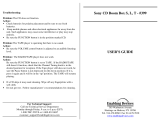Page is loading ...

For Technical Support:
Call our Technical Service Department
Monday through Friday, 9 a.m. to 5 p.m. (EST)
1-800-832-8697
customer_support@enablingdevices.com
Movement Sensor Switch #655
USER’S GUIDE
50 Broadway
Hawthorne, NY 10532
Tel. 914.747.3070 / Fax 914.747.3480
Toll Free 800.832.8697
www.enablingdevices.com

Now even more sensitive!
Now even more sensitive! Now even more sensitive!
Now even more sensitive!
Picks up even the tiniest movement. This unique adjustable sensor
switch encourages even the most hyperactive person to move. Just the
slightest movement in front of the sensor provides momentary, latched
or timed output (1-120 seconds). Size: 4½" x 2½" x 1". Requires 1 9-V
Battery. Weight: ½ lb.
OPERATION:
1. Turn the
Movement Sensor Switch upside down to reveal the
battery holder.
2. Slide the battery compartment door off and install a 9-Volt Alkaline
battery. Use alkaline batteries only (e.g. Duracell or Energizer
brand). Do not use rechargeable batteries or any other type of
batteries because they supply lower voltage and the unit will not
perform properly. Reinstall battery compartment door.
3. Slide the On/Off switch to the “On” position (Note: turn the unit
“Off” when not in use to preserve battery life.
4. Select the desired mode of operation by adjusting the “Mode
Switch” to the desired position.
AVAILABLE MODES:
Momentary:
In this mode, the unit operates as a momentary switch. The toy or
device stays on, as long as there is motion in front of the adjustable
sensor. Please note in this mode setting, the unit is very sensitive to
(florescent lighting). You may have to adjust the sensor’s position
for proper operation.
Latch:
Latch:Latch:
Latch:
In this mode, the unit operates as an On/Off Switch. The toy or device
goes On with the first motion and stays On until it detects another
motion.
Timer:
In this Mode, the unit operates as a timed switch. The toy or device
goes on for a set amount of time (1-160 seconds).
Troubleshooting:
Problem: The Movement Sensor Switch does not respond.
Action #1: Make sure the 1/8" to 1/8" cord is not connected to the
Movement Sensor Switch.
Action #2: Make sure the sensitivity is adjusted properly.
Action #3: Check battery for freshness, if weak or dead replace with
new battery. Use an alkaline battery (E.G. Duracell or Energizer brand).
Action#4: Try your toy/device with another switch to rule out the
Movement Sensor Switch as the source of the problem.
Care of the Unit:
The Movement Sensor Switch can be wiped clean with any mild
household multi-purpose, non-abrasive cleaner and disinfectant. We
recommend Simple Green, which is a non toxic biodegradable all-
purpose cleaner.
Do not use abrasive cleaners, as they will scratch the surface of the
unit.
Do not submerge the unit, as it will damage the electrical
components.
Rev 1/6/17
/