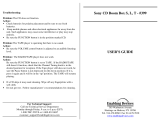Page is loading ...

For Technical Support:
For Technical Support:For Technical Support:
For Technical Support:
Call our Technical Service Department
Monday through Friday, 9 a.m. to 5 p.m. (EST)
1-800-832-8697
customer_support@enablingdevices.com
Switch Modifier #605
USER’S GUIDE
50 Broadway
Hawthorne, NY 10532
Tel. 914.747.3070 / Fax 914.747.3480
Toll Free 800.832.8697
www.enablingdevices.com

Now with intention!
Now with intention!Now with intention!
Now with intention!
This ingenious box turns any momentary switch into a latch or timed switch. We’ve
added an intention adjustment which requires the user to hold the switch for a
specific amount of time (1-15 seconds) before the device is triggered. Great for those
with uncontrolled movements or tremors. Once the intention time is set, choose
momentary, latch or timed modes. In the momentary mode, your toy or device will stay
on as long as you maintain pressure on the switch. In the latch mode, your device will
turn on when the switch is pressed once and will turn off when the switch is pressed
again. In timed mode, your toy or device will stay on for a preset amount of time (1-
120 seconds). Size: 4½"L x 2½"W x 1"H. Requires 1 9-V Battery. Weight: ¼ lb.
OPERATION:
OPERATION:OPERATION:
OPERATION:
1. Carefully turn the switch’s control box over to reveal the battery compartment
cover. Slide the battery cover off and install one 9 Volt battery. Please use
alkaline batteries only (e.g. Duracell, Energizer Brands). Do not use rechargeable
or non alkaline type batteries, as they will not work. Slide cover back on.
2. Make sure the unit is turned off. Plug your switch into the jack marked "Switch".
Plug the device or toy you want to activate into the jack marked "Device". Turn the
unit ON by sliding the switch to the "ON" position. Set the Time/Momentary/Latch
Switch to the function you wish to use.
Momentary:
Momentary:Momentary:
Momentary: The device will operate as long as the capability switch is pressed.
Releasing the switch will shut off the device.
Latch:
Latch:Latch:
Latch: Pressing the capability switch once and releasing it will activate the device.
Pressing the capability switch again and releasing it will shut off the device.
Time:
Time:Time:
Time: Pressing the capability switch will activate the device for a preset amount of
time. Time is adjusted by rotating the small knob on the side of the unit and can be
adjusted from a fraction of a second to 2 minutes (120 seconds). The device will then
shut off regardless if the capability switch is pressed or not. To activate the device for
another timed cycle, the capability switch must be released and pressed again.
Using the 605 Switch Modifier (Intention Mode)
Using the 605 Switch Modifier (Intention Mode)Using the 605 Switch Modifier (Intention Mode)
Using the 605 Switch Modifier (Intention Mode)
Intention Mode
Intention ModeIntention Mode
Intention Mode:
::
: allows the user to activate the device as in the Standard Mode
above only
after
pressing the capability switch for a preset amount of time. The
intention time can be adjusted from a fraction of a second to 15 seconds. The time is
adjusted by rotating the small knob on the side of the unit. Note that this knob is the
same knob used to adjust time when the Switch Modifier is set for Time function.
Therefore, if you will use the Switch Modifier Time function when in Intention Mode,
you must
first
set the time in Standard Mode
before
switching to Intention Mode. The
Switch Modifier will "remember" the time setting indefinitely until the Time is
readjusted in Standard Mode.
Switching to Intention Mode
Switching to Intention ModeSwitching to Intention Mode
Switching to Intention Mode:
::
:
1 - Connect the capability switch and device as detailed above. Make sure the Switch
Modifier is off for approximately 10 seconds. Failure to wait 10 seconds may prevent
the Switch Modifier from switching in and out of Standard and Intention Mode.
2 - Press the capability switch
before
turning ON the Switch Modifier and keep it
pressed. Then, turn ON the Switch Modifier. Continue to keep the capability switch
pressed for 5 seconds. The Switch Modifier should now be in Intention Mode.
3 - Set the Time/Momentary/Latch Switch to the function you wish to use.
4 - Adjust the knob to adjust Intention Time. This is the amount of time needed for the
capability switch to be constantly pushed before the device will activate. Rotating the
knob fully clockwise will allow the device to activate immediately, while full
counterclockwise will take a full 15 seconds before the device will activate.
The Momentary/Latch/Time functions are as outlined in the Standard Mode
instructions above.
Please Note for Time setting while in intention Mode:
Please Note for Time setting while in intention Mode:Please Note for Time setting while in intention Mode:
Please Note for Time setting while in intention Mode: When using the timer
function while in intention mode you must first set the timer duration in normal model
before you switch to intention mode. The device will retain your timer’s setting when
you switch over to the intention mode.
Troubleshooting:
Troubleshooting:Troubleshooting:
Troubleshooting:
Problem:
Problem: Problem:
Problem: Switch Modifier
does not work.
Action #1
Action #1Action #1
Action #1:
::
: Check battery for freshness, if weak or dead replace with new battery.
Action #2
Action #2Action #2
Action #2:
::
: Make sure all connections between the Switch Modifier and your
Toy/Device are tight. There should be no gaps.
Acti
ActiActi
Action #3
on #3on #3
on #3:
::
: Check your Toy/Device with another switch to rule the Switch Modifier out
as the source of the problem.
Care of Unit:
Care of Unit:Care of Unit:
Care of Unit:
The switch Modifier can be wiped clean with any household multi-purpose cleaner and
disinfectant. We recommend Simple Green, which is a non toxic biodegradable all-
purpose cleaner.
Do not submerge
Do not submergeDo not submerge
Do not submerge the unit, as it will damage the contents and the electrical
components.
Do not use abrasive cleaners,
Do not use abrasive cleaners,Do not use abrasive cleaners,
Do not use abrasive cleaners, as they will scratch the surface of the unit.
Rev
Rev Rev
Rev 2/2
2/22/2
2/2/1
/1/1
/17
77
7
/