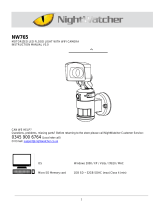Page is loading ...

Outdoor Wireless Solar Camera
Model: S90
R

13-16
5-12
17-24
Part 5: How to save and delete videos.....................25
Part 6: FQAs.............................................................26

Warm tips before you go:
1
. Soliom S90 can only be set up with 2.4g Wi-Fi network. (It's ok to
use Cell phone 4G data to live viewing it after the camera was set
up with 2.4g Wi-Fi network firstly.)
3. You may possibly need a Wi-Fi extender if your Wi-Fi signal is
weak around the yard where you want to install it.
4. At least 1-3 hours direct sunlight to the camera every day is
needed, the more sunshine the better to avoid manually charge
it frequently. (North side of the house is not a recommended
installation place)
5. Please format the micro sd card to FAT32 format and install the
card when camera powered off.(Micro sd card is not provided
in the package)
6. Please charge your Soliom camera before you set it up, it
usually takes up to 10-12 hours to fully charge it.Do not use any
power adaptor exceed 5V/2A,or it may damage the camera.
(There's no indicator to show charging status from the camera)
7. Make sure the distance between your phone,router and the
camera is no more than 1.5 feet when you're ready to pair the
camera. Ensure that the Wi-fi signal strength on your phone is
good.
8. The PIR range is 16 feet around,the recommend camera install
height is 8 feet around.To avoid too much false alarms, we
suggest you do not install the camera with nearby bushes,shrubs,
grasses and tree leaves coming into the PIR range.
9. To ensure an accurate motion detection funtion,it is suggested
to adjust the camera angle physically to focus the motion area
within the PIR suggested 16ft range.
10. If you install the camera on stucco,brick or concrete surface,
please mark 4 holes matching the bracket and then use a drill
driver to drill into the wall and insert the expansion screws to
hold the camera tightly
2. When the batter y runs out, the camera can only turn on
automatically after the camera is charged more than 4 hours.

Bracket
Solar Panel
USB port
Mi cr o- SD US B Por t
Reset
Power
Pow er Res et
Charging cable to connect
external solar panel

Mi cro -SD US B Po r t
Powe r Rese t
Micr o-SD USB Po rt
Power Res et
Mi cro -SD US B Po r t
Powe r Rese t
3
Please charge the camera about 10-12 hours by plugging it
into a power source using the provided USB cable. After
connecting the camera with App, the App will indicate the
batter y status.
Charging
Before Installation
Insert SD card
Please format the SD card to FAT32 format (Application to
Windows system ONLY), then install the micro-SD card when
the camera is off. The camera only supports class 10 SD cards
with at least an 8GB capacity and a maximum capacity of 64GB
(There's no indicator to show charging status
from the camera)
SD Card

4
4 x Expansion Screws
1 x USB Cable
2 x Luminescent
Warning Sticker
1 x User Manual
Package Content
Before Installation
1 x Bracket
Camera
1 x Allen key 1 x Allen key
Outdoor Wireless Solar Camera
Model: S90
R

Mi cro- SD US B Po r t
Powe r Reset
5
1. Download the App (works only with iOS & Android devices)
Please locate the“ ” in your Google Play store or
to download the soliom App.
SOLIOM App store
Press the power button to turn on the camera, after 3
seconds, LED flashes blue. Then you will hear the following
voice “The camera is now ready to begin pairing”.
In-App Setup
Make sure the distance between your phone,router
and the camera is no more than 1.5 feet when you're
ready to pair the camera.Ensure that the Wi-fi signal
strength on your phone is good.
2. Turn on the camera
Flashes blue
How to turn off the camera?
Press and hold on the “power ” button for5 seconds, after
you hear music, LED will goes off, which means the camera
has been turned off.

6
3. Pairing the camera with the App
Please connect your phone to the 2.4Ghz wifi firstly
before you pair the camera, make sure your router
password in mind before you start the pairing process.
Click "Add a device" and then choose "Setup device",
click "Yes", when you hear the following voice “ The
camera is now ready to begin pairing”.
1)
2) Input the CORRECT WiFi password of your router, if you input
a wrong password you will not be able to connect it successfully.
Click the eye icon to double confirm the password you entered
correct
Your own wifi name
Click the icon to double
confirm the password you
entered correct
In-App Setup

7
3)
Enter into the “search device” page, make sure to turn up
you phone’s volume to the Maximum, you will hear the
following : “Pairing Information Received”. voice
4)
You have connected the device to the App successfully.
Now you can setup a password to log in, which could
protect your privacy. The camera password should be
more than 8 characters in length including numbers
and letters.
In-App Setup
What should you do if you can not add the
camera to the APP successfully?
1. Reboot your router to make sure the WiFi network smooth.
2. Reset the camera using the pin included.
3. Turn up your phone’s volume to the Maximum.
4. Re-do the In-App setup as per user manual page 5 to 7.
5. Please confirm again your WiFi password correct.
6. Please make sure your router setting is DHCP enabled,
otherwise your router will not send out WiFi signal for
any wireless device for pairing up.
Please choose " Non chinese
mainland users” or you will
not get proper notifications
from the correct server

8
5)
Congratulations! Now you can live view the camera on
your phone anytime and anywhere.
In-App Setup

In-App Setup
If you're unable to pair the camera,Please check below
suggestions:
1. Please reset the camera using the pin to reset the camera to
default after you fully charged the camera.
2. Please turn up your phone volume to the maximum,since the
camera pair through sound wave.
3. Please put the camera,phone as near as to your router (within
1.5 feet) to get a strong wifi signal strength.
4. Please click on the eye icon when you input your router wifi
password to make sure your wifi password CORRECT.
9
Press and hold on the reset button for 7 seconds to reset the
device. Don’t release the button until you hear the voice"Di",
then you will hear "system reset".
How to reset camera:
5. Please make sure your router setting is DHCP enabled, otherwise
your router will not send out WiFi signal for any wireless device for
pairing up.
Mi cro- S D U SB Po r t
Powe r Res et

4. How to Share Your Camera And Password
with More Users
In-App Setup
Share QR code
10
Note:
1. Your camera password can be seen by the invited users,but
they can not modify it.
2. The invited users can change all the camera settings,so the
camera will work as per the last change made on the settings
among all users.
3. If your camera does not work as you set before,please check
the settings from the invited users’ device.
Other users need to download the App first, and then scan
the below QR code.
After you finish the connection with the App, click and
choose “Share QR code” .

In-App Setup
11
Push Mode
Silence: You could choose to mute all incoming
notification or call in, all motion triggered videos will
be saved properly to cloud storage or Micro sd card.
Notification: Camera will receive notification and
banner.
Call in: Camera will receive call in sound and banners
the same time with a “ Dingdong” sound.
2
3
1
Cloud storage
You can play back all cloud videos here. Cloud video length
is 8 seconds defaulted and 20 free video clips per day. The
oldest footages will be over written by the newest one day
by day.
Delete all Cloud videos
Check Calendar for video histor y
Download video to your phone
Delete current video

Zoom out to playback
In-App Setup
Please find the orange color for the video event and use two
fingers to zoom out the timeline and then put the line to the
head of the orange color and wait for the playback
Micro sd card Video playback
12

13
1
Check your camera signal strength
Camera
Check in App
WiFi extender
Router
Physical Installation
If not satisfied with video smoothness,
and signal strength in App is not strong,
we would suggest adding wifi extender
between the Router and the camera.
2
Recommended height to install the camera
We suggest installing the camera about 8ft.
You may adjust the camera angle physically
according to the live view in your mobile.
to focus your motion area to get the more
accurate motion triggered events.
16 f
e
et
8 f
e
e
t
If your camera get numerous motion alerts unexpected
1) Please adjust your camera installation angle a bit down to
focus the motion area.
2) Please change your PIR sensitivity to Low to reduce the PIR
sensitivity.
3) Do not install the camera with nearby bushes,shrubs,
grasses and tree leaves coming into the PIR range.
P
I
R S
e
ns
iti
v
i
t
y ( Hig
h)
Adjust camera angle
8 f
eet
P
IR S
e
ns
i
ti
vi
t
y ( L
ow
)

Adjust the bracket on the wall and then mark 4 holes for
mounting. Fix the bracket to the wall by expansion screws.
14
Physical Installation
3
How to take apart the bracket?
4
1 2
3 4

Resolution
Lens angle
Video format
Frames per
second
SD card
support
Output
Intput
Image Quality
Lens
Specifications
Video
Specifications
Audio
1080P
FOV 160°
15fps
H.264
8GB-Max 64GB
Built-in speaker
Built-in microphone
15
WiFi
Battery capacity
Standby time
Communications
Battery
2.4GHz
10000mAh
Max 8-12 months
Power
consumption
6W(run)/
0.003W (standby)
Applicable
Environment
Temperature
Humidity
-20℃~+60℃(-4 F-140 F)
20%~85%
(Non-condensing)
Technical Specifications

16
Android 2.3 above/ iOS 7.0 above
System
Suppport
PIR
PIR angle
PIR range
FOV 120°
16ft
Night Vision
Range
Up to 32ft
LED flashes red once and goes
Turn on the camera
off and LED flashes blue
Connect network successfully LED stays blue
PIR was triggered
off and LED stays blue
LED flashes red once and goes
Camera working
Standby mode LED goes off
LED Status
Working time for
fully charged
Max 36 hours
Max 14 hours
Continuously daytime
recording time
Continuously night vision
recording time
IP grade
IP66
Waterproof
LED stays blue
Technical Specifications

17
1.click ,you could live viewing videos.
Detailed App Instructions
Important:
Please keep the Cloud Storage turned on to
ensure the camera's time kept synchronized
with your phone's time.

18
Detailed App Instructions
Wifi signal strength
Tips: Please make sure your camera
has a full bar of wifi strength to
ensure a smooth live view speed.
(A wifi extender is recommended
to install beside the camera if needed)
Battery charging sign
When camera exposed to sunlight,the battery will
keep charging in green.
During night or fully charged,the battery will
stay white.
Tips : If your battery sign will not show correct
status as above,please remove the solar panel
and then re install it to the camera body.Or
contact Soliom support team for a replacement
at care@soliom.net All friendly customer
service staffs are ready to assist you.
Click here to chose the resolution to HD
(1080P) OR SD(720P)
Number of users
Tips: If you have invited a second users to visit
your camera.Please pay attention to below
points:
1.Your camera password can be seen by the
invited users,but it can not be modified.
2.The invited users can change all the camera
settings,so the camera will work as per the
last change made on the settings among all
users.
3.If your camera does not work as you set
before,please check the settings from the
invited users' device.
Low power indicator,please recharge the camera
manually using the provided USB cable
/