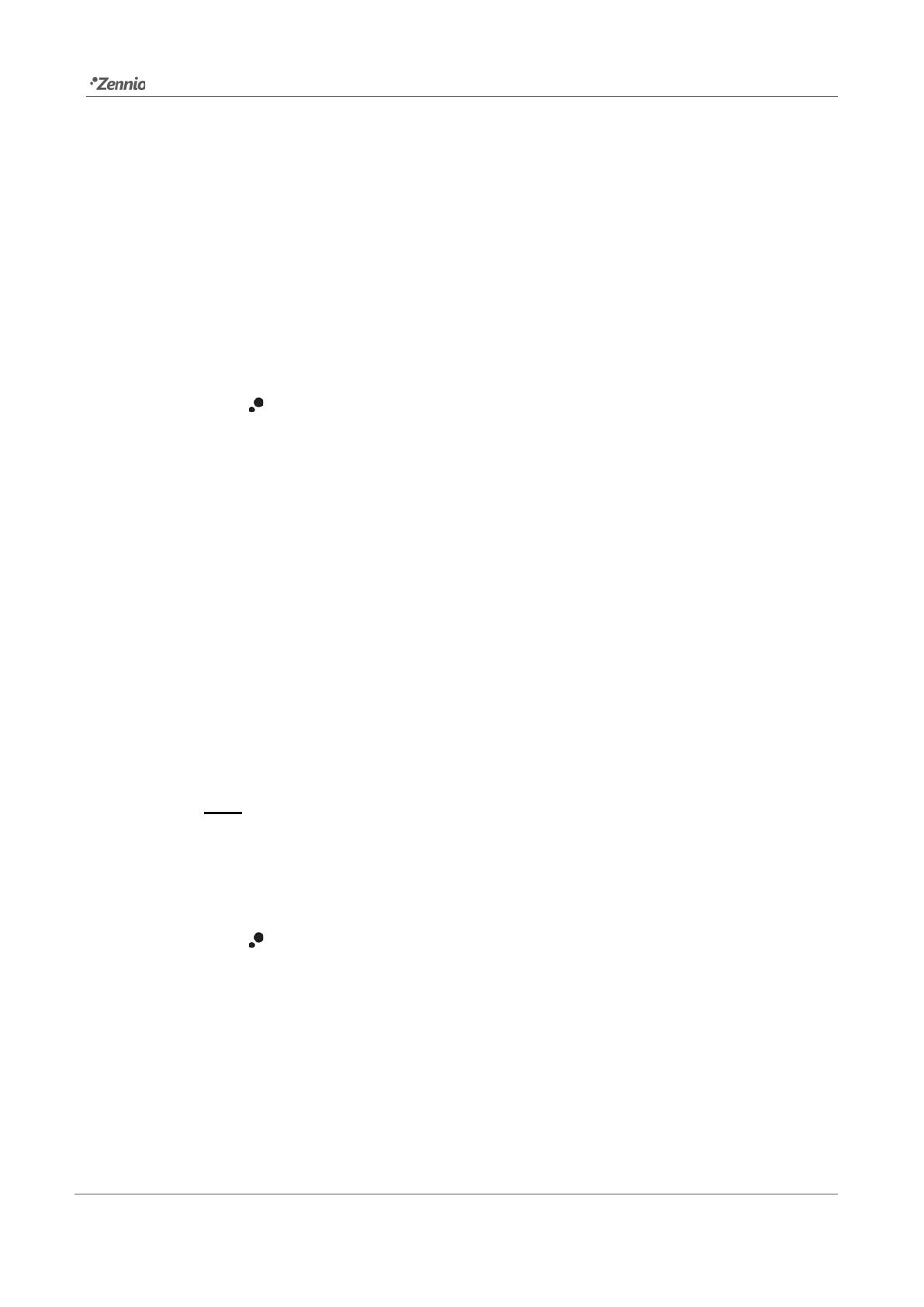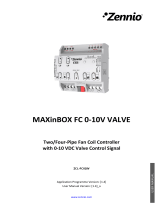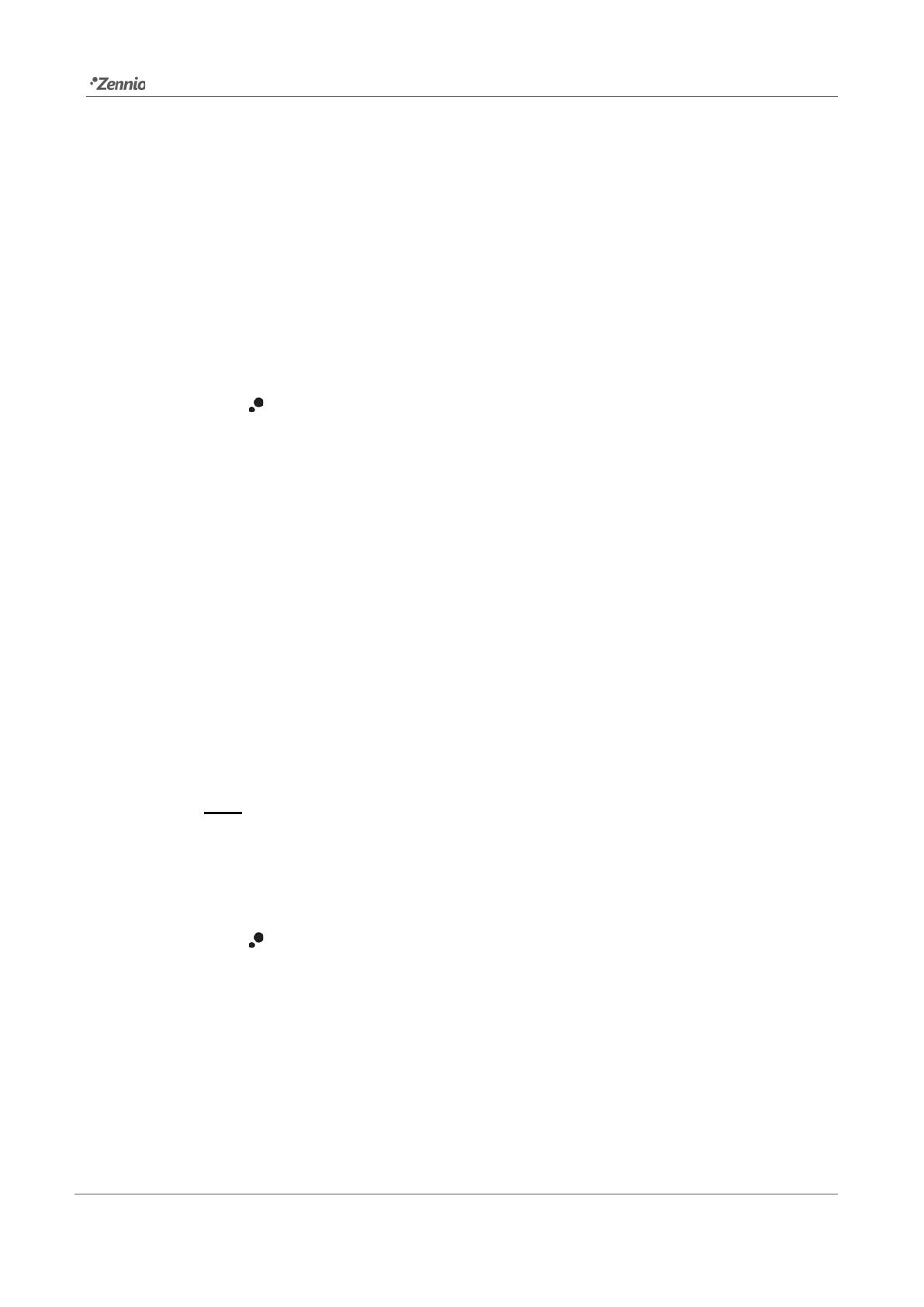
MAXinBOX FANCOIL 4CH2P / 2CH2P
http://www.zennio.com Technical Support: http://support.zennio.com
13
Test Off Mode
Under the Test Off Mode, the outputs can be controlled through both their
communication objects and the actual pushbuttons located on the top of the device.
When one of these buttons is pressed, the output will behave as if the order had been
received through the corresponding communication object. The status objects of
the different functions will still be sent in the usual way.
The action performed depends on the output type.
Fan: pressing on any of the three fan speed control pushbuttons will
operate the relays to set the corresponding speed. If the target
speed matches the current one, the fan will stop (the three fan
speed relays will open). The LEDs next to these pushbuttons show
the state of the fan speed control relays.
The behaviour is equivalent to receiving the orders through the bus, i.e.:
If the control is fan-oriented, pressing a button to set a fan speed makes
the valve open.
If the control is valve-oriented, the valve must be open before activating a
fan speed. However, if the valve is not open, the selected speed is saved
for later application.
Note: this control is subject to the number of fan speeds and the delay
between fan speed switchovers that may have been parameterised.
Analogously, the speed will be switched through relay commutation or relay
accumulation, according to the parameters.
Valve: pressing the valve control pushbutton makes the valve
switch the open / closed state, provided that the fan coil has been
enabled in parameters. This may also imply:
A switch-on of the fan, if the currently active fan speed is other than zero
but the fan is found to be stopped when the valve opens. This does not
apply under the Cooling mode in a fan-oriented control (in such case, the
fan will remain as is).