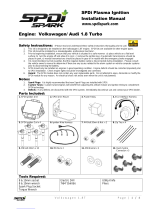Page is loading ...

SUNSYS PCS
2
Power Convertion System and Storage
Manuel d’installation et d’utilisation
FR
Installation and operating manual
GB
Manuale di installazione e uso
IT


3
SUNSYS PCS
2
- Ref.: IOMSUNPCXX00-GB 00
ENGLISH
INDEX
1. SAFETY STANDARDS . . . . . . . . . . . . . . . . . . . . . . . . . . . . . . . . . . . . . . . . . . . . . . . . . . . . . . . . . . . . . . 4
2. ENVIRONMENTAL REQUIREMENTS AND MOVING . . . . . . . . . . . . . . . . . . . . . . . . . . . . . . . . . . . . . . . 5
2.1. ENVIRONMENTAL REQUIREMENTS . . . . . . . . . . . . . . . . . . . . . . . . . . . . . . . . . . . . . . . 5
2.2. MOVING . . . . . . . . . . . . . . . . . . . . . . . . . . . . . . . . . . . . . . . . . . . . . . . . . . . . . . . . . . . . 6
2.3. FLOOR MOUNTING . . . . . . . . . . . . . . . . . . . . . . . . . . . . . . . . . . . . . . . . . . . . . . . . . . . . 6
3. ELECTRICAL INSTALLATION . . . . . . . . . . . . . . . . . . . . . . . . . . . . . . . . . . . . . . . . . . . . . . . . . . . . . . . . . 7
3.1. ELECTRICAL REQUIREMENTS . . . . . . . . . . . . . . . . . . . . . . . . . . . . . . . . . . . . . . . . . . . 7
4. OVERVIEW . . . . . . . . . . . . . . . . . . . . . . . . . . . . . . . . . . . . . . . . . . . . . . . . . . . . . . . . . . . . . . . . . . . . . . . 8
4.1. SWITHCES AND INTERFACES . . . . . . . . . . . . . . . . . . . . . . . . . . . . . . . . . . . . . . . . . . . 8
5. CONNECTIONS . . . . . . . . . . . . . . . . . . . . . . . . . . . . . . . . . . . . . . . . . . . . . . . . . . . . . . . . . . . . . . . . . . 19
5.1. INPUT CONNECTION . . . . . . . . . . . . . . . . . . . . . . . . . . . . . . . . . . . . . . . . . . . . . . . . . 19
6. CONTROL PANEL . . . . . . . . . . . . . . . . . . . . . . . . . . . . . . . . . . . . . . . . . . . . . . . . . . . . . . . . . . . . . . . . 22
7. FIRST START-UP . . . . . . . . . . . . . . . . . . . . . . . . . . . . . . . . . . . . . . . . . . . . . . . . . . . . . . . . . . . . . . . . . 23
8. MENU . . . . . . . . . . . . . . . . . . . . . . . . . . . . . . . . . . . . . . . . . . . . . . . . . . . . . . . . . . . . . . . . . . . . . . . . . 26
8.1. DISPLAY OVERVIEW . . . . . . . . . . . . . . . . . . . . . . . . . . . . . . . . . . . . . . . . . . . . . . . . . . 26
8.2. MENU TREE . . . . . . . . . . . . . . . . . . . . . . . . . . . . . . . . . . . . . . . . . . . . . . . . . . . . . . . . 28
8.3. MENU DESCRIPTION . . . . . . . . . . . . . . . . . . . . . . . . . . . . . . . . . . . . . . . . . . . . . . . . . 29
9. OPERATING PROCEDURES . . . . . . . . . . . . . . . . . . . . . . . . . . . . . . . . . . . . . . . . . . . . . . . . . . . . . . . . 31
9.1. SWITCHING ON . . . . . . . . . . . . . . . . . . . . . . . . . . . . . . . . . . . . . . . . . . . . . . . . . . . . . . 31
9.2. SWITCHING OFF . . . . . . . . . . . . . . . . . . . . . . . . . . . . . . . . . . . . . . . . . . . . . . . . . . . . . 32
10. OPERATING MODES . . . . . . . . . . . . . . . . . . . . . . . . . . . . . . . . . . . . . . . . . . . . . . . . . . . . . . . . . . . . . 33
10.1. ENERGY SAVER MODE . . . . . . . . . . . . . . . . . . . . . . . . . . . . . . . . . . . . . . . . . . . . . . . . 33
11. STANDARD FEATURES AND OPTIONS . . . . . . . . . . . . . . . . . . . . . . . . . . . . . . . . . . . . . . . . . . . . . . . 34
12. WARNINGS AND TROUBLESHOOTING . . . . . . . . . . . . . . . . . . . . . . . . . . . . . . . . . . . . . . . . . . . . . . 36
13. MAINTENANCE . . . . . . . . . . . . . . . . . . . . . . . . . . . . . . . . . . . . . . . . . . . . . . . . . . . . . . . . . . . . . . . . . 38
13.1. PREVENTIVE MAINTENANCE . . . . . . . . . . . . . . . . . . . . . . . . . . . . . . . . . . . . . . . . . . . 38
14. TECHNICAL SPECIFICATIONS . . . . . . . . . . . . . . . . . . . . . . . . . . . . . . . . . . . . . . . . . . . . . . . . . . . . . . 39

SUNSYS PCS
2
- Ref.: IOMSUNPCXX00-GB 00
4
This user manual specifies installation and maintenance procedures, technical data and safety instructions for SOCOMEC solar products.
For further information visit the Socomec website: www.socomec.com.
NOTE!
Any work carried out on the equipment must be performed by skilled, qualified technicians.
NOTE!
Before carrying out any operations on the PCS
2
read the installation and operating manual carefully.
Keep this manual safe for future reference.
DANGER!
Failure to observe safety standards could result in fatal accidents or serious injury, and damage equipment or the environment.
CAUTION!
If the PCS
2
is found to be damaged externally or internally, or any of the accessories are damaged or missing,
contact SOCOMEC.
Do not operate the PCS
2
if it has suffered a violent mechanical shock of any kind.
NOTE!
Install the PCS
2
in accordance with clearances in order to prevent access to handling devices and guarantee suffi-
cient ventilation (see Environmental requirements chapter).
NOTE!
Only use accessories recommended or sold by the manufacturer.
NOTE!
When the equipment is transferred from a cold to a warm place wait approx. two hours before putting the unit into operation.
NOTE!
When carrying out electrical installation, all standards specified by the IEC and the electricity supplier must be observed.
All national standards applicable to batteries must be observed.
DANGER! LIVE DEVICE! RISK OF ELECTRIC SHOCK!
PCS
2
is connected to three separately protected power supplies:
1 DC cable - Battery power supply
2 AC cable - Power from the mains network, supplied by the electricity company
3 AC cable - Auxiliary power supply
NOTE!
Before cleaning, performing maintenance work or connecting appliances to the
PCS
2
disconnect all power sources.
DANGER! LIVE DEVICE! RISK OF ELECTRIC SHOCK!
Carry out the following steps before system maintenance:
- Disconnect the batteries.
- Disconnect the AC power supplies.
- Disconnect the DC disconnection switches.
- Make sure the cable is fixed in position securely.
- Make sure the system cannot be restarted.
- Make sure the electricity supply (AC and DC voltages) has been disconnected.
- Cover or separate nearby live device units.
DANGER! RISK OF ELECTRIC SHOCK!
After disconnecting all power sources wait approx. 5 minutes for the complete discharge of the PCS
2
.
CAUTION! RISK OF BURNS!
During operation the casing can reach high temperatures. Do not touch the surfaces!
NOTE!
Any use other than the specified purpose will be considered improper. The manufacturer/supplier shall not be held
responsible for damage resulting from this. Risk and responsibility lies with the system manager.
1. SAFETY STANDARDS

5
SUNSYS PCS
2
- Ref.: IOMSUNPCXX00-GB 00
ENGLISH
2.1-3
SUNSYS PCS
2
100TR
2.1-2
SUNSYS PCS
2
33TR - 66TR - 66TL - 100TL
2.1-1
free area
SUNSYS SUNSYS SUNSYS
40 cm1.5 m
CABINET LAYOUT
2. ENVIRONMENTAL REQUIREMENTS AND MOVING
2.1. ENVIRONMENTAL REQUIREMENTS
Install the PCS
2
in an equipment room where only skilled technicians have access. The room must be:
• of a suitable size;
• free from conductive, inflammable and corrosive items;
• not exposed directly to sunlight.
The floor must support the weight of the PCS
2
and guarantee its stability.
The PCS
2
is designed for indoor non-air-conditioned rooms only.
For information regarding ambient temperature, dimensions and weights refer to Technical specification chapter.
To position the PCS
2
correctly see the diagrams below.

SUNSYS PCS
2
- Ref.: IOMSUNPCXX00-GB 00
6
2.3-1
Remove the protection
2.3-2
40 cm
PCS
2
Transformer
cabinet
Rear
2.2. MOVING
2.3. FLOOR MOUNTING
WARNING!
The unit must remain in a vertical position during all shipping and moving operations.
NOTE!
The unit MUST be handled by at least two people.
NOTE!
Do not move the unit by putting pressure on the front door.
WARNING! HEAVY WEIGHT!
Move the unit using a fork lift truck taking the utmost care at all times.
WARNING!
When moving the unit on even slightly sloping surfaces, use the locking equipment and braking devices to ensure
that the unit does not fall over.
2. ENVIRONMENTAL REQUIREMENTS AND MOVING

7
SUNSYS PCS
2
- Ref.: IOMSUNPCXX00-GB 00
ENGLISH
3. ELECTRICAL INSTALLATION
NOTE!
Before carrying out any operations on the PCS
2
read the Safety standards chapter carefully.
3.1. ELECTRICAL REQUIREMENTS
The installation and system must comply with national plant regulations.
The electrical distribution panel must have a sectioning and protection system installed for input and auxiliary mains.
The table below shows the size of the input protection devices recommended for correct installation.
Size of input protection devices
SUNSYS PCS
2
models
Magneto-thermal
input main protection
Differential AC
protection (optional)
Main AC cable cross-section
(2)
AA mm
2
min max
33TR 63 A type D
(1)
0.3 A type AC or A 16 120
66TR 125 A type D
(1)
0.3 A type AC or A 35 120
100TR 200 A type D
(1)
0.3 A type AC or A 70 120
66TL 200 A type C 0.3 A type AC or A 70 120
100TL 250 A type C 0.3 A type AC or A 120
The auxiliary power supply socket must be protected with a 16 A magneto-thermal switch, curve C, and from category 2 overvol-
tages or greater.
Size of battery protection devices
SUNSYS PCS
2
models DC cable cross-section
(2)
Battery input: protection fuses for each
battery cabinet
(3)
mm
2
min max
33TR 25 120
80 A ultrafast
1000 VDC
2 poles
66TR 25 120
100TR 95 120
66TL 50 120
100TL 95 120
(1) Recommended magneto-thermal switch: three poles with intervention threshold ≥ 10 In.
(2) Determined by the size of the terminals.
(3) On SOCOMEC battery cabinets the fuses are installed internally.
WARNING!
The PCS
2
is designed for transient over-voltages in category II installations for AC terminals. If the PCS
2
could be
subjected to transient over-voltages in category III installations, protective SPDs must be provided for the AC power
supply network. The SPDO option, designed to protect against category III over-voltages, can be fitted directly
to the PCS
2
. If this is used the distance between the PCS
2
and type I centralised SPD protection must be ≥15 m.
WARNING!
The PCS
2
is designed for transient over-voltages in category II installations for DC terminals. If the PCS
2
could be
subject to transient over-voltages in category III installations, or if the distance from the SPDs of the battery cabi-
net is excessive, protective SPDs must be fitted near the PCS
2
. The SPDI option can be fitted to the PCS
2
directly.
Note: batteries and PCS
2
are configured like an IT system. We therefore recommend a permanent isolation controller be used in the
system or built into the PCS
2
(IMD option).

SUNSYS PCS
2
- Ref.: IOMSUNPCXX00-GB 00
8
4. OVERVIEW
4.1-1
SUNSYS PCS
2
33TR
Communication slots
Q3
Module A output disconnection switch
Button
TEST
(option)
RS232
Button
RESET
(option)
IEC320 AUX output for assistance
IEC320 AUX power input
Detail 2: disconnection switches with fuseDetail 1
Q70
PCS
2
output disconnection switch
Q1
Module A input disconnection switch
1 Disconnection switch for isolation controller (option)
2 Disconnection switch for isolation controller (option)
3 Disconnection switch for IEC320 connector AUX power supply
4 Disconnection switch for IEC320 connector for assistance
5 Fan fuse
Detail 2
Detail 1
4.1. SWITHCES AND INTERFACES
Q1
Module A input disconnection switch
Module A

9
SUNSYS PCS
2
- Ref.: IOMSUNPCXX00-GB 00
ENGLISH
4. OVERVIEW
4.1-2
Wiring diagram of SUNSYS PCS
2
33TR
IMD
3Ph+PE
DC +/–
Q1A
Q3A
T1
K1
Q70
X90
X10A
Batteries
AC main network
Option
SPD-IN
Option
IMD
Option
SPD-OUT

SUNSYS PCS
2
- Ref.: IOMSUNPCXX00-GB 00
10
4. OVERVIEW
Q3
Module B output disconnection switch
Q70
PCS
2
output disconnection switch
Q1
Module B input disconnection switch
Q1
Module A input disconnection switch
4.1-3
SUNSYS PCS
2
66TR
Communication slots
Q3
Module A output disconnection switch
Button
TEST
(option)
RS232
Button
RESET
(option)
IEC320 AUX output for assistance
IEC320 AUX power input
Detail 2: disconnection switches with fuseDetail 1
1 Disconnection switch for isolation controller (option)
2 Disconnection switch for isolation controller (option)
3 Disconnection switch for IEC320 connector AUX power supply
4 Disconnection switch for IEC320 connector for assistance
5 Fan fuse
Detail 2
Detail 1
Module A
Module B

11
SUNSYS PCS
2
- Ref.: IOMSUNPCXX00-GB 00
ENGLISH
4. OVERVIEW
4.1-4
Wiring diagram of SUNSYS PCS
2
66TR
DC +/–
DC +/–
3Ph+PE
X10A X10B
Q1B
Q3B
X90
Q70
Q3A
T1
K1
Q1A
IMD
Batteries Batteries
Option
SPD-IN
Option
SPD-IN
Option
IMD
Option
SPD-OUT
Option
Common DC
AC main network

SUNSYS PCS
2
- Ref.: IOMSUNPCXX00-GB 00
12
4. OVERVIEW
Communication slots
Q3 Module A output disconnection switch
Q3 Module B output disconnection switch
Q1 Module A input disconnection switch
Q1 Module B input disconnection switch
Q1 Module C input disconnection switch
Q3 Module C output disconnection switch
Q70 PCS
2
output disconnection switch
IEC320 AUX output for assistance
IEC320 AUX power input
Detail 2
4.1-5
SUNSYS PCS
2
100TR
Button
TEST
(option)
RS232
Button
RESET
(option)
Detail 2: disconnection switches with fuseDetail 1
1 Disconnection switch for isolation controller (option)
2 Disconnection switch for isolation controller (option)
3 Disconnection switch for IEC320 connector AUX power supply
4 Disconnection switch for IEC320 connector for assistance
5 Fan fuse
Detail 1
Module A
Module B
Module C

13
SUNSYS PCS
2
- Ref.: IOMSUNPCXX00-GB 00
ENGLISH
4. OVERVIEW
4.1-6
Wiring diagram of SUNSYS PCS
2
100TR
3Ph
X10
T1
Q70
X90
3Ph+PE
K1
IMD
3Ph+PE
X90
Q3A Q3B
DC +/– DC +/– DC +/–
Q1B Q1CQ1A
X10B X10C
X10A
Q3C
Batteries Batteries Batteries
AC main networkAC main network
Power supply network
Option
SPD-IN
Option
SPD-OUT
Common DC
Option
IMD

SUNSYS PCS
2
- Ref.: IOMSUNPCXX00-GB 00
14
4. OVERVIEW
Q3
Module B output disconnection switch
Q1
Module B input disconnection switch
Q1
Module A input disconnection switch
4.1-7
SUNSYS PCS
2
66TL
Communication slots
Q3
Module A output disconnection switch
Button
TEST
(option)
RS232
Button
RESET
(option)
IEC320 AUX output for assistance
IEC320 AUX power input
Detail 2: disconnection switches with fuseDetail 1
1 Disconnection switch for isolation controller (option)
2 Disconnection switch for isolation controller (option)
3 Disconnection switch for IEC320 connector AUX power supply
4 Disconnection switch for IEC320 connector for assistance
5 Fan fuse
Detail 2
Detail 1
Module A
Module B

15
SUNSYS PCS
2
- Ref.: IOMSUNPCXX00-GB 00
ENGLISH
4. OVERVIEW
4.1-8
Wiring diagram of SUNSYS PCS
2
66TL
DC +/–DC +/–
X10A X10B
Q1B
Q3B
X90
Q3A
Q1A
3Ph+PE
IMD
Batteries Batteries
Option
SPD-IN
Option
IMD
AC main network
Common DC

SUNSYS PCS
2
- Ref.: IOMSUNPCXX00-GB 00
16
4. OVERVIEW
Q3
Module B output disconnection switch
Q3
Module C output disconnection switch
Q1
Module C input disconnection switch
Q1
Module B input disconnection switch
Q1
Module A input disconnection switch
4.1-9
SUNSYS PCS
2
100TL
Communication slots
Q3
Module A output disconnection switch
Button
TEST
(option)
RS232
Button
RESET
(option)
IEC320 AUX output for assistance
IEC320 AUX power input
Detail 2: disconnection switches with fuseDetail 1
1 Disconnection switch for isolation controller (option)
2 Disconnection switch for isolation controller (option)
3 Disconnection switch for IEC320 connector AUX power supply
4 Disconnection switch for IEC320 connector for assistance
5 Fan fuse
Detail 2
Detail 1
Module A
Module B
Module C

17
SUNSYS PCS
2
- Ref.: IOMSUNPCXX00-GB 00
ENGLISH
4. OVERVIEW
4.1-10
Wiring diagram of SUNSYS PCS
2
100TL
IMD
3Ph+PE
X90
Q3A Q3B
DC +/– DC +/– DC +/–
Q1B Q1CQ1A
X10B X10C
X10A
Q3C
Batteries Batteries Batteries
AC main network
Option
SPD-IN
Common DC
Option
IMD

SUNSYS PCS
2
- Ref.: IOMSUNPCXX00-GB 00
18
4. OVERVIEW
4.1-12
XXXXXXXXXX XXX XX
XXXXXXXXXX
XXX
XX
4.1-11
Diagram of principle system (SUNSYS PCS
2
100TR)

19
SUNSYS PCS
2
- Ref.: IOMSUNPCXX00-GB 00
ENGLISH
5.1-1
5.1-2
5. CONNECTIONS
NOTE!
Before carrying out any operations on the PCS
2
read the Safety standards chapter carefully.
5.1. INPUT CONNECTION
The PCS
2
is connected to the batteries via the DC terminals.
The PCS
2
is connected to the main AC network via the AC power terminals.
• Attach the ring terminals to the cables.
• Remove the panels protecting the connection area in front of the terminals.
• Fix the protection wire PE to the connection terminal.
• Fix the wires L1, L2, L3 to the connection terminals.
• Fix the wires L+,L- to the connection terminals.
• Fix the power cables supplied between the transformer cabinet and the PCS
2
(only for 100 kW).
• Fix the signal cables supplied between the transformer cabinet and the PCS
2
(only for 100 kW).
• Fix the cables to the cable support guide using cable fastening brackets.
• Reposition the panels protecting the connection area in front of the terminals.
Note: torque for the DC and AC power terminals: 20 Nm
Ring terminals
Cable fastening
brackets
Key
L1, L2, L3 Connection terminals for the main AC network
3N
PE Connection terminal for the protective earth wire
L+, L- DC connection terminals for the batteries
L1 L3
PE
L–
L2
L+
L1 L3
PE
L2
L– L+
SUNSYS PCS
2
33TR SUNSYS PCS
2
66TR

SUNSYS PCS
2
- Ref.: IOMSUNPCXX00-GB 00
20
5. CONNECTIONS
5.1-3
Key
L1, L2, L3 Connection terminals for the main AC network
3N
PE Connection terminal for the protective earth wire
L+, L- DC connection terminals for the batteries
Cables
supplied
Cables
for signal
L1 L3
L2
PE
L1 L3
L2
L– L+
SUNSYS PCS
2
100TR
/