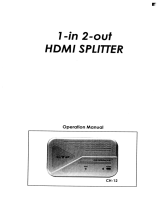Page is loading ...

Easy Steps for
Configuring the Pointmaker
®
PVI
®
-X90
These pages describe how to hook-up the X90 to a touchscreen, PC,
keyboard, digitizing tablet, and monitor or projector.
Two Key Rules to Success:
1) Make all connections before applying
power to anything.
2) Power up the X90 last.
Before we start making connections,
it will help to get to know the X90’s ports a little...

Power
COMM Ports
(RS-232)
COMM 1 for Touchscreen
COMM 2 for Tablet
Supports communications from
controllers, markers, or other
devices that utilize RS-232.
Keyboard
(for tablet
power or key-
board alone)
VGA Out Ports
VGA Out 1 for Touchscreen
VGA Out 2 for Projector
With these ports, X90 supports up
to 4 high-res projectors or monitors
VGA In Ports
VGA In 1 for PC
2 high-resolution
video ports,
typically used for PCs
S-Video and Composite
Video In Ports
Video 1 for VCR
S-Video (also called Y/C) is
the preferred port because
of higher image quality.
Connect to these from Video
Out of VCR, Doc Camera,
DVD, etc.
Light
Pen
Audio Out Ports
(to match your VGA Outs)
Audio In Ports
(to match your VGA, S-Video,
and (Composite) Video Ins)
COMM Ports
(for controllers/markers)
Highlighted Area indicates ports added with COMM 4A Option
USB Port
(to receive programming)
Descriptions in blue will be covered in this configuration.

So here it is... all hooked up
except for connections to a projector.
The configuration is actually very
simple when taken a step at a time.
Let’s start with the PC:
1) Using a male-to-male
HD-15 VGA video cable,
connect the VGA out port
on the PC to the VGA IN 1
VCR/DVD, etc. next:
2) Connect* the Video Out
from your VCR to either
S-VIDEO 1 or VIDEO 1
on the X90.
* S-Video is preferred because of its better
picture quality. If you don’t have S-Video
(as in this example), use the composite video
connections (labeled VIDEO 1 and 2).
In this example, which is common,
the VCR has no S-Video, only an RCA
connector for Video Out. The X90 has
a BNC connector for VIDEO 1.
The solution is to use a BNC cable with
a ‘BNC to RCA adapter’ at the VCR end
to complete the connection.
If your VCR has an S-Video connector,
an S-Video cable will easily connect
the two units without additional
adapters.

Touchscreen:
3) Using a male-to-male HD-15
VGA video cable, connect
the VGA OUT 1 port on the
X90 to the port labeled HD-
15 on the Touchscreen.
4) Using the beige RS-232
cable, plug the round male
mini-din connector into
the Mft. Service port on
the Touchscreen. Plug the
other end, a female DB-9
connector, into the X90 port
labeled COMM 1.
Note: Touchscreens are made
of two technologies: 1) an LCD
or CRT monitor to display your
images, and 2) an overlay on the
front of the monitor that can
sense your touch. The VGA cable
handles the video images and
the RS-232 cable communicates
touches to the X90.

Keyboard & Tablet:
5) Connect the male PS2 keyboard
connector (A) to the female
end (B) of the “PS2 to 5-pin din
adapter” cable.
Then plug the other end of the
adapter, a male 5-pin din (C) into
the female 5-pin din connector
from the digitizing tablet (D).
The male 5-pin din connector on
the tablet cable (E) is connected
to the female end of the “5-pin
din to PS2 adapter” cable (F). The
other end, a male PS2 connector
(G) is then plugged into the
keyboard port on the X90.
Finally, plug the DB-9 connector
on the tablet cable (H) into the
COMM 2 port on the X90.

Projector or monitor:
6) Since the X90 supports up to 4
high resolution outputs, you can
connect a projector to any of the
remaining three VGA OUT ports
using a male-male HD-15 VGA
cable. The image at right shows
the most common port for this
configuration, VGA OUT 2.
You’re almost done except for the:
Two Key Rules to Success:
1) Make all connections before applying power to anything.
2) Power up the X90 last.
All the connections are made except for power, so...
1) connect a power cable to each unit that requires one
2) turn each unit on, saving the PVI-X90 until last.
/