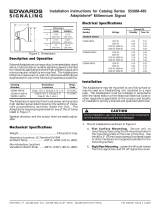Page is loading ...

ECA 87 RS 232 Remote Control and Data Log for ECL Comfort 200/300
ECA 87
RS 232 Remote Control and Data Log for
ECL Comfort 200/300
Instruction
BC-HM VI.BC.C2.02/ 087R9599 © Danfoss A/S November 2001

Table of Contents
Table of Contents
1. INTRODUCTION.............................................................. 4
1.1 Scope..................................................................................... 4
1.2 About the ECA 87 Module ................................................... 4
1.3 Typographical Conventions .................................................. 4
1.4 A Word of Warning .............................................................. 4
2. FUNCTION OF THE ECA 87 MODULE ....................... 5
2.1 RS 232 Communication........................................................ 5
2.2 Data Log................................................................................ 5
2.3 Alarms................................................................................... 6
3. INSTALLATION ............................................................... 8
3.1 Installing the ECA 87 Module .............................................. 8
3.2 Installing the Cable and Connector....................................... 9
3.3 Cables.................................................................................... 9
3.3.1 ECA 87 to modem – code no. 087B1171 ................... 9
3.3.2 ECA 87 to PC – code no. 087B1172 .......................... 9
4. COMMUNICATION ....................................................... 10
4.1 Communication Set-up ....................................................... 10
4.2 Modem Communication ..................................................... 10
4.2.1 Supported Modems................................................... 10
4.2.2 Interface Signals ....................................................... 10
4.2.3 Modem Initialization ................................................ 10
4.2.4 Modem Link ............................................................. 11
4.2.5 Link Failure .............................................................. 11
4.3 Direct Communication........................................................ 11
4.3.1 Interface Signals ....................................................... 11
4.4 Communication Protocols................................................... 11
4.4.1 Interactive Protocol................................................... 11
4.4.2 CRC Encoded Protocol............................................. 12
Message Format........................................................ 12
CRC Calculation....................................................... 13
4.4.3 Message Exchange.................................................... 13
4.5 Communication Software ................................................... 14
5. SERIAL INTERFACE COMMANDS ........................... 15
5.1 Message Format .................................................................. 15
5.1.1 Command Format ..................................................... 15
5.1.2 Response Format ...................................................... 15
5.2 Menu Structure.................................................................... 16
5.3 Command Overview ........................................................... 16
5.4 Command Reference........................................................... 18
5.4.1 Main Menu................................................................ 18
Navigation................................................................. 18
Communication......................................................... 19
Security..................................................................... 20
Miscellaneous ........................................................... 22
5.4.2 ECL Menu ................................................................ 22
2 VI.BC.C2.02 © Danfoss A/S BC-HM

Table of Contents
Navigation................................................................. 22
Application ............................................................... 23
Accumulated Flow/Energy ....................................... 23
Mode......................................................................... 24
Output ....................................................................... 25
Parameters................................................................. 27
Reset ......................................................................... 29
Time and Date........................................................... 30
Week Program .......................................................... 30
5.4.3 Modem Menu............................................................ 32
Navigation................................................................. 33
Initialization Strings.................................................. 33
5.4.4 Data Log Menu......................................................... 35
Navigation................................................................. 35
Log List..................................................................... 35
Data Log Control ...................................................... 37
Parameters................................................................. 39
Sampling Time.......................................................... 40
5.4.5 Alarm Menu.............................................................. 41
Navigation................................................................. 41
Alarm On/Off............................................................ 41
Alarm Status ............................................................. 42
Last Alarm ................................................................ 42
Id Number................................................................. 42
Telephone Number ................................................... 43
5.4.6 Unsolicited Messages ............................................... 44
Password Request ..................................................... 45
Connection Established ............................................ 45
Alarm........................................................................ 45
Reset ......................................................................... 46
Data Log Restart ....................................................... 47
APPENDIX A. PARAMETER LIST .................................... 48
APPENDIX B. STANDARD AND SHORT RESPONSES . 51
BC-HM VI.BC.C2.02 © Danfoss A/S 3

Introduction
1. Introduction
1.1 Scope
This instruction is for the ECA 87 RS 232 Remote Control and Data Log for
ECL Comfort 200/300. The instruction is valid from:
· ECL Comfort 200 software version 1.04
· ECL Comfort 300 software version 1.04
· ECA 87 hardware version A, software version 1.01.
1.2 About the ECA 87 Module
Order numbers for the ECA 87 and related products are as follows:
Product Description Code no.
ECA 87 RS 232 Remote
Control and Data Log for
ECL Comfort 200/300
Includes:
• One ECA 87 module (printed circuit board)
• One cover plate for rear panel of ECL Comfort
• One copy of this instruction
087B1160
Modem cable ECA 87 JST PHD to Modem DB-25 male 087B1171
PC Cable ECA 87 JST PHD to PC DB-9 female 087B1172
1.3 Typographical Conventions
The following typographical conventions are used in this instruction:
!
Note:
Indicates a note to which you should pay attention.
Courier Indicates data sent to/from the ECA 87 module via the interface.
0x0A Hexadecimal code, in this example 0A hexadecimal = 10 decimal.
1.4 A Word of Warning
!
Note:
Danfoss can accept no responsibility for costs or damage caused by the ECA 87
module being used incorrectly, that is, if the instructions provided in this manual
are not followed. Furthermore, Danfoss will accept no responsibility for costs en-
tailed by a modem keeping a telephone link established for excessive lengths of
time. It is the user’s responsibility to ensure that the modem does disconnect the
link when instructed by the ECA 87 module to do so.
!
Note:
The Alarm function (see page 6) is supported by ECL Comfort 300 from version
1.08. The alarm function must not be used with ECL Comfort 200 and earlier ver-
sions of the ECL Comfort 300. If you enable the alarm system using an older ECL
Comfort 300 or an ECL Comfort 200, the ECL Comfort may report random alarms
based on normal – but irrelevant – measurement data.
4 VI.BC.C2.02 © Danfoss A/S BC-HM

Function of the ECA 87 Module
2. Function of the ECA 87 Module
The ECA 87 module can be used with ECL Comfort 200 and 300. It provides the
ECL Comfort with the following functionality:
· Remote monitoring and control via RS 232 communication
· Data logging
· Alarm notification of external recipients.
For all instructions regarding modem set-up, refer to the manufacturer’s documen-
tation for the modem.
2.1 RS 232 Communication
When equipped with the ECA 87 module, the ECL Comfort can communicate via
modem or directly with a connected PC. Figure 1 illustrates the configuration.
Figure 1. Communication configuration of ECL Comfort equipped with ECA 87 module
For further details about the communication, see Chapter 4.
!
Note:
When the ECA 87 module is installed (see Chapter 3), no other modules can be in-
stalled in the ECL Comfort’s rear slot and any other RS 232 connectors on the ECL
Comfort are disabled.
2.2 Data Log
The ECA 87 can keep a log of the values of all parameters in the current ECL
Comfort application (a list of all ECL Comfort parameters is provided in
Appendix A), as well as the state of all relay outputs.
Values in the data log memory are preserved during reset and power-down opera-
tions. The data log memory works like a circular buffer, i.e. when the memory is
full, the oldest log data will be overwritten by new data. The storage capacity of the
data log memory is 130 000 data values. This means, for example, that if 5 parame-
ters are being logged, the data log memory will accommodate 26 000 samples.The
length of time corresponding to this amount of data is determined by the length of
the time interval between log samples. Figure 2 gives a few examples. Note that
BC-HM VI.BB.C1.02 © Danfoss A/S 5

Function of the ECA 87 Module
when the sampling interval is 5 seconds, no more than 5 parameters can be logged
without samples being lost.
Time interval No. of parameters
being logged
5 seconds 5 minutes 1 hour
5 36 hours 90 days 154 weeks
10 – 45 days 77 weeks
15 – 30 days 51 weeks
Figure 2. Examples of the capacity of the data log memory
!
Note:
When the ECA 87 module is heavily loaded performing a communication task, e.g.
establishing a dial-up connection, you should expect some log data samples to be
lost.
The procedure for logging data is as follows:
1. Set up a list of parameters to be logged. This is known as the log list.
2. Select the appropriate sampling interval.
3. Start the data log.
4. When a suitable length of time has elapsed, stop the data log.
5. Transfer the data log from the ECA 87 to a connected PC.
When the data log is started, all log data that may have existed in the data memory
is lost. Alternatively, it is possible to restart the data log after it has been stopped.
A restart means that most of the data already in memory will be preserved.
!
Note:
Whenever the data log is restarted, a small portion of the data recorded most re-
cently will always be lost. The maximum amount of data that can be lost is 256
data items.
The data log can be restarted manually or automatically. Automatic restart takes
place after a power-down or reset operation if the data log was running before the
event. When the data log is restarted, the date and time when the restart took place
is added to the log.
While the data log is running, it is not possible to change the set-up of the log. So,
in order to change the log list or the sampling interval, you must stop the data log
first. After the log set-up has been modified, you must start the data log. If you re-
start the log, the set-up modifications are lost and the log will continue using the
old set-up.
Section 5.4.4, starting on page 35 gives details about the commands necessary to
use the data log and about the format of the log data.
2.3 Alarms
!
Note:
The alarm function requires an ECL Comfort 300 v. 1.08 and later, equipped with
an application that supports alarms.
6 VI.BC.C2.02 © Danfoss A/S BC-HM

Function of the ECA 87 Module
The ECA 87 module can be set up to report alarms via the serial connection. The
ECA 87 can establish a dial-up connection to a user-defined telephone number of
an alarm recipient. Every time a new alarm occurs, the ECA 87 will call the recipi-
ent and send an alarm message. The alarm message can include an id number
showing the identity of the calling ECL Comfort and will also notify the recipient
of other existing alarm conditions in the ECL Comfort.
The modem receiving the alarm call should be set up to auto-answer. See the mo-
dem manufacturer’s manual for instructions.
See page 45 for a description of the alarm message format and page 41 for infor-
mation on alarm set-up.
BC-HM VI.BB.C1.02 © Danfoss A/S 7

Installation
3. Installation
3.1 Installing the ECA 87 Module
To install the ECA 87 module in the ECL Comfort:
Figure 3. Dismounting the cover plate
1. Dismount cover plate B on the back of
the ECL Comfort using a small slice
cutter.
Figure 4. Mounting the ECA 87 module in the
ECL Comfort
2. Mount the ECA 87 board in the slides
and press it gently into the connector
on the ECL Comfort’s CPU board.
Figure 5. Mounting the new cover plate
3. Mount the new cover plate B that is
delivered with the ECA 87 module.
8 VI.BC.C2.02 © Danfoss A/S BC-HM

Installation
3.2 Installing the Cable and Connector
Figure 6. ECA 87 cable and connector
Figure 6 shows the ECL Com-
fort with the new cover plate and
cable and connector installed.
3.3 Cables
For all cables to be used with the ECA 87 module, it is recommended that all wires
are connected to the ECA 87 connector as this provides for greater mechanical
strength. The maximum cable length is 1.5 m.
3.3.1 ECA 87 to modem – code no. 087B1171
ECA 87 JST PHD Modem DB-25 male
Pin no. 1 TX Pin no. 2 TX
Pin no. 2 GND Pin no. 7 GND
Pin no. 3 RTS Pin no. 4 RTS
Pin no. 4 DTR Pin no. 20 DTR
Pin no. 5 RX Pin no. 3 RX
Pin no. 6 DCD Pin no. 8 DCD
Pin no. 7 RI Pin no. 22 RI
Pin no. 8 DSR Pin no. 6 DSR
Pin no. 9 – –
Pin no. 10 CTS Pin no. 5 CTS
3.3.2 ECA 87 to PC – code no. 087B1172
ECA 87 JST PHD PC DB-9 female
Pin no. 1 TX Pin no. 2 RX
Pin no. 2 GND Pin no. 5 GND
Pin no. 3 RTS
Pin no. 4 DTR
Pin no. 5 RX Pin no. 3 TX
Pin no. 6 DCD
Pin no. 7 RI
Pin no. 8 DSR
Pin no. 9 –
Pin no. 10 CTS
BC-HM VI.BB.C1.02 © Danfoss A/S 9

Communication
4. Communication
4.1 Communication Set-up
The ECA 87 module can communicate with an external device via modem or via a
direct RS 232 connection. Whether connected by modem or directly, communica-
tion parameters are set up as follows:
· 9 600 baud, 8 data bits, 1 stop bit, even parity
!
Note:
If the ECA 87 module repeatedly reports
'receive error', it is necessary to add a
small delay between each character sent. The delay should be minimum 15 msec.
4.2 Even parity. Modem Communication
4.2.1 Supported Modems
The following modems are tested and will function with the ECA 87 module:
· LASAT Safire 560 Voice (default)
· WISECOM 56 000 bps voice / data / fax
· Siemens M20 Terminal (GSM modem).
Other modems can be used with the ECA 87 module, provided that they are Hayes
compatible. However, Danfoss has tested no other modems than those mentioned
above with the module.
!
Note:
Using the Siemens M20 Terminal requires that the modem is initialized from a PC
– as well as a plug converter DB-25 male to DB-9 female. For further details, refer
to the manufacturer’s documentation.
4.2.2 Interface Signals
When the ECA 87 module starts up, it sets DTR and RTS on. After detecting a
valid RS 232 signal on the RX input, the module monitors the CTS signal. If CTS
goes on, the ECA 87 module assumes that a modem is connected, if not, that a di-
rect connection is present.
4.2.3 Modem Initialization
After detecting the CTS signal, the ECA 87 initializes the modem. The initializa-
tion takes place by sending two text strings to the modem. These accomplish the
following:
· String 1:
Sets echo off
Sets the modem up to use short result and error codes. E.g. the modem must re-
turn a 0 to indicate OK.
· String 2:
Sets the modem up to auto-answer.
10 VI.BC.C2.02 © Danfoss A/S BC-HM

Communication
The modem must respond with a ‘0’ (OK) after receiving string 2.
The ECA 87 keeps 2 sets of modem initialization strings, each set consisting of 2
strings. The default set is targeted at the LASAT Safire 560 modem and cannot be
modified. The other set of strings is user-definable. When you modify one of the
user-definable strings, the ECA 87 automatically switches to use this set of strings.
By means of an interface command, you can make the ECA 87 revert to using the
default set of strings. See page 33 for instructions on reading and setting the mo-
dem initialization strings.
4.2.4 Modem Link
After initializing the modem, the ECA 87 is ready to receive incoming calls. When
the RI signal is detected, the ECA module waits for maximum 45 seconds for DCD
to go on. When this happens, the modem link is established.
When the modem sets the DCD signal off, the modem link is disconnected.
When the alarm system of the ECL Comfort is functioning (ECL Comfort 300 v.
1.08 and later), the ECA 87 module can be set up to establish a modem connection
and notify an external recipient when an alarm occurs. See page 6, 41 and 44 for
further information.
4.2.5 Link Failure
If the modem link cannot be established or if a functioning modem link is discon-
nected, you should wait for 5 minutes before attempting to reconnect to the
ECA 87 module. The module may need to perform a reset operation and during
this time, it will not react to attempts to establish a connection.
4.3 Direct Communication
4.3.1 Interface Signals
As explained on page 10, the ECA 87 sets the signals DTR and RTS on. If no CTS
signal is detected, the module assumes that it is communicating via a direct connec-
tion.
On a direct connection, neither hardware nor software handshake is used. However,
the ECA 87 module always uses the prompt character (
>) to indicate to the com-
munication partner that it is ready to receive a command.
4.4 Communication Protocols
4.4.1 Interactive Protocol
By default, the ECA 87 module uses an interactive communication protocol with
the following characteristics:
· All characters received are echoed
· Backspace (0x08) deletes the last received character
· Linefeed (0x0A) or carriage return (0x0D) ends the command line and the
ECA 87 will start executing the command
BC-HM VI.BB.C1.02 © Danfoss A/S 11

Communication
· The input buffer is 33 characters long. This includes the linefeed or carriage re-
turn character.
When the ECA 87 starts up, it uses the interactive protocol, and after a reset opera-
tion, the module will always revert to this protocol.
4.4.2 CRC Encoded Protocol
The ECA 87 module can also use a CRC (cyclic redundancy check) encoded pro-
tocol, both on a modem and a direct connection. The ECA 87 module switches to
the CRC protocol upon detecting a STX character (0x02). When ECA 87 receives a
block of data not starting with the STX character, it reverts to the default interac-
tive protocol. Likewise, a reset operation makes the ECA 87 revert to the interac-
tive protocol.
The CRC protocol has the following characteristics:
· Characters are not echoed
· ETX (0x03) marks the end of a command and makes the ECA 87 start execut-
ing the command
· Linefeed (0x0A) and carriage return (0x0D) are ignored
· The input buffer is 33 characters long. This includes STX, ETX, linefeed and
two checksum characters (see below).
Message Format
When using the CRC protocol, commands sent to the ECA 87 module must have
the following format:
<STX><text string><LF><CRC1><CRC2><ETX>, where
<STX>
0x02
<text string>
Printable ASCII characters. None of the characters listed in
Figure 7, page 15, must be included in the text string
<LF>
0x0A
<CRC1>
CRC byte 1
<CRC2>
CRC byte 2
<ETX>
0x03.
Responses from the ECA 87 are in the following format:
<STX><text string><CRC1><CRC2><ETX>, where
<text string>
May include several <LF> characters but not <STX> and
<ETX>.
12 VI.BC.C2.02 © Danfoss A/S BC-HM

Communication
CRC Calculation
The following program code shows how the checksum is calculated:
/* The function generates the CRC byte to be used for transmitting when the in-
teractive protocol is not being used */
unsigned char Calc_CRC(unsigned char dataValue, unsigned char crcValue)
{
unsigned short crc;
crc = crcValue ^ dataValue; //XOR
crc = crc ^ (crc << 1) ^ (crc << 2) ^ (crc << 3) ^
(crc << 4) ^ (crc << 5) ^ (crc << 6) ^ (crc << 7);
return (((crc & 0xFE) ^ ((crc >> 8) & 1)));
}
The checksum must be sent in hexadecimal, coded as lower case ASCII characters.
Example In hexadecimal values, the text string of the command
t r (read time and date
from the ECL Comfort) looks as follows with the linefeed character added to it:
0x74 0x20 0x72 0x0a.
The checksum calculation is based on this string: command + linefeed character
but without the STX character. The CRC calculation yields the following result:
CRC = 185 decimal = 0xb9 Þ
CRC1 = ‘b’ (the ASCII character) = 0x62
CRC2 = ‘9’ (the ASCII character) = 0x39.
So in total, the format of the command message will be:
<STX><text string><LF><CRC1><CRC2><ETX>
And in hexadecimal:
0x02 0x74 0x20 0x72 0x0A 0x62 0x39 0x03.
4.4.3 Message Exchange
When the ECA 87 is communicating with an external device, whether by modem
or directly connected, the ECA 87 responds to commands sent to it by the external
device, typically a PC.
The ECA 87 indicates that it is ready to receive commands by issuing the
>
prompt. If the prompt does not appear within 2-3 minutes after connecting to the
ECA 87, you can test the connection by sending e.g. the
l command (see page 18).
After the ECA 87 has executed a command, it sends the prompt again.
When the ECA 87 returns an error message, the last received command has not
been executed. This command should be retransmitted. In case the external device
detects an error (e.g. a parity or CRC error), the procedure is also to retransmit the
latest command.
BC-HM VI.BB.C1.02 © Danfoss A/S 13

Communication
4.5 Communication Software
When communicating with the ECA 87 from a PC, you can use a terminal emula-
tor program, such as HyperTerminal, which is included with Microsoft Windows.
Using a terminal emulator to communicate with the ECA 87 is a convenient way of
becoming familiar with the serial interface commands described in the next chap-
ter.
14 VI.BC.C2.02 © Danfoss A/S BC-HM

Serial Interface Commands
5. Serial Interface Commands
This chapter is the reference of the serial interface commands used to communicate
with the ECL Comfort, whether by modem or directly connected.
5.1 Message Format
5.1.1 Command Format
All communication data is in ASCII encoding, commands as well as numerical
data. A number, e.g. 19, is sent as ASCII characters ‘1’ and ‘9’, i.e. as two bytes
with the hexadecimal values 0x31 and 0x39.
!
Note:
The ECA 87 module command protocol is case sensitive. Commands must be
transmitted to the ECA 87 as specified below: If the command is a lowercase letter
(e.g. ‘a’), the corresponding uppercase letter (‘A’) will not work.
Some commands consist of several parts or fields, e.g. the command
w r x that
reads the ECL Comfort’s week program for circuit x. The character separating the
w, the r and the x is printed as a <space> in this manual. However, this character is
really a ‘don’t care’ seen from the ECA 87’s point of view and may be any charac-
ter, as long as it is not one of those specified in Figure 7.
Hexadecimal code Mnemonic Character name
0x00 NUL Null
0x02 STX Start of text
0x03 ETX End of text
0x0A LF Line feed
0x0D CR Carriage return
0xFF – –
Figure 7. Characters that may not be included in serial interface commands
All fields of a command must be included, otherwise the ECA 87 will report a pa-
rameter error. All character positions of a field must be filled out. E.g. if a number
is specified to be in the format ‘
xxxxx’, the number 19 must be sent to the ECA 87
as
00019 and the number –19 must be sent as -0019.
5.1.2 Response Format
The ECA 87 supports two response formats: a standard and a short format. The
standard format includes ‘human readable’ text strings, e.g. ‘
Done’. The short for-
mat uses numerical return codes in the format #xxxx, e.g. #0100. The first two dig-
its specify the meaning of the response, the last two digits are always 0 and are re-
served for future use. See Appendix B for a listing of the ECA 87’s short
responses. Instructions for changing the response format are given on page 19.
White space characters in responses from the ECA 87 can be space (0x20), hori-
zontal tab (0x09) and carriage return (0x0D).
BC-HM VI.BB.C1.02 © Danfoss A/S 15

Serial Interface Commands
5.2 Menu Structure
Figure 8 shows the ECA 87 menu structure. When communicating with the ECA
87 module, you always navigate within this structure. When communication is
launched, you start in the Main menu, from where you can access the other menus.
Each menu offers a number of commands allowing you to operate the ECL Com-
fort via the interface.
Main menu
ECL menu Modem menu Data log menu Alarm menu
Figure 8. The ECA 87 menu structure
5.3 Command Overview
Menu Command Function See page
a
Activates the Alarm menu 18
b
Breaks the modem connection to the ECA 87 19
c
Sets up the ECA 87 to use standard responses 19
c s
Sets up the ECA 87 to use short responses 19
d
Activates the Data log menu 18
e
Activates the ECL menu 18
l
Lists the available Main menu commands 18
m
Activates the Modem menu 19
q
Resets the ECA 87 module 22
s 0
Disables the ECA 87’s security function 21
s 1
Enables the ECA 87’s security function 21
s d
Sets up the ECA 87 to use the default factory password 20
s m xxxx
Changes the ECA 87’s password to ‘xxxx’ 20
s r
Makes the ECA 87 return the current password 20
Main
v
Reads the version no. of the ECA 87 and the ECL Comfort 22
a
Reads the ECL Comfort application no. and version 23
f c x
Reset accumulated flow/energy for circuit x
24
f r
Reads accumulated flow/energy pulse count for circuit 1 and 2 23
l
List the available ECL menu commands 22
m m x y
Sets the operating mode of circuit x to y
25
m r x
Reads the operating mode of circuit x
24
o r m x y
Sets the relay output x to y (ON or OFF)
26
o r r
Reads the status of the ECL Comfort’s relay outputs 25
o t m x y
Sets the triac output x to y (ON or OFF)
27
o t r
Reads the status of the ECL Comfort’s triac outputs 26
p
Prints the list of parameters for this ECL Comfort 27
ECL
q
Resets the ECL Comfort and the ECA 87 module 29
16 VI.BC.C2.02 © Danfoss A/S BC-HM

Serial Interface Commands
Menu Command Function See page
r xxx y
Reads the value of the parameter xxx for circuit y
28
s xxx y zzzzz
Sets parameter xxx for circuit y to the value zzzzz
29
t r
Reads the time and date of the ECL Comfort 30
t s xxxx yyyy
zzzz
Sets the time and date of the ECL Comfort 30
w d x y z
Deletes comfort period no. z from the week program for cir-
cuit x on day y
32
w m x y z1 z2
Adds a comfort period to the week program for circuit x on
day y beginning at time z1 and ending at time z2
32
w r x
Reads the week program for circuit x
31
z
Return to Main menu 23
d
Use default modem initialization strings 34
l
Lists available commands in the Modem menu 33
m x y
Sets modem initialization string no. x to the value y
34
p
Returns the value of modem initialization strings 1 and 2 34
Modem
z
Return to Main menu 33
d b
Starts the data log 37
d e
Stops the data log 37
d r
Restarts the data log 38
d s
Reads the status of the data log 37
f e
Erase all log data from the data log memory 39
g a xx yyy z
Adds a parameter to the data log list 36
g c
Clears the data log list 37
g d xx
Delete a parameter from the data log list 36
g r
Reads the data log list 36
l
Lists available commands in the Data Log menu 35
p
Prints the list of parameters for this ECL Comfort 39
r
Reads the contents of the data log 38
t m x
Sets the sampling time interval 40
t r
Reads the sampling time interval 40
Data log
z
Return to Main menu 35
a 0
Disables the ECA 87 alarm function 42
a 1
Enables the ECA 87 alarm function 41
a l
Reads the time of the last alarm 42
a s
Reads the alarm status (alarm on/off, currently activa alarms) 42
i c
Clears the alarm id number 43
i m x
Sets the alarm id number to x
43
i r
Reads the alarm id number 43
l
List the available Alarm menu commands 41
t c
Clears the alarm telephone number 44
t m x
Sets the alarm telephone number to x
44
t r
Reads the alarm telephone number 44
Alarm
z
Return to Main menu 41
BC-HM VI.BB.C1.02 © Danfoss A/S 17

Serial Interface Commands Main Menu
5.4 Command Reference
5.4.1 Main Menu
Navigation
This group includes commands that activate the other ECA 87 menus, as well as an
overview of available commands in the Main menu.
Command
l
Function
List available commands in the Main menu
Standard
Main menu a b c d e l m q s v
Response
Short
#2000 a b c d e l m q s v
Standard
–
Error re-
sponse
Short
–
Example
> l
Main menu
a b c d e l m q s v
Command
a
Function
Go to Alarm menu
Standard
Alarm menu
Response
Short
#2300
Standard
–
Error re-
sponse
Short
–
Example
> a
Alarm menu
Command
d
Function
Go to Data log menu
Standard
Datalog menu
Response
Short
#2200
Standard
–
Error re-
sponse
Short
–
Example
> d
Datalog menu
Command
e
Function
Go to ECL menu
Standard
Ecl menu
Response
Short
#2100
Standard
–
Error re-
sponse
Short
–
Example
> e
Ecl menu
18 VI.BC.C2.02 © Danfoss A/S BC-HM

Main Menu Serial Interface Commands
Command
m
Function
Go to Modem menu
Standard
Modem menu
Response
Short
#2400
Standard
Connection Error
Error re-
sponse
Short
#1600
Example
> m
Modem menu
Comment
The Modem menu can only be accessed when connected
directly to the ECL Comfort
Communication
These commands are concerned with the communication.
Command
b
Function
Breaks a modem connection
Standard
Disconnect
Response
Short
#3300
Standard
Connection Error
Error re-
sponse
Short
#1600
Example
> b
Disconnect
+++
Comment
This command only has an effect when communicating
with the ECA 87 via modem. The ‘+++’ is a command
instructing the modem to disconnect the link
Command
c
Function
Sets up the ECA 87 to return standard responses
Standard
Done
Response
Short
–
Standard
–
Error re-
sponse
Short
–
Example
> c
Done
Comment
The response set-up is saved and will survive a reset
operation, a power failure etc.
Command
c s
Function
Sets up the ECA 87 to return short responses
Standard
–
Response
Short
#0100
Standard
–
Error re-
sponse
Short
–
Example
> c s
#0100
Comment
The response set-up is saved and will survive a reset
operation, a power failure etc.
BC-HM VI.BB.C1.02 © Danfoss A/S 19

Serial Interface Commands Main Menu
Security
These commands allow you to read and modify the password and to set ECA 87
security on or off. When security is active (on), the ECA 87 requires that the pass-
word is entered before a connection is established.
Command
s r
Function
Reads the current password
Standard
Password xxxx
Response
Short
xxxx
Standard
–
Error re-
sponse
Short
–
Example
> s r
Password
1234
Command
s m xxxx
Function
Sets the password to ‘xxxx’
Standard
Password Modified
Response
Short
#0400
Standard
Parameter error
Error re-
sponse
Short
#1200
Example
> s m 1234
Password
Modified
Comment
The password must be 4 characters long.
Command
s d
Function
Set password to factory default value
Standard
Default Password
Response
Short
#0500
Standard
–
Error re-
sponse
Short
–
Example
> s d
Default
Password
Comment
The password setting is saved and will survive a reset
operation, power failure etc. The factory default pass-
word is ‘9999’
20 VI.BC.C2.02 © Danfoss A/S BC-HM
/