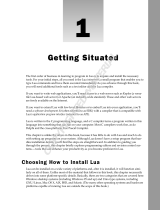Page is loading ...

SCRIPTING GUIDE
AND REFERENCE MANUAL
February 2016

DELIVERY
2
SCRIPTING GUIDE AND REFERENCE
CONTENTS
FUSION SCRIPTING GUIDE AND REFERENCE MANUAL
Fusion 8
About this Document 5
Target Audience 5
Requirements 5
Conventions 6
1 Scripting Guide 7
Introduction 9
Quick Start Tutorial 10
Scripting Languages 14
Lua 14
Python 15
Scripting and Debugging 22
Console 22
Types of Scripts 23
Interactive Scripts 23
External Scripts 24
Events & Callbacks 25
InTool Scripts 28
Simple Expressions 29
Fuses 29
Fusion’s Object Model 30
Overview 30
Common Object Dependencies 30
Attributes 39
Object Data 40
Metadata 42
Graphical User Interfaces 43

DELIVERY
3
SCRIPTING GUIDE AND REFERENCE
CONTENTS
FUSION SCRIPTING GUIDE AND REFERENCE MANUAL
Fusion 8
2 Scripting Reference 48
Class Hierarchy 51
Reference 52
BezierSpline 52
BinClip 55
BinItem 55
BinManager 56
BinStill 57
ChildFrame 57
ChildGroup 59
Composition 59
FloatViewFrame 94
FlowView 95
FontList 98
FuFrame 99
Fusion 102
FuView 126
GL3DViewer 127
GLImageViewer 127
GLPreview 129
GLView 129
GLViewer 138
Gradient 141
GraphView 142
HotkeyManager 144
Image 144
ImageCacheManager 146
IOClass 147
KeyFrameView 148

DELIVERY
4
SCRIPTING GUIDE AND REFERENCE
CONTENTS
FUSION SCRIPTING GUIDE AND REFERENCE MANUAL
Fusion 8
Link 148
List 149
Loader 149
MailMessage 149
MenuManager 153
Object 153
Operator 153
Parameter 171
PlainInput 172
PlainOutput 179
PolylineMask 181
Preview 182
QueueManager 183
Registry 191
RenderJob 197
RenderSlave 201
ScriptServer 204
SourceOperator 204
TimeRegion 204
TransformMatrix 205
3 Index 208

DELIVERY
5
SCRIPTING GUIDE AND REFERENCE
FUSION SCRIPTING GUIDE AND REFERENCE MANUAL
This document is divided into two sections: The Scripting Guide and the Scripting Reference. The
first section, the Scripting Guide, explains the scripting application programming interface (API)
of Fusion called FusionScript. It can be accessed via Lua or the Python programming language.
FusionScript can be utilized to automate repetitive or complex tasks, customize the application
behavior, extend Fusion’s functionality, or exchange data with third-party applications.
This guide contains information on how to get started, the differences of scripting languages, how
the API is laid out to represent the application model, and how to deal with it in practice.
The second section, the Scripting Reference, assumes you have an understanding of the scripting
concepts and the fundamentals of scripting from the first section. The Scripting Reference describes
the common API, its objects, members, arguments and usage.
In order to write custom tools or extend Fusion’s core functionality, refer to the C++ SDK or Fuse
documentation. For regular customization and Macros, read the corresponding chapter in the
Fusion User Guide.
Target Audience
This document is intended for developers, technical directors, and users knowledgeable in
programming. It was by no means written to teach programming concepts and does not act as a
reference for programming languages. Please refer to the documentation of the respective language
as advised in the chapter “Scripting Languages.” However, when possible practical examples will
be given and complete tutorials show the most common applications of FusionScript.
Requirements
In order to follow this guide, you will need to have a copy of Blackmagic Design Fusion 8 installed.
A few features only available in Fusion 8 Studio are highlighted, while every other sample will work
with the regular version of Fusion 8. In order to utilize Python, the C-based version of Python needs
to be installed as explained in detail in the chapter Scripting Languages.
The source code of both scripting languages needs to be stored as plain text, which can be written
in any non-formatting text processor like Notepad or TextEdit. It is recommended to make use of a
dedicated code editor to benefit from syntax highlighting and language-specific features.
About this Document

DELIVERY
6
SCRIPTING GUIDE AND REFERENCE
FUSION SCRIPTING GUIDE AND REFERENCE MANUAL
Conventions
Important notes will be featured in text boxes like this:
Code is introduced in boxes with a monospaced font like this:
print(“Hello World from Fusion!”) -- Writes text to the console
Regular text may refer to code statements inline, which is also represented by a monospaced font,
e.g., the statement ‘print’ in this sentence:
The statement print writes text to the console.
Most examples shown in the guide are only excerpts of the full source code and may not be able to
work on their own. This helps to make the guide more readable. However, all passages marked as
Tutorial will contain full source code.
Most code examples are shown in Lua. Inline statements show the Lua implementation of the
particular statement; as with Lua, it is easier to identify properties and methods. In order to not
mix up Lua tuples with Python tuples, the generic term collection is used to describe tuples, list,
dictionaries, etc.
The code here is written for teaching purposes. Sometimes things that could be refactored into
separate methods are written explicitly or in a non-optimized way. Please do not hesitate to add
your own talent to the code after the fundamental concepts of the API are known.
For consistency reasons naming convention follows roughly the naming of the API (cameCase) for
both Lua and Python. Feel free to adapt to PEP8 or your own convention instead.
Note
Read the Introduction chapters before continuing with the guide.

1
Scripting Guide

8
SCRIPTING GUIDE
1
FUSION SCRIPTING GUIDE AND REFERENCE MANUAL
Introduction 9
Quick Start Tutorial 10
Scripting Languages 14
Lua 14
Python 15
Scripting and Debugging 22
Console 22
Types of Scripts 23
Interactive Scripts 23
External Scripts 24
Events & Callbacks 25
InTool Scripts 28
Simple Expressions 29
Fuses 29
Fusion’s Object Model 30
Overview 30
Common Object Dependencies 30
Attributes 39
Object Data 40
Metadata 42
Graphical User Interfaces 43
Content

9
SCRIPTING GUIDE
1
FUSION SCRIPTING GUIDE AND REFERENCE MANUAL
What is scripting? Scripting is interpreting the specific programming language—in theory—line
by line or in the form of compiled bytecode as opposed to executing precompiled machine code
directly. Without going too deep into implementation details, it can be concluded that due to its
nature, a complex application like Fusion can act as host and provide access to its functionality
through a dedicated scripting API. The scripting environment wraps the underlying API and is less
likely to crash the whole application if third-party code is defective. Code can be changed on the fly
without restarting the host application. Additionally, a garbage collector does most of the memory
management in common scripting environments. All this results in slower evaluation compared
to native compiled code, but the performance is still beyond what can be done by a user with
the regular graphical user interface. The JustInTime (JIT) flavor of Lua that is utilized in Fusion is
especially known to perform almost as fast as native code in many cases.
Ultimately, scripting allows for any programmer to mix the language features and libraries of the
scripting language with the functionality of the host application. This allows an integration of third-
party data or applications.
Let’s examine practical uses of scripting within Fusion by example. Scripting in production may
help with:
> Automation: For example, read all media files from a given folder,
for each of these, load them into a composition, add a watermark,
scale them, and render them to a specific location.
> Repetitive tasks: For example find all savers in a composition
and set their state to pass-through.
> Maintaining conventions: For example making sure the paths of the savers always
point at a specific location on the server, and follow a specific naming convention.
> Tasks prone to human error: For example, verify that certain settings
are set before sending a composition to rendering.
> Extending core features in the application: For example, importing
animation data from a third-party application.
> Behavior that needs customization for specific pipeline: For example,
override what happens when certain events occur. It may enforce
certain tools to show up when a specific tool was created.
> Communication with a third-party application: For example, not only
exchange data but also share events. When a specific pipeline tool
triggers to create a shot, create the corresponding composition.
These are just examples of common applications. Some scripts may require an interface in order to
adapt its behavior to a particular need. This may be a configuration file or information derived from
the applications state (maybe the current selected tool in the composition). But in many cases, a
Introduction

10
SCRIPTING GUIDE
1
FUSION SCRIPTING GUIDE AND REFERENCE MANUAL
graphical user interface with a custom dialog that shows all the possible options for the behavior is
needed. The latter will be examined in detail in the Graphical User Interfaces chapter.
In Fusion, the scripting API called FusionScript gives access to the most required functionality from
the application. In order to fully utilize FusionScript, a basic understanding of how Fusion works
is needed. Once this model is known, it will be easier to travel through the Scripting Reference in
order to find a needed functionality.
With FusionScript, almost any aspect of Fusion can be accessed and controlled, whether it be the
composition and its tools, rendering, metadata, settings, and attributes or the interface.
As FusionScript is only an abstract API, it allows access via different scripting languages—most
notably the Lua Programming Language, which is embedded in Fusion or, if installed separately,
the Python Programming Language. Although these languages and their features differ greatly, the
FusionScript access from both languages is very similar as it accesses the same API. Differences and
limitations are explained in the following chapter.
Quick Start Tutorial
Without further ado, let’s jump right into a working example.
As proposed earlier, we will create a Lua script that will pass through all but the currently selected
Saver. If no Saver is selected, then basically all Savers will be passed through. This is very handy
when you have a huge composition but need to prerender only a specific saver.
First Steps
To start, we need to create a new script by accessing the Menu at Script->Edit->New …
In the FileDialog, store the script under the name Disable Unselected Savers.lua under the
Script folder.
In composition scripts, the filename is used as label to execute the script from the menu.
A meaningful name should be chosen.
By default, Fusion will open the default application if nothing else was set in the preferences. You
can manually edit the script by invoking Script->Edit->Disable Unselected Savers.

11
SCRIPTING GUIDE
1
FUSION SCRIPTING GUIDE AND REFERENCE MANUAL
In the text processor, write the following line:
print(“Hello World from Fusion!”)
Save the script and execute it with Script->Disable Unselected Savers.
Switch to the Console tab in the interface. If everything was set up correctly, the console will show
the following text:
All standard output like print will be piped to the console.
The Real Script
Breaking down our intended script in steps the following functionality needs to be implemented:
1. Get and store the current selected tool, if it is a Saver.
2. Iterate through all Savers in the composition.
3. Set these to PassedThrough if they do not match our initial selection.
In Scripts that are executed directly within Fusion two variables are accessible by default:
fusion and composition. In order to save typing, you can also use the short form fu and comp.
As their names indicate with
fusion, you gain access to the applications properties and methods,
while composition represents anything in the composition.
As all the tasks in this particular script concern the Composition, all required methods are to be
found in this object or its members. First of all:
comp:GetToolList(bool selected, string type = nil)
Note
Please note that you edit the script with the Script->Edit-> submenu but execute it directly
under Script->Name of your script.
All scripts in the composition script folder will be listed here, including subfolders.

12
SCRIPTING GUIDE
1
FUSION SCRIPTING GUIDE AND REFERENCE MANUAL
Returns all tools in the composition, or only the selected ones if the argument is set to true. The
type argument is optional. It can be used to filter only specific types of tools.
The tool itself is in fact an object of type Tool or Operator. As you can see, Fusion’s application
model follows the object-oriented programming concept, which will be examined in detail in the
following chapters.
A tool has various properties and methods. But what we are looking for is an Attribute.
The common attribute to read and write the PassThrough state of a tool is a boolean called TOOLB_
PassThrough.
Since in this case we will only be setting it, all we need is:
tools:SetAttrs( { TOOLB_PassThrough = True } )
Note that we pass in a tuple, hence the curly brackets, as we could pass in multiple attributes to be
set at once.
With these two commands, we can accomplish all the tasks needed for this script.
Source File: 01 Disable Unselected Savers
co mp:Lock()
local selectedSavers = comp:GetToolList(true, “Saver”)
local allSavers = comp:GetToolList(false, “Saver”)
for i, currentSaver in pairs(allSavers) do
local isSelected = false
for j, currentSelectedSaver in pairs(selectedSavers) do
if(currentSaver == currentSelectedSaver) then
Note
Most of the objects in the Scripting API have a base class called Object. Objects may have
common properties, one of them being the storage of Attributes. Attributes represent a
serializable state of the tool beyond its actual Inputs.

13
SCRIPTING GUIDE
1
FUSION SCRIPTING GUIDE AND REFERENCE MANUAL
isSelected = true
end
end
if isSelected == false then
currentSaver:SetAttrs( { TOOLB_PassThrough = true } )
end
end
comp:Unlock()
The first and last statement have not been introduced yet.
co mp:Lock()
comp:Unlock()
Whenever the composition needs to change its objects or data, you should Lock the composition,
and Unlock it at the end. This guarantees to prevent race conditions, unnecessary redraws but also
suppresses Dialogs, e.g., when a Loader or Saver is added to the Flow.
The following two lines simply return a tuple of all selected Saver and all Savers respectively.
selectedSavers = comp:GetToolList(true, “Saver”)
allSavers = comp:GetToolList(false, “Saver”)
The first loop iterates over all Savers.
The next iteration over each selected Saver compares all the selectedSavers with the currentSaver
of the iteration. Since all the selected Savers are also within the collection of allSavers, we can tell
for sure if the currentSaver has been selected or not.
If it has not been selected, then we set the currentSaver to PassThrough, which is equivalent to
setting the tool to PassThrough in the FlowView.
At the end, we Unlock the composition as mentioned before.
Save the script. Switch to Fusion, create a bunch of Savers. Select few of them and run the script. All
but the selected Savers should be set to PassThrough now.

14
SCRIPTING GUIDE
1
FUSION SCRIPTING GUIDE AND REFERENCE MANUAL
Fusion has two scripting Languages to choose from: Lua and Python. Both access the same API
through FusionScript so it is up to you which language to choose.
Scripting differs from other APIs available in Fusion. Namely Fuses, Lua scripted plugins that also
may contain OpenCL kernels for GPU based evaluation. Fuses allow creation of tools and filters, a
feature that was originally only possible through the C++ SDK.
Scripting through FusionScript leaves us with two options:
Lua
The Lua programming language is known for its efficiency, speed, and small memory footprint.
Therefore it has been used widely in science and video games.
Fusion ships with Lua 5.1, with some additional libraries build in:
> IUP - for Graphical user interfaces (compare the chapter Graphical User Interfaces)
> bmd.scriptlib - A library with common Fusion related helper functions
Lua is a first class citizen in Fusion as it ships with the install. All preferences and compositions are
stored in a Lua table. Fuses are written in Lua and Simple Expressions also consist of a subset of
Lua. Additionally, Fusion uses the LuaJIT (JustInTime) flavour of Lua, which outperforms CPython.
While in regular scripts this may not matter, it is one reason why Fuses can only be written in Lua.
For a complete reference of the language, see the Lua documentation at: http://www.lua.org/
manual/5.1/
Here is the difference of Lua and Python in a nutshell:
> Member properties are accessed with a dot . Methods are invoked with a colon:
For example:
print(comp.ActiveTool)
print(comp:GetToolList(true))
> Boolean types are lowercase in Lua (true, false)
> functions, loops and conditions etc. are closed with an
end statement.
> Lua only knows one collection type called tuple. It can be
used like a Python tuple, list, or dictionary.
> Fusion has a function buildin called
du m p() which can be seen as an extension to
print(). It formats the output of tables to be more readable. In the console you
may also start the line with == as short from for dump, e.g., ==com p:GetAttrs()
Scripting Languages

15
SCRIPTING GUIDE
1
FUSION SCRIPTING GUIDE AND REFERENCE MANUAL
Libraries
One of Lua’s benefits is its light weight; Lua does not come with a big standard library. Instead,
libraries and Lua files can be added. Since the FusionScript Lua interpreter is a custom version of
Lua not all native Lua libraries are guaranteed to work with fusion.
Python
Introduction to Python
Python has been adopted quickly for its efficient syntax and language features. Particularly
in the Visual Effects industry, Python resembles a standard for scripting. Most post-production
applications today make use of Python, which is especially beneficial if your goal is to streamline the
production with scripting. Beyond VFX literally thousands of libraries offer Python bindings, making
it possible to access a broad range of tools with a common language.
In order to work in FusionScript the official C-based implementation of Python, sometimes referred
to as CPython, needs to be installed on your system as shown below.
Choice of Version
Python comes as Python version 2 or version 3. The latter was introduced to resolve core issues of
Python, for the cost of backwards compatibility in syntax and features. Compare:
https://wiki.python.org/moin/Python2orPython3
In Fusion, you have the choice to either use Python 2.7 or 3.3. Depending on your task, either use
2.7 (widest range of applications supported) or 3.3 if your pipeline depends on it.
At the time of writing, the recommended VFX reference platform suggests the latest Python 2.7
version, so many facilities may depend on this version.
Documentation
Official documentation of python can be found here:
https://docs.python.org/2.7/
https://docs.python.org/3.3/

16
SCRIPTING GUIDE
1
FUSION SCRIPTING GUIDE AND REFERENCE MANUAL
Installation
Windows
You need to have the latest Python 2.7 or Python 3.3 installed on your system in order to be usable
with Fusion. To match Fusion it needs to be the 64 bit compile.
https://www.python.org/downloads/windows/
During installation, the install option needs to be set to
“Install for all users” as shown below:
This way the Python library is installed so that Fusion is able to pick it up during startup. Continue
with the setup below.
Mac OS X
You need to have the latest Python 2.7 or Python 3.3 installed on your system in order to be usable
with Fusion. To match Fusion it needs to be the 64 bit compile.
https://www.python.org/downloads/release/python-2710/

17
SCRIPTING GUIDE
1
FUSION SCRIPTING GUIDE AND REFERENCE MANUAL
Setup
After the installation of Python, Fusion needs to be restarted.
As you could have both versions of Python installed, you need to specify the preferred version in
your preferences.
Set the default Version for .py Files and default console at:
> File Preferences...->Global and Default Settings->Script->Default Python Version
Note
If you need to make sure that your script is run with either Python 2 or Python 3, you can set the
file extension of the script to either .py2 or .py3, respectively.
Note this is a non-standard behavior and will only work within Fusion.

18
SCRIPTING GUIDE
1
FUSION SCRIPTING GUIDE AND REFERENCE MANUAL
Libraries
In contrast to Lua, Python comes with a complete standard library. As a quick overview, here is a list
of important modules.
> os (os & file system access)
> shutil (file system access)
> glob (file system matching & listing)
> os.path (os independent path handling)
> sys (system access)
For a complete list refer to:
https://docs.python.org/2/library/
https://docs.python.org/3.3/library/
Additionally, you can install external libraries either manually or by the eco system accessible
through pip or easyinstall. Some libraries that are useful with Fusion are:
> slpp (Lua data parser for python)
https://github.com/SirAnthony/slpp
This library makes it easy to parse Lua tables, which most of the data in Fusion consists of.
> Pillow (Python Imaging Library Fork)
Image manipulation framework
> Numpy
Mathematical framework
Differences with FusionScript
As already noted Fuses cannot be written in Python.
Also EventScripts, callback scripts for certain events are also only possible with Lua.
Since historically FusionScript was Lua only, some methods that return multiple statements have a
special Table() suffix variant to return the proper table for use in Python.
As the Lua collection is a tuple, you will need to pass a dictionary to the API in many cases, even
when it seems to be treated like a list.
So each Value needs to have a key in the order of the entry.

19
SCRIPTING GUIDE
1
FUSION SCRIPTING GUIDE AND REFERENCE MANUAL
For example a list like:
l = [“a”, “b”, “c”]
needs to map to a dictionary
d = {1: “a”, 2: “b”, 3:”c” }
Please note that Lua uses 1 as the first index key of its tuples, not 0. Python dictionaries do not have
a particular order. Only the key indicates their order in this case.
Similarly, all Lua tuples result in dictionaries in Python that need to be parsed into Lists. If order does
not matter, it can be simply done by:
l = d.values()
If order is important their values need to be sorted by their keys before conversion to a list. This can
be achieved with a list comprehension:
l = [item[1] for item in sorted(d.items())]
Choice of Scripting Language
The following list compiles reasons for the use of one or the other language.
Pro Lua:
> Batteries included - No setup needed
> Therefore shared scripts will guarantee to work in Fusion without setup
> More features in Fusion
> Easier to parse Fusion Tables
> Lighter and faster
> Fusion is shipping with many scripts in Lua that can act as examples
Pro Python:
> Utilization of other Python scripts/apps in the pipeline
> Most major VFX apps use Python
> Allows external scripting for cross-app communication (Studio only)

20
SCRIPTING GUIDE
1
FUSION SCRIPTING GUIDE AND REFERENCE MANUAL
> Strong standard library
> Higher usage & more third party libraries, scripts, and bindings
> Comes pre-installed in Linux & OSX
The recommendation should always be to stick with the one you know. It makes no sense to learn
a completely new language in most cases if you are already familiar with either Lua or Python,
especially when scripts and libraries exist that you can rely on.
If you are just starting with scripting, you should stick to Lua if all you care for is Fusion, and you want
to make it possible for other artist to utilize your scripts without prior setup. Also the knowledge
gained in scripting will be beneficial for writing custom Fuses.
If you are using other VFX applications that eventually also support Python this might be the better
choice for Fusion as well. The choice can also depend on the standard libraries or a particular third
party library. Research your required environment before making a choice will save you time in
the long run.
Regardless Fusion with its FusionScript API will respect your choice.
Cross-Language Evaluation
Sometimes it is necessary or useful to call in from one language to the other to access certain
features, e.g., you might want to access the Lua function dump from within Python.
With the console set to Py2 execute:
composition.Execute(“dump(comp:GetAttrs())”)
To execute the string as Python from within Lua use:
composition:Execute(“!Py: print(comp.GetAttrs())”)
To target a specific Python version use !Py2: or !Py3:
You may also want to run complete Lua or Python scripts. Use:
composition:RunScript(lePath)
/