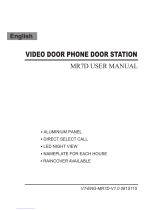ABB Welcome M25102 C Series User manual
- Category
- Door intercom systems
- Type
- User manual

Pos: 2 /DinA4 - Anleitungen Online/Inhalt/KNX/DoorEntry/83220-AP-xxx/Titelblatt - 832 20-AP-xxx - ABB @ 19\mod_132 3249806476_15. docx @ 11108 4 @ @ 1
—
VER: 1.3 | 02.20.2017
ABB Welcome
®
M25102xC
M25102xA-x-
M25102xPx.
M25102xK-x.
M25102xCR.
5102xDN
5101xPx
Outdoor station

Module family
Camera module
Audio module
Audio module
1/2 button
Audio module
2/4 button
Nameplate module
Round pushbutton
1 button
Round pushbutton
2 button
Round pushbutton
3 button
Pushbutton
3/6 button
Pushbutton
4/8 button
Round pushbutton
1 button, with NFC/IC
Round pushbutton
2 button, with
NFC/IC
Round pushbutton
3 button, with
NFC/IC
Keypad (3 versions)
Stainless steel
Aluminum
White
Display with ID
Display with IC

ABB Welcome
®
— 3 —
1 Safety....................................................................................................... 5
2 Intended use ............................................................................................ 5
3 Environment ............................................................................................. 5
3.1 ABB devices ............................................................................. 5
4 Terminal description ................................................................................. 6
4.1 Audio module ........................................................................... 6
4.1.1 Lock connected with terminals 3 and 4 .....................................12
4.2 Camera module .......................................................................13
4.2.1 Analog camera connected with terminal 1.................................14
4.2.2 Detached camera connection ...................................................15
4.3 Round pushbutton module .......................................................16
4.4 Pushbutton module ..................................................................18
4.5 Keypad module .......................................................................20
4.6 Display and card reader module ...............................................22
4.7 Nameplate module ..................................................................25
5 Operation ................................................................................................26
5.1 Pushbutton outdoor station ......................................................26
5.1.1 Addressing ..............................................................................26
5.1.2 Setting the language for the voice messages
(if the audio module has a speech synthesis function) ...............32
5.2 Pushbutton outdoor station with display module ........................34
5.3 Pushbutton outdoor station with keypad module .......................36
5.4 Round pushbutton outdoor station with IC/NFC ........................38
5.5 Keypad outdoor station ............................................................42
5.5.1 Call a resident (3 types) ...........................................................42
5.5.2 Call the guard unit ...................................................................44
5.5.3 If an indoor station is in “leave home mode” ..............................44
5.5.4 If a guard unit is in "intercept mode" .........................................45
5.5.5 System settings .......................................................................46
5.6 Keypad outdoor station without display
(camera + audio + keypad) ......................................................56
5.6.1 Calling a resident by inputting physical address ........................56
5.6.2 Call guard unit .........................................................................56
5.6.3 System settings .......................................................................56
6 Advanced configuration............................................................................58
7 Technical data .........................................................................................59
8 Mounting and installation .........................................................................60
8.1 Requirements for the electrician ...............................................60
8.2 General installation instructions ................................................61
8.3 Mounting .................................................................................62

ABB Welcome
®
— 4 —

ABB Welcome
®
— 5 —
1 Safety
Warning
Electric voltage!
Direct or indirect contact with live components can cause dangerous
currents to flow through the body, which may result in electric shock,
burns or even death.
- Always disconnect the main power supply prior to installation and/or
disassembly.
- Work on the 110 V - 240 V supply system must be performed only
by qualified personnel.
2 Intended use
The outdoor station is an integral part of the ABB Welcome door entry system and operates exclusively with components from this system.
The device must only be used with suitable ABB flush-mounted installation sockets and rain hood.
3 Environment
Consider the protection of the environment!
Used electric and electronic devices must not be disposed of with
household waste.
– The device contains valuable raw materials that can be recycled
and should be disposed of at an appropriate recycling facility.
3.1 ABB devices
All packaging materials and devices from ABB bear the markings and test seals for proper disposal. Always dispose of the packing
materials, electric devices and their components via authorized collection facility or disposal company.

ABB Welcome
®
— 6 —
4 Terminal description
4.1 Audio module
No.
Function
1
LED flashes slowly, indicating a call has been established
LED flashes fast, indicating that the system is busy
2
LED illuminates, indicating possible communication
3
LED illuminates, indicating the door is unlocked
4
Call pushbuttons

ABB Welcome
®
— 7 —
No.
Functions
1
Connector for camera module
2
Connector for device software update
3
Plug-in clamps (COM-NC-NO) for floating output, door opener (30 V
AC/DC, 1 A)
4
Plug-in clamps (Lock-GND) for door opener (18 V 4 A, 12 V 250 mA)
5
Plug-in clamps (DC-GND) for additional power supply
6
Plug-in clamps (a-b) for bus connection
7
Connector for induction loop module
8
Connector for next module
9
Connector for exit pushbutton
10
Connector for sensor for monitoring door status
11
Rotary switch for setting the address of OS (1-9)
12
Set feedback tones for pushbuttons and for outdoor station when making
a call: ON or OFF
13
Configure pushbuttons in a single column or double column mode
(ON=double column; OFF=single column)
This only affects the bar pushbutton, not the round pushbutton.
14
Configure functions of the first and second pushbuttons
3->OFF, 4->OFF=call indoor station and call indoor station
3->ON, 4->OFF=switch on lighting and call indoor station
3->OFF, 4->ON=call guard unit and call indoor station
3->ON, 4->ON=switch on lighting and call guard unit
15
Adjust the loudspeaker volume
16
*Adjust the door lock release time, 1-10 seconds (available for the
lock connected with the default lock)

ABB Welcome
®
— 8 —
*Default lock (first lock): Released by “unlock” button of the indoor station. Factory setting
is LOCK-GND.

ABB Welcome
®
— 9 —
Second lock: Released by programmable button “1” of the indoor station. Factory setting
is COM-NC-NO.
1

ABB Welcome
®
— 10 —
Change default lock
Default lock can be set at either "Lock-GND" or "NO-NC-COM"
1
Set outdoor station address ="0"
Short circuit the "Exit" two terminals for 3 seconds to enter the
setting mode
(3 LED flashes green to show the setting mode for aluminum outdoor
station)
(prompt tone “di” for stainless outdoor station)
Tones for indication:
Lock 1 (LOCK-GND) = default lock
Lock 2 (NC-NO-COM) = default lock
Short circuit “Exit” terminal on outdoor station to switch the default lock
30 seconds time available to save the setting and exit the
programming mode

ABB Welcome
®
— 11 —
Set the lock time of the default lock
Set the time by the potentiometer, from 1-10 seconds
Set the lock time of the second lock
Set outdoor station address ="0"
Short circuit the “DS” two terminals for 3 seconds to enter the
setting mode
(3 LED flashes green to show the setting mode for aluminum outdoor
station)
(Beep tone sounds for stainless outdoor station)
Record the time for first lock
Then set the time for second-Lock from 1-10 seconds
30 seconds time available to save the setting and exit the
programming mode
At last set the time back for 1st-Lock
Reset the time to the original time for first lock

ABB Welcome
®
— 12 —
4.1.1 Lock connected with terminals 3 and 4

ABB Welcome
®
— 13 —
4.2 Camera module
No.
Functions
1
Connector for additional analog camera
2
Connector for audio module
3
Jumper for setting the video format: PAL or NTSC
4
Adjust the camera view area

ABB Welcome
®
— 14 —
4.2.1 Analog camera connected with terminal 1
All the cameras with the video output of 1Vp-p 75Ω,CVBS (composite video broadcast signal) can be connected with the camera module.
Generally, the transmission distance from the analog camera to the outdoor station can reach up to 164 ft. by coax cables or about 33 ft. by other
types of cables.
Two types of connections:
Option 1: The analog camera is powered on all the time.
Option 2: The analog camera is powered on only during working hours.

ABB Welcome
®
— 15 —
4.2.2 Detached camera connection
Camera module can be used as a detached camera. Wiring is shown below.
3 pairs 2-wire bus
together
Max:10 metres

ABB Welcome
®
— 16 —
4.3 Round pushbutton module
No.
Functions
1
Program button
2
Connector for previous module
3
Connector for device software update
4
Connector for Wiegand output
Default format is 26 bits; it can also be extended to 34 bits.
5
Connector for next module
1
2
3
4
5

ABB Welcome
®
— 17 —
No.
Functions
1
Regardless of the structure of the pushbutton module, button numbers are
listed from top to bottom.
2
Lighting switch and call guard unit function is always assigned to the first
and second button, which is set by audio module.
3
User names can be printed by using the labeling tool of the ABB Welcome
configuration software.
4
The round pushbutton module with NFC/IC card reader supports the
NFC/IC card. A mobile phone with NFC function is acceptable. (“Door
Open” App required.)
2

ABB Welcome
®
— 18 —
4.4 Pushbutton module
No.
Functions
1
Connector for previous module
2
Connector for next module

ABB Welcome
®
— 19 —
No.
Functions
1
Regardless of the structure of the pushbutton module, the button numbers
are listed from top to bottom and from left to right (in the double column
mode).
2
Lighting switch and call guard unit function is always assigned to the first
and second button.
3
User names can be printed by the using the labeling tool of the ABB
Welcome configuration software.

ABB Welcome
®
— 20 —
4.5 Keypad module
No.
Functions
1
Program button
2
Connector for previous module
3
Connector for device software update
4
USB connector for connection to a PC: Download/upload the configuration.
5
Connector for next module
Page is loading ...
Page is loading ...
Page is loading ...
Page is loading ...
Page is loading ...
Page is loading ...
Page is loading ...
Page is loading ...
Page is loading ...
Page is loading ...
Page is loading ...
Page is loading ...
Page is loading ...
Page is loading ...
Page is loading ...
Page is loading ...
Page is loading ...
Page is loading ...
Page is loading ...
Page is loading ...
Page is loading ...
Page is loading ...
Page is loading ...
Page is loading ...
Page is loading ...
Page is loading ...
Page is loading ...
Page is loading ...
Page is loading ...
Page is loading ...
Page is loading ...
Page is loading ...
Page is loading ...
Page is loading ...
Page is loading ...
Page is loading ...
Page is loading ...
Page is loading ...
Page is loading ...
Page is loading ...
Page is loading ...
Page is loading ...
Page is loading ...
Page is loading ...
Page is loading ...
Page is loading ...
Page is loading ...
Page is loading ...
Page is loading ...
Page is loading ...
Page is loading ...
Page is loading ...
Page is loading ...
Page is loading ...
-
 1
1
-
 2
2
-
 3
3
-
 4
4
-
 5
5
-
 6
6
-
 7
7
-
 8
8
-
 9
9
-
 10
10
-
 11
11
-
 12
12
-
 13
13
-
 14
14
-
 15
15
-
 16
16
-
 17
17
-
 18
18
-
 19
19
-
 20
20
-
 21
21
-
 22
22
-
 23
23
-
 24
24
-
 25
25
-
 26
26
-
 27
27
-
 28
28
-
 29
29
-
 30
30
-
 31
31
-
 32
32
-
 33
33
-
 34
34
-
 35
35
-
 36
36
-
 37
37
-
 38
38
-
 39
39
-
 40
40
-
 41
41
-
 42
42
-
 43
43
-
 44
44
-
 45
45
-
 46
46
-
 47
47
-
 48
48
-
 49
49
-
 50
50
-
 51
51
-
 52
52
-
 53
53
-
 54
54
-
 55
55
-
 56
56
-
 57
57
-
 58
58
-
 59
59
-
 60
60
-
 61
61
-
 62
62
-
 63
63
-
 64
64
-
 65
65
-
 66
66
-
 67
67
-
 68
68
-
 69
69
-
 70
70
-
 71
71
-
 72
72
-
 73
73
-
 74
74
ABB Welcome M25102 C Series User manual
- Category
- Door intercom systems
- Type
- User manual
Ask a question and I''ll find the answer in the document
Finding information in a document is now easier with AI
Related papers
-
ABB M25102xK Series User manual
-
ABB M2136xPx-A series Operating Instructions Manual
-
ABB H8137xK-S Operating Instructions Manual
-
ABB 83327-500 User manual
-
ABB Welcome M21311P1-A User manual
-
ABB Welcome M21311P1-A Operating instructions
-
ABB M2301 User manual
-
ABB Welcome H81381T-S User manual
-
ABB M2233x-x 7 video handset User manual
-
ABB Video indoor station M2233x-x User manual
Other documents
-
 Shenzhen Hobk Electronic Technology HBK-A01 User manual
Shenzhen Hobk Electronic Technology HBK-A01 User manual
-
Memphis Wood fire grills Operating instructions
-
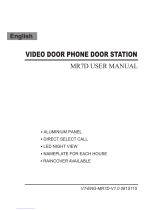 Intelligent Home MR7D User manual
Intelligent Home MR7D User manual
-
Speco AIOS06 User manual
-
Abus TVAC80020B User guide
-
JCM EVOPROX User guide
-
DIGITALas AD7 User manual
-
Topens Waterproof Wired Keypad TC175P User manual
-
Sebury mKey User manual
-
Bell bellfree BF User manual