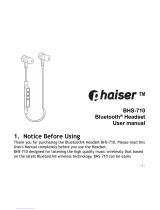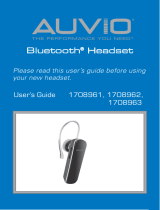Page is loading ...

Iqua Elite
Dual Microphone Bluetooth headset BHS-808
User Guide
Fig. 1 Fig. 2
The Bluetooth word mark and logos are owned by Bluetooth SIG, Inc. and any use of such marks by IQUA is licensed. Other trademarks and trade
names belong to their respective owners.
Under no circumstances does IQUA assume any liability for loss of or damage to or corruption of data, for any loss of profit, loss of business, revenues,
contracts, anticipated savings increased costs or expenses or for any indirect, special, incidental or consequential damages howsoever caused.
[CE-symbol] 1313 [FCC-symbol] FCC ID: TUFBHS-808
Federal Communications Commission (FCC) Statement
15.21 You are cautioned that changes or modifications not expressly approved by the part responsible for compliance could void the user’s authority to
operate the equipment.
15.105(b) NOTE: This equipment has been tested and found to comply with the limits for a Class B digital device, pursuant to part 15 of the FCC rules.
These limits are designed to provide reasonable protection against harmful interference in a residential installation. This equipment generates, uses and
can radiate radio frequency energy and, if not installed and used in accordance with the instruction manual, may cause harmful interference to radio
communications. However, there is no guarantee that interference will not occur in a particular installation. If this device does cause harmful
interference to radio or television reception, which can be determined by turning the equipment off and on, the user is encouraged to try to correct the
interference by one or more of the following measures:
Reorient or relocate the receiving antenna.
Increase the separation between the equipment and receiver.
Connect the equipment into an outlet on a circuit different from that to which the receiver is connected.
Consult the dealer or an experienced radio/TV technician for help.
This device complies with Part 15 of the FCC Rules. Operation is subject to the following two conditions:
This device may not cause interference and
This device must accept any interference, including interference that may cause undesired operation of the device.
Copyright © 2008 Iqua Ltd.

Please note that language names always transited e.g. German = Deutsch
Showing the page number where the user guide content of that language is.(25 languages in total)
English …………………………………………………………………………………………………….. 1
Finnish ..…………………………………………………………………………………………………… 2
Swedish
Norwegian
Danish
German
Italian
French
Spanish
Portuguese
Dutch
Turkish
Greek
Hungarian
Hebrew
Russian
Arabian
Simplified Chinese
Traditional Chinese
Thai
Japanese
Hindi
Vietnamese
Bahasa Indonesia
Bahasa Malaysia
[Translation starts] Refer to Fig 1 and Fig 2
Overview of the product
1. Multifunction button
2. Volume + button

3. Volume – button
4. Charging connector
5. Indicator Light
6. Earpiece
7. Microphones
Sales package content:
::
:
a.
Headset
b.
Earhook
c.
2 ear plugs (one on headset)
d.
Wall charger
e.
Quick guide
In selected markets:
f.
Carrying strap
g.
Extra earhook
h.
Car charger
i.
USB charging cable
Product specifications
Model BHS-808
Size of headset 45 x 18 x 21mm
Weight 10 g
Talk time Up to 4.5 hours with headset,
Standby time Up to 100 hours with headset
Charging time Within 2 hours
Battery type Li-Polymer battery
Bluetooth Standard Bluetooth 2.0+EDR
Supported BT profiles Handsfree (HFP) 1.5 and
Headset (HSP) 1.1
Paired devices Up to 8, up to two active
connections
Operating Distance 10 meters
Voice Prompts: English, Russian, and German
Operating temperature range -20°C to +70°C
Storage temperature range -40°C to +85°C
Getting started
Charging the battery
Before using BHS-808, you must first charge the headset for approximately 2 hours. When fully charged, the headset provides up to 4.5
hours of talk time and up to 100 hours of standby time. Always use the charger provided in the sales package.
1. Connect the charger cable to BHS-808.
2. Plug the charger into a wall socket. The red LED light on permanently.
3. When the battery is fully charged, red LED turns off.
Switching on and off
To switch on the BHS-808
When the headset is powered off, press and hold the Multifunction -button until the red light flashes once.
To switch off the BHS-808
When the headset is powered on, press the Multifunction -button until the red light flashes once and then turns off.
Pairing the Bluetooth headset to a Bluetooth mobile phone
Pairing is the process for linking BHS-808 with your Bluetooth enabled mobile phone. After this process is completed, you can use the
BHS-808 with the paired mobile phone. BHS-808 can be paired with up to 8 compatible phones, and it can be connected to 2 mobile
phones at the same time. Once it is paired with 8 phones, the 9
th
paired device will replace the 1
st
paired device.
1. When the headset is powered off, press and hold the Multifunction -button until the blue and red lights start flashing
alternately .
2. Release the button. BHS-808 is now in pairing mode, waiting for your mobile phone to contact it.
3. Complete the pairing with your mobile phone. Please refer your mobile phone manual for details on how to search and pair.
When phone has found the headset, it will show Iqua Elite on its screen. In order to pair with the phone, enter the PIN code
0000.
4. After pairing, BHS-808 will automatically connect to your mobile phone. After pairing, some phones do not automatically
connect to the headset. If this is the case, please ensure that you connect the phone to the headset (please refer to your
mobile phone manual). Once pairing and connection are completed, the blue light starts flashing slowly.
* For latest compatibility information please visit www.iqua.com
Dual connection
With the dual connection feature you can connect 2 phones to the BHS-808 and answer which ever phone rings.
When the BHS-808 is connected with first mobile phone,
1. Press the Vol+ and Vol- button simultaneously, BHS-808 will disconnect with first mobile phone and enter into the pairing mode.
2. Repeat the pairing process for the second mobile phone.
3.
Power off and power on the headset then it will be auto-connected with 2 mobile phones.
Disconnecting BHS-808 from your phone
Easiest way to disconnect BHS-808 and your phone is simply switch off the BHS-808.
Reconnecting the paired BHS-808 to your phone

To reconnect the BHS-808 to the last connected phone, simply switch on the headset to be pairing mode, and it will automatically
connect to your phone. Otherwise, make the connection in the phone menu as instructed in the user guide of the phone. You can
activate again the reconnecting by pressing the Multifunction –button briefly.
Call Functions
Answer a call
When you receive a call, you hear a voice prompt through the headset. Press the Multifunction -button briefly to answer the incoming
call. You will hear a tone once the call is answered.
End a call
To end an active call, press the Multifunction-button. You will hear a voice prompt when the call is ended.
Reject a call
When you receive an incoming call that you do not want to answer, simply press the Multifunction-button until you hear a voice prompt
and call is rejected.
Redial the last dialed number
To place a call to the last dialed number, press the Vol+ button when no call is in progress. You will hear a voice prompt when the call
is in progress. Please note some phone models do not support redial. With some phone models, press the Vol + button again to dial
the number displayed on the phone.
Voice dialing (when supported by the phone)
To activate a voice dialing feature of your phone, press the Vol- button when no call is in progress. You will hear a voice prompt. This
will indicate that you can start saying the voice tag. Refer to the mobile phone manual for details. Please note, some phone models do
not support voice dialing.
Call waiting
If a new call comes in during another call you want to answer, you can hold the current call and answer to incoming call by pressing the
multifunction-button briefly. You will hear a sound when the new call is answered. When you want to end the new call and switch back
to the first call press the Multifunction-button until the call is transferred.
Call transferring (when supported by the phone)
To transfer an active call from BHS-808 to your mobile phone, press the Vol+ button until you hear a sound the call is transferred to
your phone. To transfer an active call from your mobile phone to BHS-808, press the Vol+ button until you hear a sound or use the
functions of your phone as instructed in its user guide.
Adjusting volume
Press the Vol+ button briefly to increase the volume. Press the Vol- button briefly to decrease the volume.
Mute / unmute an active call
You can mute/ unmute BHS-808 during an ongoing call by pressing the Vol- button until you hear a voice prompt.
Change the language for voice prompt
The headset supports up to 3 languages for voice prompt: English / Russian / German. When the headset is on, briefly press both
Vol+ and Vol- simultaneously you will hear a voice prompt for the corresponding language.
Erase Paired Devices
The BHS-808 can be paired with up to 8 Bluetooth devices. To reset the pairing list to BHS-808, briefly press both Multifunction-
button and Vol- buttons simultaneously.
Light indication summary
The BHS-808 headset’s LED lights can be either red or blue and usually accompanied by a sound signal.
Power on Red light flashes once
Power off Red light flashes once then turns off
Standby but no Bluetooth connection Blue light flashes rapidly
Bluetooth connection on Blue light flashes slowly
Pairing mode Blue and red lights flash alternately
Battery charging Red light permanently on
Battery charge completed Red light turns off
Power management
This product is powered by a built-in rechargeable battery which can not be changed. Do not attempt to replace the battery. Rechargeable battery can
be charged and discharged hundreds of times, but it will eventually wear out. After a period of time that will vary depending on the use and usage
conditions you may find that the built-in battery will power your product for only a couple of hours requiring you to charge more frequently.

Do charge your device only with the charger provided in the sales package. Unplug the charger when not in use. Do not leave the device connected to
the charger for longer period than needed, since overcharging may shorten the battery lifetime.
If left unused a fully charged battery will discharge itself over time.
Temperature extremes may affect the ability of the battery to charge. Always try to keep the device between 15 °C and 25 °C (59 °F and 77 °F). Leaving
the device in hot or cold places such as in closed car in summer or winter conditions will reduce the capacity and lifetime of the battery. A device with hot
or cold battery may not work for a while even when the battery is fully charged. Battery performance is particularly limited in temperatures well below
freezing. Do not charge in humid environment.
Care and Maintenance
– Do not expose the device to liquid, moisture or humidity as it is not waterproof.
– Do not use or store the device in dusty, dirty areas. Its moving parts and electronic
components can be damaged.
– Do not store the device in hot areas. High temperatures can shorten the life of electronic devices, damage batteries, and warp or melt certain plastics.
– Do not store the device in cold areas. When the device returns to its normal temperature, moisture can form inside the device and damage electronic
circuit boards.
– Do not drop, knock, or shake the device. Rough handling can break internal circuit boards and fine mechanics.
– Do not use harsh chemicals, cleaning solvents, or strong detergents to clean the device.
– Use a soft, clean, dry cloth to clean any lenses.
– Do not expose your device to contact with sharp objects as this will cause scratches and damage.
– Do not stick anything inside the device as this may damage internal components.
– Do not dismantle the device or the charger as they do not contain serviceable parts and taking apart the device may expose you to dangerous
voltages or other hazards
– Act according to your local rules and do not dispose of this product as part of your normal household waste. Follow the applicable separate collection
system for electrical and electronic products.
[WEEE-symbol]
How to get service for my IQUA Product?
If you believe that you are entitled to a repair or replacement of your IQUA product based on your statutory rights under the applicable national laws
relating to the sale of consumer products or warranty given by the retailer who has sold the IQUA Product to you, please contact your retailer.
DECLARATION OF CONFORMITY
We, Iqua Ltd., declare under our sole responsibility, that the product, BHS-808, conforms with the provisions of the following Council Directive:
1999/5/EC. A copy of the Declaration of Conformity can be found at http://www.iqua.com/declaration_of_conformity.
[Translation ends]
[footer]
Copyright © 2008 Iqua Ltd
/