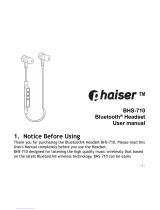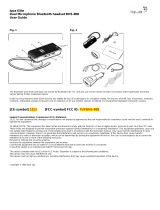Page is loading ...

Online Technologies Limited
- 1 -
User Guide
Model No.: BHS-00A0
Description: Bluetooth Headset
COPYRIGHT & TRADEMARKS
Copyright © 2004 Online Technologies Ltd., All Rights Reserved. Sapphire is a
trademark of Online Technologies Ltd. Microsoft, Windows, and the Windows
logo are registered trademarks of Microsoft Corporation. All other trademarks
and brand names are the property of their respective proprietors.
LIMITED WARRANTY
Online guarantees that every BHS-00A Series Bluetooth Wireless Headset from
physical defects in material and workmanship for one year from the date of
purchase, when used within the limits set in the Specifications section of this User
Manual. If the product proves defective during this warranty period, call Online
Technical Support in order to obtain a Return Authorization number. When
returning a product, mark the Return Authorization number clearly on the outside
of the package and include a copy of your original proof of purchase. Return
requests cannot be processed without proof of purchase. Online Technologies Ltd.
makes no warranty or representation, expressed, implied, or statutory, with
respect to its products or the contents or use of this documentation and all
accompanying software, and specifically disclaims its quality, performance,
merchantability, or fitness for any particular purpose. Online Technologies Ltd.
reserves the right to revise or update its products, software, or documentation
without obligation to notify any individual or entity.
Online Technologies Ltd
UNIT 5, 9F, METROPOLE SQUARE, #2, ON YIU ST
SHATIM NT, HONG KONG
Tel: +852-2636-1100 Fax: +852-2636-1055
URL: http://www.onlinetek.com.hk
Email: [email protected]

Online Technologies Limited
- 2 -
Content
Introduction 2
Product Feature 2
Product Specification 2
Main Machine Interface 5
Button Control Interface specification 5
Power/Battery LED Indicator Specification 7
Bluetooth State LED Indicator Specification 7
Sound Indicator Specification 8
Battery Specification 8
Operation Specification 9
Pairing to Your Bluetooth Cellular Phone 9
Answer an incoming voice call. 9
Hang up an ongoing voice call. 10
Disconnect an established RFCOMM Connection 10.
…Adjust the Volume. 10
…Audio Transfer from Headset to AG. 10
…Audio Transfer from AG to Headset 10
…Last Number Redial in HF mode.11
…Reject Incoming Call in HF mode.11
Chinese User Manual 12

Online Technologies Limited
- 3 -
1. Introduction
The Online BHS-00A0 Bluetooth Headset (Bluetooth 1.1) is equipped with a
wireless connection, giving you hands-free control over your mobile phone without
the need for obtrusive cables or wires. Designed for both looks and comfort, the
earpiece fits inconspicuously in either ear, allowing you convenient and discreet
access to all basic call controls-whether your phone is stashed away in your golf
bag or lying on a table nearby.
Product Feature
Authentic power on/off functionality agreed by the area of restricted
microwave emission
Paired device up to 5, one at a time
Unique ring indication using both LED and ring tone
Auto-switch between Handsfree and Headset profiles
Fashionable and stylish necklace design catering to diversified outfit
Product Specification
Bluetooth
• Wireless Interface: Compliant with Bluetooth Spec. Version 1.1
• Bluetooth Protocol Stack Supported: L2CAP, RFCOMM, SDP
• Bluetooth Profiles Supported: GAP, HandsFree, Headset
• Frequency: 2.4 GHz license-free ISM band
• Range (open environment): Up to 10 meters range (30ft)
• Radio Receiver Sensitivity: < -84 dBm at 1e-3 BER
• Compatibility: Sony Ericsson T39, T68, T68i, P800, T610, Z600,Nokia
6310, 6310i, 8910, 8910i, 3650, 6600, N-Gage and devices supporting
Headset or Handsfree profiles
• Max. Paired device: Up to 5 at one time
Power
• Adaptor: 90V-240VAC, 50/60Hz, 5V/300~800mA
• Battery Type : LI-Polymer; 4.2V/120mAH Idle: 35mA
• Talk Time : Up to 3 hours
• Standby Time: Up to 72 hours
• Charging Time: Less than 2.5 hours
Voice Characteristics
• Frequency Response: 0.2 to 3.4 KHz
• Signal to Noise Ratio: Larger than 60dB
• Idle Channel Noise Selective: -70 dBm0
• Crosstalk of 1020 Hz @ 0dBm0: -75 dB
• Receive Gain Control: -21 dB to 0 dB
• Receiver Gain Control Step Size: 3dB

Online Technologies Limited
- 4 -
Man Machine Interface
• Talk Button : Multi-function button for controlling Bluetooth headset
• Volume Up Button : 7 volume levels adjustment
• Volume Down Button : 7 volume levels adjustment
• Power on/off Switch : Turn on/off system power
• Power/Battery state LED indicator: Indicator of battery full, low and
charging.
• Bluetooth state LED indicator: Indicator of Bluetooth operation state.
Regulatory
• Safety:EN60950
• FCC: FCC part 15.209, 15.247, 15.249
• ETSI: ETS 300328, ETS 300826
• Bluetooth Qualification
• General Access Profile (GAP)
• Headset profiles
• Handsfree profiles
Environment
• Storage: -20°C to 70°C; 10% to 90% RH
• Operating: 0°C to 55°C; 15% to 85% RH
Dimensions
• Size:47*46*13 mm (L*W*H)
• Weight: 25 g

Online Technologies Limited
- 5 -
2.Man Machine Interface
Button Control Interface specification
①Talk Button
Short Click:
• You can establish an RFCOMM with a paired AG if the headset is in standby
mode.
• You can answer an incoming call.
• You can hang up an active call.
Press and hold for longer than 2 seconds:
• You can force to disconnect the established RFCOMM connection.
• You can enter pairing mode if the headset is in standby mode.
• You can exit pairing mode if the headset is in pairing mode.
Press and hold for longer than 5 seconds:
• You can send “Last Number Redial” request to AG if RFCOMM is established
and the running mode is Handsfree.
• You can reject the incoming call if the headset is running in Handsfree mode
and there is an incoming call.
②Bluetooth state LED indicator
Indicator of Bluetooth operation state.
③Power/Battery state LED indicator
Indicator of battery full, low and charging.
①
②
③
①
②
③

Online Technologies Limited
- 6 -
④Power Switch Button
Press and hold for longer than 2 seconds:
• You can power on the headset if it is currently OFF.
• You can power off the headset if it is currently ON.
⑤Volume Up Button(VOL+): 7 volume levels adjustment
Short Click:
• Volume Up for 3dB level
Press and Hold for longer than 2 seconds:
• Adjust the volume to maximum level.
⑥Volume Down Button(VOL-) : 7 volume levels adjustment
Short Click:
• Volume Down for 3dB level
Press and Hold for longer than 2 seconds:
• Adjust the volume to minimum level.
⑦Phone Jack:
Plugging in the Earphone
⑧DC Jack:
Charging
⑤
⑥
⑤
⑥
⑦
⑧
⑦
⑧
④④

Online Technologies Limited
- 7 -
LED Indicator Specification
System state Flashing Pattern
Pairing Blue LED: ON(300ms), OFF(300ms)
Standby Blue LED: ON(100ms), OFF(4900ms)
Ring Blue LED: ON(100ms), OFF(100ms)
Connected Blue LED: ON
Power ON/OFF Red LED: flash 6 times when power is on and flash 1
times when the power is off.
Battery Low Red LED: ON (100ms), OFF(4000ms)
Battery
Charging
Red LED: ON
Battery Full Red LED: OFF
Sound Indicator Specification
Action Sound played
1.Press Talk button for 2 seconds 2 beeps.
2.Press Talk button for 5 seconds 3 beeps
3.Volume level reaches the maximum or
minimum.
2 beeps.
4.Press Talk button 1 beep.

Online Technologies Limited
- 8 -
3.Operation Specification
Charging the Battery
I. Connect the charger cable to the headset.
II. Connect the charger to an AC wall outlet. The red indicator light is displayed
during charging. Charging the battery fully takes between 1 and 2 hours,
depending on the charger.
III. When the battery is fully charged, the red indicator light to die out. Disconnect
the charger from the AC wall outlet and the headset.
Note : The charging LED (red color LED) may not be turn on right after the
charger is plug in if the headset was not in use for a long period of time – this is
due the over-discharging of the battery that is not in use for a long period of time.
User should expect to see the charging LED be turn on after about 10 minutes.
Switch the Headset On/Off
To Swit c h O N :Press and hold the power key for 2 seconds. The headset
Do-Mi-So beeps and the red indicator light start blinking about six times. After, the
blue indicator light blinking continues until the headset is connected to your
phone.
To Switch OF F:Press and hold the power key for 2 seconds. The headset
So-Mi-Do beeps and the red indicator light is displayed briefly.
Pairing with Bluetooth Cellular Phone
You must pair to your Bluetooth cellular phone at first time before using the
Bluetooth wireless headset. (NOTE: Please refer to the User Manual about
Bluetooth connection of your cellular phone.)
Please follow the instruction below to pair the headset of your Bluetooth phone:
1. At first, press and hold the POWER switch button for at least 2 seconds when
the Headset is in power OFF mode. Once the Headset is powered on, the
POWER/BATT LED will flash for 3 times and the system will automatically
enter Standby mode.To POWER OFF: Press and hold the POWER switch
button for at least 2 seconds when the Headset is in power ON mode. (NOTE:
if there is a charger plugged in, the system won’t be able to be powered off.)
2. Follow the operation instruction for your Bluetooth cellular phone to start
pairing process.
The display of phone will indicate that it found the Bluetooth devices,
“BHS-00A0” should be included in the list. Control the joystick to select the
BHS-00A0 Bluetooth headset to pair, and then press the select key.
3. The display of phone will ask you a passkey for pairing; please type the default
passkey "1234" and then press the ok key to start pairing.
4. When the pairing process is finished successfully, you could see the result of

Online Technologies Limited
- 9 -
BHS-00A0 added to the list. (NOTE: Some Bluetooth phone can connect
automatically without pairing, and the headset can work just to select the
Bluetooth connection. Please refer to the User Manual about Bluetooth
connection of your cellular phone.)
Voice Dialing
When no call is in progress, press and hold the TALK button until you hear a tone
that indicates that you can say the desired name (“voice tag”). Say the voice tag.
The phone plays the voice tag and dials the related phone number.
You can also active voice dialing with your phone. For details on voice dialing, see
your phone’s user’s guide. Note that this functionality is only available if your
phone supports voice dialing.
Answer an incoming voice call
1. The Headset plays a RING tone whenever there is an incoming call.
2. Press the TALK button will answer the incoming call.
Hang up an ongoing voice call.
1. The Headset has an active call.
2. Press the TALK button will hang up the call.
Disconnect Connection via Headset.
1. The Headset has an RFCOMM connection with an cell phone.
2. Press and hold TALK button for 2 seconds will disconnect the connection.
Disconnect Connection via Cell Phone.
You can disconnect the headset from your phone when, for example, you want to
use another Bluetooth device with your phone.
Switch off the headset. OR:
Disconnect the headset in the phone’s Bluetooth menu. OR:
Move the headset more than 10 meters away from the phone.
The headset is also disconnected if its battery becomes flat.
Note that you do not need to delete the pairing with the headset to disconnect it.
When you reconnect a paired headset, you will not be asked for its passkey.
Adjust the Volume.
1. Make sure the Headset has an RFCOMM connection with a cell phone (in
HandsFree mode) OR there is an SCO connection with an AG (in Headset
mode).
2. Press the Volume UP/ Volume Down Button to adjust the volume.
3. To jump to the maximum volume, press and hold Volume Up button for 2
seconds.
4. To jump to the minimum volume, press and hold Volume Down button for 2
seconds.

Online Technologies Limited
- 10 -
Audio Transfer from Headset to cell phone
Make sure the Headset is on an active call.
Press and hold Talk button for 2 seconds.
Audio Transfer from cell phone to Headset
Make sure there is an active call.
Press Talk button of the Headset.
Last Number Redial in HF mode.
1. Make sure the Headset has an RFCOMM connection with an cell phone (in
HandsFree mode) OR there is an SCO connection with an AG (in Headset
mode).
2. Press and hold the TALK button for 5 seconds will request the Cell phone AG
to perform the last number redial functionality. The feature is only supported in
HF mode.
Reject Incoming Call in HF mode.
1. The Headset plays a RING tone whenever there is an incoming call.
2. Press and hold the TALK button for 5 seconds will answer the incoming call.
Using the Headset with several cell phones.
Before the headset can be used with your phone, the phone has to be paired with
the headset. The headset can be paired with up to 5 phones but connected only
one phone at a time.
The phone that was last used with the headset is called the “last used phone”.
If the headset is switched on within 10 meters of several paired phones, the
headset will try to connect to the “last used phone” within a few seconds.
If the headset cannot connect to the “last used phone”(because, for example, it is
switched off its user rejects the connection), the headset tries to connect to the
other used phones within a few seconds.
Reset the Headset.
You can reset the headset to the original settings to, for example, change the
default user of the headset.
When you reset the headset, all of its settings, including pairing information, are
cleared.
To reset the headset: Press and hold the TALK button for 10 seconds. After the
headset has been reset, the headset beeps twice and power off.

Online Technologies Limited
- 11 -
FCC Statement
This equipment complies with FCC radiation exposure limits set forth for an
uncontrolled environment. End users must follow the specific operating
instructions for satisfying RF exposure compliance. This transmitter must not be
co-located or operating in conjunction with any other antenna or transmitter.
Notice: Any changes or modification not expressly approved by the party
responsible could void the user’s authority to operate the device.
/