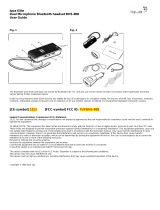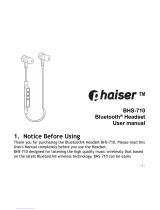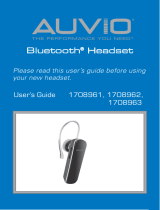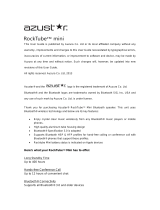Page is loading ...

1
Product specifi cations
Model BHS-312
Size 50 (L) x 23 (W) x 12.5 (H) mm
Weight 15g
Talktime Up to 9h
Standby time Up to 200h
Charging time Within 2h
Battery type Li-Polymer battery
Bluetooth Standard Bluetooth Specifi cation 2.0 /Class II
Supported Bluetooth profi les Handsfree 1.5 and Headset 1.1
Connection Point-to-point
Paired devices Up to 8, one at a time
Operating Distance 10 meters
Operating temperature range 0°C to 45°C
Storage temperature range -20°C to 55°C
Iqua BHS-312
Bluetooth Wireless headset BHS-312
User Guide
Overview of the product
1. Multifunction button
Power on/off, answer/end call
2. Volume+ button
Increase the volume
3. Volume- button
Decrease the volume
4. Charging connector
Mini-USB charging connector
5. Indicator light
Status indication with blue and red light
6. Ear piece
Sales package contents
a. Headset
b. Wall Charger
c. User Guide
Getting started
Charging the battery
Before using BHS-312 for the fi rst time, you must charge it for approximately 2 hours.
When the battery is fully charged, it provides up to 9 hours of talk time and up to 200
hours of standby time.
Always use the charger provided in the sales package.
1. Connect the charger cable to BHS-312.
2. Plug the charger into a wall socket. The red light will turn on.
3. When the battery is fully charged, the red light will turn off
Switching on and off
Switching on BHS-312
When the headset is powered off, press and hold the Multifunction -button until the blue
light fl ashes.
Switching off BHS-312
When the headset is powered on, press and hold the Multifunction -button until the red
light fl ashes.
Pairing BHS-312 to your mobile phone
Pairing is the process of linking BHS-312 with your compatible Bluetooth mobile phone.
After this process is completed, you can use BHS-312 with the paired mobile phone.
If you want to use BHS-312 with another mobile phone, you must repeat the pairing
process again. Even though BHS-312 can be paired with up to 8 compatible phones it
can only be connected to one phone at a time. Once it is paired with 8 phones, the 9th
paired device will replace the 1st paired device.
For latest compatibility information please visit www.iqua.com
Pairing process
1. Power on the headset, press and hold both Volume + and Volume - buttons until the
blue and red lights start fl ashing alternately.
2. Release the button. BHS-312 is now in pairing mode.
3. Check your phone user guide for details on how to search and pair.
4. When phone has found the headset, it will show Iqua BHS-312 on its screen.
5. In order to pair with the phone, enter the PIN code 0000.
6. After pairing, BHS-312 automatically connects with your mobile phone. Once pairing
and connection are succeeded, blue light fl ashes twice every 8 seconds. The headset
is now ready to make and receive calls.
Disconnecting BHS-312 and your phone
Easiest way to disconnect BHS-312 and your phone is simply switch off the BHS-312.
Reconnecting the paired BHS-312 to a compatible phone
To reconnect BHS-312 to the last phone used, simply switch on the headset and it will
automatically connect to the phone.
There are occasions when headset is temporarily out of Bluetooth operating range (up
to10 meters, e.g. user wearing the headset walks away from the phone), the headset
will be disconnected from the phone and user will hear a warning tone from the headset.
Headset is now in “powered on but no Bluetooth connection” –mode (blue light fl ashes
once every 5 seconds). If the headset is back in range within 10 minutes, BHS-312
auto- reconnects with the last phone. If the headset is out of range for over 10 minutes,
long press both Multifunction and Volume + buttons or both Multifunction and Volume –
buttons to reactivate the connection.
Call Functions
Answer a call
Press the Multifunction -button shortly to answer an incoming call.
End a call
To end an active call, press shortly the Multifunction -button. You will hear a tone when
the call is ended.
Reject a call
When you receive an incoming call that you do not want to answer, double press the
Multifunction-button to reject.
Redial the last dialed number
Press and hold the Volume+ button until you hear a tone.*With some phone models,
press the Volume + button again to dial the number displayed on the phone.
Voice dialing (when supported by the phone)
Press and hold the Volume – button until you hear a tone (Voice Dial feature activated on
the phone), speak the voice tag. Refer to the user guide of your phone for details. Some
phone models do not support voice dialing.
Adjusting volume
Press the Volume + button to increase the volume. Press Volume – button to decrease
volume.
Mute & un-mute
During an on-going a call, press and hold both Multifunction and Volume + buttons until
you hear a tone.
Switch between phone & headset
To transfer call from BHS-312 to your phone or vice versa, press and hold both
Multifunction and Volume – buttons. You will hear a tone when the transfer is successful.
Erase paired devices
BHS-312 can be paired to up to 8 devices. Once it is already paired to 8 devices, the 9th
paired device will replace the 1st paired device. You can also erase the paired device
list of the headset in order to pair it with new devices. While the headset is powered on
but not connected with any Bluetooth device, press and hold the Volume + button for 5
seconds until you hear a tone.
Reset hardware
In case the headset is jammed you may do hardware reset and restart the headset. Plug
charger to headset and at the same time press and hold the Volume + button. Release
Volume + button, the headset will be powered off.
Light indication summary
The BHS-312’s LED lights can be blue or red and are usually accompanied by a sound
signal.
Power on / off Blue LED fl ashes once/Red LED fl ashes once
Powered on but no Bluetooth connection Blue LED fl ashes once every 5 seconds
Connection active Blue LED fl ashes twice every 8 seconds
Pairing mode Blue and red LED fl ashes alternately
Battery low Battery low tone is played
Battery charging Red LED is on continuously
Power management
This product is powered by a built-in rechargeable battery and a solar panel which can
not be changed. Do not attempt to replace either of those objects. Rechargeable battery
can be charged and discharged hundreds of times, but it will eventually wear out. After
a period of time that will vary depending on the use and usage conditions you may fi nd
that the built-in battery will power your product for only a couple of hours requiring you
to charge more frequently. Do charge your device only with the charger provided in the
sales package. Unplug the charger when not in use. Do not leave the device connected
to the charger for longer period than needed, since overcharging may shorten the battery
lifetime. If left unused a fully charged battery will discharge itself over time. Temperature
extremes may affect the ability of the battery to charge. Always try to keep the device
between 15 °C and 25 °C (59 °F and 77 °F). Leaving the device in hot or cold places
such as in closed car in summer or winter conditions will reduce the capacity and lifetime
of the battery. A device with hot or cold battery may not work for a while even when the
battery is fully charged. Battery performance is particularly limited in temperatures well
below freezing. Do not charge in humid environment.
Care and Maintenance
– Do not expose the device to liquid, moisture or humidity as it is not
waterproof.
– Do not use or store the device in dusty, dirty areas. Its moving parts and
electronic components can be damaged.
– Do not store the device in hot areas. High temperatures can shorten the life
of electronic devices, damage batteries, and warp or melt certain plastics.
– Do not store the device in cold areas. When the device returns to its normal
temperature, moisture can form inside the device and damage electronic
circuit boards.
– Do not drop, knock, or shake the device. Rough handling can break internal
circuit boards and fi
ne mechanics.
– Do not use harsh chemicals, cleaning solvents, or strong detergents to
clean the device.
– Use a soft, clean, dry cloth to clean any lenses.
– Do not expose your device to contact with sharp objects as this will cause
scratches and damage.
– Do not stick anything inside the device as this may damage internal
components.
– Do not dismantle the device or the charger as they do not contain
serviceable parts and taking apart the device may expose you to dangerous
voltages or other hazards
– Act according to your local rules and do not dispose of this product as part
of your normal household waste. Follow the applicable separate collection
system for electrical and electronic products.
How to get service for my IQUA Product?
If you believe that you are entitled to a repair or replacement of your IQUA product
based on your statutory rights under the applicable national laws relating to the sale of
consumer products or warranty given by the retailer who has sold the IQUA Product to
you, please contact your retailer.
EN
a) b)
c)
1
2
3
4
5
6

4
dipasangkan dengannya. Anda juga boleh memadam senarai peranti terpasang bagi
set kepala ini untuk memasangnya dengan peranti lain. Semasa set kepala hiudp tetapi
tidak bersambung dengan mana-mana peranti Bluetooh, tekan dan tahan bebutang
Volume + selama 5 saat sehingga anda mendengar nada.
Mengeset semula perkakas
Jikalau set kepala anda tersekat (jammed) anda mungkin perlu mengeset semula
perkakas dan mulakan semula set kepala. Cucukkan palam pengecas ke set kepala
dan pada masa yang sama tekan dan tahan bebutang Volume+. Lepaskan bebutang
Volume+, set kepala akan mati.
Ringkasan petunjuk lampu
Lampu LED BHS-312 boleh jadi biru atau merah dan kebiasaannya ia disertai dengan
isyarat bunyi.
Kuasa hidup/ mati LED biru berkelip sekali/ LED merah
berkelip sekali
Kuasa hidup tetapai tiada sambungan Bluetooth LED biru berkelip sekali setiap 5 saat
Sambungan aktif LED biru berkelip dua kali setiap 8 saat
Mod pemasangan LED biru dan merah berkelip berganti-
ganti
Bateri lemah Nada bateri lemah dibunyikan
Pengecasan bateri LED merah menyala berterusan
Pengurusan kuasa
Produk ini dibekali kuasa oleh bateri boleh cas terbina dalam dan panel suria yang
tidak boleh diganti. Jangan sesekali cuba untuk mengganti salah satu daripadanya.
Bateri boleh cas boleh dicas dan dinyahcas beratus-ratus kali, tetapi lama-kelamaan
ia akan haus. Selepas suatu tempoh masa yang berbeza-beza bergantung kepada
keadaan penggunaannya, anda akan dapati bateri terbina dalam ini hanya mampu
membekalkan kuasa kepada peralatan anda untuk dua jam sahaja dan ia memerlukan
anda mengecasnya dengan lebih kerap lagi. Cas peranti anda dengan menggunakan
pengecas yang disediakan dalam pakej jualan ini sahaja. Cabut palam pengecas jika
tidak digunakan. Jangan biarkan peranti bersambung kepada pengecas lebih lama
daripada masa yang diperlukan, kerana pengecasan berlebihan mungkin memendekkan
jangka hayat bateri. Jika dibiarkan tidak digunakan bateri yang tercas penuh akan
menyahcas sendiri mengikut masa. Tinggi rendah suhu yang melampau boleh
menjejaskan keupayaan pengecasan bateri. Sentiasa pastikan peranti berada dalam
keadaan suhu antara 15 °C dan 25 °C (59 °F dan 77 °F). Meninggalkan peranti di dalam
tempat yang panas atau sejuk seperti di dalam kereta tertutup pada musim panas atau
sejuk akan mengurangkan keupayaan dan memendekkan jangka hayat bateri. Peranti
yang baterinya panas atau sejuk mungkin tidak dapat berfungsi seketika walaupun bateri
itu tercas penuh. Prestasi bateri sangat terhad dalam telaga suhu di bawah takat beku.
Jangan cas bateri di dalam persekitaran yang lembap.
Penjagaan dan Penyelenggaraan
– Jangan dedahkan peranti kepada cecair atau lembapan kerana ia tidak
kalis air.
– Jangan guna atau simpan peranti di dalam tempat yang berhabuk dan
kotor. Bahagian boleh gerak dan komponen elektroniknya boleh rosak.
– Jangan simpan peranti di tempat panas. Suhu tinggi boleh memendekkan
jangka hayat peranti elektronik, merosakkan bateri dan meleding atau
mencairkan sesetengah plastik.
– Jangan simpan peranti di tempat sejuk. Apabila peranti kembali ke suhu
normalnya, lembapan mungkin akan terbentuk di dalam peranti dan
merosakkan papan litar elektroniknya.
– Jangan jatuhkan, ketuk atau goncang peranti ini. Pengendalian yang kasar
boleh mematahkan papan litar dan bahagian mekanik halusnya.
– Jangan gunakan bahan kimia, pelarut atau bahan pencuci yang kuat untuk
membersihkan peranti ini.
– Gunakan kain yang lembut, bersih dan kering untuk membersihkan kanta-
kantanya.
– Jangan dedahkan peranti anda kepada sentuhan dengan objek tajam
kerana ini akan menyebabkan calar dan kerosakan.
– Jangan lekatkan apa-apa di bahagian dalam peranti kerana ini boleh
merosakkan komponen dalamnya.
– Jangan buka peranti atau pengecas kerana kedua-duanya tidak mempunyai
bahagian yang perlu diservis dan dengan membukanya anda mungkin
terdedah kepada voltan berbahaya atau bahaya lain.
– Bertindak mengikut undang-undang dan peraturan tempatan dan jangan
buang produk ini sebagai sebahagian daripada buangan isi rumah biasa.
Ikut sistem pungutan berasingan yang berkenaan bagi barangan elektrik
dan elektronik.
Bagaimana untuk mendapatkan perkhidmatan bagi Produk IQUA saya?
Jika anda yakin anda layak mendapatkan perkhidmatan pembaikan atau ganti bagi
produk IQUA anda berdasarkan hak berkanun di bawah undang-undang negara yang
boleh dikenakan berkaitan penjualan barangan konsumer atau jaminan yang diberikan
oleh wakil penjual yang telah menjual Produk IQUA ini kepada anda, sila hubungi wakil
penjual anda.
AKUAN PEMATUHAN
Kami, Iqua Ltd., mengaku di bawah tanggungjawab kami sendiri, bahawa produk ini,
BHS-312, mematuhi peruntukan-peruntukan Arahan Majlis berikut: 1999/5/EC. Salinan
Akuan Pematuhan ini boleh didapati di http://www.iqua.com/declaration_of_conformity
Federal Communications Commission (FCC) Statement
15.21 You are cautioned that changes or modifi cations not expressly approved by the
part responsible for compliance could void the user’s authority to operate the equipment.
15.105(b) NOTE: This equipment has been tested and found to comply with the limits for
a Class B digital device, pursuant to part 15 of the FCC rules. These limits are designed
to provide reasonable protection against harmful interference in a residential installation.
This equipment generates, uses and can radiate radio frequency energy and, if not
installed and used in accordance with the instruction manual, may cause harmful
interference to radio communications. However, there is no guarantee that interference
will not occur in a particular installation. If this device does cause harmful
interference to radio or television reception, which can be determined by turning the
equipment off and on, the user is encouraged to try to correct the interference by one or
more of the following measures:
– Reorient or relocate the receiving antenna.
– Increase the separation between the equipment and receiver.
– Connect the equipment into an outlet on a circuit different from that to which
the receiver is connected.
– Consult the dealer or an experienced radio/TV technician for help.
This device complies with Part 15 of the FCC Rules. Operation is subject to the following
two conditions:
1.This device may not cause interference and
2.This device must accept any interference, including interference that may cause
undesired operation of the device.
FCC Radiation Exposure Statement:
This equipment complies with FCC radiation exposure limits set forth for an uncontrolled
environment.
End users must follow the specifi c operating instructions for satisfying RF exposure
compliance. This transmitter must not be co-located or operating in conjunction with any
other antenna or transmitter.
The Bluetooth word mark and logos are owned by Bluetooth® SIG, Inc. and any use
of such marks by IQUA is licensed. Other trademarks and trade names belong to their
respective owners.
Under no circumstances does IQUA assume any liability for loss of or damage to
or corruption of data, for any loss of profi t, loss of business, revenues, contracts,
anticipated savings increased costs or expenses or for any indirect, special, incidental or
consequential damages howsoever caused.
Copyright © 2007 Iqua Ltd
FCC ID: TUF-BHS603
/