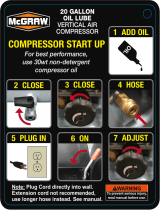Page is loading ...

Operation
Maintenance Manual
Gear-Driven Centrifugal
Water-Cooled Liquid
Chillers with CH530
Controls
CVGF-SVU02B-E4
X39640691020
Unit Model
CVGF 400-1000 Ton Units
(50 and 60 Hz)

CVGF-SVU02B-E4
© 2005 American Standard Inc. All rights reserved.
Warnings and
Cautions
Warnings and Cautions
Notice that warnings and
cautions appear at appropriate
intervals throughout this
manual. Warnings are provided
to alert installing contractors to
potential hazards that could
result in personal injury or
death, while cautions are
designed to alert personnel to
conditions that could result in
equipment damage.
Your personal safety and the
proper operation of this machine
depend upon the strict
observance of these precautions.
NOTICE: Warnings and Cautions appear at appropriate sections throughout this manual.
Read these carefully.
WARNING – Indicates a potentially hazardous situation which, if not avoided, could result
in death or serious injury.
CAUTION – Indicates a potentially hazardous situation which, if not avoided, may result in
minor or moderate injury. It may also be used to alert against unsafe practices.
CAUTION – Indicates a situation that may result in equipment or property-damage-only
accidents.

CVGF-SVU02B-E4
3
Contents
Warnings and Cautions
General Information
Unit Control Panel (UCP)
Base Loading Control Algorithm
Control System Components
Machine Protection and Adaptive
Unit Startup
Unit Shutdown
Periodic Maintenance
2
4
22
44
47
62
73
76
77

CVGF-SVU02B-E4
4
Model Number
Refer to the Installation Manual.
Product Description Block
A typical Product Description
Block is shown in the Installation
Manual.
Unit Nameplate
The unit nameplate is located on
the left side of the unit control
panel.
Note: Trane starters are
identified by a separate model
number found on the starter.
Literature History
CVGF-SVU02A-E4
(November 2002)
This is a new manual.
About this manual
Operation and maintenance
information for models CVGF
are covered in this manual. This
includes both 50 and 60 Hz.
CVGF centrifugal chillers
equipped with the Tracer CH530
Chiller Controller system.
Carefully review this information
and follow the instructions given
to successfully operate and
maintain a CVGF unit.
If mechanical problems do
occur, contact a qualified service
organization to ensure proper
diagnosis and repair of the unit.
General
Information

CVGF-SVU02B-E4
5
Commonly Used
Abbreviations
For convenience, a number of
abbreviations are used
throughout this manual. These
are listed alphabetically below,
along with a translation of each:
ASME = American Society of
Mechanical Engineers
ASHRAE = American Society of
Heating, Refrigerating and Air
Conditioning Engineers
BAS = Building Automation
System
CDBS = Condenser Bundle Size
CDSZ = Condenser Shell Size
CH530 = Tracer CH530 Controller.
CWR = Chilled Water Reset
CWR’ = Chilled Water Reset
Prime
DTFL = Design Delta-T at Full
Load (for example, the
difference between entering and
leaving chilled water
temperatures)
DV = DynaView
™
Clear Language
Display, also know as the Main
Processor (MP)
ELWT = Evaporator Leaving
Water Temperature
ENT = Entering Chilled Water
Temperature
EXOP = Extended Operation
GBAS = Generic Building
Automation Interface
GPM = Gallons-per-minute
HLUV = High Lift Unloading
Valve.
Hp = Horsepower
HVAC = Heating, Ventilating, and
Air Conditioning
IE = Internally-Enhanced Tubes
IPC = Interprocessor
Communication
LCD = Liquid Crystal Display
LED = Light Emitting Diode
General
Information
LLID = Low Level Intelligent
Device (Sensor, Pressure
Transducer, or Input/output UCP
module)
MAR = Machine Shutdown Auto
Restart (Non-Latching where
chiller will restart when
condition corrects itself.)
MMR = Machine Shutdown
Manual Restart (Latching where
chiller must be manually reset.)
MP = Main Processor
PFCC = Power Factor Correction
Capacitor
PID = Proportional Integral
Derivative
PSID = Pounds-per-Square-Inch
(differential pressure)
PSIG = Pounds-per-Square-Inch
(gauge pressure)
ODT = Outdoor Temperature
OPST = Operating Status
Control
RLA = Rated Load Amps
RTD = Resistive Temperature
Device Tracer CH530= Controls
Platform used on this Chiller
TRMM = Tracer
Communications
UCP = Unit Control Panel

CVGF-SVU02B-E4
6
Figure 2. Component location for typical CVGF unit (back view)
Motor
Unit nameplate
Relief valves
Oil cooler
Economizer
Condenser
Two-Stage Compressor
Unit-Mounted Starter (Optional)
Relief Valves
Unit Nameplate
Control Panel CH530
Oil Pump
Evaporator
General
Information
Figure 1. General CVGF unit component

CVGF-SVU02B-E4
7
Cooling Cycle
The refrigeration cycle of the
CVGF chiller can be described
using the pressure-enthalpy
diagram shown in Figure 3. Key
state points are indicated and
will be referred to in the
following discussion. A
schematic of the system
showing refrigerant flow is given
in Figure 4.
Evaporator - A liquid vapor
refrigerant mixture enters the
evaporator at state point 1.
Liquid refrigerant is vaporized to
state point 2 as it absorbs heat
from the system cooling load.
The vaporized refrigerant flows
into the compressor first stage.
Compressor first stage -
Refrigerant vapor is drawn from
the evaporator into the first
stage compressor. The first stage
impeller accelerates the vapor
increasing its temperature and
pressure to state point 3.
General
Information
Figure 3. P-H chart
P
Pc
P
1
Pe
5
8
1
RE
RE
1
Evaporator
Economizer
Condenser
4
Compressor
2nd stage
3
Compressor
1st stage
2
H

CVGF-SVU02B-E4
8
Compressor second stage -
Refrigerant vapor leaving the
first stage compressor is mixed
with cooler refrigerant vapor
from the economizer. This
mixing lowers the enthalpy of
the vapor entering the second
stage. The second stage
impeller accelerates the vapor,
further increasing its
temperature and pressure to
state point 4.
Condenser - Refrigerant vapor
enters the condenser where the
system cooling load and heat of
compression are rejected to the
condenser water circuit. This
heat rejection cools and
condenses the refrigerant vapor
to a liquid at state point 5.
Economizer and refrigerant
orifice system - Liquid
refrigerant leaving the
condenser at state point 5 flows
through the first orifice and
enters the economizer to flash a
small amount of refrigerant at
an intermediate pressure
labeled P1. Flashing some liquid
refrigerant cools the remaining
liquid to state point 8.
Another benefit of flashing
refrigerant is to increase the
total evaporator Refrigeration
Effect from RE’ to RE. The
economizer provides around 4
percent energy savings
compared to chillers with no
economizer.
To complete the operating cycle,
liquid refrigerant leaving the
economizer at state point 8
flows through a second orifice.
Here refrigerant pressure and
temperature are reduced to
evaporator conditions at state
point 1.
An innovative design feature of
the CVGF chiller is maximizing
the evaporator heat transfer
performance while minimizing
refrigerant charge requirements.
This is accomplished by the
Trane-patented falling film
evaporator design. The amount
of refrigerant charge required in
CVGF is less than that in
comparably sized chillers of
flooded evaporator design.
General
Information

CVGF-SVU02B-E4
9
General
Information
Figure 4. Refrigerant flow diagram
Starter
Condenser
Motor
Economizer Oil sump
Pump
Fixed
orifice
Distributor
Evaporator
Fixed
orifice
Strainer
Fixed
orifice
Condenser
sump
Internal filter
Compressor
Inlet
vanes
High lift
unloading
valve
(HLUV)
Gears
Bearings
Oil cooler
Refrigerant Flow
S
F
ST
2
ST
1

CVGF-SVU02B-E4
10
Compressor Description
The CVGF compressor consists
of three distinct sections: the
two-stage centrifugal
compressor, the motor, and the
gear box with integral oil sump.
See Figure 5.
Compressor
The centrifugal compressor is
two-stage with high-strength
aluminum alloy fully shrouded
impellers. The impellers are
tested at 25 percent over design
operating speed. The rotating
assembly is dynamically
balanced for vibration of less
than 5.1 mm/sec (0.2 ips peak
velocities) at nominal operating
speeds. The control system
affords 20 to 100 percent
capacity modulation by
electrically actuated guide vanes
upstream of each impeller.
General
Information

CVGF-SVU02B-E4
11
General
Information
Figure 5. Compressor cross-section view
Motor rotor
Motor shaft
Bull gear
Discharge end
Suction
end
Motor terminal
Motor
housing
Motor stator
Pinion shaft
Gear housing
2nd stage
impeller
Oil pump
1st stage
impeller
Oil
sump

CVGF-SVU02B-E4
12
Drive Train
The drive train consists of
helical bull and pinion gears.
Gear tooth surfaces are case
hardened and precision ground.
The one-piece impeller shaft is
supported by hydrodynamic
thrust and radial bearings.
Motor
The motor is a hermetic, liquid
refrigerant cooled, two-pole,
low-slip squirrel cage induction
motor. A radial hydrodynamic
bearing and duplex angular
contact ball bearings support
the rotor assembly. Winding-
embedded sensors provide
positive thermal protection.
Controls Overview
Controls Operator Interface
Information is tailored to
operators, service technicians
and owners. When operating a
chiller, there is specific
information you need on a day-
to-day basis such as setpoints,
limits, diagnostic information,
and reports.
When servicing a chiller, you
need different information and a
lot more of it such as historic
and active diagnostics,
configuration settings, and
customizable control
algorithms, as well as operation
settings.
By providing two different tools,
one for daily operation and one
for periodic service, appropriate
information is readily
accessible.
DynaView
™
Human Interface
For the operator, day-to-day
operational information is
presented at the panel. Up to
seven lines of data (English or SI
units) are simultaneously
displayed on the touch-sensitive
screen. Logically organized
groups of information such as
chiller modes of operation,
active diagnostics, settings and
reports put information
conveniently at your fingertips.
See Operator Interface Section
for details.
TechView™ Chiller
For the service technician or
advanced operator all chiller
status, machine configuration
settings, customizable limits,
and up to 60 active or historic
diagnostics are displayed
through the TechView
™
interface. Using TechView
™
, a
technician can interact with an
individual device or a group of
devices for advanced
troubleshooting. LED lights and
their respective TechView
™
indicators visually confirm the
viability of each device. Any PC
that meets the system
requirements may download the
service interface software and
Tracer CH530 updates. For more
information on TechView
™
visit
your local Trane Service
company, or The Trane
Company’s website at
www.trane.com.
General
Information

CVGF-SVU02B-E4
13
General
Information
Figure 6. CVGF sequence of operation overview
Stopped
Stopped
Run Inhibit
Power Up
Stopping
Preparing to Shut
Down Shutting
Down
Starting
Auto
Waiting to Start
Starting
Compressor
Running
Running
Running - Limit
Fast Restart or Satisfied Setpoint
Stop Command or Diagnostic
Confirm
ed Shutdow
n
Confirm
ed Start
Stop Command
Diagnostic
Start Command
Diagnostic Reset

CVGF-SVU02B-E4
14
General
Information
Figure 7. Sequence of operation: power up
Apply
Control
Power
Completing Self Test
(12 Seconds)
Self Test
Starting Application
(20-30 Seconds*)
Starting
Application
*Note: The variation in DynaView Power Up time is dependent on the number of
installed options.
Last Mode
Such as
Auto or
Stopped
as shown

CVGF-SVU02B-E4
15
General
Information
Figure 8. Sequence of operation: running
Starter Status is
“Running”
Limit Mode
Exit Limit Mode
Starting
Compressor
Running
- Limit Running
Running
Modulate IGV for
LWT control
Running
Modulate IGV for
Limit control
Modulate IGV for
LWT control

CVGF-SVU02B-E4
16
Figure 9. Immediate shutdown to stopped or run inhibit
General
Information
Running
Immediate shutdown non-latching diagnostic
Immediate shutdown latching diagnostic
Panic stop
Run Inhibit
Stopped
Post lube complete
Run Inhibit or
Stopped
Post lube and evaporator
pump off delay complete
Shutting down Shutting down Shutting down
Close IGV
(0-50 seconds)
Post Lube:
(1 minute)
De-energize oil pump
Confirm no oil pressure*
5 minutes after oil pump is de-energized
De-energize evaporator
water pump relay
Evaporator pump off
delay not performed for
immediate shutdown
De-energize
compressor
Confirm no compressor currents 8
seconds after compressor is de-
energized
De-energize condenser
water pump
*Note: No oil pressure when oil differential pressure switch is open.

CVGF-SVU02B-E4
17
General
Information
Figure 10. CVFG sequence of operation: satisfaction setpoint
Running
Preparing shutdown Shutting down Shutting down
*Note: No oil pressure when oil differential pressure switch is open.
Satisfied setpoint
Command IGV closed
De-energize compressor
Confirm no oil pressure*
5 minutes after oil pump
is de-energized
De-energize oil pump
Close IGV
(0-50 seconds)
Post lube
(1 minute)
Auto
Confirm no compressor
currents within 30 seconds
De-energize condenser
water pump relay
Enforce all running mode
diagnostics

CVGF-SVU02B-E4
18
Oil Management
The primary purpose of Oil
Management is to ensure
appropriate and sufficient
lubrication to the bearings
during compressor operation
and to minimize refrigerant
dilution in the oil.
The Oil Management system
performs safety checks and
manages the operation of the Oil
Pump and the Oil Heater. The
sensor inputs used for these
purposes are the Differential Oil
Switch, and the Oil Temperature.
Two oil heater outputs exist, that
should always operate
simultaneously, for example,
both on or both off.
Note: The Oil Pump and the Oil
Heater are never energized at the
same time.
Low Oil Temperature Start
Inhibit Setpoint default is: 95° F.
When enhanced oil protection is
enabled, the low oil temperature
start inhibit is the saturated
evaporator at 30°F (16.6°C) or
105°F (40.5°C), whichever is
higher.
When enhanced oil temperature
protection is enabled, the oil
temperature setpoint is fixed at
136°F (57.8°C).
The oil temperature control
setpoint range is settable from:
100 to 160°F (37.8 to 71.1°C)
Essential Modes
The Oil-Management has the
following modes:
1. Low Temperature Start Inhibit:
The oil temperature is at or
below the low oil temperature
start inhibit setpoint. The heater
is energized to raise the oil
temperature. See Low
Temperature Start Inhibit section
for information about Enhanced
Oil Temp Protection.
This mode is indicated to the
user.
2. Idle: The oil pump is off. The
oil temperature is maintained
by the heater, at the control-
temperature setpoint +/- 2.5°F
(1.4°C).
3. Pre-lube: The oil pump
lubricates the bearing for 30
seconds before the
compressor starts.
This mode is indicated to the
user.
4. Running: The oil pump
continues to lubricate the
bearings when the compressor
is running.
General
Information

CVGF-SVU02B-E4
19
5. Post-lube: The oil pump
lubricates the bearings for 60
seconds after the compressor
is stopped to ensure bearings
remain lubricated as the
compressor coasts to a stop.
If a start command is issued
while in post-lube, a quick restart
will be performed.
The post-lube mode is indicated
to the user on DynaView
™
and
TechView
™
.
6. Manual: The oil pump can be
commanded on and off in a
manual mode.
Oil Temperature Control
The oil heater is used to
maintain the oil temperature
within +/- 2.5°F (4.5°C) of the oil
temperature control setpoint.
The oil heater is commanded off
when the oil pump is
commanded on.
Oil Differential Pressure
Check
The Oil Differential Pressure
Check validates the oil
differential pressure before the
oil pump is turned on. This check
in necessary in case the
differential pressure switch is
not operational. Without this
check, the differential oil
pressure feedback is gone. This
check is made after post-lube is
complete to verify that the
differential pressure has
dropped to indicate no oil flow.
Here are the details:
•
CH530 verifies that the
pressure switch is reading no
differential pressure with the
oil pump off before proceeding
with pre-lube.
•
CH530 displays a mode
Waiting for Low Oil Differential
Press.
•
The check is made if oil pump
is off and before it is turned on.
•
CH530 allows five minutes for
the differential oil pressure
switch to open.
•
This check is performed on
power up or reset also. If a
MPL occurred or power up was
within the post-lube time, oil
pump is running so do not do
the check.
General
Information

CVGF-SVU02B-E4
20
Protective Diagnostics and
their description
Differential Oil Pressure Overdue
is a latching diagnostic that can
come up while the unit is in pre-
lube.
The differential pressure switch
status is used instead of the Low
Differential Oil Pressure Cutout
setpoint.
Low Differential Pressure Cutout
is a latching diagnostic that can
come up while the unit is
running. Oil pressure is
indicative of oil flow and active
oil pump operation. Significant
fall in oil pressure is indicative of
failure of the oil pump, oil
leakage, or other blockage in the
oil circuit.
Once oil flow has been
established, if the differential
pressure switch indicates there
is not oil pressure for 2 seconds,
this diagnostic will be issued.
Unexpected Differential Oil
Pressure is a latching diagnostic
that can come up while the unit
is idle and is implemented to
recognize and ensure that the
pressure switch is operational
and that it is open for a period of
five minutes.
General
Information
/