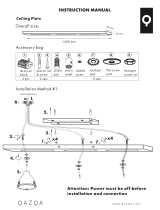Page is loading ...

Scalar
1000 Library
Planning Guide

ADIC CORPORATE • 11431 WILLOWS ROAD, NE • REDMOND, WASHINGTON, USA • 1-800-336-1233
ADIC • 8560 UPLAND DRIVE• ENGLEWOOD, COLORADO, USA • 1-800-827-3822
ADIC • 10 BROWN ROAD • ITHACA, NEW YORK, USA • 1-607-241-4800
Copyright Notice
© 2002–2004 ADIC
The information contained in this document is subject to change without notice.
This document contains proprietary information which is protected by copyright. All rights are
reserved. No part of this document may be photocopied, reproduced, or translated to another
language without prior written consent of ADIC.
ADIC shall not be liable for errors contained herein or for incidental or consequential damages
(including lost profits) in connection with the furnishing, performance or use of this material
whether based on warranty, contract, or other legal theory.
All trademarks are the property of their respective owners.
Copyright Notice (Europe)
© 2002–2004 ADIC Europe™
All rights reserved. No part of this document may be copied or reproduced in any form or by any
means, without prior written permission of ADIC Europe, ZAC des Basses Auges, 1,rue Alfred de
Vigny, 78112 - Fourqueux, France.
ADIC Europe assumes no responsibility for any errors that may appear in this document, and
retains the right to make changes to these specifications and descriptions at any time, without
notice.
This publication may describe designs for which patents are pending, or have been granted. By
publishing this information, ADIC Europe conveys no license under any patent or any other right.
ADIC Europe makes no representation or warranty with respect to the contents of this document
and specifically disclaims any implied warranties of merchantability or fitness for any particular
purpose. Further, ADIC Europe reserves the right to revise or change this publication without
obligation on the part of ADIC Europe to notify any person or organization of such revision of
change.
Every effort has been made to acknowledge trademarks and their owners. Trademarked names are
used solely for identification or exemplary purposes, any omission is unintentional.
ADIC is a registered trademark and ADIC Europe is a trademark of Advanced Digital Information
Corporation.
Document number: 6-01150-01 Rev A
Published: 22 June 2004 Printed in the USA
ADIC USA
Tel.: +1-303-705-3900
Fax: +1-303-792-2465
ATAC: 1-800-827-3822
www.adic.com
ADIC Europe
ZAC des Basses Auges
1, rue Alfred de Vigny
78112 Fourqueux, France
Tel.: +33.1.3087.5300
Fax: +33.1.3087.5301
ADIC Germany Beteiligungs GmbH, KG
Eschenstraße 3
D-89558
Böhmenkirch, Germany
Tel: +00.800.9999.3822

Contents
1
Introduction
Overview . . . . . . . . . . . . . . . . . . . . . . . . . . . . . . . . . . . . . . . . . . . . . . . . . . . . . . . . . . . . . . .1-3
Intended Audience . . . . . . . . . . . . . . . . . . . . . . . . . . . . . . . . . . . . . . . . . . . . . . . . . . . . . . .1-3
Organization . . . . . . . . . . . . . . . . . . . . . . . . . . . . . . . . . . . . . . . . . . . . . . . . . . . . . . . . . . . .1-3
Associated Documents . . . . . . . . . . . . . . . . . . . . . . . . . . . . . . . . . . . . . . . . . . . . . . . . . . . .1-4
ADIC Technical Assistance Center . . . . . . . . . . . . . . . . . . . . . . . . . . . . . . . . . . . . . . . . . .1-4
2
System Description
General Description . . . . . . . . . . . . . . . . . . . . . . . . . . . . . . . . . . . . . . . . . . . . . . . . . . . . . .2-3
Modules . . . . . . . . . . . . . . . . . . . . . . . . . . . . . . . . . . . . . . . . . . . . . . . . . . . . . . . . . . . . . . . .2-4
Control Module (CM) . . . . . . . . . . . . . . . . . . . . . . . . . . . . . . . . . . . . . . . . . . . . . . . . .2-5
Expansion Module (EM) . . . . . . . . . . . . . . . . . . . . . . . . . . . . . . . . . . . . . . . . . . . . . . .2-5
Internal Components . . . . . . . . . . . . . . . . . . . . . . . . . . . . . . . . . . . . . . . . . . . . . . . . . . . . .2-6
Tape Drives . . . . . . . . . . . . . . . . . . . . . . . . . . . . . . . . . . . . . . . . . . . . . . . . . . . . . . . . . .2-6
Cartridge Accessor . . . . . . . . . . . . . . . . . . . . . . . . . . . . . . . . . . . . . . . . . . . . . . . . . . . .2-6

iv Contents
6-01150-01 Rev A
Tape Cartridges . . . . . . . . . . . . . . . . . . . . . . . . . . . . . . . . . . . . . . . . . . . . . . . . . . . . . .2-7
Insert/Eject Station . . . . . . . . . . . . . . . . . . . . . . . . . . . . . . . . . . . . . . . . . . . . . . . . . . .2-7
Connectivity . . . . . . . . . . . . . . . . . . . . . . . . . . . . . . . . . . . . . . . . . . . . . . . . . . . . . . . . . . . . .2-8
SAN Connectivity . . . . . . . . . . . . . . . . . . . . . . . . . . . . . . . . . . . . . . . . . . . . . . . . . . . .2-8
SCSI Connectivity . . . . . . . . . . . . . . . . . . . . . . . . . . . . . . . . . . . . . . . . . . . . . . . . . . .2-10
Scalar DLC Option . . . . . . . . . . . . . . . . . . . . . . . . . . . . . . . . . . . . . . . . . . . . . . . . . . . . . .2-11
Remote Management Unit . . . . . . . . . . . . . . . . . . . . . . . . . . . . . . . . . . . . . . . . . . . . . . . .2-12
3
System Configurations
Overview . . . . . . . . . . . . . . . . . . . . . . . . . . . . . . . . . . . . . . . . . . . . . . . . . . . . . . . . . . . . . . .3-3
Configurations . . . . . . . . . . . . . . . . . . . . . . . . . . . . . . . . . . . . . . . . . . . . . . . . . . . . . . . . . . .3-4
4
System Specifications
Overview . . . . . . . . . . . . . . . . . . . . . . . . . . . . . . . . . . . . . . . . . . . . . . . . . . . . . . . . . . . . . . .4-3
Performance Specifications . . . . . . . . . . . . . . . . . . . . . . . . . . . . . . . . . . . . . . . . . . . . . . . .4-3
Environmental Specifications . . . . . . . . . . . . . . . . . . . . . . . . . . . . . . . . . . . . . . . . . . . . . .4-3
Electrical Specifications . . . . . . . . . . . . . . . . . . . . . . . . . . . . . . . . . . . . . . . . . . . . . . . . . . .4-4
Physical Specifications . . . . . . . . . . . . . . . . . . . . . . . . . . . . . . . . . . . . . . . . . . . . . . . . . . . .4-5
Foot Pad Positions . . . . . . . . . . . . . . . . . . . . . . . . . . . . . . . . . . . . . . . . . . . . . . . . . . . . . . . .4-6
Barcode Requirements . . . . . . . . . . . . . . . . . . . . . . . . . . . . . . . . . . . . . . . . . . . . . . . . . . . .4-7

Contents v
22 June 2004
5
Site Preparation
Overview . . . . . . . . . . . . . . . . . . . . . . . . . . . . . . . . . . . . . . . . . . . . . . . . . . . . . . . . . . . . . . .5-3
Packaging Dimensions . . . . . . . . . . . . . . . . . . . . . . . . . . . . . . . . . . . . . . . . . . . . . . . . . . . .5-3
General Information . . . . . . . . . . . . . . . . . . . . . . . . . . . . . . . . . . . . . . . . . . . . . . . . . . . . . .5-4
Physical Environment . . . . . . . . . . . . . . . . . . . . . . . . . . . . . . . . . . . . . . . . . . . . . . . . . . . . .5-5
Access Conditions . . . . . . . . . . . . . . . . . . . . . . . . . . . . . . . . . . . . . . . . . . . . . . . . . . . .5-5
Additional Comments . . . . . . . . . . . . . . . . . . . . . . . . . . . . . . . . . . . . . . . . . . . . . . . . .5-9
Index

vi Contents
6-01150-01 Rev A

Figures
Figure 2-1 Control Module and Expansion Module. . . . . . . . . . . . . . . . . . . . . . .2-4
Figure 2-2 Storage Networking Fibre Channel Attachment
(Through an SNC) . . . . . . . . . . . . . . . . . . . . . . . . . . . . . . . . . . . . . . . . . .2-9
Figure 2-3 Direct SCSI Attachment . . . . . . . . . . . . . . . . . . . . . . . . . . . . . . . . . . . .2-10
Figure 2-4 Network Attachment . . . . . . . . . . . . . . . . . . . . . . . . . . . . . . . . . . . . . .2-12
Figure 3-1 Basic Library with No Expansion Modules. . . . . . . . . . . . . . . . . . . . .3-4
Figure 3-2 Library with One Expansion Module. . . . . . . . . . . . . . . . . . . . . . . . . .3-5
Figure 3-3 Library with Two Expansion Modules. . . . . . . . . . . . . . . . . . . . . . . . .3-6
Figure 3-4 Library with Three Expansion Modules . . . . . . . . . . . . . . . . . . . . . . .3-7
Figure 4-1 Foot Pad Positions (Control Module and Expansion Module). . . . .4-6

viii Figures
6-01150-01 Rev A

Tables
Table 2-1 Drives and Storage Capacities. . . . . . . . . . . . . . . . . . . . . . . . . . . . . . . 2-3
Table 3-1 Library Configurations. . . . . . . . . . . . . . . . . . . . . . . . . . . . . . . . . . . . . 3-3
Table 4-1 Performance Specifications . . . . . . . . . . . . . . . . . . . . . . . . . . . . . . . . . 4-3
Table 4-2 Environmental Specifications . . . . . . . . . . . . . . . . . . . . . . . . . . . . . . . 4-3
Table 4-3 Electrical Specifications . . . . . . . . . . . . . . . . . . . . . . . . . . . . . . . . . . . . 4-4
Table 4-4 Typical Component Power Consumption (Worst Case). . . . . . . . . 4-4
Table 4-5 Physical Specifications . . . . . . . . . . . . . . . . . . . . . . . . . . . . . . . . . . . . . 4-5

xTables
6-01150-01 Rev A

1
Introduction
Overview . . . . . . . . . . . . . . . . . . . . . . . . . . . . . . . . . . . . . . . . . . . . . . . . . . . . . . . . . . . . . . .1-3
Intended Audience . . . . . . . . . . . . . . . . . . . . . . . . . . . . . . . . . . . . . . . . . . . . . . . . . . . . . . .1-3
Organization . . . . . . . . . . . . . . . . . . . . . . . . . . . . . . . . . . . . . . . . . . . . . . . . . . . . . . . . . . . .1-3
Associated Documents . . . . . . . . . . . . . . . . . . . . . . . . . . . . . . . . . . . . . . . . . . . . . . . . . . . .1-4
ADIC Technical Assistance Center . . . . . . . . . . . . . . . . . . . . . . . . . . . . . . . . . . . . . . . . . .1-4

2Introduction
6-01150-01 Rev A

Overview 1-3
22 June 2004
1-
Overview
This chapter provides general information on this manual,
including intended audience, organization, associated
documents, and where to acquire technical assistance.
The information in this chapter is organized as follows:
• Intended Audience on page 1-3
• Organization on page 1-3
• Associated Documents on page 1-4
• ADIC Technical Assistance Center on page 1-4
Intended Audience
This manual is for sales personnel and potential purchasers of
the Scalar 1000
1
library.
Organization
This manual contains information detailing the Scalar 1000
library. The chapters include:
Chapter 1 About this Guide - Describes the intended
audience, organization, associated
documents, and where to acquire
additional assistance.
Chapter 2 System Description - Describes general
information, Scalar 1000 library modules,
I/O status and control, and host
attachments.
Chapter 3 System Configurations - Describes the
structure of the basic Scalar 1000 library
and available optional components.
Chapter 4 System Specifications - Describes the
physical and electrical specifications of the
Scalar 1000 components.
1. Scalar 1000 is a trademark of ADIC. Throughout the remainder of this document, we refer to
Scalar 1000 library as Scalar 1000 or the library.

1-4 Introduction
6-01150-01 Rev A
Chapter 5 Site Preparation - Provides forms for
planning space, physical, electrical, and
environmental requirements. This
information is required by the installation
team.
Associated Documents
6-00054-xx Scalar 1000 Operator Guide
6-00055-xx Scalar 1000 SCSI Reference Manual
6-01151-xx Scalar 1000 Maintenance Guide
ADIC Technical Assistance Center
If problems cannot be solved with the aid of this document or
if recommended training is desired, contact the ADIC
Technical Assistance Center (ATAC).
• In the USA: 800.827.3822
• Outside the USA, toll free: 00.800.9999.3822

2
System
Description
General Description . . . . . . . . . . . . . . . . . . . . . . . . . . . . . . . . . . . . . . . . . . . . . . . . . . . . . .2-3
Modules . . . . . . . . . . . . . . . . . . . . . . . . . . . . . . . . . . . . . . . . . . . . . . . . . . . . . . . . . . . . . . . .2-4
Control Module (CM) . . . . . . . . . . . . . . . . . . . . . . . . . . . . . . . . . . . . . . . . . . . . . . . . .2-5
Expansion Module (EM) . . . . . . . . . . . . . . . . . . . . . . . . . . . . . . . . . . . . . . . . . . . . . . .2-5
Internal Components . . . . . . . . . . . . . . . . . . . . . . . . . . . . . . . . . . . . . . . . . . . . . . . . . . . . .2-6
Tape Drives . . . . . . . . . . . . . . . . . . . . . . . . . . . . . . . . . . . . . . . . . . . . . . . . . . . . . . . . . .2-6
Cartridge Accessor . . . . . . . . . . . . . . . . . . . . . . . . . . . . . . . . . . . . . . . . . . . . . . . . . . . .2-6
Tape Cartridges . . . . . . . . . . . . . . . . . . . . . . . . . . . . . . . . . . . . . . . . . . . . . . . . . . . . . .2-7
Insert/Eject Station . . . . . . . . . . . . . . . . . . . . . . . . . . . . . . . . . . . . . . . . . . . . . . . . . . .2-7
Connectivity . . . . . . . . . . . . . . . . . . . . . . . . . . . . . . . . . . . . . . . . . . . . . . . . . . . . . . . . . . . . .2-8
SAN Connectivity . . . . . . . . . . . . . . . . . . . . . . . . . . . . . . . . . . . . . . . . . . . . . . . . . . . .2-8
SCSI Connectivity . . . . . . . . . . . . . . . . . . . . . . . . . . . . . . . . . . . . . . . . . . . . . . . . . . .2-10
Scalar DLC Option . . . . . . . . . . . . . . . . . . . . . . . . . . . . . . . . . . . . . . . . . . . . . . . . . . . . . .2-11
Remote Management Unit . . . . . . . . . . . . . . . . . . . . . . . . . . . . . . . . . . . . . . . . . . . . . . . .2-12

2 System Description
6-01150-01 Rev A

General Description 2-3
22 June 2004
2-
General Description
The Scalar 1000 automates the storage, retrieval, and control
of 3590, LTO, DLT, SDLT, and AIT tape cartridges. Tape
cartridges are mounted and dismounted in tape drives using
application software from the host without operator
intervention.
The Scalar 1000 is a linear storage library that can be expanded
from a single media library to a mixed media library. The
Scalar 1000 consists of a Control Module (CM) and up to three
Expansion Modules (EMs). See Figure 2-1 on page 2-4. The
CM contains library control hardware, the Cartridge
Accessor, an Insert/Eject Station (I/E Station), an Operator
Panel, cartridge storage cells, and tape drives. The EM can
contain tape drives and cartridge storage.
The Scalar 1000 can be configured for approximately 118 to
1182 cartridges (the cartridge capacity depends on the library
configuration and features installed), and 1 to 48 drives.
See Table 2-1.
Table 2-1 Drives and Storage Capacities
High Profile Low Profile
3590/DLT LTO DLT/SDLT AIT
Drives 1 - 16 1 - 48 1 - 48 1 - 48
Cartridges 118 - 788 140 - 938 118 - 788 237 - 1182
Note
To accommodate IBM
3590 drives, you must
add an Extension frame
to a Control Module or a
n
Expansion Module to
increase module depth.

Modules 2-5
22 June 2004
Control Module (CM)
The CM is a single module, standalone Scalar 1000 library. It
contains an LCD Operator Panel, AC and DC power supplies,
robot control electronics, and host interfaces. It can be
attached to an EM to create an expanded Scalar 1000 library.
See Figure 2-1 on page 2-4.
The tape and drive bay capacity varies in the CM. Each drive
bay accommodates:
• One or two High Profile tape drives
• One to six Low Profile tape drives
• One to 12 Low Profile 8 mm (AIT) tape drives
Expansion Module (EM)
The EM extends the length of the aisle and adds drives and
cartridges to the library. The Scalar 1000 maximum
configuration includes three EMs. These modules extend the
X-rails (top and bottom) which allow the Accessor to travel
the length of the library. See Figure 2-1 on page 2-4.

2-6 System Description
6-01150-01 Rev A
Internal Components
The Scalar 1000 consists of the following internal components:
• Tape Drives
• Cartridge Storage
• Cartridge Accessor
• Tape Cartridges
• Insert/Eject Station
Tape Drives
The Scalar 1000 supports the following tape drives:
• 3490E
•NCTP
•3590
• DLT (high profile and low profile)
•SDLT
•AIT-1
•AIT-2
•AIT-3
•LTO-1
•LTO-2
Cartridge Accessor
The Cartridge Accessor identifies and moves cartridges
between the storage cells, tape drives, and the I/E Station. The
Cartridge Accessor has:
• A Gripper Assembly for getting and putting cartridges in
storage cells, tape drives or the I/E Station.
• A Barcode Scanner for reading the external barcode labels
on the cartridges. The Barcode Scanner is used during the
inventory process to locate and categorize all cartridges
installed in the library. It is also used during the teaching
process in which it reads the fiducial labels to identify the
types of storage arrays and tape drives installed in the
Library. (Fiducial labels are barcode labels located on tape
drives and storage arrays. Each label has a different value
to identify the various types of storage arrays or tape
drives that may be installed in the Library. Refer to the
Scalar 1000 Operator Guide for a list of all fiducial labels.)
/